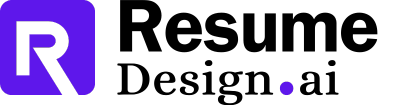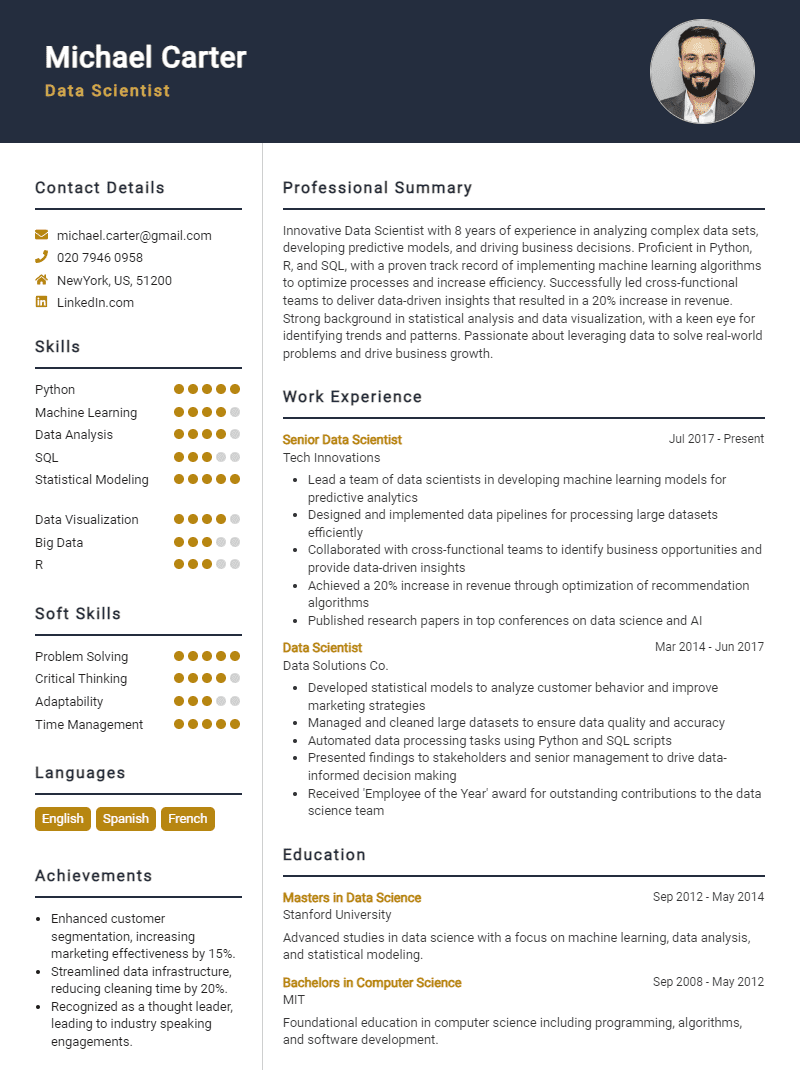25 Resume Skills to Use on Your Desktop Support Technician Resume in 2025
As a Desktop Support Technician, having the right skills is crucial for effectively resolving technical issues and providing exceptional support to end-users. In this section, we will outline the top skills that employers look for in candidates for this role. Highlighting these competencies on your resume will demonstrate your qualifications and enhance your chances of landing your desired position in the IT support field.
Best Desktop Support Technician Technical Skills
Technical skills are crucial for a Desktop Support Technician, as they ensure that IT issues are resolved efficiently and effectively. These skills not only enhance your troubleshooting capabilities but also demonstrate your ability to support end-users in a fast-paced environment. Below are some key technical skills to highlight on your resume.
Operating Systems Proficiency
Understanding various operating systems such as Windows, macOS, and Linux is essential to diagnose and resolve user issues.
How to show it: List specific versions you’ve supported and any certifications you possess related to these operating systems.
Hardware Troubleshooting
Being able to identify and fix hardware issues is a fundamental skill for maintaining computer systems and peripherals.
How to show it: Include examples of hardware repairs or upgrades you’ve successfully completed with measurable improvements in performance.
Networking Knowledge
Understanding network configurations, protocols, and troubleshooting connectivity issues is vital for effective desktop support.
How to show it: Mention specific networking tools used and any successful projects that improved network performance or reliability.
Remote Support Tools
Familiarity with remote support software allows technicians to assist users without being physically present, increasing efficiency.
How to show it: Highlight the remote tools you’ve used and any positive feedback from users regarding your remote support efficiency.
Active Directory Management
Experience with Active Directory is critical for managing user accounts, permissions, and security settings in a corporate environment.
How to show it: Detail your experience in managing user accounts and any improvements in security or user access efficiency.
Software Installation and Configuration
Proficiency in installing and configuring software applications ensures that users have the tools they need to perform their jobs.
How to show it: Quantify the number of installations completed and any reductions in software-related issues post-installation.
Virus and Malware Removal
Skill in identifying and removing malicious software is essential to protect organizational data and maintain system integrity.
How to show it: Provide statistics on malware incidents resolved and the impact on system security.
Customer Service Skills
Strong customer service skills enhance user satisfaction, helping to build a positive IT support experience.
How to show it: Share user satisfaction ratings or feedback scores received during support interactions.
Backup and Recovery Solutions
Knowledge of backup and recovery processes is crucial for safeguarding data and ensuring business continuity.
How to show it: Describe backup strategies you’ve implemented and the success rate of data recovery during incidents.
Ticketing Systems
Experience with ticketing systems streamlines support requests and ensures timely resolution of issues.
How to show it: List the ticketing systems you’ve used and highlight improvements in response times or resolution rates.
Mobile Device Management (MDM)
Proficiency in MDM solutions allows technicians to support and secure mobile devices used within the organization.
How to show it: Detail the MDM solutions you’ve deployed and any increase in mobile device security compliance.
Best Desktop Support Technician Soft Skills
In the ever-evolving field of technology, soft skills are just as vital as technical expertise for a Desktop Support Technician. These interpersonal skills enhance your ability to communicate effectively, solve problems, and collaborate with team members and clients, which can significantly impact user satisfaction and overall productivity.
Communication
Effective communication is essential for a Desktop Support Technician to convey technical information clearly to non-technical users.
How to show it: Highlight instances where you explained complex concepts in simple terms or provided training to users.
Problem-solving
Being a strong problem-solver allows you to diagnose issues quickly and implement effective solutions, which is crucial in a support role.
How to show it: Include specific examples of challenges you faced and how your solutions improved efficiency or user satisfaction.
Time Management
Time management skills help you prioritize tasks and manage multiple support requests efficiently, ensuring timely resolutions.
How to show it: Demonstrate your ability to handle high volumes of tickets by detailing your workflow and any tools you used to stay organized.
Teamwork
Collaboration with colleagues and other departments is essential for resolving complex issues and sharing knowledge effectively.
How to show it: Provide examples of projects where you worked with others to achieve common goals or improve processes.
Adaptability
Being adaptable allows you to stay effective in a fast-paced environment where technology and user needs are constantly changing.
How to show it: Share experiences where you successfully learned new technologies or adjusted to changing priorities.
Active Listening
Active listening ensures you fully understand user issues before attempting to resolve them, leading to better outcomes.
How to show it: Include examples of how your listening skills led to quicker resolutions or improved user satisfaction.
Empathy
Empathy allows you to relate to users’ frustrations, fostering a supportive environment that enhances customer service.
How to show it: Highlight situations where your understanding of user perspectives led to positive experiences or feedback.
Attention to Detail
Attention to detail ensures that you catch potential issues before they escalate, leading to smoother operations and fewer errors.
How to show it: Provide examples of how your meticulous nature prevented problems or improved processes.
Customer Service Orientation
A strong customer service orientation helps you maintain a user-centric approach while solving technical issues.
How to show it: Detail experiences where your service skills led to increased satisfaction or loyalty from users.
Conflict Resolution
Conflict resolution skills enable you to handle difficult situations with users or colleagues calmly and effectively.
How to show it: Illustrate instances where you successfully de-escalated a situation or turned a negative experience into a positive one.
Self-Motivation
Self-motivation helps you stay proactive in your role, ensuring you continuously seek to improve your skills and service.
How to show it: Share examples of initiatives you took to enhance your knowledge or improve team performance.
How to List Desktop Support Technician Skills on Your Resume
Effectively listing your skills on a resume is crucial to standing out to potential employers. Strong skills not only showcase your qualifications but also demonstrate your ability to contribute to an organization. Skills can be highlighted in three main sections: Resume Summary, Resume Work Experience, Resume Skills Section, and Cover Letter.
for Resume Summary
Showcasing your Desktop Support Technician skills in the introduction (objective or summary) section provides hiring managers with a quick overview of your qualifications, making a strong first impression.
Example
Proficient in troubleshooting, customer service, and technical support, I am a dedicated Desktop Support Technician with over 5 years of experience, adept at resolving hardware and software issues efficiently while ensuring user satisfaction.
for Resume Work Experience
The work experience section is the perfect opportunity to demonstrate how your Desktop Support Technician skills have been applied in real-world scenarios. Tailoring this section to match the specific skills mentioned in job listings can significantly enhance your appeal to employers.
Example
- Provided exceptional customer support by resolving more than 95% of technical issues on the first call.
- Utilized troubleshooting skills to diagnose and repair hardware failures, reducing downtime by 30%.
- Conducted regular system maintenance and updates, ensuring optimal performance across all workstations.
- Collaborated with team members to implement network security protocols, effectively minimizing security risks.
for Resume Skills
The skills section can showcase both technical and transferable skills. Including a balanced mix of hard and soft skills is essential to strengthen your overall qualifications.
Example
- Technical Troubleshooting
- Customer Service Excellence
- Hardware and Software Installation
- Network Configuration
- Time Management
- Effective Communication
- Remote Support Tools
for Cover Letter
A cover letter allows candidates to expand on the skills mentioned in the resume while providing a more personal touch. Highlighting 2-3 key skills that align with the job description can significantly impact your appeal.
Example
In my previous role, my troubleshooting skills enabled me to quickly resolve technical issues, which led to a 20% increase in user satisfaction. Additionally, my strong communication abilities helped facilitate teamwork, resulting in more efficient project completion. These experiences have prepared me to contribute effectively to your team.
Linking the skills mentioned in your resume to specific achievements in your cover letter reinforces your qualifications for the job. For further guidance, explore more about [skills](https://resumedesign.ai/resume-skills/), [Technical Skills](https://resumedesign.ai/technical-skills/), and crafting your [work experience](https://resumedesign.ai/resume-work-experience/).
The Importance of Desktop Support Technician Resume Skills
Highlighting relevant skills in a Desktop Support Technician resume is crucial for making a strong impression on recruiters. A well-crafted skills section not only showcases a candidate's technical expertise but also aligns their qualifications with the specific requirements of the job. This alignment is essential in a competitive job market, where employers are looking for individuals who can effectively address their organization's IT needs.
- Demonstrates Technical Proficiency: A clear skills section allows candidates to showcase their technical knowledge, such as familiarity with operating systems, hardware troubleshooting, and network configurations, which are vital for a Desktop Support Technician role.
- Aligns with Job Descriptions: By including specific skills mentioned in job descriptions, candidates can tailor their resumes to meet the expectations of employers, increasing their chances of getting noticed and selected for interviews.
- Highlights Soft Skills: In addition to technical abilities, emphasizing soft skills like communication, problem-solving, and customer service is essential, as these are critical for effectively assisting end-users and ensuring a positive support experience.
- Sets Candidates Apart: In a market filled with applicants, a well-defined skills section can differentiate candidates from others who may have similar educational backgrounds or experiences, giving them a competitive edge.
- Facilitates Keyword Optimization: Many companies use applicant tracking systems (ATS) to screen resumes. Including relevant keywords in the skills section can help ensure that a candidate's resume passes through these automated systems and reaches the hiring manager.
- Reflects Continuous Learning: A skills section that includes recent certifications or training shows a commitment to professional development, signaling to employers that the candidate is proactive and keeps up with industry trends.
- Builds Confidence: A strong skills section not only boosts a candidate’s confidence but also reassures employers that the candidate has the necessary capabilities to perform effectively in the role.
For additional guidance on crafting an impactful resume, check out these Resume Samples.
How To Improve Desktop Support Technician Resume Skills
In the fast-paced world of technology, it's crucial for Desktop Support Technicians to continuously enhance their skills to stay competitive and effective in their roles. As organizations rely heavily on technology, the demand for skilled technicians who can troubleshoot and resolve issues efficiently is ever-increasing. By improving your skills, you not only increase your value to your current employer but also expand your opportunities for career advancement.
- Stay Updated on Technology Trends: Regularly read articles, blogs, and industry publications to keep abreast of the latest advancements in hardware and software.
- Obtain Relevant Certifications: Pursue certifications such as CompTIA A+, Microsoft Certified: Modern Desktop Administrator Associate, or ITIL to validate your skills and knowledge.
- Enhance Customer Service Skills: Focus on improving your communication and interpersonal skills to effectively assist users and resolve their issues with patience and empathy.
- Practice Troubleshooting Scenarios: Set up a lab environment to simulate common issues and practice your troubleshooting techniques to become more efficient in real-world scenarios.
- Network with Other Professionals: Join forums, attend webinars, and participate in local tech meetups to share knowledge and learn from the experiences of others in the field.
- Learn Scripting and Automation: Familiarize yourself with scripting languages such as PowerShell to automate repetitive tasks, which can save time and improve productivity.
- Seek Feedback and Continuous Learning: Regularly ask for feedback from peers and supervisors to identify areas for improvement and pursue ongoing training opportunities.
Frequently Asked Questions
What are the essential technical skills for a Desktop Support Technician?
A Desktop Support Technician should be proficient in troubleshooting hardware and software issues, including operating systems like Windows and macOS. Familiarity with networking concepts, Active Directory, and remote desktop tools is also crucial. Additionally, knowledge of common office applications and antivirus software can greatly enhance their effectiveness in resolving user issues.
What soft skills are important for a Desktop Support Technician?
In addition to technical expertise, strong communication skills are vital for a Desktop Support Technician. They must be able to convey technical information clearly to users who may not have a technical background. Problem-solving abilities, patience, and empathy are also important, as technicians often handle frustrated users and must work effectively under pressure.
How can I highlight my troubleshooting skills on my resume?
To effectively highlight your troubleshooting skills on your resume, provide specific examples of past experiences where you successfully diagnosed and resolved technical issues. Use action verbs and quantify your achievements when possible, such as the number of tickets resolved per week or the percentage of issues resolved on the first call. This will demonstrate your capability and efficiency in a fast-paced support environment.
What certifications are beneficial for a Desktop Support Technician?
Certifications such as CompTIA A+, Microsoft Certified: Modern Desktop Administrator Associate, and ITIL Foundation can significantly enhance a Desktop Support Technician's resume. These certifications validate the technician’s knowledge and skills in areas like hardware, software installation, and IT service management, making them more attractive to potential employers.
How should I emphasize customer service skills in my resume?
To emphasize customer service skills in your resume, include specific examples of how you provided exceptional support to users. Mention any feedback received or improvements made to user satisfaction. Use phrases like "resolved user issues promptly" or "provided excellent technical support" to showcase your commitment to customer care and your ability to enhance the user experience.
Conclusion
Including Desktop Support Technician skills in your resume is essential for showcasing your technical expertise and problem-solving abilities. By highlighting relevant skills, candidates can distinguish themselves from the competition and demonstrate their value to potential employers. This not only increases the likelihood of securing an interview but also sets the stage for a successful career in IT support.
Remember, refining your skills and presenting them effectively in your job application can make a significant difference in your job search journey. Stay motivated and proactive in improving your abilities to create a compelling resume that captures attention!
For additional resources to enhance your application, check out our resume templates, utilize our resume builder, browse through resume examples, and find inspiration in our cover letter templates.
Use an AI-powered resume builder and have your resume done in 5 minutes. Just select your template and our software will guide you through the process.