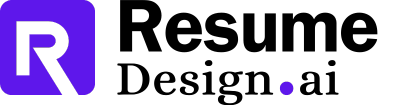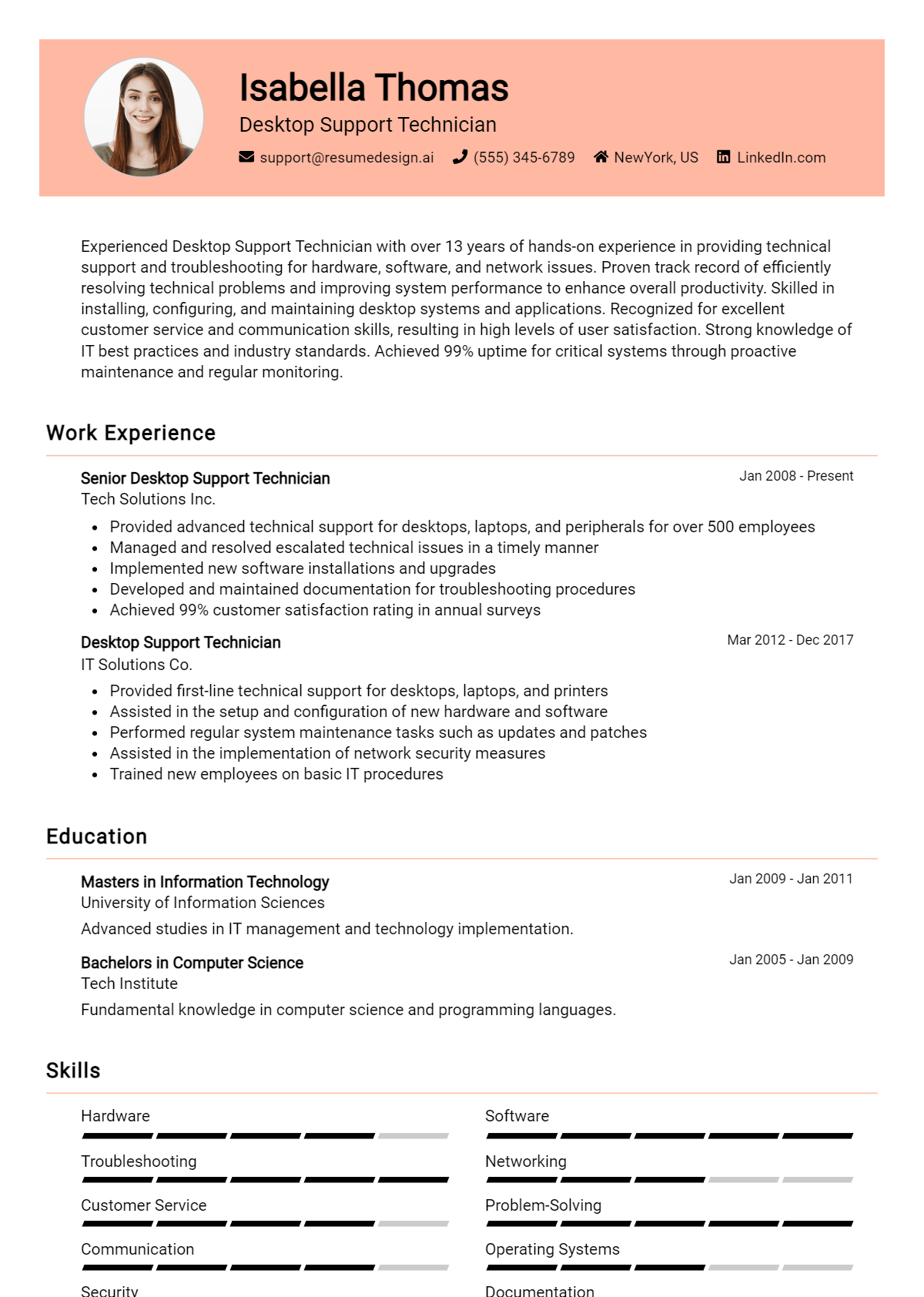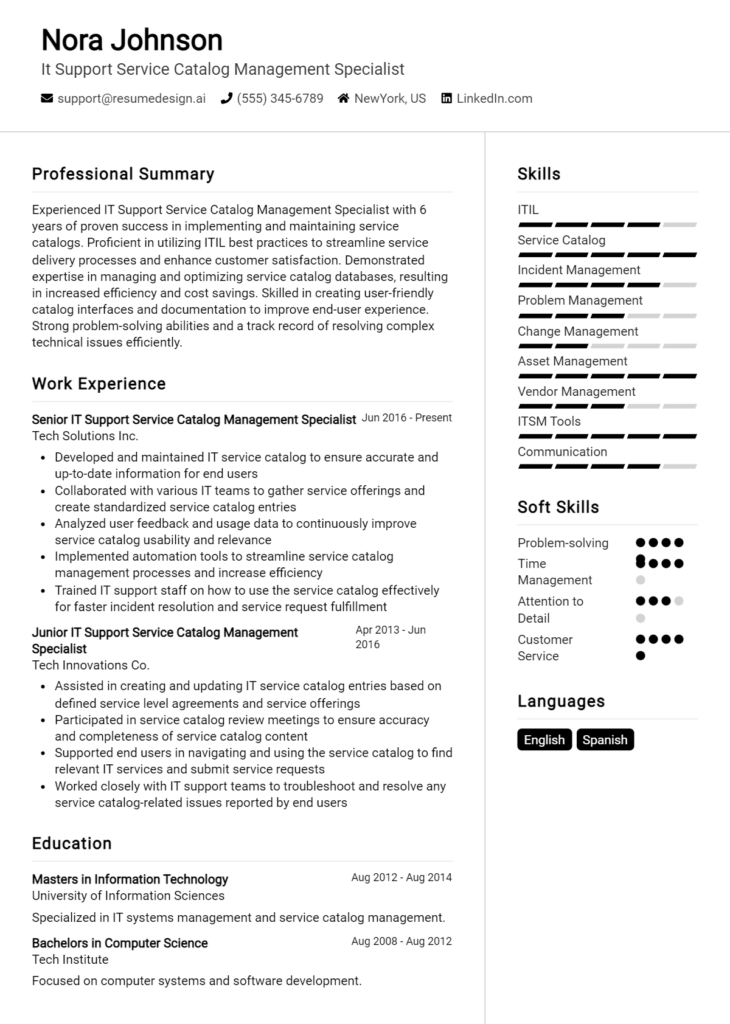Desktop Support Technician Core Responsibilities
A Desktop Support Technician plays a crucial role in maintaining an organization's IT infrastructure by providing technical assistance to end-users across various departments. Key responsibilities include troubleshooting hardware and software issues, installing and configuring systems, and ensuring network connectivity. Essential skills involve strong problem-solving capabilities, operational knowledge, and effective communication to bridge gaps between technical and non-technical teams. A well-structured resume highlighting these qualifications can significantly enhance career prospects and contribute to the organization's overall success.
Common Responsibilities Listed on Desktop Support Technician Resume
- Troubleshoot and resolve hardware and software issues for end-users.
- Install, configure, and upgrade computer systems and applications.
- Provide training and support to users on IT systems and software.
- Monitor and maintain computer networks and systems.
- Document technical issues and solutions in a ticketing system.
- Assist in the implementation of IT policies and procedures.
- Ensure data backup and recovery processes are in place.
- Collaborate with IT teams to improve system performance.
- Provide remote support to users via phone, email, or chat.
- Maintain inventory of hardware and software assets.
- Respond promptly to service requests and prioritize tasks efficiently.
High-Level Resume Tips for Desktop Support Technician Professionals
In the competitive field of IT support, a well-crafted resume is crucial for Desktop Support Technician professionals. Your resume is often the first impression you make on a potential employer, serving as a snapshot of your skills, experience, and achievements. It needs to effectively communicate your technical expertise and problem-solving abilities, as well as your capacity to provide outstanding customer service. This guide will equip you with practical and actionable resume tips specifically tailored for Desktop Support Technician professionals, enabling you to stand out in a crowded job market.
Top Resume Tips for Desktop Support Technician Professionals
- Tailor your resume to the specific job description by incorporating relevant keywords and phrases that match the employer's needs.
- Highlight your technical skills prominently, including proficiency in operating systems, hardware troubleshooting, and software applications.
- Showcase relevant experience in previous roles, emphasizing your responsibilities and the types of systems you supported.
- Quantify your achievements where possible; for instance, mention the percentage of tickets resolved or improvements in response times.
- Include certifications and training that are relevant to desktop support, such as CompTIA A+, Microsoft Certified Desktop Support Technician, or other industry-specific credentials.
- Demonstrate your customer service skills by providing examples of how you've assisted users and resolved their technical issues effectively.
- Utilize bullet points for clarity and conciseness, making it easier for hiring managers to skim through your qualifications.
- Keep your resume format clean and professional, using a standard font and organized sections to enhance readability.
- Incorporate soft skills that are essential for the role, such as communication, patience, and teamwork, to demonstrate your well-rounded capabilities.
- Proofread your resume thoroughly to eliminate any typos or errors, as attention to detail is critical in the IT support field.
By implementing these tips, you can significantly enhance your resume and increase your chances of landing a job in the Desktop Support Technician field. A resume that effectively showcases your skills, achievements, and relevant experience will not only capture the attention of hiring managers but also position you as a strong candidate for the role.
Why Resume Headlines & Titles are Important for Desktop Support Technician
In the competitive landscape of job applications, a well-crafted resume headline or title serves as a crucial first impression for Desktop Support Technicians. This concise phrase provides hiring managers with a snapshot of a candidate's key qualifications and sets the tone for the rest of the resume. A strong headline captures attention immediately and succinctly summarizes relevant skills and experiences, making it easier for employers to identify top candidates. By ensuring that the headline is directly related to the job being applied for, candidates can effectively position themselves as ideal matches for the role.
Best Practices for Crafting Resume Headlines for Desktop Support Technician
- Keep it concise: Aim for one impactful sentence or phrase.
- Be specific: Use keywords related to desktop support and technical skills.
- Highlight key qualifications: Focus on your most relevant skills and experiences.
- Use action-oriented language: Start with strong action verbs to convey your capabilities.
- Match the job description: Tailor your headline to reflect the specific role you are applying for.
- Showcase certifications: If applicable, include relevant certifications or training.
- Make it memorable: Use unique phrasing that stands out to hiring managers.
- Maintain professionalism: Ensure the tone is appropriate for the industry.
Example Resume Headlines for Desktop Support Technician
Strong Resume Headlines
"Dedicated Desktop Support Technician with 5+ Years of Experience in IT Troubleshooting and Customer Service"
“Results-Driven Desktop Support Specialist Skilled in Network Configuration and User Support”
“Certified IT Professional Specializing in Desktop Support and Technical Solutions”
“Experienced Desktop Support Technician Committed to Enhancing User Experience and System Efficiency”
Weak Resume Headlines
“Tech Guy Looking for a Job”
“Desktop Support”
“Help Desk Technician”
Strong headlines stand out because they are specific, highlight relevant skills, and convey a sense of professionalism and expertise. They provide a clear indication of the candidate's qualifications and demonstrate how they align with the job requirements. In contrast, weak headlines are often too vague, generic, or lack the necessary detail to capture a hiring manager's interest. They fail to communicate the candidate's strengths effectively, thus missing an opportunity to make a memorable first impression.
Writing an Exceptional Desktop Support Technician Resume Summary
A resume summary is a critical element for a Desktop Support Technician as it serves as the first impression for hiring managers. A well-crafted summary quickly captures attention by showcasing key skills, relevant experience, and notable accomplishments that align with the job requirements. This concise and impactful section should be tailored to the specific position the candidate is applying for, ensuring that it reflects the candidate's ability to effectively resolve technical issues, support users, and contribute to the overall success of the IT team.
Best Practices for Writing a Desktop Support Technician Resume Summary
- Quantify achievements: Use numbers to demonstrate the impact of your work, such as the number of tickets resolved or customer satisfaction ratings.
- Focus on relevant skills: Highlight technical skills, troubleshooting abilities, and familiarity with specific operating systems or software.
- Tailor the summary: Customize your summary for each job application, aligning it with the job description and company needs.
- Use strong action verbs: Start sentences with powerful verbs to convey confidence and proactivity.
- Keep it concise: Aim for 3-5 sentences to maintain clarity and focus on the most important information.
- Highlight certifications: Mention any relevant certifications or training that enhance your qualifications.
- Showcase soft skills: Include interpersonal skills like communication and teamwork that are crucial in support roles.
- Reflect on career goals: Briefly mention your career objectives if they align with the company’s mission or values.
Example Desktop Support Technician Resume Summaries
Strong Resume Summaries
Detail-oriented Desktop Support Technician with over 5 years of experience resolving technical issues for a user base of over 1,000 employees. Successfully improved ticket resolution time by 30% through the implementation of a new tracking system.
Results-driven IT professional with a proven track record of troubleshooting desktop hardware and software issues. Achieved a 95% customer satisfaction rating during the last 12 months by providing exceptional support and training to end users.
Proficient Desktop Support Technician skilled in Windows and Mac OS environments, with a strong ability to handle high-pressure situations. Managed a ticketing system that resolved an average of 200 issues per week, contributing to increased productivity across the organization.
Weak Resume Summaries
I have experience in tech support and can solve problems.
Desktop Support Technician looking for a job where I can use my skills.
The strong resume summaries are effective because they provide specific, quantifiable achievements and relevant skills that relate directly to the Desktop Support Technician role. They showcase the candidate's ability to deliver results, which is appealing to hiring managers. In contrast, the weak summaries lack detail and specificity, making them generic and less impactful. They fail to convey the candidate's actual contributions or expertise, which diminishes their chances of standing out in a competitive job market.
Work Experience Section for Desktop Support Technician Resume
The work experience section of a Desktop Support Technician resume is crucial as it serves as a testament to the candidate's technical prowess and their ability to effectively manage and collaborate within teams. This section not only outlines the specific skills and tools the candidate has mastered but also showcases their capacity to deliver high-quality solutions tailored to meet organizational needs. By quantifying achievements and aligning experiences with industry standards, candidates can present compelling evidence of their value to potential employers, making it an essential area to focus on in any resume.
Best Practices for Desktop Support Technician Work Experience
- Highlight relevant technical skills and certifications related to desktop support.
- Use quantifiable metrics to demonstrate achievements (e.g., reduced ticket resolution time by 30%).
- Detail specific software and hardware experience, including troubleshooting and maintenance.
- Include examples of collaboration with cross-functional teams to showcase teamwork.
- Emphasize leadership roles or responsibilities, illustrating your ability to guide a team.
- Tailor experiences to match the job description, focusing on the most relevant roles.
- Use action verbs to convey a proactive approach and strong work ethic.
- Keep descriptions concise while providing enough detail to convey expertise and impact.
Example Work Experiences for Desktop Support Technician
Strong Experiences
- Successfully led a team of technicians to reduce average ticket resolution time from 48 hours to 16 hours, enhancing overall productivity.
- Implemented a new remote desktop support tool that increased first-call resolution rates by 25% within the first quarter.
- Collaborated with the IT department to upgrade the corporate network, resulting in a 40% improvement in system uptime and reliability.
- Trained and mentored 5 junior technicians, improving team efficiency and knowledge sharing, which contributed to a 20% decrease in escalated support tickets.
Weak Experiences
- Worked on various IT support tasks.
- Helped in troubleshooting issues for staff.
- Participated in team meetings about support processes.
- Assisted in maintaining hardware and software systems.
The examples classified as strong experiences effectively highlight quantifiable outcomes, technical leadership, and collaboration, showcasing the candidate's significant contributions and capabilities. In contrast, the weak experiences lack specificity and measurable achievements, failing to convey the candidate's true impact or expertise in the desktop support field. By focusing on strong examples, candidates can better communicate their value to potential employers.
Education and Certifications Section for Desktop Support Technician Resume
The education and certifications section of a Desktop Support Technician resume is crucial as it showcases the candidate's academic background, relevant industry certifications, and commitment to continuous learning. This section not only reflects the foundational knowledge necessary for technical support roles but also emphasizes specialized training that aligns with current industry standards. By providing pertinent coursework, recognized certifications, and any additional training, candidates can significantly bolster their credibility and demonstrate their preparedness for the responsibilities of a Desktop Support Technician. Employers often look for this information to gauge a candidate's qualifications and dedication to their profession.
Best Practices for Desktop Support Technician Education and Certifications
- Prioritize relevant degrees, such as an Associate’s or Bachelor’s in Information Technology or Computer Science.
- Include industry-recognized certifications like CompTIA A+, Microsoft Certified: Modern Desktop Administrator Associate, or ITIL Foundation.
- List any specialized training programs or boot camps that focus on desktop support or related technologies.
- Provide details on relevant coursework that enhances your technical skills, including networking, troubleshooting, and customer service.
- Keep the education section concise, focusing on the most recent and relevant qualifications.
- Highlight ongoing education efforts, such as workshops, webinars, or online courses related to desktop support.
- Use clear formatting to distinguish between degrees, certifications, and training for easy readability.
- Consider including GPA if it is particularly strong and relevant, especially for recent graduates.
Example Education and Certifications for Desktop Support Technician
Strong Examples
- Associate of Applied Science in Information Technology, XYZ Community College, Graduated May 2022.
- CompTIA A+ Certification, Certified August 2023.
- Microsoft Certified: Modern Desktop Administrator Associate, Certified January 2023.
- Relevant Coursework: Network Fundamentals, Systems Analysis, and Technical Support.
Weak Examples
- Bachelor of Arts in English Literature, University of ABC, Graduated June 2020.
- Old CompTIA Network+ Certification, Expired December 2020.
- Certification in Basic Office Skills, Certified 2015.
- High School Diploma, Graduated 2018 (without additional context).
The strong examples are considered effective because they align closely with the skills and knowledge required for a Desktop Support Technician, showcasing relevant degrees, current certifications, and applicable coursework. In contrast, the weak examples highlight qualifications that are either outdated, irrelevant to the desktop support role, or lack specificity, which diminishes their impact and usefulness to potential employers.
Top Skills & Keywords for Desktop Support Technician Resume
In the competitive field of IT support, a well-crafted resume for a Desktop Support Technician is essential for standing out to potential employers. A resume that highlights relevant skills not only showcases your qualifications but also demonstrates your ability to tackle common issues faced in a desktop support role. By effectively emphasizing both hard and soft skills, candidates can illustrate their technical proficiency and interpersonal capabilities, which are crucial for success in this position. A balanced focus on these skills can significantly enhance your job prospects and convey your readiness to handle various challenges in a fast-paced work environment. For a deeper understanding of how to present your skills, consider visiting skills.
Top Hard & Soft Skills for Desktop Support Technician
Soft Skills
- Excellent communication skills
- Problem-solving abilities
- Patience and empathy
- Strong customer service orientation
- Time management skills
- Attention to detail
- Adaptability and flexibility
- Team collaboration
- Critical thinking
- Conflict resolution
Hard Skills
- Proficiency in Windows and macOS operating systems
- Knowledge of networking concepts (TCP/IP, DNS, DHCP)
- Familiarity with hardware troubleshooting and repair
- Experience with remote desktop applications
- Understanding of Active Directory and user account management
- Competency in software installation and configuration
- Knowledge of antivirus and security applications
- Familiarity with ticketing systems and ITIL processes
- Skills in data backup and recovery solutions
- Experience with mobile device support
By showcasing these hard and soft skills on your resume, you can effectively communicate your qualifications and readiness for the role of Desktop Support Technician.
Stand Out with a Winning Desktop Support Technician Cover Letter
I am writing to express my interest in the Desktop Support Technician position at [Company Name] as advertised on [Job Board/Company Website]. With a solid background in IT support and a passion for solving technical challenges, I am confident in my ability to contribute effectively to your team. My hands-on experience with troubleshooting hardware and software issues, coupled with my commitment to providing exceptional customer service, makes me a perfect fit for this role.
In my previous position at [Previous Company Name], I was responsible for supporting over 200 end-users in a fast-paced environment. I successfully resolved technical issues ranging from operating system errors to network connectivity problems, often exceeding Service Level Agreement (SLA) expectations. My proactive approach allowed me to identify recurring issues and implement preventative measures, resulting in a 20% decrease in support requests. Additionally, I have extensive experience with remote desktop tools and ticketing systems, ensuring efficient and timely responses to user inquiries.
I pride myself on my ability to communicate complex technical concepts clearly and patiently to users of varying skill levels. I understand that technology can be frustrating, and I strive to create a positive experience for every user I assist. My dedication to continuous learning has kept me up-to-date with the latest technologies and best practices in desktop support, including certifications in CompTIA A+ and Microsoft Certified: Modern Desktop Administrator Associate.
I am excited about the opportunity to bring my technical skills and customer-focused mindset to [Company Name]. I look forward to the possibility of discussing how my experience and knowledge can help enhance your IT support services. Thank you for considering my application. I hope to contribute my expertise to your team and support your mission of delivering exceptional service to your users.
Common Mistakes to Avoid in a Desktop Support Technician Resume
When crafting a resume for a Desktop Support Technician position, it's essential to present your skills and experiences effectively. However, many candidates make common mistakes that can detract from their qualifications and hinder their chances of landing an interview. Avoiding these pitfalls can significantly improve the clarity and impact of your resume, ensuring that your technical expertise and problem-solving abilities shine through. Here are some common mistakes to steer clear of:
Using a Generic Template: Many candidates rely on one-size-fits-all templates, which can lead to a lack of personalization. Tailoring your resume to highlight relevant skills and experiences is crucial for making a strong impression.
Ignoring Technical Skills: Failing to list specific technical skills relevant to desktop support, such as familiarity with operating systems, hardware troubleshooting, or software installation, can make your resume less appealing to hiring managers.
Vague Job Descriptions: Providing unclear or overly general descriptions of previous roles can leave hiring managers unsure about your actual responsibilities and achievements. Use specific metrics and examples to illustrate your impact in past positions.
Neglecting Soft Skills: While technical abilities are vital, soft skills such as communication, teamwork, and customer service are equally important in a support role. Be sure to include these attributes in your resume.
Overlooking Certifications: Many desktop support roles require or prefer specific certifications, such as CompTIA A+ or Microsoft Certified Solutions Expert (MCSE). Not mentioning these credentials can be a missed opportunity to stand out.
Excessive Length: A common mistake is creating an overly lengthy resume. Aim for a concise, one-page format that highlights your most relevant experiences and skills, keeping it easy for recruiters to scan.
Typos and Grammatical Errors: Errors in spelling or grammar can undermine your professionalism. Always proofread your resume and consider asking someone else to review it for mistakes.
Lack of Keywords: Not incorporating industry-specific keywords can make your resume less likely to pass through Applicant Tracking Systems (ATS). Research job descriptions to identify common terms and phrases to include.
Conclusion
As a Desktop Support Technician, your role is crucial in ensuring that technology runs smoothly for individuals and organizations alike. You are responsible for troubleshooting hardware and software issues, providing technical support, and maintaining computer systems. Throughout this article, we explored the key skills and qualifications needed for this position, including proficiency in operating systems, strong communication abilities, and a hands-on approach to problem-solving.
Furthermore, we discussed the importance of certifications such as CompTIA A+, as well as the value of experience in customer service. Understanding these elements can significantly enhance your employability in the tech industry.
Now that you have a clearer understanding of what it takes to succeed as a Desktop Support Technician, it's time to take action. Review your resume to ensure it highlights your relevant skills, experiences, and certifications effectively. To assist you in this process, consider utilizing resources like resume templates, resume builder, resume examples, and cover letter templates. These tools can help you create a polished and professional resume that stands out to potential employers. Don't wait—start refining your resume today!