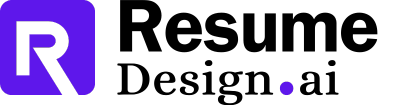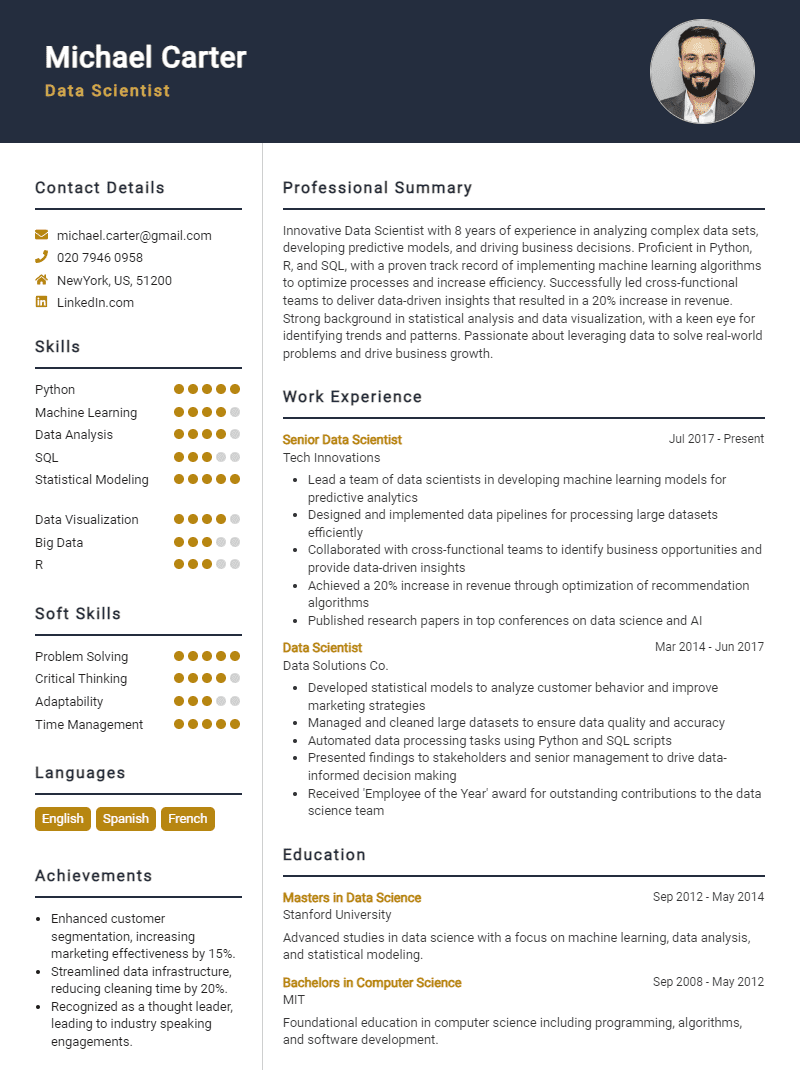Top 27 Mobile Ui Designer Resume Skills with Examples for 2025
As a Mobile UI Designer, possessing a well-rounded skill set is essential to create engaging and user-friendly mobile applications. In this section, we will explore the top skills that are highly sought after in the industry. Highlighting these skills on your resume can significantly enhance your appeal to potential employers and showcase your expertise in mobile user interface design.
Best Mobile Ui Designer Technical Skills
In the rapidly evolving field of mobile UI design, possessing a robust set of technical skills is essential for creating user-friendly and visually appealing applications. These skills not only enhance a designer's creativity but also ensure that they can effectively implement their ideas in a practical context. Below are some of the top technical skills that every Mobile UI Designer should consider highlighting on their resume.
Prototyping Tools
Proficiency in prototyping tools like Sketch, Figma, and Adobe XD allows designers to create interactive mockups, facilitating better communication of design concepts.
How to show it: List specific tools you're proficient in and mention any projects where these tools significantly improved the design process.
User Research
Conducting user research is crucial for understanding user needs and behaviors, leading to more intuitive and effective UI designs.
How to show it: Quantify user research outcomes, such as improved user satisfaction scores or reduced bounce rates, in your descriptions.
Responsive Design
Skills in responsive design ensure that applications perform well on various screen sizes and orientations, enhancing the overall user experience.
How to show it: Mention specific projects where your responsive designs led to increased user engagement across devices.
Interaction Design
Interaction design focuses on creating engaging interfaces with well-thought-out behaviors and responses, improving the user's journey through the application.
How to show it: Provide examples of how your interaction design choices resulted in higher usability scores or user retention rates.
Visual Design
A strong understanding of visual design principles is essential for creating aesthetically pleasing and functional UI layouts that attract users.
How to show it: Include metrics related to user engagement changes following updates to visual elements in your design.
Design Systems
Experience in creating and maintaining design systems ensures consistency across the application and improves collaboration with development teams.
How to show it: Highlight any design systems you've developed and the impact they had on project timelines or team efficiency.
HTML/CSS Knowledge
Basic knowledge of HTML and CSS is invaluable for UI designers in understanding how their designs will be implemented in code.
How to show it: List instances where your coding knowledge helped streamline the design-to-development handoff.
Usability Testing
Conducting usability tests allows designers to gather direct feedback from users, leading to iterations that enhance the overall usability of the interface.
How to show it: Quantify improvements based on usability testing findings, such as task completion rates or time on task.
Collaboration Tools
Familiarity with collaboration tools such as Slack, Trello, or Asana is important for effective teamwork and project management.
How to show it: Describe how using these tools has contributed to successful project completions or improved team communication.
Accessibility Standards
Understanding accessibility standards ensures that designs are usable for individuals with disabilities, making applications inclusive for all users.
How to show it: Include examples of designs that improved accessibility features and the positive feedback received from users.
Mobile Design Patterns
Knowledge of mobile design patterns helps in creating familiar and intuitive interfaces that enhance user experience.
How to show it: Cite projects where implementing established design patterns led to improved user feedback or reduced learning curves.
Best Mobile Ui Designer Soft Skills
In the dynamic field of Mobile UI Design, technical skills are essential, but soft skills are equally crucial. These interpersonal abilities enable designers to collaborate effectively, communicate their ideas clearly, and adapt to challenges, ultimately leading to a successful design process. Below are some key soft skills that every Mobile UI Designer should highlight on their resume.
Communication
Effective communication is vital for a Mobile UI Designer, as it facilitates collaboration with team members, stakeholders, and clients to ensure that design concepts are understood and implemented correctly.
How to show it: Highlight instances where your clear communication led to successful project outcomes or improved team collaboration.
Problem-solving
Mobile UI Designers frequently encounter design challenges that require innovative solutions. A strong problem-solving skill allows designers to identify issues quickly and develop effective design strategies.
How to show it: Provide examples of how you successfully addressed design problems and the impact of your solutions on the project.
Time Management
In a fast-paced environment, effective time management is crucial for meeting deadlines and managing multiple projects. It ensures that designers can deliver high-quality work on schedule.
How to show it: Quantify your ability to meet deadlines by sharing metrics or examples of projects completed on time or ahead of schedule.
Teamwork
Collaboration is at the heart of design projects. A Mobile UI Designer must work well within a team, sharing ideas and feedback to create the best user experiences.
How to show it: Describe your role in team projects and how your contributions led to successful design outcomes.
Adaptability
The design landscape is ever-evolving, making adaptability a key skill. Mobile UI Designers must be open to feedback and willing to adjust their designs based on user needs and technological advancements.
How to show it: Share examples of how you adapted your design approach in response to changing project requirements or user feedback.
Creativity
Creativity is essential for developing unique and engaging user interfaces. Mobile UI Designers must think outside the box to create designs that stand out and enhance user engagement.
How to show it: Include a portfolio link showcasing your most innovative designs and explain the creative process behind them.
Attention to Detail
Detail-oriented designers ensure that every element of the UI is polished and enhances the overall user experience. This skill is critical in identifying inconsistencies and improving usability.
How to show it: Discuss how your attention to detail improved the quality of a project or led to fewer revisions.
Empathy
Understanding user needs and perspectives is crucial for creating effective designs. Empathy allows Mobile UI Designers to craft experiences that resonate with users.
How to show it: Provide examples of how user research influenced your design decisions and improved user satisfaction.
Critical Thinking
Critical thinking enables designers to evaluate their design options thoroughly and make informed decisions that align with user needs and business goals.
How to show it: Describe instances where critical analysis of design choices led to better project outcomes.
Flexibility
Flexibility in design allows for adjustments in response to feedback or changing project scopes, ensuring that the final product meets the desired goals.
How to show it: Discuss how your flexibility helped adapt to project changes, enhancing the final deliverable.
Conflict Resolution
In design teams, conflicts may arise regarding creative directions. A Mobile UI Designer should be able to mediate and resolve conflicts to keep projects on track.
How to show it: Share examples of how you successfully navigated conflicts in a team setting, leading to productive outcomes.
How to List Mobile Ui Designer Skills on Your Resume
Effectively listing your skills on a resume is crucial to standing out to potential employers. By presenting your qualifications clearly, you can capture the attention of hiring managers. There are three main sections where skills can be highlighted: Resume Summary, Resume Work Experience, Resume Skills Section, and Cover Letter.
for Resume Summary
Showcasing your Mobile UI Designer skills in the introduction (objective or summary) section provides hiring managers with a quick overview of your qualifications and expertise.
Example
I am a Mobile UI Designer with expertise in user-centered design and prototyping, dedicated to creating intuitive interfaces that enhance user experience. My goal is to leverage my collaboration and problem-solving skills to drive innovative design solutions.
for Resume Work Experience
The work experience section offers the perfect opportunity to demonstrate how your Mobile UI Designer skills have been applied in real-world scenarios, showcasing your impact in previous roles.
Example
- Designed and implemented a user-friendly mobile application interface, improving user engagement by 30%.
- Collaborated with cross-functional teams to conduct user testing sessions, gathering feedback that led to a 25% reduction in user error rates.
- Utilized prototyping tools such as Sketch and Figma to create high-fidelity mockups, enhancing project delivery speed by 20%.
- Facilitated workshops to align stakeholders on design vision, fostering a collaborative culture and ensuring project success.
for Resume Skills
The skills section can either showcase technical or transferable skills. It is vital to include a balanced mix of hard and soft skills to strengthen your overall qualifications.
Example
- User Interface Design
- Prototyping and Wireframing
- Responsive Design
- User Research and Testing
- Collaboration and Communication
- Visual Design Principles
- Figma and Adobe XD
- HTML/CSS Basics
for Cover Letter
A cover letter allows you to expand on the skills mentioned in your resume while providing a more personal touch. It’s an opportunity to highlight 2-3 key skills that align with the job description and explain how those skills have positively impacted your previous roles.
Example
In my previous role, my user-centered design approach and expertise in responsive design significantly enhanced the user experience of our mobile app, resulting in a 40% increase in customer satisfaction. I thrive in collaborative environments, making me an excellent fit for your team.
Encourage candidates to link the skills mentioned in their resume to specific achievements in their cover letter, reinforcing their qualifications for the job. For more insights on [skills](https://resumedesign.ai/resume-skills/), [Technical Skills](https://resumedesign.ai/technical-skills/), and [work experience](https://resumedesign.ai/resume-work-experience/), consider exploring the provided links.
The Importance of Mobile Ui Designer Resume Skills
In the competitive field of mobile UI design, having a robust and well-defined skills section on your resume is crucial. This section not only showcases your technical abilities and design sensibilities but also helps you stand out to recruiters who are looking for candidates that align closely with their job requirements. A well-crafted skills section can effectively communicate your proficiency in essential tools and methodologies, making it easier for hiring managers to see your potential fit for their team.
- Highlighting relevant skills demonstrates to potential employers that you possess the necessary capabilities to succeed in the role, increasing your chances of being shortlisted for interviews.
- A well-defined skills section allows you to tailor your resume to specific job descriptions, thereby aligning your qualifications with the needs of the employer and enhancing your appeal as a candidate.
- In a rapidly evolving industry, showcasing your updated skill set reflects your commitment to professional development and your ability to adapt to new technologies and design trends.
- Employers often use applicant tracking systems (ATS) to filter resumes; including targeted keywords related to mobile UI design skills can help ensure your resume gets noticed.
- Your skills section can serve as a conversation starter during interviews, providing you with an opportunity to elaborate on your experience and demonstrate your expertise in practical scenarios.
- A strong skills section not only emphasizes your technical design abilities but also highlights soft skills such as collaboration and problem-solving, which are equally important in a team-oriented environment.
- By including a diverse range of skills, you can appeal to a broader range of job opportunities, increasing your marketability in the field of mobile UI design.
- Lastly, a well-structured skills section can boost your confidence as you prepare for job applications and interviews, knowing that you have clearly outlined your qualifications.
For additional guidance on crafting your resume, check out these Resume Samples.
How To Improve Mobile Ui Designer Resume Skills
In the rapidly evolving field of mobile UI design, staying updated with the latest trends and technologies is crucial for success. Continuous improvement not only enhances your design capabilities but also makes your resume more attractive to potential employers. By refining your skills, you can create better user experiences and stand out in a competitive job market.
- Engage in online courses or workshops that focus on the latest mobile design trends and tools.
- Participate in design challenges or hackathons to apply your skills in real-world scenarios.
- Seek feedback from peers and mentors to identify areas for improvement in your designs.
- Stay current with industry blogs, podcasts, and webinars to learn about new techniques and best practices.
- Build a diverse portfolio that showcases a variety of projects and design styles.
- Join design communities or forums to network with other professionals and share knowledge.
- Experiment with different design software and prototyping tools to broaden your skill set.
Frequently Asked Questions
What are the key skills required for a Mobile UI Designer?
A Mobile UI Designer should possess a solid understanding of design principles, including color theory, typography, and layout. Proficiency in design tools such as Sketch, Adobe XD, and Figma is essential for creating visually appealing interfaces. Additionally, familiarity with mobile design guidelines (like Apple's Human Interface Guidelines and Google's Material Design) ensures that designs are user-friendly and consistent across platforms. Strong communication and collaboration skills are also crucial, as designers often work closely with developers and product managers.
How important is user experience (UX) understanding for a Mobile UI Designer?
User experience (UX) understanding is vital for a Mobile UI Designer, as it informs the design process by emphasizing the user's needs and behaviors. A solid grasp of UX principles allows designers to create intuitive and engaging interfaces that enhance user satisfaction. This includes conducting user research, creating user personas, and testing prototypes to gather feedback. A well-rounded designer integrates both UI aesthetics and UX functionality to ensure that the final product is not only attractive but also easy to use.
What design tools should a Mobile UI Designer be familiar with?
A Mobile UI Designer should be well-versed in various design tools that facilitate the creation of high-quality mobile interfaces. Popular tools include Sketch for vector graphics and UI design, Adobe XD for prototyping and collaboration, and Figma for real-time design and feedback. Familiarity with prototyping tools like InVision or Marvel is also beneficial, as these allow designers to create interactive mockups for user testing. Additionally, understanding basic front-end development tools can enhance collaboration with developers during the design handoff process.
How can a Mobile UI Designer showcase their skills on a resume?
To effectively showcase skills on a resume, a Mobile UI Designer should highlight specific design projects that demonstrate their expertise in mobile interface design. Including a portfolio link is critical, as it allows potential employers to view tangible examples of work. Additionally, listing relevant skills such as proficiency in design software, knowledge of mobile design principles, and experience with user testing can strengthen the resume. Describing any collaborative projects or user-centered design methodologies used in past roles can further illustrate a designer's capabilities.
What is the role of feedback in the Mobile UI design process?
Feedback plays a crucial role in the Mobile UI design process as it helps designers refine their work based on user and stakeholder input. Iterative design relies on feedback loops to identify usability issues and gauge the effectiveness of design solutions. Conducting usability testing sessions and gathering insights from actual users allows designers to make informed adjustments to their interfaces. Embracing constructive criticism and being open to change is essential for creating a user-centered design that ultimately meets the needs and expectations of its target audience.
Conclusion
Incorporating Mobile UI Designer skills into a resume is crucial for showcasing your expertise in a competitive job market. By effectively highlighting relevant skills, candidates can significantly stand out to potential employers, illustrating the value they bring to the team. A well-crafted resume that emphasizes your capabilities not only captures attention but also demonstrates your commitment to the role.
Take the time to refine your skills and tailor your application for the best possible chance at your dream job. Remember, every step you take towards enhancing your abilities brings you closer to success!
For additional resources, explore our resume templates, create your personalized document with our resume builder, check out resume examples for inspiration, and don’t forget to perfect your introduction with our cover letter templates.
Use an AI-powered resume builder and have your resume done in 5 minutes. Just select your template and our software will guide you through the process.