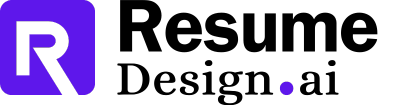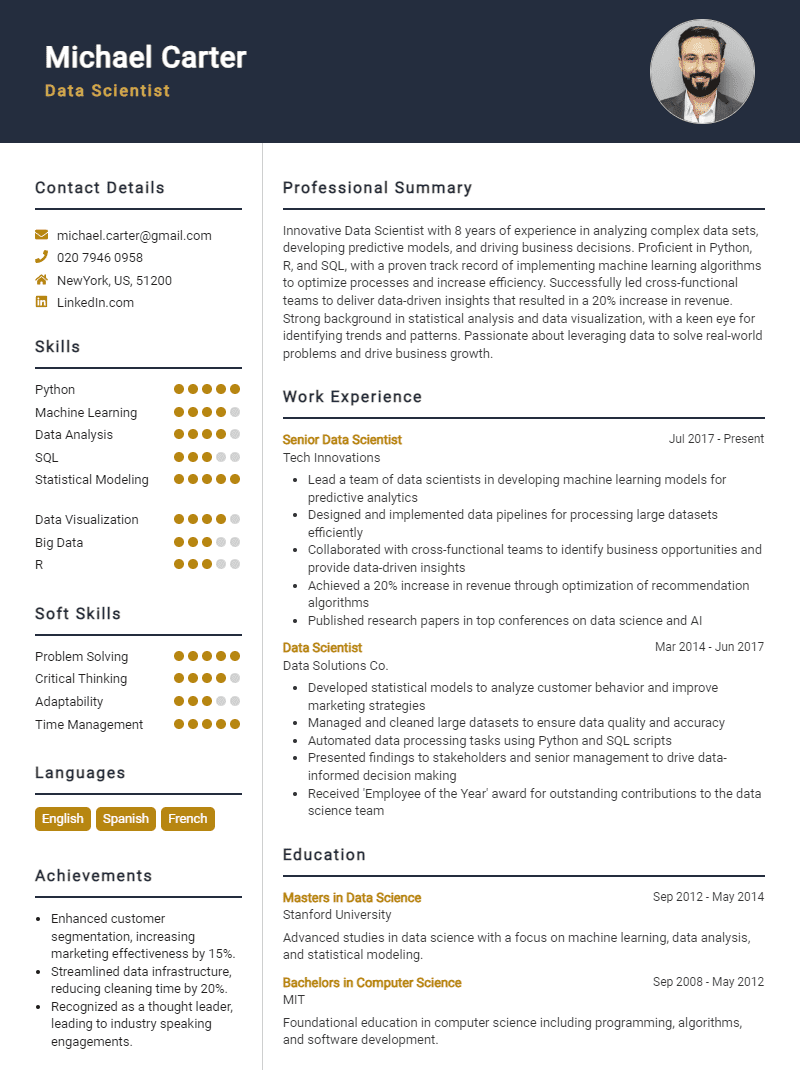23 Accessibility Tester Skills for Your Resume in 2025
As an Accessibility Tester, possessing a specific set of skills is crucial to ensuring that digital products are inclusive and usable for people with disabilities. These skills not only enhance your effectiveness in identifying barriers but also demonstrate your commitment to creating accessible experiences. In the following section, we will outline the top skills that should be highlighted on your resume to showcase your expertise and qualifications in the field of accessibility testing.
Best Accessibility Tester Technical Skills
Having the right technical skills is essential for an Accessibility Tester, as it ensures the ability to identify and address accessibility issues effectively. These skills not only enhance the tester's ability to perform thorough evaluations but also contribute to creating inclusive digital experiences for all users. Below are some of the top technical skills that should be highlighted on your resume.
Understanding of WCAG Guidelines
Knowledge of Web Content Accessibility Guidelines (WCAG) is crucial for ensuring compliance and best practices in accessibility testing.
How to show it: List specific projects where you ensured adherence to WCAG standards, mentioning the level of compliance achieved.
Proficiency in Accessibility Testing Tools
Familiarity with tools such as Axe, JAWS, and Wave is essential for conducting automated and manual accessibility assessments.
How to show it: Highlight the tools you have used and the number of tests conducted that led to significant improvements in accessibility.
HTML/CSS Knowledge
A solid understanding of HTML and CSS is necessary for identifying and resolving coding issues that may impede accessibility.
How to show it: Provide examples of how you optimized web pages for accessibility through code adjustments.
Experience with Screen Readers
Hands-on experience using various screen readers helps testers understand the user experience of visually impaired individuals.
How to show it: Detail your experience using screen readers during testing and any issues you resolved as a result.
Knowledge of ARIA (Accessible Rich Internet Applications)
Understanding how to implement ARIA roles and properties enhances the accessibility of web applications.
How to show it: Mention specific instances where ARIA was implemented to improve accessibility, along with user feedback.
Mobile Accessibility Testing
Proficiency in testing mobile applications for accessibility ensures inclusivity across all devices.
How to show it: List mobile apps you tested, focusing on accessibility improvements and user satisfaction metrics.
Knowledge of Assistive Technologies
Familiarity with various assistive technologies enables testers to evaluate how well a product accommodates diverse user needs.
How to show it: Describe your experience with specific assistive technologies and the impact of your recommendations.
Usability Testing
Conducting usability tests ensures that accessibility features are user-friendly and effective in real-world scenarios.
How to show it: Provide metrics on usability tests conducted and improvements in user experience as a result.
Knowledge of JavaScript Accessibility
Understanding accessibility in JavaScript is vital for ensuring that dynamic content is accessible to all users.
How to show it: Share examples of how you addressed accessibility issues in JavaScript-heavy applications.
Collaboration with Development Teams
Effective collaboration with developers is crucial for implementing accessibility changes and fostering a culture of inclusivity.
How to show it: Describe successful collaborations with development teams that led to improved accessibility outcomes.
Data Analysis Skills
The ability to analyze accessibility testing data helps in identifying patterns and making informed recommendations.
How to show it: Highlight your ability to analyze testing results and the impact of your insights on project decisions.
Best Accessibility Tester Soft Skills
In the role of an Accessibility Tester, possessing strong soft skills is just as important as technical expertise. These interpersonal and organizational skills enable testers to collaborate effectively, communicate clearly, and navigate challenges that arise in the testing process. Highlighting these skills on your resume can set you apart and showcase your ability to contribute positively to a team and project.
Communication
Effective communication is key for an Accessibility Tester, as it involves conveying findings to both technical and non-technical stakeholders.
How to show it: Include examples of how you have presented accessibility issues to diverse audiences, such as through reports or presentations.
Problem-solving
Accessibility Testers often encounter unique challenges that require innovative solutions to enhance user experience for all.
How to show it: Demonstrate instances where you identified and resolved accessibility issues, detailing the impact of your solutions.
Time Management
Managing multiple projects and deadlines is crucial in ensuring that accessibility testing is completed efficiently and on schedule.
How to show it: Quantify your achievements by showcasing how you met deadlines while maintaining quality in your testing processes.
Teamwork
Collaboration with developers, designers, and other testers is essential to create accessible products that meet user needs.
How to show it: Highlight your experience working in teams, focusing on contributions that improved the accessibility of a project.
Attention to Detail
A keen eye for detail is vital for identifying subtle accessibility issues that may affect user experience.
How to show it: Provide examples of specific accessibility concerns you identified that others may have overlooked, along with their resolutions.
Empathy
Understanding the needs of users with disabilities allows Accessibility Testers to advocate for better design and functionality.
How to show it: Share stories or scenarios where you put yourself in the users' shoes to enhance their experience with the product.
Adaptability
The ability to adjust to new tools, processes, and regulations is crucial as the landscape of accessibility evolves.
How to show it: Discuss instances where you successfully adapted to changes in project scope or technologies.
Critical Thinking
Analyzing and evaluating information effectively is important for making informed decisions regarding accessibility improvements.
How to show it: Provide examples of how your critical thinking led to significant enhancements in accessibility compliance.
Collaboration
Working closely with cross-functional teams ensures that accessibility is integrated into all stages of the development process.
How to show it: Highlight collaborative projects where your input directly influenced accessibility outcomes.
Analytical Skills
The ability to analyze user feedback and testing data is essential for improving accessibility features.
How to show it: Mention specific data analysis techniques you've used to identify and prioritize accessibility issues.
Creativity
Innovative thinking is important for developing unique solutions that enhance accessibility for diverse user groups.
How to show it: Describe creative approaches you've taken to solve accessibility challenges in your projects.
How to List Accessibility Tester Skills on Your Resume
Effectively listing your skills on a resume is crucial to catching the attention of potential employers. A well-structured resume can showcase your qualifications and make you stand out from the competition. There are three main sections to highlight your skills: Resume Summary, Resume Work Experience, Resume Skills Section, and Cover Letter.
for Resume Summary
Showcasing Accessibility Tester skills in the introduction (objective or summary) section gives hiring managers a quick overview of your qualifications and sets the tone for the rest of your resume.
Example
Detail-oriented Accessibility Tester with expertise in WCAG compliance and user testing. Proven ability to enhance digital accessibility and ensure inclusive design for diverse users. Strong analytical skills combined with effective communication lead to successful project outcomes.
for Resume Work Experience
The work experience section provides the perfect opportunity to demonstrate how your Accessibility Tester skills have been applied in real-world scenarios, which can resonate well with employers.
Example
- Conducted comprehensive accessibility audits using screen readers and automated testing tools to ensure compliance with accessibility standards.
- Collaborated with cross-functional teams to implement accessible design principles that improved user experience for all individuals.
- Trained team members on best practices for inclusive design, enhancing overall project quality.
- Participated in user testing sessions to gather feedback from individuals with disabilities, leading to actionable insights for product improvements.
for Resume Skills
The skills section can either showcase technical or transferable skills. A balanced mix of hard and soft skills will enhance your overall qualifications and appeal to employers.
Example
- WCAG 2.1 Compliance
- User Testing
- Accessibility Auditing
- Assistive Technology Knowledge
- Cross-Functional Collaboration
- Analytical Thinking
- Effective Communication
- Problem-Solving Skills
for Cover Letter
A cover letter allows candidates to expand on the skills mentioned in their resume and provide a more personal touch. Highlighting 2-3 key skills that align with the job description can illustrate how those skills have positively impacted your previous roles.
Example
In my previous role as an Accessibility Tester, my expertise in WCAG compliance and user testing significantly improved our product's accessibility ratings, making our platform more inclusive for diverse users. I am eager to bring these skills to your team and drive further advancements in digital accessibility.
Linking the skills mentioned in your resume to specific achievements in your cover letter reinforces your qualifications for the job and demonstrates your suitability for the role.
The Importance of Accessibility Tester Resume Skills
When applying for a role as an Accessibility Tester, highlighting relevant skills on your resume is crucial. A well-crafted skills section not only showcases your technical and analytical abilities but also demonstrates your understanding of accessibility standards and practices. This tailored approach helps candidates stand out to recruiters and ensures alignment with the job requirements, making it easier for hiring managers to recognize your potential value to their team.
- Accessibility testers must possess a deep understanding of WCAG (Web Content Accessibility Guidelines) and other relevant standards. Highlighting this knowledge on your resume indicates to employers that you are equipped to evaluate and enhance digital content for users with disabilities.
- Proficiency in various accessibility testing tools, such as JAWS, NVDA, and Axe, is essential. Demonstrating familiarity with these tools on your resume shows that you can effectively assess and report on accessibility issues, making you a more attractive candidate.
- Strong analytical skills are crucial for identifying usability issues and providing actionable recommendations. Listing these skills can reassure employers that you have the capability to think critically and solve complex problems related to accessibility.
- Experience with assistive technologies is vital for an Accessibility Tester. Showcasing your understanding of how different users interact with technology can set you apart, as it indicates an empathetic approach to testing.
- Communication skills play a key role in collaborating with developers and stakeholders. Highlighting your ability to articulate findings and advocate for accessibility improvements enhances your appeal to potential employers.
- Familiarity with diverse user needs and scenarios is an asset. Including your experience with various disabilities can demonstrate your comprehensive approach to accessibility testing and your commitment to inclusivity.
- Knowledge of front-end development technologies, such as HTML, CSS, and JavaScript, can be beneficial. By showcasing these technical skills, you signal to employers that you can effectively communicate with development teams and understand potential coding issues impacting accessibility.
- Lastly, a commitment to continuous learning in the field of accessibility is vital. Mentioning relevant certifications or ongoing training can reinforce your dedication to staying current with industry trends and best practices.
For more insights, you can check out [Resume Samples](https://resumekraft.com/resume-samples/) to see how successful candidates present their skills effectively.
How To Improve Accessibility Tester Resume Skills
In the ever-evolving field of accessibility testing, it is vital for professionals to continuously enhance their skills to meet new challenges and advancements in technology. Improving your skills not only helps you stay relevant in the job market but also ensures that you can effectively advocate for users with disabilities. Here are some actionable tips to help you enhance your accessibility testing skills:
- Stay Updated on Accessibility Standards: Regularly review the latest guidelines and standards such as WCAG (Web Content Accessibility Guidelines) to ensure you are knowledgeable about current best practices.
- Participate in Online Courses: Enroll in relevant online courses or webinars that focus on accessibility testing tools and techniques to expand your expertise.
- Practice with Real-World Applications: Gain hands-on experience by testing various websites and applications, identifying accessibility issues, and proposing solutions.
- Engage with the Accessibility Community: Join forums, attend conferences, and participate in discussions with other accessibility professionals to share knowledge and experiences.
- Familiarize Yourself with Assistive Technologies: Learn how different assistive technologies work, such as screen readers and alternative input devices, to better understand user experiences.
- Seek Feedback on Your Testing: Collaborate with other testers or user experience professionals to review your findings and get constructive feedback on your testing methods.
- Document Your Learning: Keep a portfolio of your work, including case studies and examples of accessibility issues you have identified and resolved, to showcase your skills to potential employers.
Frequently Asked Questions
What are the key skills required for an Accessibility Tester?
An Accessibility Tester should possess a strong understanding of web accessibility standards, such as WCAG (Web Content Accessibility Guidelines) and Section 508. Proficiency in using accessibility testing tools like JAWS, NVDA, and Axe is essential, along with knowledge of HTML, CSS, and JavaScript to evaluate and implement accessible features. Additionally, strong analytical skills and attention to detail are crucial for identifying accessibility issues and recommending effective solutions.
How important is familiarity with assistive technologies for an Accessibility Tester?
Familiarity with assistive technologies is vital for an Accessibility Tester, as it enables them to understand how users with disabilities interact with digital content. Knowledge of tools like screen readers, magnifiers, and alternative input devices allows testers to assess the usability of applications and websites from the perspective of users who rely on these technologies. This understanding helps in identifying specific barriers and enhancing overall accessibility.
What role does user experience play in accessibility testing?
User experience (UX) is essential in accessibility testing because the goal is to create an inclusive environment for all users, including those with disabilities. An Accessibility Tester must not only identify technical compliance with accessibility standards but also evaluate how real users interact with the content. By considering user feedback and usability testing, testers can ensure that the digital experience is both accessible and enjoyable for everyone.
What tools are commonly used by Accessibility Testers?
Accessibility Testers commonly use a variety of tools to evaluate digital content, including automated testing tools like Axe, Wave, and Lighthouse, which help identify potential accessibility issues quickly. Manual testing is also performed using screen readers like JAWS and NVDA to simulate real user experiences. Additionally, tools like color contrast analyzers and keyboard navigation tests can assist in ensuring that visual elements are accessible to all users.
How can an Accessibility Tester stay updated on industry standards and best practices?
An Accessibility Tester can stay updated on industry standards and best practices by actively participating in relevant online communities, attending webinars, and following key organizations like the W3C and the International Association of Accessibility Professionals (IAAP). Engaging in continuous learning through courses, certifications, and reading industry-related blogs and publications can also help testers remain informed about the latest developments in accessibility and technology.
Conclusion
Including Accessibility Tester skills in your resume is essential for demonstrating your proficiency in creating inclusive digital experiences. By showcasing these relevant skills, candidates not only stand out in a competitive job market but also provide significant value to potential employers who prioritize accessibility in their products and services. Take the time to refine your skills and enhance your resume; it could be the key to unlocking new opportunities in your career journey.
For more resources, check out our resume templates, utilize our resume builder, explore various resume examples, and find the perfect cover letter templates to support your application process.
Use an AI-powered resume builder and have your resume done in 5 minutes. Just select your template and our software will guide you through the process.