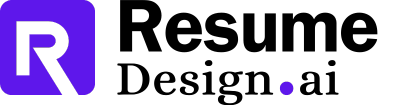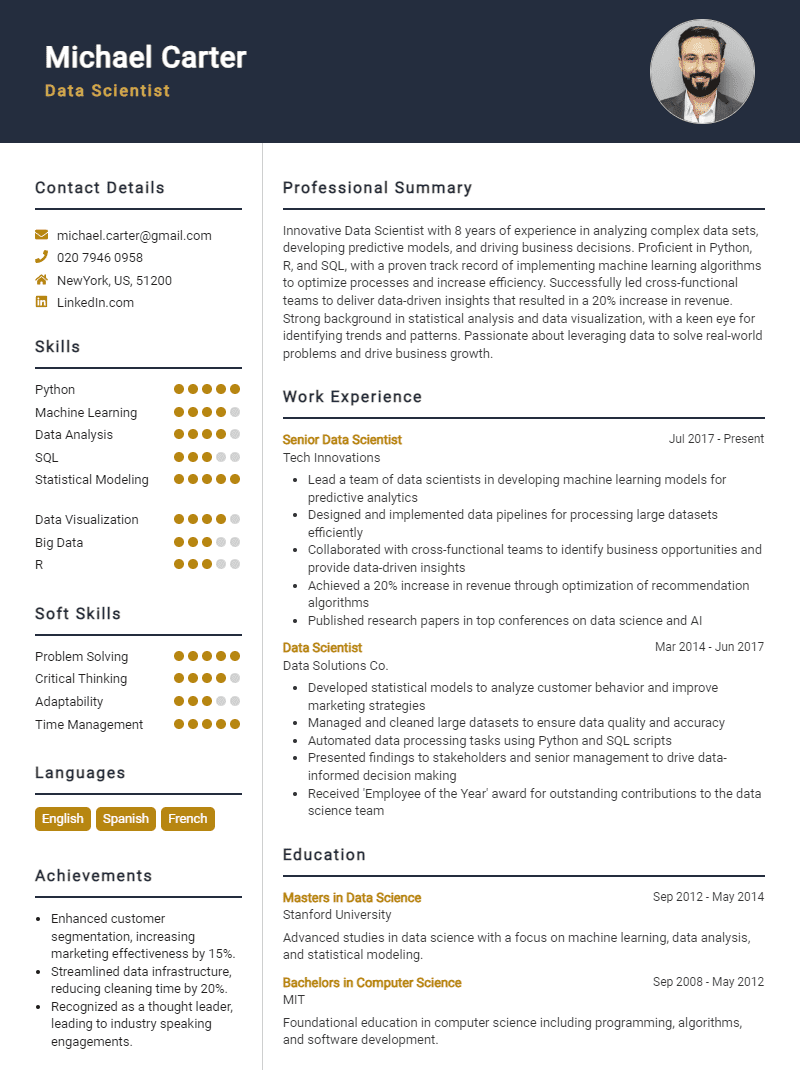Top 27 Accessibility Specialist Resume Skills with Examples for 2025
As an Accessibility Specialist, possessing the right skills is crucial for effectively promoting inclusivity and ensuring that digital content is accessible to all users, including those with disabilities. Highlighting these skills on your resume not only showcases your expertise but also demonstrates your commitment to creating an equitable online experience. In the following section, we will outline the top skills that are essential for success in this role, providing you with a comprehensive guide to enhance your resume and stand out in the field of accessibility.
Best Accessibility Specialist Technical Skills
Technical skills are essential for Accessibility Specialists as they enable professionals to ensure that digital content is usable by all individuals, including those with disabilities. A strong foundation in these skills allows specialists to effectively identify, analyze, and implement accessibility standards and practices, ensuring compliance and enhancing user experience.
Web Content Accessibility Guidelines (WCAG)
Proficiency in WCAG is crucial for understanding the standards that govern accessible web content. This knowledge helps in evaluating digital assets against established guidelines.
How to show it: List projects where you ensured compliance with WCAG standards and mention specific levels achieved (A, AA, AAA).
Accessibility Testing Tools
Familiarity with tools such as Axe, WAVE, or JAWS is vital for performing comprehensive accessibility audits and identifying issues in web applications.
How to show it: Mention specific tools you used and the outcomes of your testing, such as improvements in accessibility scores.
Assistive Technologies
Understanding various assistive technologies (e.g., screen readers, magnifiers) is essential to evaluate how users interact with digital content.
How to show it: Describe experiences using assistive technologies to test content and improve user accessibility.
HTML/CSS
Proficiency in HTML and CSS is necessary for developing and modifying web content to meet accessibility standards.
How to show it: Include specific examples of web projects where you implemented accessible coding practices.
JavaScript Accessibility
Knowledge of accessible JavaScript practices is important to ensure that dynamic content is usable by all users, including those relying on keyboard navigation.
How to show it: Highlight instances where you improved interactive elements for better accessibility.
Accessibility Auditing
Conducting accessibility audits involves evaluating websites and applications to identify barriers to access and recommending improvements.
How to show it: Quantify the number of audits performed and the percentage of issues resolved.
User Experience (UX) Design
Skills in UX design help create user-friendly interfaces that cater to a diverse audience, including individuals with disabilities.
How to show it: Discuss projects where your UX design contributed to enhanced accessibility and user satisfaction.
Document Accessibility
Document accessibility involves ensuring that PDFs, Word documents, and other formats are accessible to users with disabilities.
How to show it: Provide examples of accessible documents you created or converted, highlighting compliance levels.
Training and Advocacy
Ability to educate teams on accessibility best practices is vital for fostering an inclusive culture within organizations.
How to show it: Detail workshops or training sessions conducted and their impact on team awareness and practices.
Regulatory Knowledge
Familiarity with laws and regulations such as ADA, Section 508, and AODA is essential for compliance and legal adherence in accessibility.
How to show it: Include specific regulations you have worked with and compliance initiatives you led.
Content Management Systems (CMS)
Experience with various CMS platforms is necessary for creating and managing accessible content efficiently.
How to show it: List CMS platforms you’ve used and describe how you ensured content accessibility within them.
How to List Accessibility Specialist Skills on Your Resume
Effectively listing your skills on a resume is crucial to stand out to employers, especially in a specialized role like Accessibility Specialist. Highlighting your skills in three main sections—Resume Summary, Resume Work Experience, Resume Skills Section, and Cover Letter—can give hiring managers a clear overview of your qualifications and potential contributions.
for Resume Summary
Showcasing Accessibility Specialist skills in the summary section gives hiring managers a quick overview of your qualifications right off the bat. This sets the tone for the rest of your resume.
Example
As a skilled Accessibility Specialist with expertise in WCAG compliance and assistive technology, I am committed to creating inclusive digital experiences. My background in user testing and design principles enhances my ability to advocate for diverse user needs.
for Resume Work Experience
The work experience section provides the perfect opportunity to demonstrate how your Accessibility Specialist skills have been applied in real-world scenarios. Use this section to match your experience with the specific skills mentioned in job listings.
Example
- Conducted accessibility audits to ensure compliance with ADA and WCAG standards, improving site usability for users with disabilities.
- Collaborated with cross-functional teams to integrate accessible design practices into product development, enhancing user experience.
- Provided training on assistive technology tools, empowering staff to better support users with diverse needs.
- Developed and implemented user testing protocols, identifying barriers and recommending actionable solutions.
for Resume Skills
The skills section is a great place to showcase both technical and transferable skills. A balanced mix of hard and soft skills can strengthen your overall qualifications as an Accessibility Specialist.
Example
- WCAG Compliance
- Assistive Technology
- User Testing
- Accessibility Auditing
- Inclusive Design Principles
- Cross-Functional Collaboration
- Project Management
- Stakeholder Engagement
for Cover Letter
A cover letter allows candidates to expand on the skills mentioned in the resume and provide a more personal touch. Highlighting 2-3 key skills that align with the job description can effectively demonstrate how those skills have positively impacted your previous roles.
Example
In my previous role, I utilized my project management, assistive technology, and user testing skills to lead a team that revamped our website's accessibility features. This initiative not only enhanced user satisfaction but also increased our user base by 30%, showcasing my ability to drive impactful change.
Linking the skills mentioned in your resume to specific achievements in your cover letter reinforces your qualifications for the job.
The Importance of Accessibility Specialist Resume Skills
Highlighting relevant skills on an Accessibility Specialist resume is crucial for candidates aiming to make a positive impression on recruiters. A well-crafted skills section not only showcases a candidate's qualifications but also aligns their expertise with the specific requirements of the job. This targeted approach helps candidates stand out in a competitive job market, demonstrating their commitment to creating inclusive environments and their understanding of accessibility standards.
- Effective communication skills are essential for Accessibility Specialists, allowing them to articulate complex concepts about accessibility to diverse audiences, including stakeholders, developers, and users with disabilities.
- Technical proficiency in assistive technologies, such as screen readers and alternative input devices, is vital. This knowledge enables specialists to evaluate and recommend tools that enhance accessibility for users with varying needs.
- Understanding of web accessibility standards, such as the WCAG (Web Content Accessibility Guidelines), is crucial for ensuring that digital content is compliant and usable for all individuals, regardless of their abilities.
- Project management skills help Accessibility Specialists to effectively oversee initiatives aimed at improving accessibility, ensuring that projects are completed on time and within budget while meeting all necessary guidelines.
- Analytical skills are important for Accessibility Specialists to assess existing systems and identify barriers to access, enabling them to propose effective solutions that enhance user experience for individuals with disabilities.
- Collaboration skills are necessary for working with cross-functional teams, as Accessibility Specialists often need to partner with designers, developers, and product managers to implement accessibility best practices.
- Staying updated with the latest trends and technologies in accessibility is essential for specialists to provide informed recommendations and ensure that their practices are current and effective.
- Advocacy skills empower Accessibility Specialists to promote the importance of accessibility within organizations, fostering a culture of inclusivity that benefits all users.
For more insights and examples, check out these Resume Samples.
How To Improve Accessibility Specialist Resume Skills
In the ever-evolving field of accessibility, it is crucial for professionals to continuously enhance their skills to effectively advocate for and implement inclusive practices. As technology advances and societal standards shift, staying updated on the latest trends, tools, and regulations is vital for an Accessibility Specialist. Improving your skill set not only boosts your resume but also enhances your ability to create environments that are welcoming and usable for everyone.
- Participate in workshops and webinars focused on accessibility best practices and emerging technologies.
- Obtain relevant certifications, such as Certified Professional in Accessibility Core Competencies (CPACC) or Web Accessibility Specialist (WAS).
- Engage with online communities and forums dedicated to accessibility to share knowledge and learn from peers.
- Stay informed about the latest legal requirements and standards, such as the Americans with Disabilities Act (ADA) and Web Content Accessibility Guidelines (WCAG).
- Practice hands-on accessibility audits on various platforms and applications to refine your assessment skills.
- Learn about assistive technologies and how they can enhance user experience for individuals with disabilities.
- Collaborate with cross-functional teams to gain insights into different perspectives and challenges related to accessibility in various contexts.
Frequently Asked Questions
What are the essential skills required for an Accessibility Specialist?
An Accessibility Specialist should possess a strong understanding of web accessibility standards such as WCAG (Web Content Accessibility Guidelines) and ADA (Americans with Disabilities Act). Key skills include knowledge of assistive technologies, ability to conduct accessibility audits, proficiency in HTML and CSS, and experience with usability testing. Additionally, strong communication skills are essential for educating teams about accessibility practices and advocating for inclusive design.
How can I highlight my technical skills on an Accessibility Specialist resume?
To effectively showcase technical skills on your resume, consider creating a dedicated 'Skills' section where you can list specific tools and technologies you are proficient in, such as screen readers, ARIA (Accessible Rich Internet Applications), and various accessibility testing software. Additionally, include project examples or experiences where you applied these skills to improve accessibility, detailing your role and the outcomes achieved.
Should I include certifications on my Accessibility Specialist resume?
Yes, including relevant certifications can significantly enhance your resume by demonstrating your commitment to the field and expertise in accessibility practices. Certifications such as CPACC (Certified Professional in Accessibility Core Competencies) or WAS (Web Accessibility Specialist) indicate a recognized level of knowledge and can set you apart from other candidates. Be sure to list these certifications prominently in your education or qualifications section.
What soft skills are important for an Accessibility Specialist?
In addition to technical skills, soft skills play a crucial role in the success of an Accessibility Specialist. Key soft skills include strong analytical thinking for problem-solving, excellent communication skills for conveying complex concepts to diverse audiences, and empathy to understand the needs of users with disabilities. Collaboration and teamwork are also vital, as accessibility often requires working closely with designers, developers, and stakeholders.
How can I demonstrate my experience in accessibility on my resume?
To effectively demonstrate your experience in accessibility, use specific metrics and examples in your work history section. Highlight projects where you implemented accessibility improvements, conducted training sessions, or led audits, and quantify your impact where possible (e.g., “Improved website accessibility score by 30%”). Additionally, mentioning any collaborative efforts with cross-functional teams to enhance user experience for individuals with disabilities can further illustrate your expertise.
Conclusion
Incorporating Accessibility Specialist skills in your resume is vital as it highlights your commitment to creating inclusive and user-friendly experiences. By showcasing relevant skills, you not only differentiate yourself from other candidates but also demonstrate the value you can bring to potential employers who prioritize accessibility. Remember, the more refined your skills are, the stronger your job application will be. Take the time to polish your abilities and elevate your chances of landing your dream job!
For further enhancement of your resume, check out our resume templates, utilize our resume builder, explore resume examples, and don’t forget to create a compelling introduction with our cover letter templates.
Use an AI-powered resume builder and have your resume done in 5 minutes. Just select your template and our software will guide you through the process.