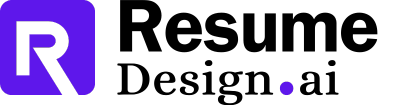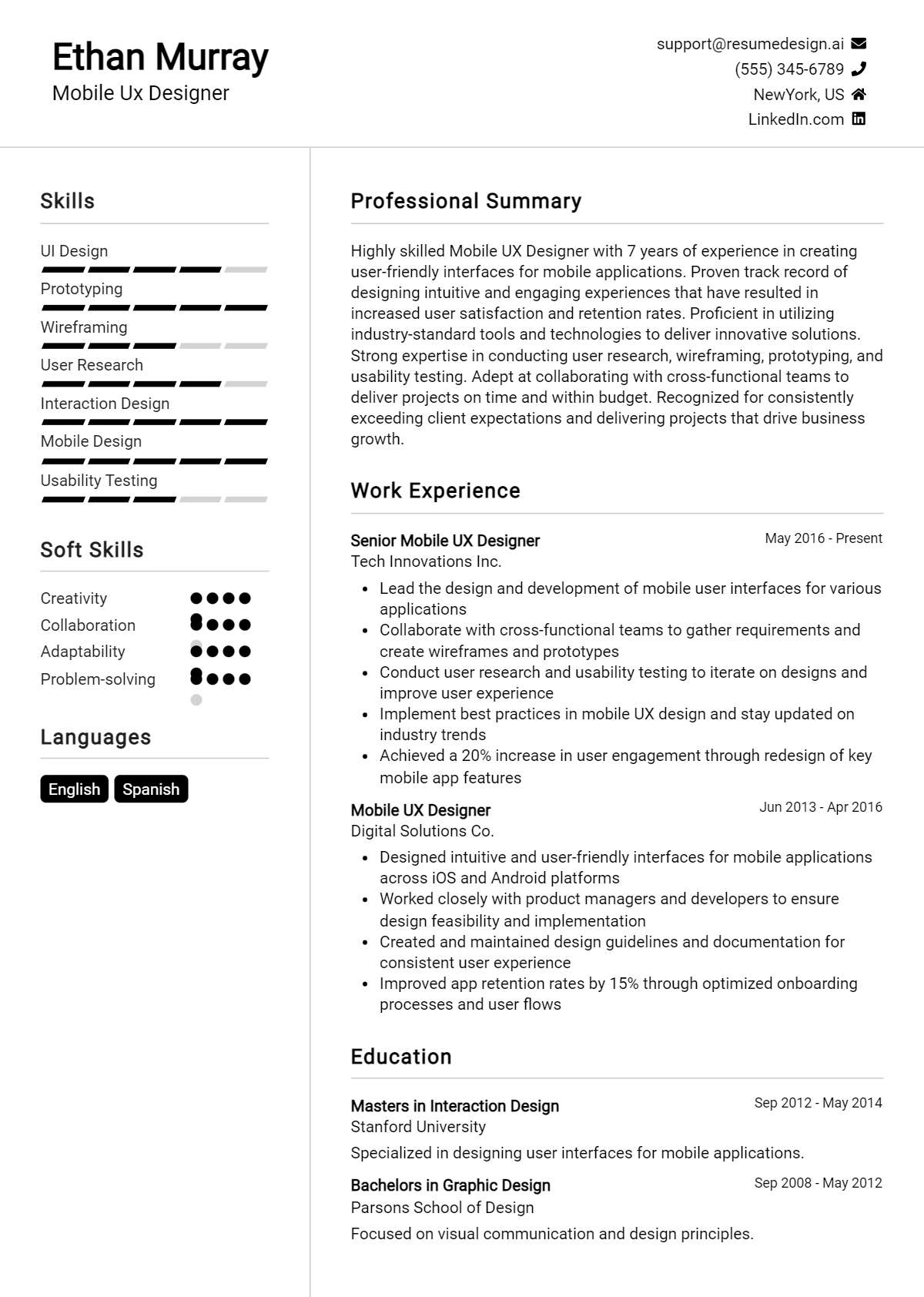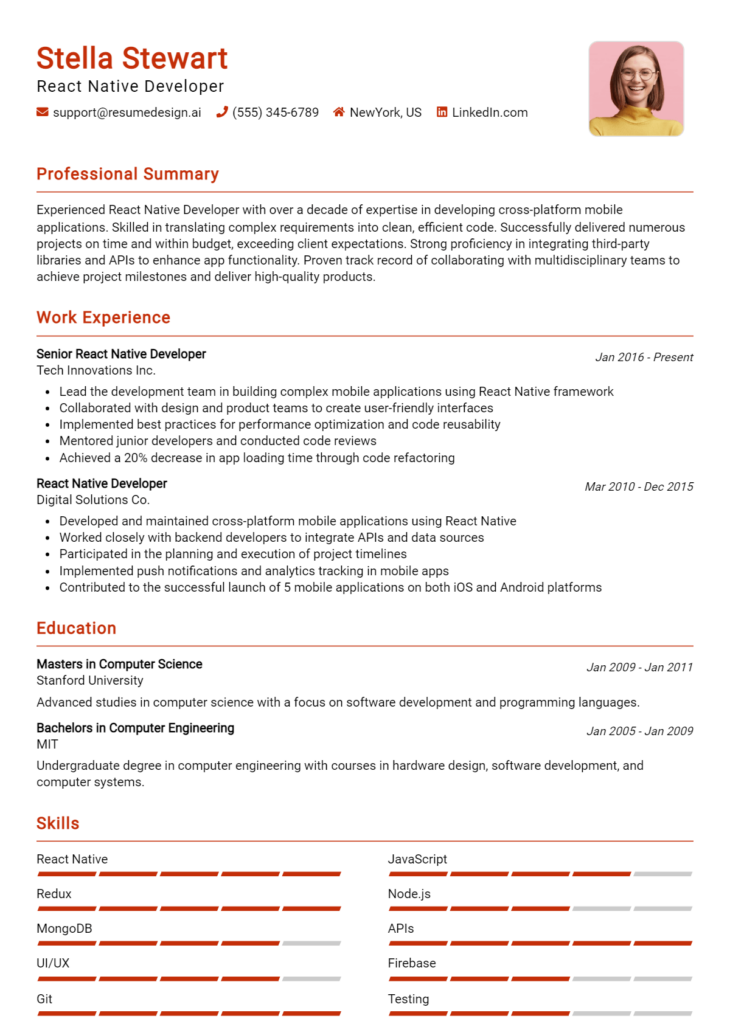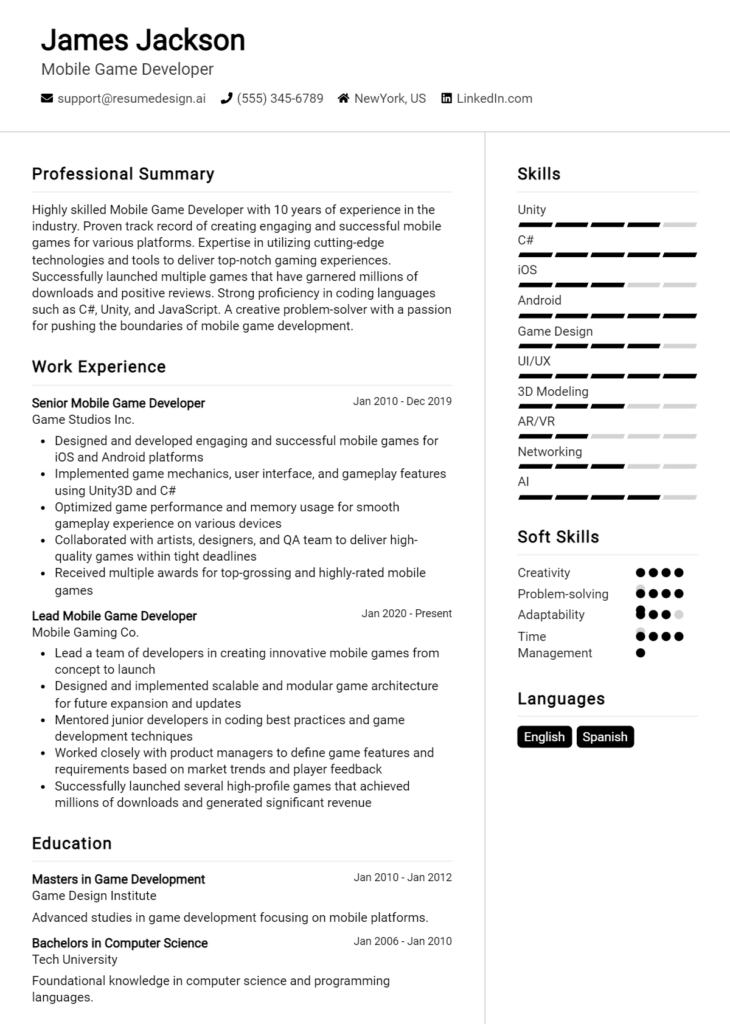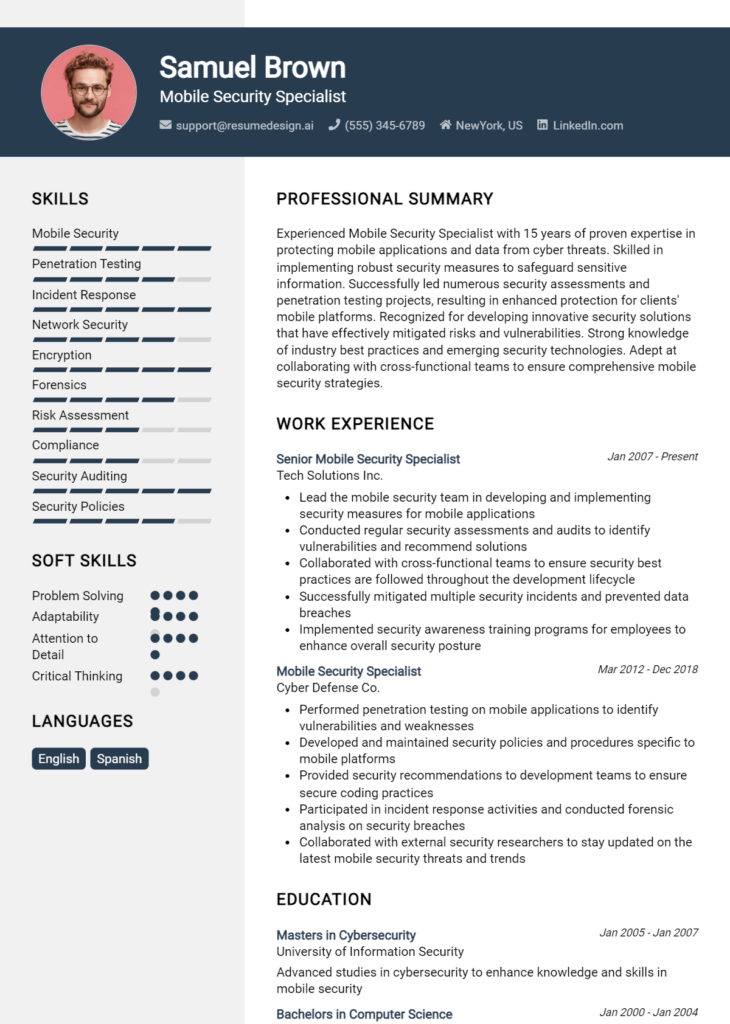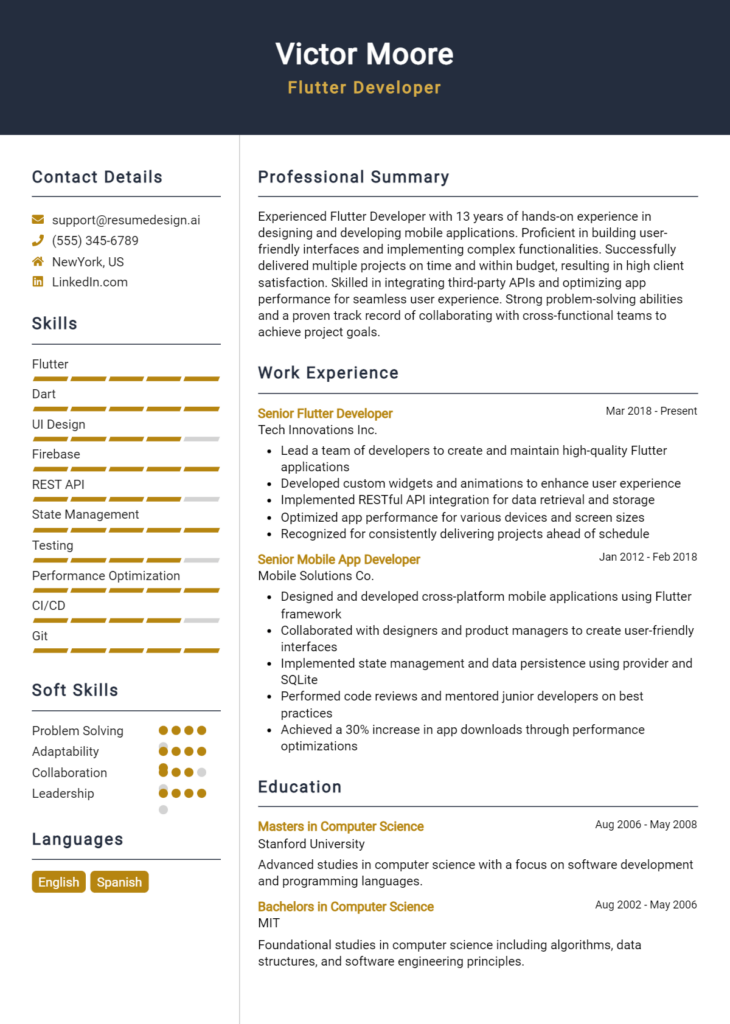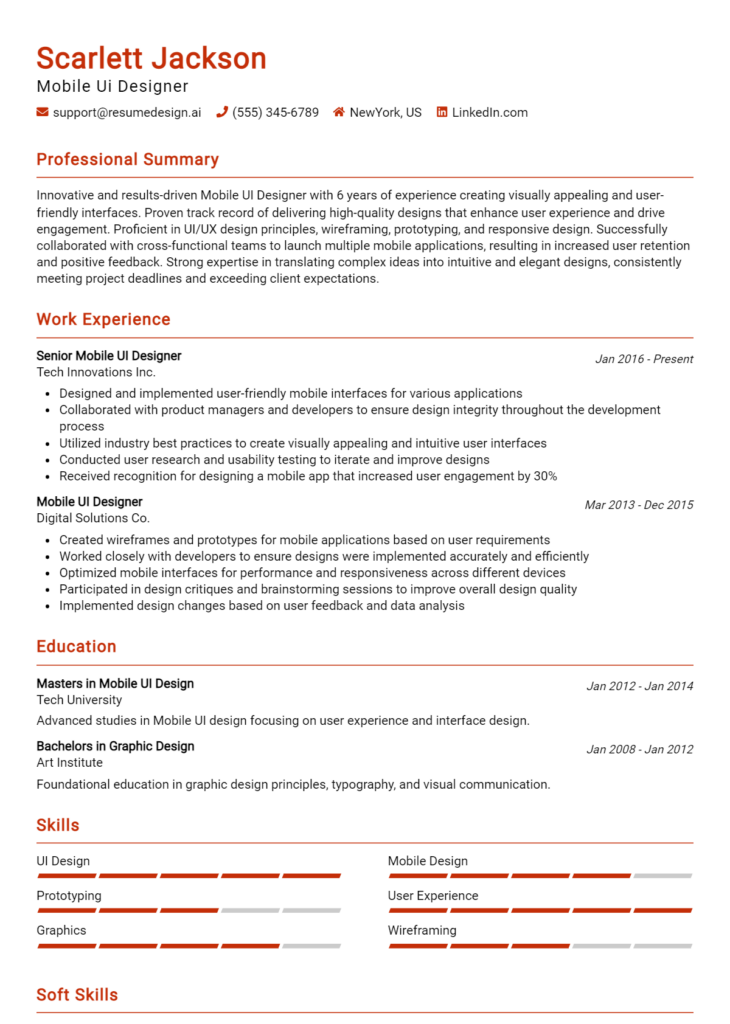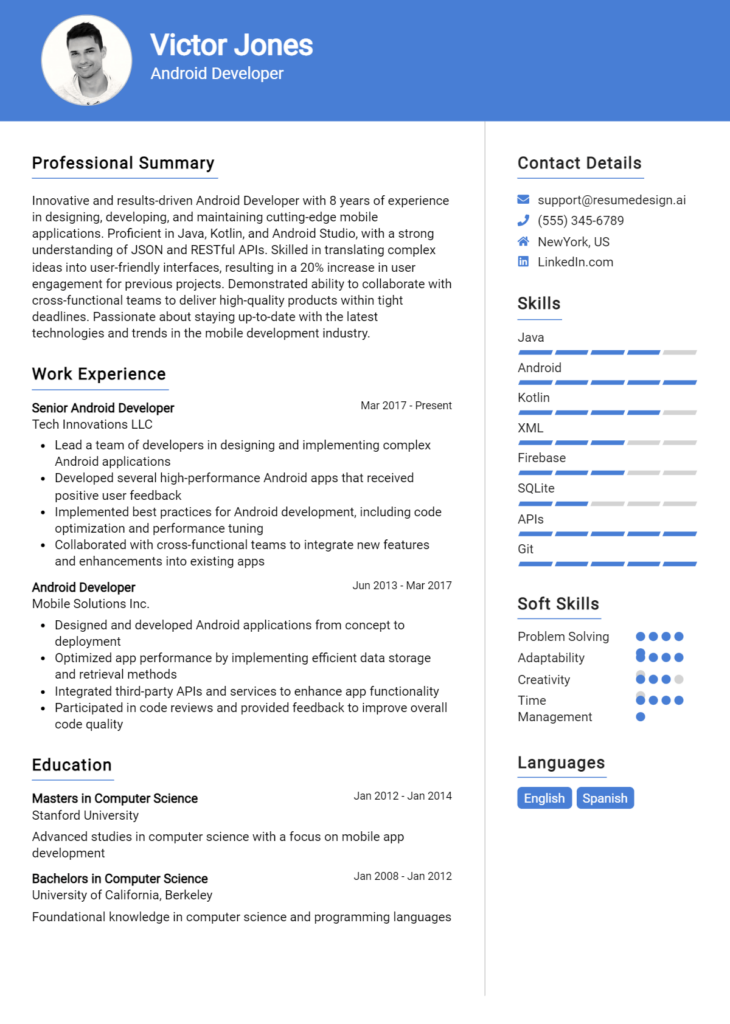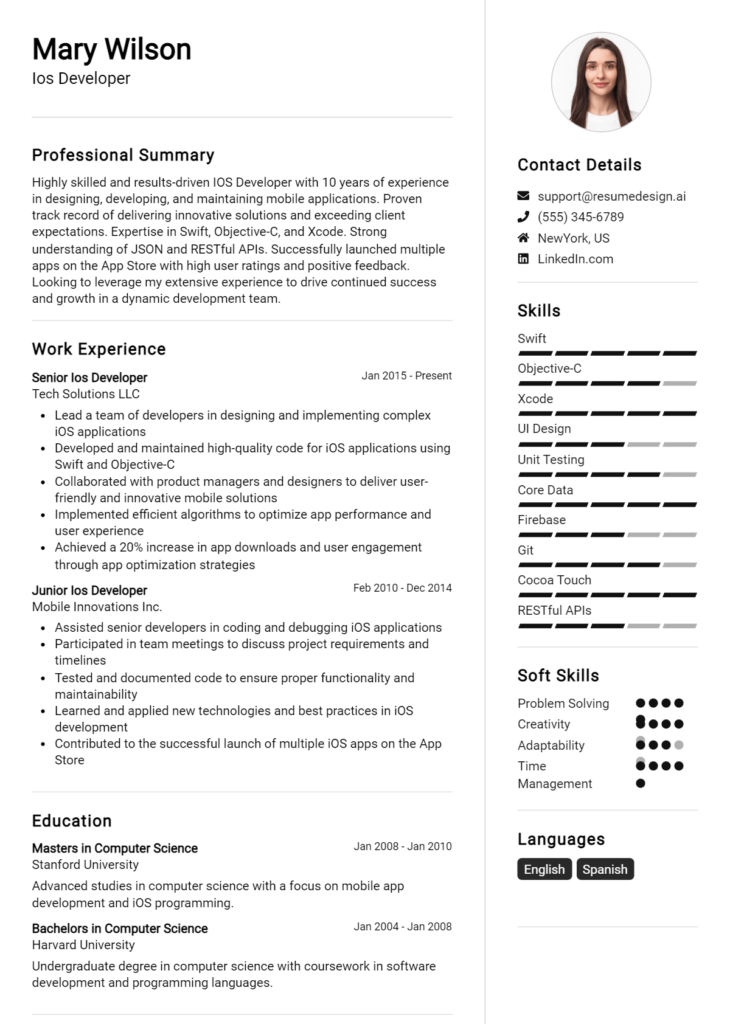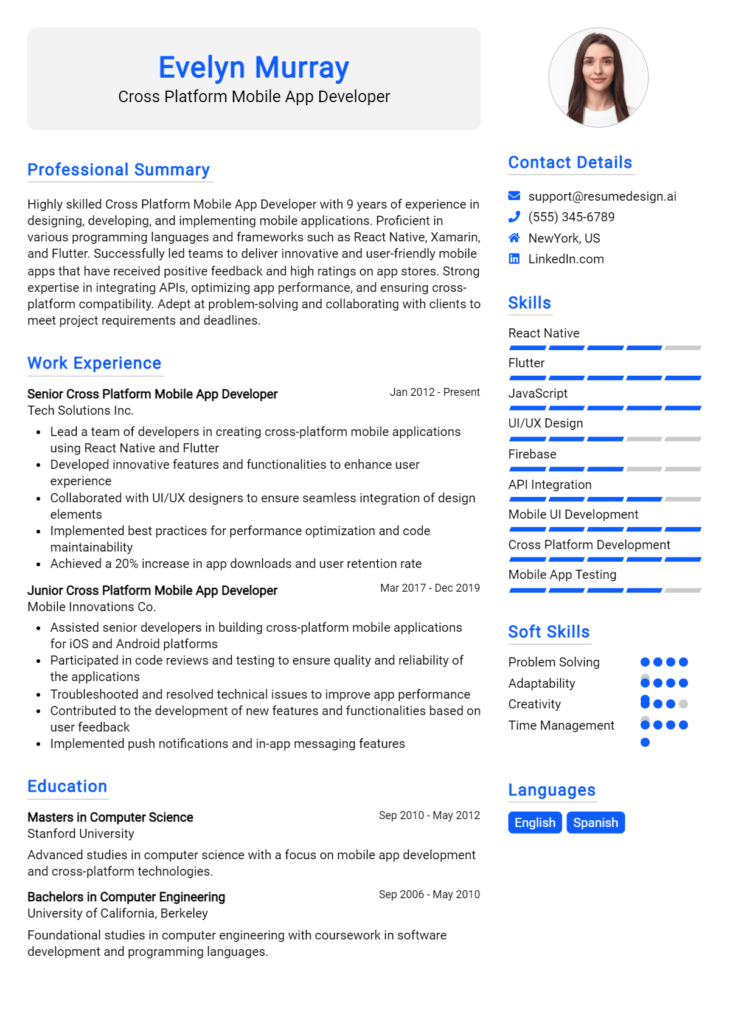Mobile UX Designer Core Responsibilities
A Mobile UX Designer is pivotal in creating intuitive and engaging mobile applications by collaborating with product managers, developers, and visual designers. Key responsibilities include conducting user research, developing wireframes, prototyping, and usability testing. Necessary skills encompass technical proficiency in design software, operational insight to enhance user experience, and strong problem-solving abilities to address user needs. These skills contribute significantly to achieving organizational goals, and a well-structured resume can effectively highlight these qualifications to potential employers.
Common Responsibilities Listed on Mobile UX Designer Resume
- Conduct user research and gather insights to inform design decisions
- Create wireframes, prototypes, and user flows to convey design concepts
- Collaborate with cross-functional teams to align on project goals
- Perform usability testing and iterate designs based on user feedback
- Develop and maintain design guidelines and best practices
- Analyze user data and metrics to enhance application performance
- Stay updated on industry trends and emerging technologies
- Present design concepts to stakeholders and incorporate their feedback
- Ensure designs are accessible and user-friendly across various devices
- Mentor junior designers and contribute to team knowledge sharing
- Document design processes and decisions for future reference
High-Level Resume Tips for Mobile UX Designer Professionals
In the competitive landscape of Mobile UX Design, a well-crafted resume is not just a document—it's your first opportunity to make a lasting impression on potential employers. Your resume serves as a reflection of your unique skills, accomplishments, and design philosophy, showcasing what sets you apart from other candidates. For Mobile UX Designers, it’s essential to convey not only your technical abilities but also your understanding of user-centered design and mobile trends. In this guide, we will provide practical and actionable resume tips specifically tailored for Mobile UX Designer professionals, helping you to effectively highlight your strengths and secure that coveted interview.
Top Resume Tips for Mobile UX Designer Professionals
- Tailor your resume to the job description by using keywords and phrases that match the requirements of the role.
- Showcase relevant experience, focusing on projects that highlight your expertise in mobile design and user experience.
- Quantify your achievements with metrics, such as increased user engagement or improved app ratings, to demonstrate the impact of your work.
- Highlight industry-specific skills, such as proficiency in design tools (e.g., Sketch, Figma) and an understanding of mobile development principles.
- Include a portfolio link that showcases your best mobile UX design work, providing visual proof of your skills and creativity.
- Utilize a clean, modern layout that reflects your design sensibility, ensuring your resume is not only informative but also visually appealing.
- Keep your resume concise, ideally one page, to ensure that hiring managers can quickly grasp your qualifications.
- Incorporate user-centered design principles in your resume by presenting information in a clear, logical manner that enhances readability.
- Consider adding a personal statement or summary that encapsulates your design philosophy and career aspirations.
By implementing these tips, you can significantly increase your chances of landing a job in the Mobile UX Designer field. A polished and strategically tailored resume will not only highlight your qualifications but also demonstrate your commitment to the craft of user experience design, making you a compelling candidate in the eyes of potential employers.
Why Resume Headlines & Titles are Important for Mobile UX Designer
In the competitive field of Mobile UX Design, a well-crafted resume headline or title serves as a critical first impression for candidates seeking employment. A strong headline can instantly captivate hiring managers, providing a succinct summary of a candidate's key qualifications in just a few words. It acts as a powerful branding tool that highlights relevant skills, expertise, and experiences directly related to the job being applied for. By being concise and impactful, a resume headline sets the tone for the entire resume, encouraging employers to delve deeper into the applicant's qualifications and capabilities.
Best Practices for Crafting Resume Headlines for Mobile UX Designer
- Keep it concise: Aim for one impactful sentence or phrase.
- Be specific: Clearly state your role and any key skills or experiences.
- Use relevant keywords: Incorporate industry-specific terminology to enhance visibility.
- Highlight achievements: Include measurable outcomes or significant contributions.
- Tailor to the job: Customize your headline for each specific job application.
- Showcase unique skills: Emphasize skills that set you apart from other candidates.
- Maintain professionalism: Ensure the tone is formal and appropriate for the industry.
- Use action words: Start with strong verbs to convey dynamism and capability.
Example Resume Headlines for Mobile UX Designer
Strong Resume Headlines
"Innovative Mobile UX Designer with 5+ Years of Experience in User-Centric Design"
"Results-Driven Mobile UX Designer Specializing in Intuitive App Interfaces"
“Award-Winning Mobile UX Designer Focused on Enhancing User Engagement”
Weak Resume Headlines
“Mobile Designer”
“UX Expert Looking for Opportunities”
Strong resume headlines are effective because they immediately communicate the candidate’s unique value proposition, encapsulating their skills and experiences in a way that resonates with the hiring manager's needs. In contrast, weak headlines fail to impress because they lack specificity and depth, leaving hiring managers with little insight into what makes the candidate stand out. A compelling headline not only conveys professionalism but also invites further exploration of the resume, making it a vital element in the job application process.
Writing an Exceptional Mobile UX Designer Resume Summary
A well-crafted resume summary is crucial for a Mobile UX Designer as it serves as the first impression for hiring managers. This brief section quickly captures attention by highlighting key skills, relevant experience, and notable accomplishments tailored to the specific role. An impactful summary not only sets the tone for the rest of the resume but also effectively communicates why the candidate is a strong fit for the position, making it essential to be concise and focused.
Best Practices for Writing a Mobile UX Designer Resume Summary
- Quantify achievements: Use metrics to showcase the impact of your work, such as improved user engagement or reduced drop-off rates.
- Focus on skills: Highlight specific UX design skills that are relevant to mobile applications, including user research, prototyping, and usability testing.
- Tailor the summary: Customize your summary for each job application to align with the job description and company values.
- Keep it concise: Aim for 2-4 sentences that capture your essence without overwhelming the reader.
- Use active language: Start sentences with strong action verbs to convey your contributions and achievements effectively.
- Showcase relevant tools: Mention any design tools or software you are proficient in, such as Sketch, Figma, or Adobe XD.
- Include soft skills: Highlight interpersonal skills that are critical for collaboration, such as communication and empathy.
Example Mobile UX Designer Resume Summaries
Strong Resume Summaries
Dynamic Mobile UX Designer with over 5 years of experience in creating user-centered designs that increased app engagement by 30%. Proficient in Sketch and Figma, with a strong background in usability testing and conducting user research to inform design decisions.
Results-driven Mobile UX Designer with a proven track record of enhancing user satisfaction by 40% through innovative design solutions. Skilled in wireframing and prototyping, and adept at collaborating with cross-functional teams to deliver seamless mobile experiences.
Creative Mobile UX Designer specializing in intuitive mobile interfaces, with expertise in user journey mapping and A/B testing that led to a 25% reduction in user drop-off rates. Passionate about leveraging data-driven insights to enhance user engagement.
Weak Resume Summaries
Mobile UX Designer with some experience in designing apps. I am looking for a new opportunity to utilize my skills in a challenging environment.
Experienced designer interested in mobile UX. I have worked on several projects and am eager to contribute to a team.
The strong resume summaries stand out because they include specific achievements, quantify results, and highlight relevant skills and tools, making them directly applicable to the Mobile UX Designer role. In contrast, the weak summaries are vague and generic, lacking measurable outcomes and failing to convey the candidate's unique value, which diminishes their effectiveness in catching a hiring manager's attention.
Work Experience Section for Mobile UX Designer Resume
The work experience section of a Mobile UX Designer resume is a critical component that allows candidates to demonstrate their technical skills and practical knowledge in the field. This section not only highlights the designer’s ability to create user-centered mobile experiences but also showcases their capacity to manage teams, collaborate effectively, and deliver high-quality products on time. By quantifying achievements and aligning their experience with industry standards, candidates can significantly enhance their appeal to potential employers, proving their value and impact in previous roles.
Best Practices for Mobile UX Designer Work Experience
- Focus on quantifiable results, such as increased user engagement or reduced bounce rates.
- Highlight specific technical skills relevant to mobile UX design, including proficiency in design tools and methodologies.
- Emphasize collaboration with cross-functional teams, showcasing teamwork and communication skills.
- Detail your role in the design process, illustrating your contributions from research to prototyping and testing.
- Use action verbs to convey impact, such as "led," "developed," "optimized," and "collaborated."
- Align your experiences with industry standards and trends to demonstrate up-to-date knowledge and relevance.
- Include user feedback or testing results to showcase the effectiveness of your designs.
- Keep descriptions concise yet informative, ensuring clarity and readability.
Example Work Experiences for Mobile UX Designer
Strong Experiences
- Led a cross-functional team to redesign a mobile banking application, resulting in a 35% increase in user satisfaction ratings and a 20% decrease in customer support inquiries.
- Developed a mobile app feature that improved user retention by 25%, utilizing user feedback and A/B testing to refine the design.
- Collaborated with developers and product managers to launch a new e-commerce mobile interface, achieving a 40% increase in conversion rates within three months post-launch.
- Conducted usability testing for a health app, implementing changes that reduced user errors by 50%, enhancing overall user experience.
Weak Experiences
- Worked on various design projects for mobile applications.
- Participated in team meetings to discuss app features.
- Helped improve the look of mobile apps.
- Assisted in user testing for mobile interfaces.
The examples provided illustrate the distinction between strong and weak experiences in a Mobile UX Designer resume. Strong experiences are characterized by specific, quantifiable outcomes and demonstrate technical leadership and effective collaboration, making them impactful and relevant to potential employers. In contrast, weak experiences lack detail and clarity, failing to communicate the candidate's contributions or the significance of their work, which diminishes their overall effectiveness in showcasing the designer's qualifications.
Education and Certifications Section for Mobile UX Designer Resume
The education and certifications section of a Mobile UX Designer resume plays a crucial role in establishing the candidate's qualifications and expertise in the field. This section not only highlights the academic background and relevant degrees but also showcases industry-recognized certifications and specialized training that demonstrate a commitment to continuous learning and professional growth. By providing detailed information about relevant coursework, certifications, and ongoing education, candidates can significantly enhance their credibility and alignment with the specific demands of the Mobile UX Designer role, making them more appealing to potential employers.
Best Practices for Mobile UX Designer Education and Certifications
- Include relevant degrees such as a Bachelor's or Master's in design, HCI, or a related field.
- List industry-recognized certifications, such as those from Nielsen Norman Group or Interaction Design Foundation.
- Highlight any specialized training in mobile UX design, user research, or usability testing.
- Provide details about relevant coursework that demonstrates knowledge in mobile design principles and user-centered design.
- Use clear formatting to distinguish between different types of credentials (degrees, certifications, courses).
- Prioritize recent and relevant education while avoiding outdated qualifications.
- Consider including a section on ongoing education or workshops to show commitment to staying current in the field.
- Tailor the education and certifications section to match job descriptions and required skills mentioned in job postings.
Example Education and Certifications for Mobile UX Designer
Strong Examples
- Bachelor of Arts in Graphic Design, University of California, 2020
- Certified Mobile User Experience Designer (CMUXD), Interaction Design Foundation, 2021
- Advanced Course in Mobile Interaction Design, Coursera, 2022
- Human-Computer Interaction (HCI) Certification, Stanford University, 2023
Weak Examples
- Bachelor of Arts in English Literature, University of Texas, 2015
- Certification in Basic Computer Skills, Local Community College, 2010
- Online Course in Graphic Design Basics, Udemy, 2018
- High School Diploma, Springfield High School, 2012
The strong examples listed demonstrate relevant degrees and certifications that directly align with the qualifications needed for a Mobile UX Designer, showcasing a solid educational foundation in design principles and specialized skills in mobile user experience. In contrast, the weak examples highlight qualifications that are either outdated, irrelevant, or do not pertain to the specific requirements of the role, which could detract from the candidate's overall appeal to employers seeking mobile UX expertise.
Top Skills & Keywords for Mobile UX Designer Resume
As a Mobile UX Designer, showcasing the right skills on your resume is critical to standing out in a competitive job market. Employers look for a well-rounded candidate who not only possesses technical expertise but also exhibits the soft skills necessary to collaborate effectively with interdisciplinary teams. Skills highlight your capability to create user-friendly designs that enhance the overall user experience. A well-crafted resume that emphasizes both hard and soft skills can significantly increase your chances of landing an interview, allowing you to showcase your work experience and proven track record in mobile design.
Top Hard & Soft Skills for Mobile UX Designer
Soft Skills
- Empathy
- Communication
- Collaboration
- Problem-solving
- Critical thinking
- Adaptability
- Attention to detail
- Time management
- User advocacy
- Creativity
- Conflict resolution
- Open-mindedness
- Feedback acceptance
- Stakeholder management
- Cultural awareness
- Patience
- Curiosity
Hard Skills
- Proficiency in design tools (e.g., Sketch, Figma, Adobe XD)
- Wireframing and prototyping
- User research and testing
- Interaction design
- Visual design principles
- Information architecture
- Usability testing
- Responsive design
- Mobile app design standards (iOS/Android)
- HTML/CSS knowledge
- Analytics tools (e.g., Google Analytics)
- A/B testing
- Accessibility standards
- Design systems and guidelines
- User journey mapping
- Agile methodologies
- Version control systems (e.g., Git)
Stand Out with a Winning Mobile UX Designer Cover Letter
Dear [Hiring Manager's Name],
I am writing to express my enthusiasm for the Mobile UX Designer position at [Company Name] as advertised on [where you found the job listing]. With a deep passion for creating user-centered mobile experiences and a solid background in UX design, I am excited about the opportunity to contribute to your team. My experience in designing intuitive mobile applications has equipped me with the skills necessary to enhance user engagement and satisfaction, aligning perfectly with [Company Name]'s commitment to innovation and quality.
In my previous role at [Previous Company Name], I led the design of a mobile application that increased user retention by 30% within six months of launch. I achieved this by conducting extensive user research, usability testing, and collaborating closely with cross-functional teams to ensure that the design met both user needs and business goals. My proficiency in design tools such as Sketch, Figma, and Adobe Creative Suite, combined with my understanding of mobile design principles and responsive layouts, has allowed me to create visually appealing and functional designs that resonate with users.
At [Company Name], I am particularly drawn to your mission of [specific aspect of the company's mission or project], and I believe that my ability to empathize with users and translate their feedback into actionable design improvements will be an asset. I am eager to bring my unique perspective and passion for mobile UX design to your team, helping to create seamless and enjoyable experiences for your users. Thank you for considering my application. I look forward to the opportunity to discuss how I can contribute to the exciting projects at [Company Name].
Sincerely,
[Your Name]
[Your LinkedIn Profile]
[Your Contact Information]
Common Mistakes to Avoid in a Mobile UX Designer Resume
When applying for a Mobile UX Designer position, your resume serves as a vital tool to showcase your skills and experience. However, many candidates make common mistakes that can hinder their chances of landing an interview. Understanding these pitfalls can help you craft a more effective resume that highlights your strengths and aligns with the expectations of hiring managers in the mobile design field.
Lack of Tailoring: Failing to customize your resume for each application can make it appear generic. Always align your skills and experiences with the specific job description.
Ignoring Design Principles: As a UX designer, your resume should reflect your design sensibility. Poor layout, inconsistent formatting, and unappealing aesthetics can detract from your professionalism.
Overloading with Text: Dense blocks of text can overwhelm recruiters. Use bullet points and concise language to improve readability and emphasize key achievements.
Neglecting Quantifiable Achievements: Simply listing responsibilities without quantifying your impact can make your contributions seem less significant. Include metrics to showcase improvements you’ve made in past roles.
Missing Relevant Skills: Ensure you highlight tools and technologies relevant to mobile design, such as prototyping tools, wireframing software, and user testing methodologies.
Poorly Describing Projects: Your portfolio is crucial. Avoid vague descriptions of your projects; instead, detail your specific role, the challenges faced, and the solutions you provided.
Not Including a Portfolio Link: Failing to provide a link to your portfolio can be a missed opportunity. Always include a clear link to an online showcase of your work to demonstrate your capabilities.
Omitting Soft Skills: While technical skills are essential, soft skills like collaboration, empathy, and communication are equally important in UX design. Don’t overlook these in your resume.
Conclusion
As a Mobile UX Designer, it is crucial to stay updated on the latest trends and best practices in user experience design. Throughout this article, we have explored essential skills, the importance of user-centered design, and the impact of intuitive navigation on mobile applications. We also discussed the significance of collaboration with cross-functional teams to create seamless experiences and how to effectively gather and analyze user feedback to refine designs.
In conclusion, if you’re looking to make a significant impact in your role as a Mobile UX Designer, it’s essential to present your qualifications and experiences effectively through your resume. Take this opportunity to review and enhance your Mobile UX Designer resume today.
To assist you in this process, consider utilizing various resources available to you. Check out these useful tools:
- Resume Templates to find a layout that fits your style.
- Resume Builder for an easy and efficient way to create a professional resume.
- Resume Examples for inspiration and guidance on what to include.
- Cover Letter Templates to complement your resume and make your application stand out.
Don’t wait! Elevate your career by refining your resume and ensuring it reflects your skills and passion for Mobile UX Design.