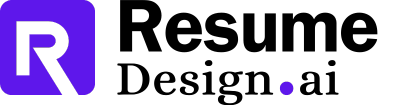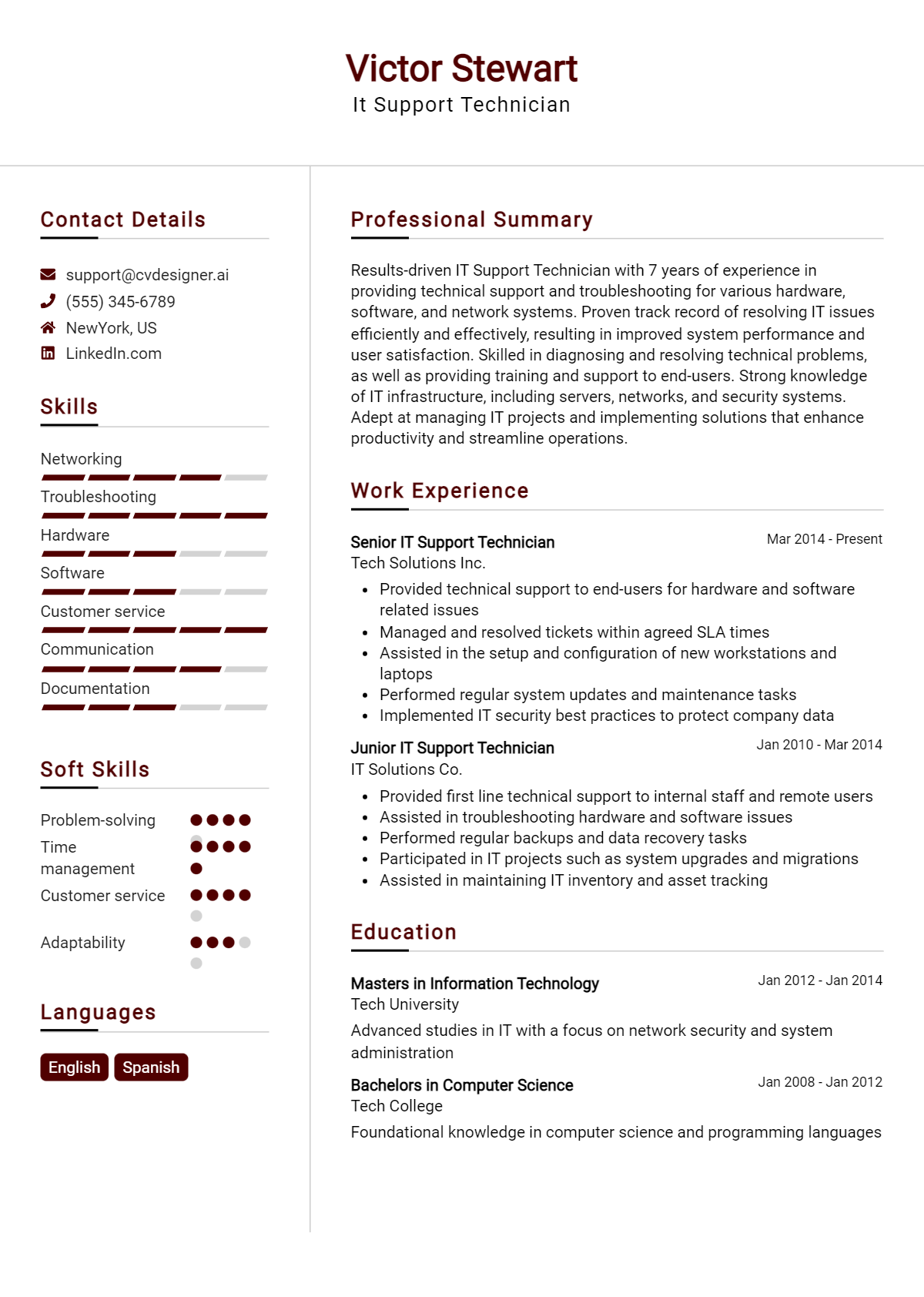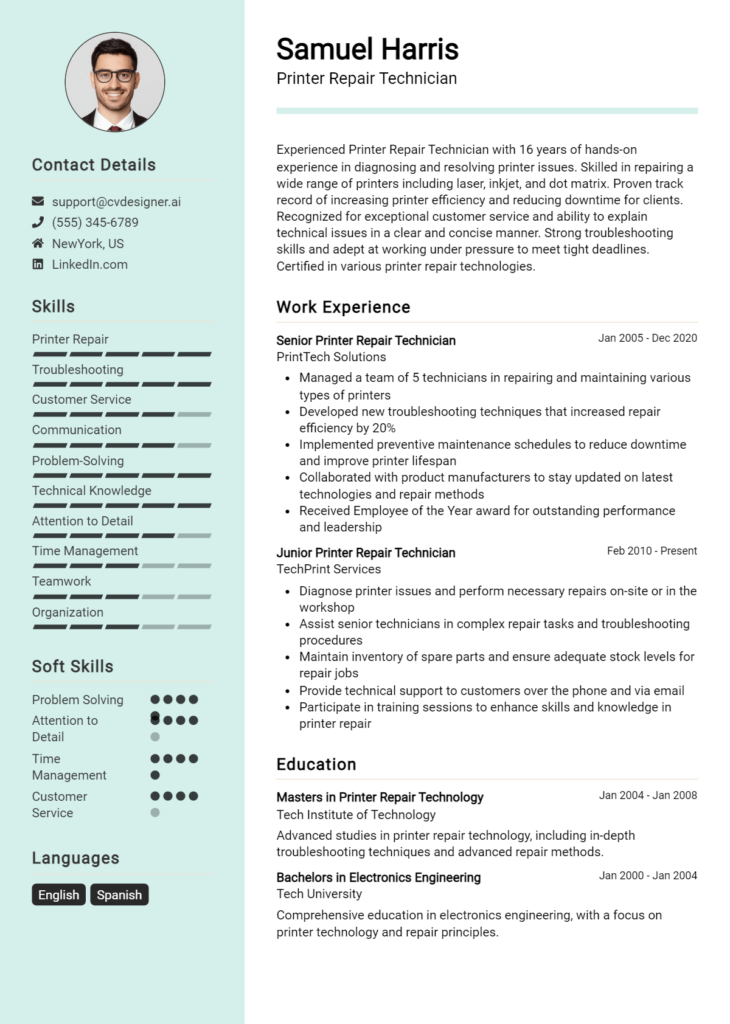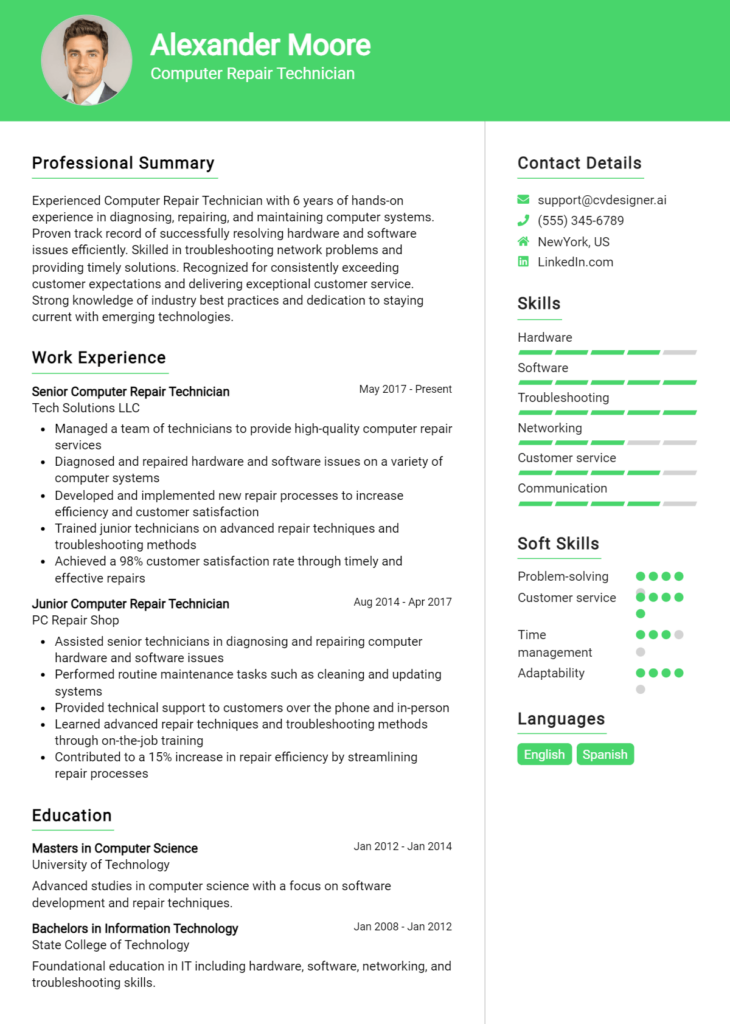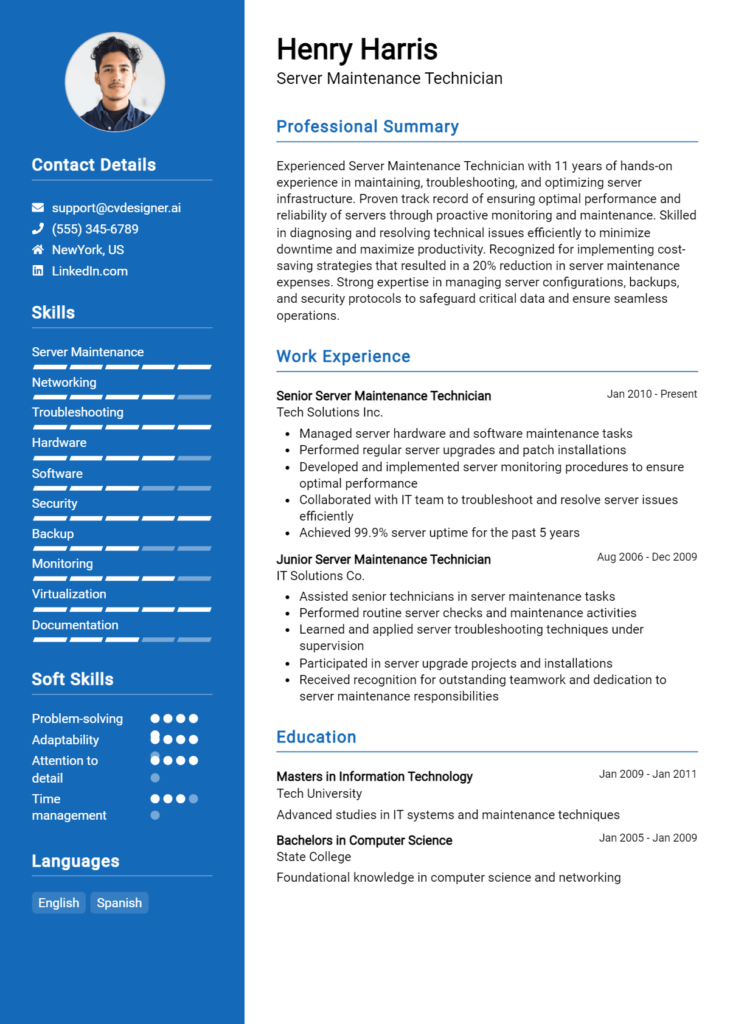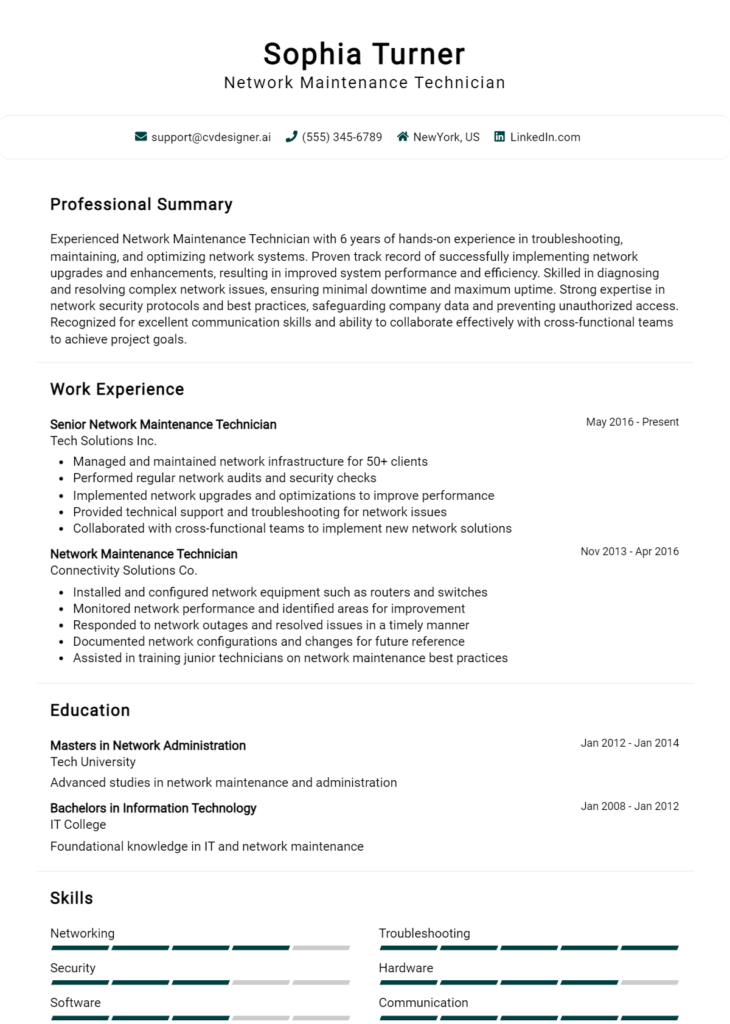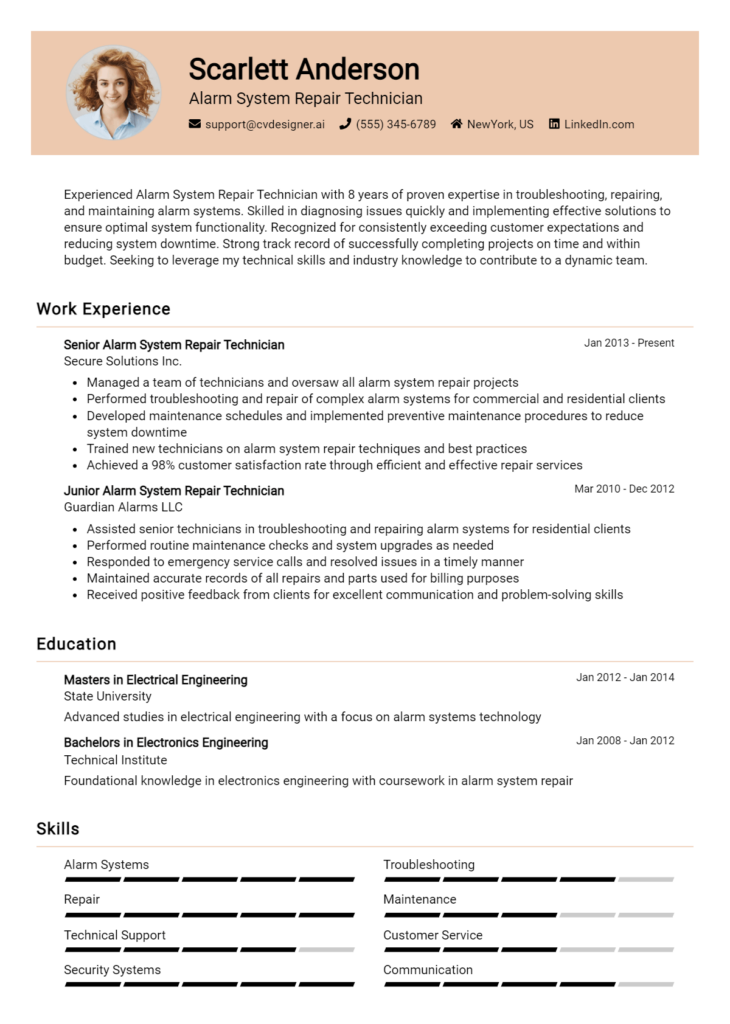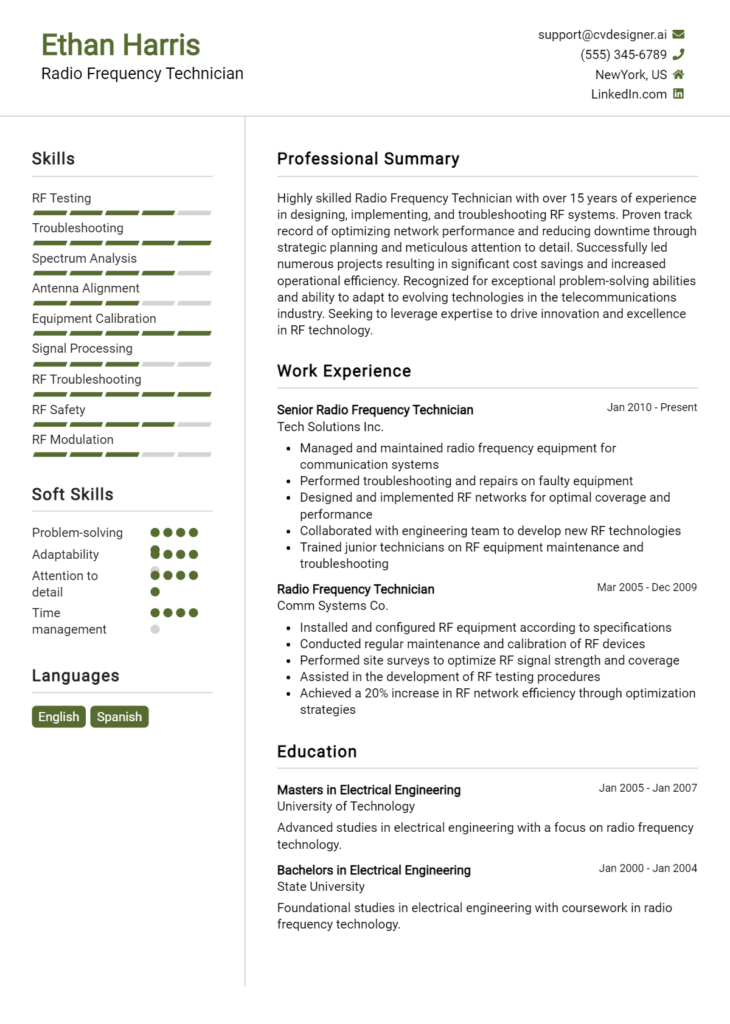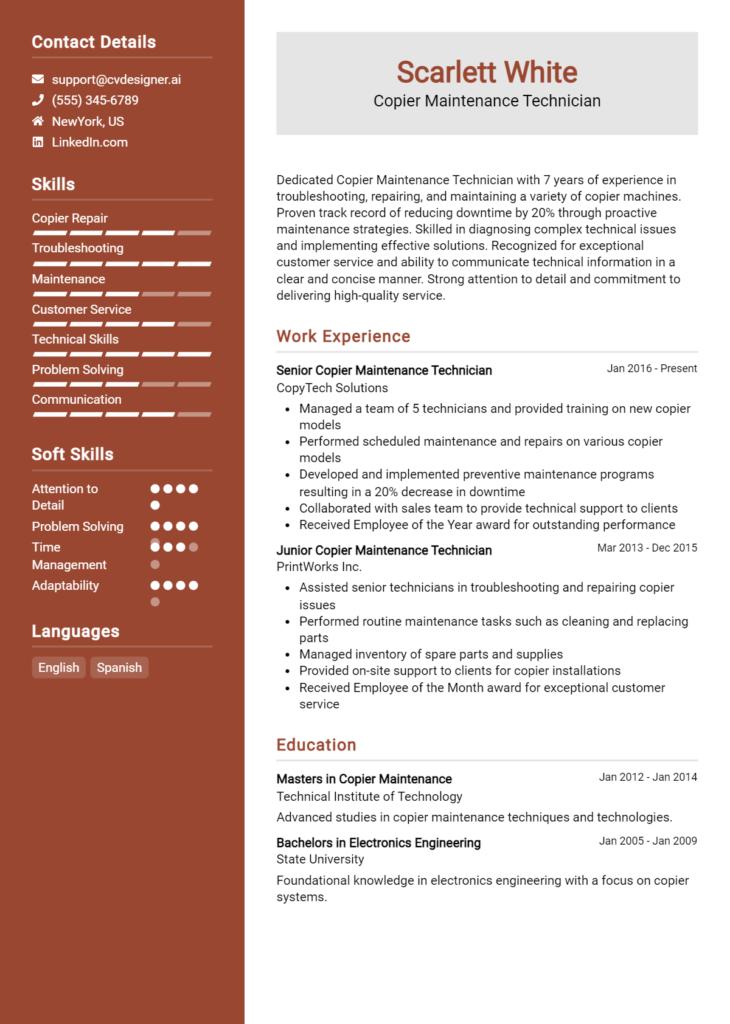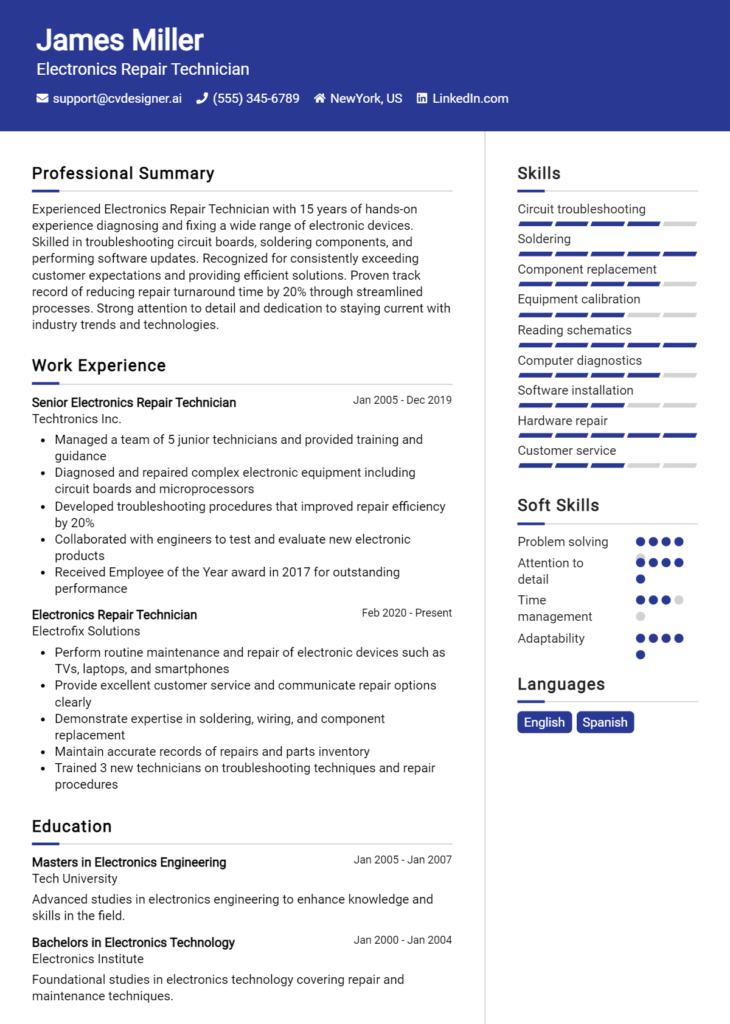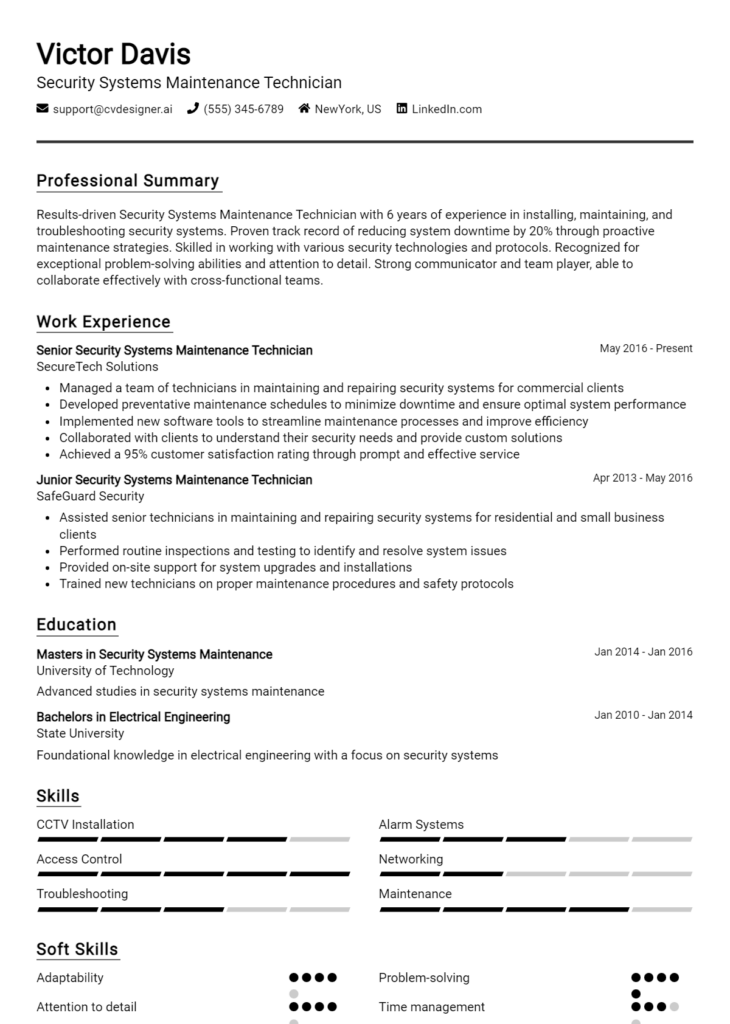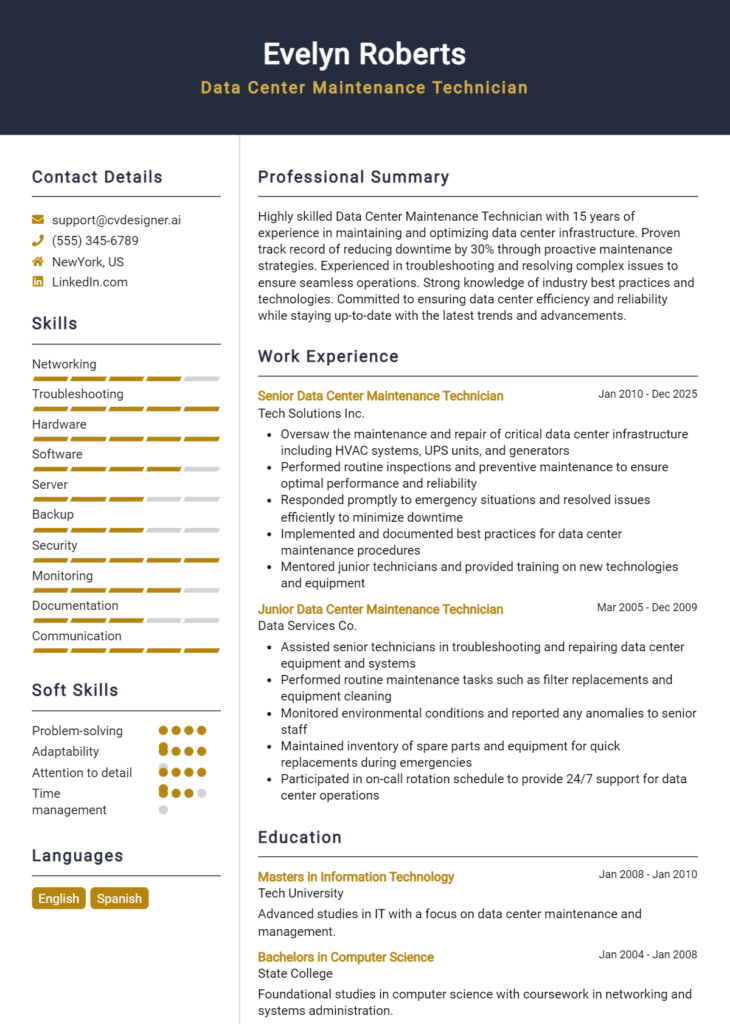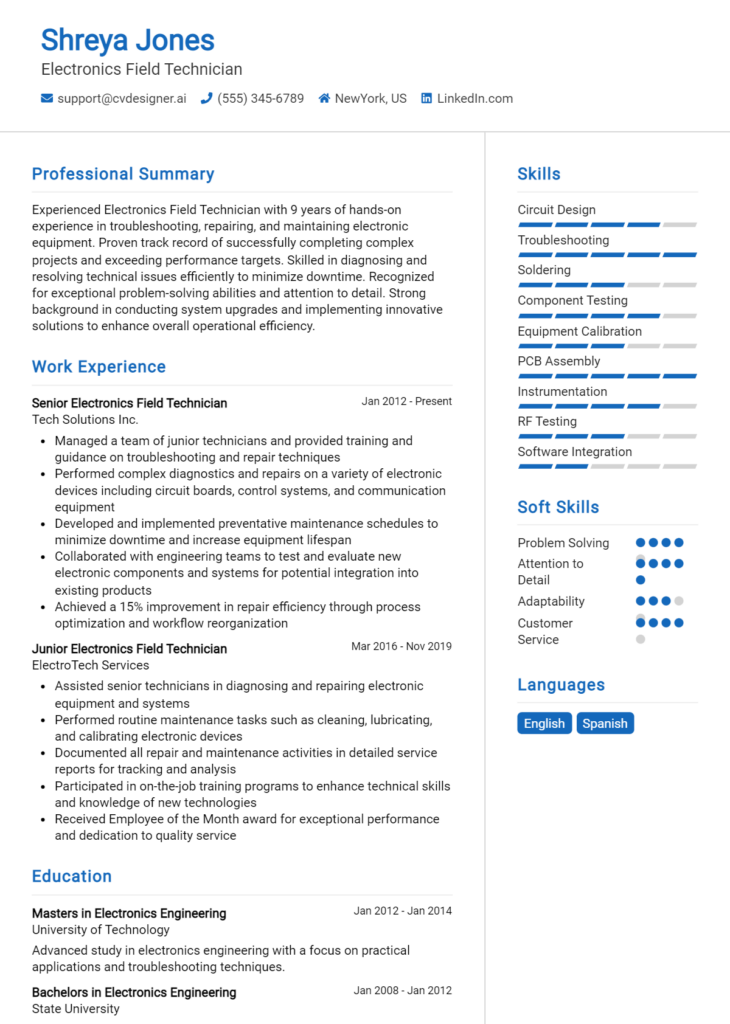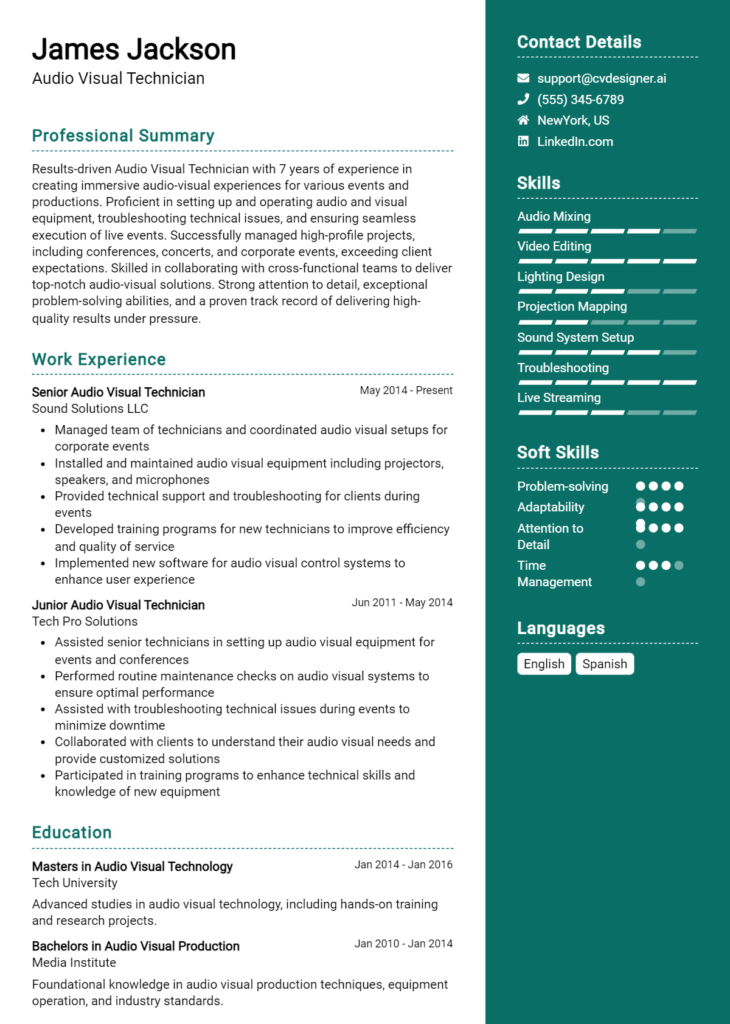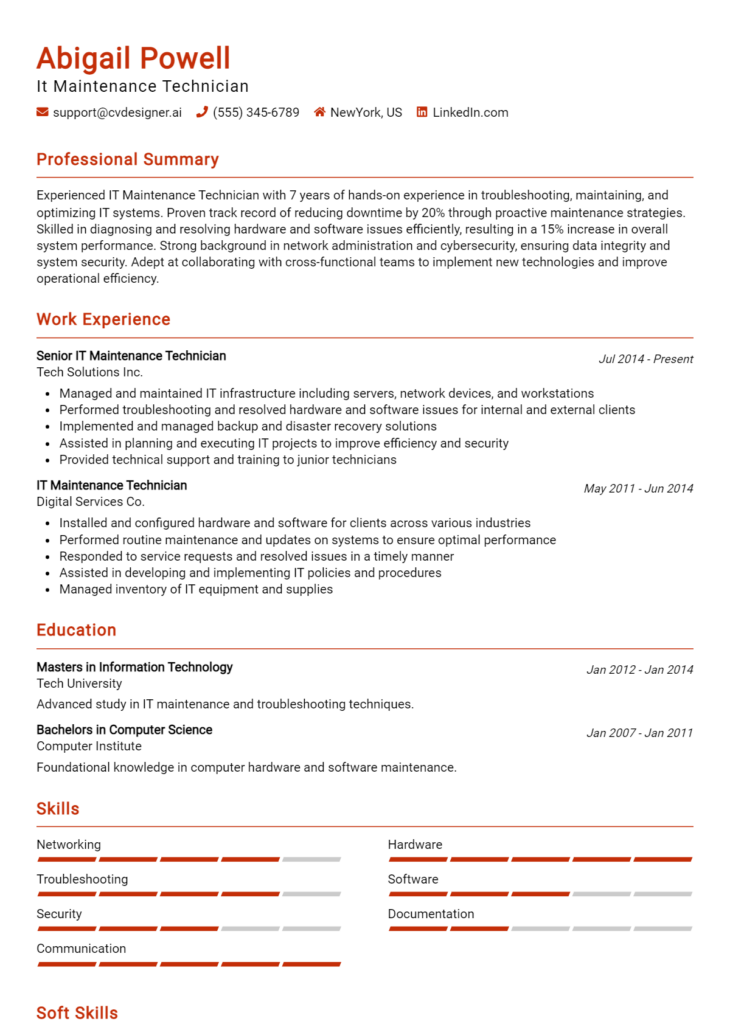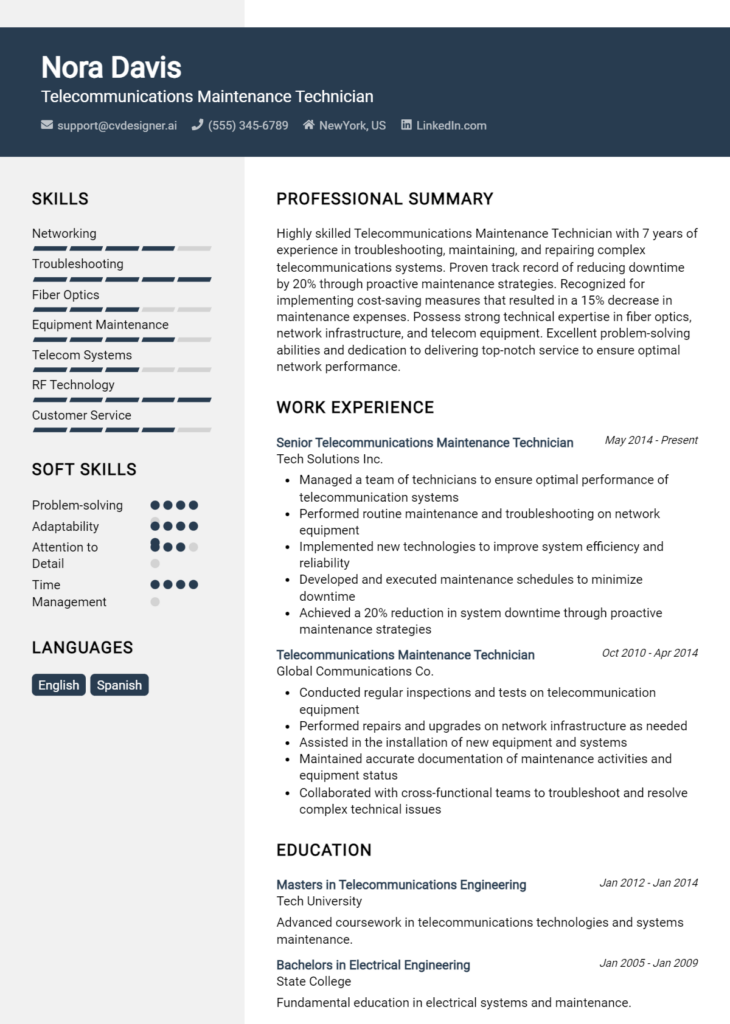IT Support Technician Core Responsibilities
An IT Support Technician plays a crucial role in ensuring seamless technology operations across various departments within an organization. Their core responsibilities include troubleshooting hardware and software issues, maintaining network connectivity, and providing user support. Essential skills encompass technical proficiency, operational awareness, and strong problem-solving abilities, which are vital for quickly addressing challenges and improving productivity. Demonstrating these qualifications on a well-structured resume can effectively highlight their contribution to the organization's overall goals.
Common Responsibilities Listed on IT Support Technician Resume
- Provide technical support for hardware and software issues
- Install, configure, and maintain computer systems and networks
- Troubleshoot and resolve connectivity problems
- Assist users with software applications and operating systems
- Document support interactions and maintain an inventory of IT assets
- Conduct regular system updates and backups
- Train users on new technologies and software
- Collaborate with other departments to identify and resolve IT-related issues
- Monitor system performance and security
- Implement IT policies and procedures
- Assist in hardware procurement and deployment
- Respond to service requests in a timely manner
High-Level Resume Tips for IT Support Technician Professionals
In the competitive landscape of IT support, a well-crafted resume is not just a document; it's your first chance to make a lasting impression on potential employers. For IT Support Technician professionals, your resume must effectively showcase not only your technical skills but also your unique achievements and problem-solving abilities. It serves as a reflection of your expertise in troubleshooting, customer service, and technical knowledge, all of which are critical in this field. This guide will provide practical and actionable resume tips specifically tailored for IT Support Technician professionals, ensuring that your application stands out in a crowded job market.
Top Resume Tips for IT Support Technician Professionals
- Tailor your resume to each job description by including keywords and phrases that match the specific requirements.
- Highlight relevant experience by prioritizing positions that demonstrate your technical support capabilities and customer interaction.
- Quantify your achievements, such as the number of tickets resolved or improvements in response times, to provide measurable evidence of your skills.
- Include industry-specific skills, such as knowledge of ticketing systems, remote support tools, and familiarity with various operating systems.
- Showcase certifications related to IT support, such as CompTIA A+, Microsoft Certified Solutions Expert (MCSE), or ITIL Foundation.
- Use action verbs to describe your responsibilities and accomplishments, making your contributions clear and impactful.
- Keep the format clean and professional, utilizing bullet points for easy readability and ensuring consistent font styles and sizes.
- Incorporate a skills section that highlights both hard and soft skills relevant to IT support, such as troubleshooting, communication, and teamwork.
- Consider adding a summary statement that succinctly encapsulates your experience and what you bring to the role.
By implementing these tips, you can significantly increase your chances of landing a job in the IT Support Technician field. A resume that effectively highlights your relevant experience, skills, and achievements will not only catch the eye of hiring managers but also demonstrate your commitment and professionalism, setting you apart from the competition.
Why Resume Headlines & Titles are Important for IT Support Technician
In the competitive field of IT support, a well-crafted resume headline or title plays a crucial role in capturing the attention of hiring managers. A strong headline can serve as a powerful first impression, summarizing a candidate's key qualifications and experiences in a concise yet impactful phrase. This brief statement not only highlights the applicant's expertise but also aligns directly with the job requirements, making it easier for recruiters to identify top talent quickly. Given the fast-paced nature of the IT industry, an effective headline is essential for standing out among numerous applications, ensuring that the candidate's skills and achievements are immediately recognized.
Best Practices for Crafting Resume Headlines for IT Support Technician
- Keep it concise: Aim for a headline that is no longer than 10-12 words.
- Be specific: Use keywords that are relevant to the IT support role you are applying for.
- Highlight key skills: Focus on your most important and relevant skills that match the job description.
- Showcase experience: Include your years of experience or notable achievements in the field.
- Use action words: Start with strong action verbs to convey enthusiasm and professionalism.
- Tailor for each application: Customize your headline for each job to align with the specific role.
- Focus on results: Incorporate any quantifiable successes, such as improving response times or user satisfaction rates.
- Maintain professionalism: Ensure the tone is professional and reflects your career aspirations.
Example Resume Headlines for IT Support Technician
Strong Resume Headlines
Experienced IT Support Technician with 5+ Years in Customer Care
Proficient in Network Troubleshooting & Technical Support Solutions
Dedicated IT Support Specialist with a Track Record of Reducing Downtime
Certified Help Desk Technician Committed to Exceptional User Experience
Weak Resume Headlines
IT Support Technician
Looking for a Job in IT
Experienced Professional
The strong headlines are effective because they immediately convey specific qualifications and relevant skills, making it clear to hiring managers why the candidate is a strong fit for the role. They contain actionable language and quantitative achievements that demonstrate the candidate's impact in previous positions. Conversely, the weak headlines fail to impress due to their vagueness and lack of specificity. They do not provide any real insight into the candidate's abilities or experiences, making them less memorable and less likely to capture the attention of recruiters.
Writing an Exceptional IT Support Technician Resume Summary
A well-crafted resume summary is crucial for an IT Support Technician as it serves as the first impression a candidate makes on hiring managers. This brief yet powerful paragraph quickly captures attention by highlighting key skills, relevant experience, and notable accomplishments that align with the job requirements. An impactful summary condenses the candidate's qualifications into a concise format that not only showcases their expertise in troubleshooting, technical support, and customer service but also reinforces their suitability for the position. By tailoring this summary to the specific job for which they are applying, candidates can significantly increase their chances of standing out in a competitive job market.
Best Practices for Writing a IT Support Technician Resume Summary
- Quantify Achievements: Use numbers and metrics to highlight successes, such as resolving a specific percentage of support tickets.
- Focus on Relevant Skills: Highlight technical skills specific to the job, such as familiarity with operating systems, hardware, and software.
- Tailor for the Job Description: Customize the summary to reflect the requirements and keywords found in the job posting.
- Keep it Concise: Aim for 2-3 sentences that effectively convey your qualifications without overwhelming the reader.
- Showcase Soft Skills: Include important interpersonal skills like communication, patience, and problem-solving.
- Use Action Verbs: Start sentences with strong action verbs to convey proactivity and engagement in previous roles.
- Highlight Certifications: Mention relevant certifications or training that enhance your qualification for the role.
- Avoid Clichés: Steer clear of overused phrases and focus on unique personal achievements and qualities.
Example IT Support Technician Resume Summaries
Strong Resume Summaries
Detail-oriented IT Support Technician with over 5 years of experience in providing exceptional technical support to over 300 users. Successfully reduced ticket resolution time by 30% through the implementation of a new troubleshooting protocol.
Motivated IT Support professional with a proven track record of managing and resolving complex technical issues. Achieved a 95% customer satisfaction rating during previous employment, demonstrating strong problem-solving skills and a commitment to user support.
Experienced IT Support Technician with expertise in Windows and Mac OS environments. Managed a help desk team that consistently met service level agreements (SLAs) by resolving 98% of issues on the first call.
Results-driven IT Support Specialist with 7 years in the industry, known for delivering timely and effective support across a range of technologies. Spearheaded an initiative that increased team productivity by 25% through enhanced training programs.
Weak Resume Summaries
IT Support Technician with general experience in troubleshooting and providing support.
Dedicated IT professional looking for a position in technical support where I can use my skills.
The strong resume summaries are considered effective because they provide specific examples of achievements, quantify results, and demonstrate relevant skills that align with the IT Support Technician role. They are tailored to the position and offer a clear picture of the candidate's capabilities. In contrast, the weak summaries lack detail and specificity, fail to highlight measurable achievements, and come across as generic, which diminishes their impact on hiring managers.
Work Experience Section for IT Support Technician Resume
The work experience section of an IT Support Technician resume is critical as it serves as a comprehensive showcase of the candidate's technical skills and their ability to manage teams effectively while delivering high-quality support services. This section not only highlights the candidate's hands-on experience with various technologies but also underscores their capacity to contribute to team dynamics and enhance operational efficiency. By quantifying achievements and aligning experiences with industry standards, candidates can significantly enhance their appeal to potential employers, demonstrating a proven track record of success in IT support roles.
Best Practices for IT Support Technician Work Experience
- Highlight relevant technical skills, such as proficiency in troubleshooting software and hardware issues.
- Quantify achievements, using metrics to illustrate improvements in response times or user satisfaction.
- Include specific examples of successful projects or initiatives that demonstrate problem-solving abilities.
- Showcase collaboration with cross-functional teams to reflect teamwork and communication skills.
- Utilize industry-specific terminology to align your experience with current trends and technologies.
- Prioritize the most relevant experiences that directly relate to the job description.
- Use action verbs to convey leadership and initiative in previous roles.
- Tailor your work experience section to match the requirements of the job you are applying for.
Example Work Experiences for IT Support Technician
Strong Experiences
- Implemented a ticketing system that reduced average response times by 30%, enhancing overall customer satisfaction ratings to 95%.
- Led a team of 5 technicians in a desktop support project, successfully migrating over 200 users to a new operating system with zero downtime.
- Collaborated with the cybersecurity team to develop training modules, resulting in a 40% decrease in security incidents reported by users.
Weak Experiences
- Provided technical support for various software issues.
- Assisted in troubleshooting and resolving problems.
- Performed general IT tasks as needed.
The examples of strong experiences are considered effective because they provide measurable outcomes, demonstrate leadership and collaboration, and specify the impact of the candidate's contributions. In contrast, the weak experiences lack detail and quantifiable results, making them less compelling and failing to highlight the candidate's true capabilities in the IT support realm.
Education and Certifications Section for IT Support Technician Resume
The education and certifications section of an IT Support Technician resume plays a crucial role in demonstrating the candidate's academic background and commitment to professional development. This section not only showcases relevant degrees and industry-recognized certifications but also highlights the candidate's ongoing efforts to stay current with technological advancements. By including pertinent coursework and specialized training, candidates can significantly enhance their credibility and better align themselves with the specific requirements of the IT support role they are applying for, making it easier for hiring managers to assess their qualifications and fit for the position.
Best Practices for IT Support Technician Education and Certifications
- Focus on relevant degrees, such as an Associate's or Bachelor's in Information Technology, Computer Science, or related fields.
- List industry-recognized certifications, such as CompTIA A+, Network+, or Microsoft Certified: Azure Fundamentals.
- Include specific coursework that relates directly to IT support functions, like networking, troubleshooting, or systems administration.
- Highlight any specialized training or workshops that demonstrate advanced skills or knowledge in emerging technologies.
- Provide the dates of graduation or certification to indicate the recency of your education and training.
- Use clear language and avoid jargon to ensure that non-technical hiring managers can easily understand your qualifications.
- Organize the section in reverse chronological order, listing the most recent qualifications first for maximum impact.
- Consider including ongoing education efforts, such as online courses or webinars, to show a commitment to continuous learning.
Example Education and Certifications for IT Support Technician
Strong Examples
- Bachelor of Science in Information Technology, XYZ University, 2022
- CompTIA A+ Certification, 2023
- Microsoft Certified: Azure Fundamentals, 2023
- Coursework: Network Administration, Troubleshooting Hardware/Software, and Cybersecurity Essentials
Weak Examples
- High School Diploma, ABC High School, 2005
- Certification in Windows 95 Support, 1999
- Associate Degree in General Studies, DEF College, 2010
- Coursework: Introduction to Typing and Basic Computer Skills
The strong examples are considered effective because they are directly relevant to the IT Support Technician role, showcasing recent education and widely recognized certifications that align with industry standards. In contrast, the weak examples are less effective due to their outdated nature, lack of relevance to current IT support tasks, and failure to meet the qualifications typically sought by employers in the field. Highlighting strong, relevant education and certifications helps candidates present themselves as well-prepared and knowledgeable professionals.
Top Skills & Keywords for IT Support Technician Resume
In the fast-paced world of information technology, the role of an IT Support Technician is crucial for maintaining an efficient and functional workplace. A well-crafted resume that highlights both hard and soft skills can significantly enhance a candidate's prospects of securing a position in this competitive field. Skills not only showcase a candidate's technical abilities but also their capacity to communicate effectively, solve problems, and adapt to various situations. Prospective employers look for a balanced blend of these attributes to ensure that their IT support staff can handle the technical demands of the job while also providing excellent customer service. By emphasizing relevant skills, candidates can create a compelling narrative that demonstrates their readiness to contribute to a team and tackle challenges head-on.
Top Hard & Soft Skills for IT Support Technician
Soft Skills
- Communication skills
- Problem-solving abilities
- Customer service orientation
- Patience and empathy
- Team collaboration
- Time management
- Adaptability
- Attention to detail
- Critical thinking
- Conflict resolution
Hard Skills
- Knowledge of operating systems (Windows, macOS, Linux)
- Proficiency in troubleshooting hardware and software issues
- Familiarity with networking concepts and protocols
- Experience with remote desktop applications
- Understanding of cybersecurity principles
- Ability to manage and maintain IT documentation
- Knowledge of cloud computing services
- Proficiency in using ticketing systems
- Experience with database management
- Familiarity with backup and recovery solutions
For more insights on how to effectively showcase your skills and work experience in your resume, consider exploring additional resources that can guide you in crafting a standout application.
Stand Out with a Winning IT Support Technician Cover Letter
Dear Hiring Manager,
I am writing to express my interest in the IT Support Technician position at [Company Name], as advertised on [Job Board/Company Website]. With a strong background in technical support and a passion for problem-solving, I am excited about the opportunity to contribute my skills in troubleshooting and customer service to your dynamic team. My experience in providing effective IT support in fast-paced environments has equipped me with the ability to quickly diagnose issues and implement solutions that enhance user experience and operational efficiency.
In my previous role at [Previous Company Name], I successfully managed a diverse range of technical support requests, ensuring that all incidents were resolved in a timely manner. I have honed my skills in performing hardware and software installations, conducting system upgrades, and providing training to end-users. My commitment to delivering exceptional customer service has consistently resulted in positive feedback and high satisfaction ratings from users. I am adept at documenting support requests and solutions, which not only improves team collaboration but also streamlines processes for future troubleshooting.
I am particularly drawn to [Company Name] because of its commitment to innovation and excellence in technology. I am excited about the prospect of working in an environment that values continuous learning and professional development. I believe that my technical expertise, coupled with my strong communication skills, will enable me to effectively support your team and assist users in leveraging technology to meet their goals. I look forward to the opportunity to discuss how I can contribute to your success as an IT Support Technician.
Thank you for considering my application. I am eager to bring my skills and experience to [Company Name] and help create a seamless IT experience for all users. I hope to discuss my application further in an interview.
Sincerely,
[Your Name]
[Your Contact Information]
Common Mistakes to Avoid in a IT Support Technician Resume
When crafting a resume for an IT Support Technician position, it's essential to present your skills and experiences effectively. However, many candidates make common mistakes that can hinder their chances of landing an interview. Avoiding these pitfalls can significantly enhance your resume's impact and showcase your qualifications more clearly to potential employers.
Generic Objective Statement: Using a broad or vague objective can make your resume blend in with others. Tailor your objective to reflect the specific IT Support Technician role you're applying for.
Overloading with Technical Jargon: While it's important to demonstrate your technical skills, overloading your resume with jargon can alienate non-technical recruiters. Aim for a balance that communicates your expertise without overwhelming the reader.
Neglecting Soft Skills: Focusing solely on technical abilities can be a mistake. IT Support Technicians often need strong communication, problem-solving, and interpersonal skills. Highlight these competencies alongside your technical qualifications.
Failure to Quantify Achievements: Simply listing responsibilities can make your resume less compelling. Use quantifiable achievements, such as resolving a certain number of tickets per week or improving response times, to demonstrate your impact.
Ignoring Formatting Consistency: A cluttered or inconsistent format can detract from your professionalism. Ensure uniformity in font, spacing, and layout, making your resume easy to read and visually appealing.
Listing Irrelevant Experience: Including job experiences that don't relate to IT support can confuse recruiters. Focus on relevant roles and skills that directly relate to the IT support field to keep your resume concise and focused.
Grammatical Errors and Typos: Spelling and grammatical mistakes can undermine your attention to detail. Always proofread your resume multiple times, or have a peer review it, to catch any errors before submission.
Using an Unprofessional Email Address: Your email address can create a lasting impression. Avoid using casual or inappropriate email handles; instead, opt for a professional-sounding email that includes your name.
Conclusion
As an IT Support Technician, your role is crucial in ensuring that technology runs smoothly within an organization. Key responsibilities include troubleshooting hardware and software issues, providing technical support to users, maintaining IT infrastructure, and ensuring data security. Additionally, strong communication skills and a customer-oriented approach are essential for success in this position.
Understanding the evolving technology landscape is vital, as it allows you to stay updated on the latest advancements and best practices. Continuous learning through certifications and training can set you apart from other candidates in this competitive field.
Now that we've covered the essential aspects of the IT Support Technician role, it's time to reflect on your resume. An effective resume can significantly increase your chances of landing your desired position. Ensure that yours highlights your skills, experiences, and accomplishments clearly and concisely.
We encourage you to take action today by reviewing your IT Support Technician resume. To assist you, consider utilizing resources such as resume templates, which provide a solid foundation for your document. You can also explore our resume builder for a user-friendly experience to create a tailored resume. For inspiration, check out our resume examples that showcase successful IT Support Technician resumes. Additionally, enhance your application with a compelling cover letter template.
Take the first step towards your career advancement by refining your resume today!