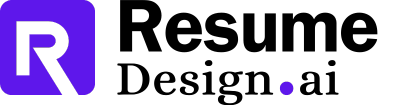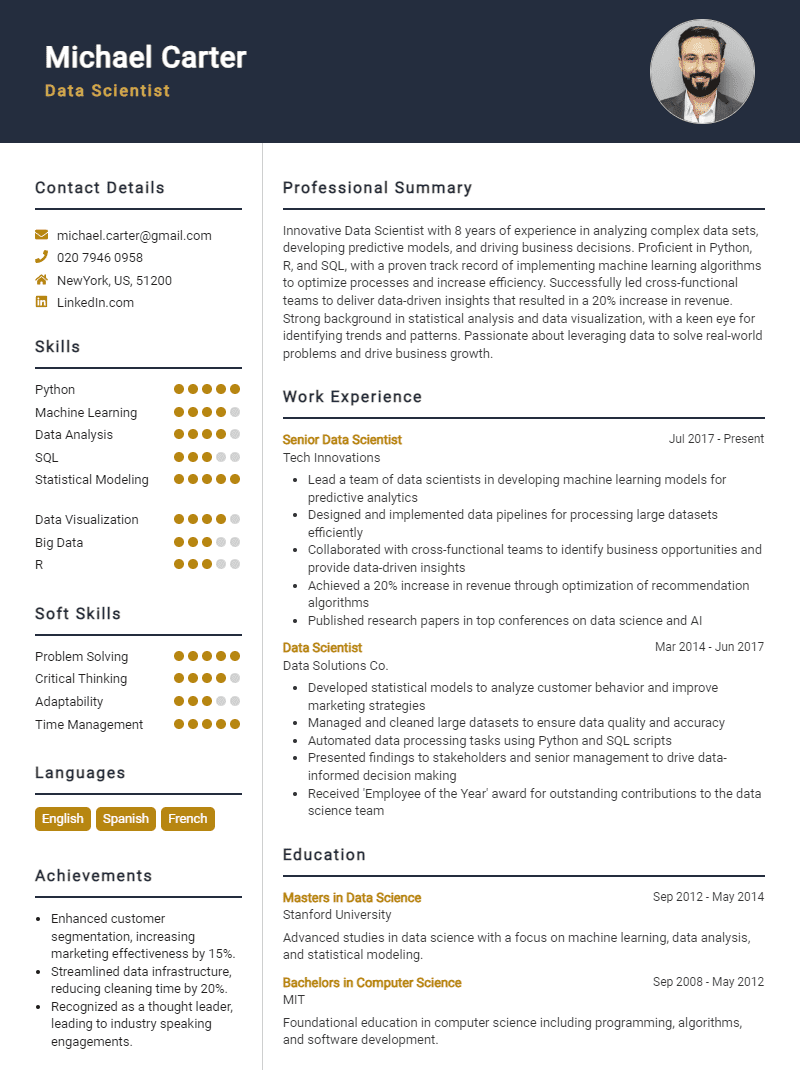Desktop Support Technician Job Description Overview
The Desktop Support Technician plays a crucial role in ensuring the smooth operation of an organization’s IT environment. They are responsible for managing and maintaining computer systems, software, and hardware, providing technical support to employees, and resolving issues that may arise in daily operations. This role is vital to achieving business goals as it directly impacts employee productivity and satisfaction by ensuring that technology functions effectively and efficiently.
Key duties of a Desktop Support Technician include troubleshooting and resolving technical problems, installing and configuring software and hardware, providing training and support to users, and maintaining documentation of issues and solutions. By performing these tasks, Desktop Support Technicians help to streamline processes, reduce downtime, and enhance the overall performance of the organization.
What Does a Desktop Support Technician Do?
A Desktop Support Technician is primarily responsible for providing technical assistance and support related to computer systems, hardware, and software. On a day-to-day basis, they troubleshoot issues reported by users, resolve technical problems, and ensure that all desktop systems are functioning optimally. This involves diagnosing and repairing hardware malfunctions, installing and configuring software applications, and assisting users in navigating technical issues. The role requires a strong understanding of computer systems and networks, as well as the ability to communicate technical information effectively to non-technical staff.
In their daily operations, Desktop Support Technicians manage specific tasks such as responding to help desk tickets, performing routine maintenance on computers, and maintaining an inventory of hardware and software resources. They interact closely with staff and customers, providing guidance and support to ensure that users can effectively utilize technology in their roles. This might involve conducting training sessions, creating user documentation, or walking staff through troubleshooting steps via phone or in person. Moreover, they oversee operations related to desktop environments, which may include ensuring compliance with security protocols and managing software updates and installations.
Key activities unique to the role may also encompass adjusting store layouts to optimize the use of technology, managing staff schedules to ensure adequate support coverage during peak hours, and addressing customer complaints regarding technical issues. By balancing these responsibilities, Desktop Support Technicians play a vital role in maintaining the efficiency and productivity of an organization’s IT infrastructure, ultimately contributing to a seamless user experience.
Sample Job Description Template for Desktop Support Technician
This section provides a detailed job description template for the role of a Desktop Support Technician. This template outlines the key responsibilities, qualifications, and skills required for candidates in this position, making it easier for employers to create job listings that attract the right talent.
Desktop Support Technician Job Description Template
Job Overview
The Desktop Support Technician is responsible for providing technical assistance and support related to computer systems, hardware, and software. This role requires diagnosing and resolving issues for end-users, ensuring the smooth operation of desktop environments, and maintaining the IT infrastructure.
Typical Duties and Responsibilities
- Provide first-level support for desktop hardware and software issues.
- Troubleshoot and resolve technical problems in a timely manner.
- Install, configure, and upgrade computer systems and applications.
- Assist users with software applications and operating system issues.
- Maintain an inventory of IT assets and track service requests.
- Provide training and support to end-users on new technologies.
- Document technical issues and solutions in a knowledge base.
- Collaborate with other IT staff to enhance system performance and reliability.
Education and Experience
A bachelor's degree in Computer Science, Information Technology, or a related field is preferred. Previous experience in a desktop support role or similar position is advantageous. Relevant certifications such as CompTIA A+, Microsoft Certified Professional (MCP), or equivalent are a plus.
Required Skills and Qualifications
- Strong understanding of computer systems and networks.
- Excellent troubleshooting and problem-solving skills.
- Proficiency in Windows and Mac operating systems.
- Experience with Microsoft Office Suite and other common software applications.
- Ability to communicate technical information clearly to non-technical users.
- Strong organizational skills and attention to detail.
- Ability to work independently and as part of a team.
Desktop Support Technician Duties and Responsibilities
The Desktop Support Technician plays a crucial role in maintaining and improving the efficiency of an organization's IT infrastructure by providing technical support and guidance to users.
- Troubleshoot and resolve hardware and software issues for end-users in a timely manner.
- Install, configure, and upgrade desktop systems, applications, and peripheral devices.
- Provide training and support to staff on various software applications and IT-related tasks.
- Manage inventory of IT equipment, including desktops, laptops, and accessories.
- Coordinate and schedule maintenance and repairs for IT equipment.
- Document technical procedures and user guides for future reference.
- Assist in the implementation of new technologies and IT projects within the organization.
- Ensure compliance with company policies and security protocols regarding IT equipment.
- Monitor and track support requests, ensuring timely resolution and user satisfaction.
- Collaborate with other IT team members to enhance the overall support process and service delivery.
Desktop Support Technician Skills and Qualifications
A successful Desktop Support Technician should possess a combination of technical knowledge and interpersonal skills to effectively assist users and resolve issues. Here are some essential skills and qualifications for the role:
- Proficiency in operating systems such as Windows, macOS, and Linux
- Strong understanding of hardware components and troubleshooting techniques
- Experience with remote desktop tools and ticketing systems
- Excellent communication skills to explain technical concepts to non-technical users
- Ability to work under pressure and resolve issues in a timely manner
- Strong problem-solving skills and attention to detail
- Basic knowledge of networking concepts and protocols
- Customer service orientation and a positive attitude toward helping others
Desktop Support Technician Education and Training Requirements
To qualify for a position as a Desktop Support Technician, candidates typically need a combination of formal education and practical experience. An associate's degree in computer science, information technology, or a related field is often the minimum requirement, although some employers may prefer candidates with a bachelor's degree. In addition to formal education, obtaining relevant certifications can significantly enhance job prospects. Common certifications include CompTIA A+, Microsoft Certified: Modern Desktop Administrator Associate, and ITIL Foundation. These credentials demonstrate a technician's proficiency in troubleshooting, system management, and customer service.
Moreover, specialized training in specific operating systems or software applications can be advantageous. Familiarity with Windows and Mac OS environments is essential, as is experience with common software applications like Microsoft Office and remote desktop tools. While not always mandatory, state-specific certifications or licenses may be required by certain employers. Continuing education and training in emerging technologies are also beneficial, as the IT landscape is constantly evolving.
Desktop Support Technician Experience Requirements
Typically, a Desktop Support Technician is expected to have a foundational level of experience in IT support, often ranging from 1 to 3 years.
Common pathways to gaining this necessary experience include entry-level roles such as IT Support Specialist or Help Desk Technician, as well as internships that provide hands-on exposure to desktop support environments.
Relevant work experiences for this position may include prior roles in customer service, where communication and problem-solving skills are honed, as well as any supervisory positions that demonstrate leadership abilities. Additionally, experience in project management can be beneficial, as it showcases the ability to handle multiple tasks and coordinate with various teams effectively.
Frequently Asked Questions
What are the primary responsibilities of a Desktop Support Technician?
A Desktop Support Technician is responsible for providing technical assistance and support to end users experiencing hardware and software issues. Their duties typically include troubleshooting computer problems, installing and configuring software applications, maintaining and repairing computer systems, and ensuring network connectivity. They also assist with user account management and perform routine maintenance tasks to optimize system performance.
What skills are essential for a Desktop Support Technician?
Essential skills for a Desktop Support Technician include strong problem-solving abilities, excellent communication skills, and proficiency in operating systems such as Windows and macOS. Technicians should also have a good understanding of hardware components, networking principles, and common software applications. Additionally, familiarity with remote support tools and customer service skills are crucial for effectively addressing user concerns.
What qualifications are typically required for this role?
Typically, a Desktop Support Technician is required to have a high school diploma or equivalent, although many employers prefer candidates with an associate's degree in information technology or a related field. Relevant certifications such as CompTIA A+, Microsoft Certified Desktop Support Technician (MCDST), or equivalent are often beneficial and may be required by some employers to demonstrate technical competency.
What is the typical work environment for a Desktop Support Technician?
Desktop Support Technicians usually work in an office environment, providing on-site support to employees. They may also work remotely to assist users via phone or online chat. The role often requires technicians to move between different locations within a facility to perform hardware repairs or installations. Some positions may involve working in data centers or IT support centers, where they manage multiple tasks simultaneously.
What opportunities for advancement exist for Desktop Support Technicians?
Desktop Support Technicians can advance their careers by gaining experience and pursuing further education or certifications. Common advancement paths include roles such as IT Support Specialist, Systems Administrator, or Network Administrator. Technicians may also choose to specialize in areas such as cybersecurity, cloud computing, or IT project management, which can lead to higher-level positions and increased responsibilities within the organization.
Conclusion
In summary, the role of a Desktop Support Technician is crucial in ensuring that organizations maintain their technology infrastructure effectively. This article has provided a detailed job description, along with a template and guidelines to help you understand the key responsibilities and skills required for this position. By following the insights shared, you can better prepare yourself for a successful career in desktop support.
Remember, every step you take towards mastering your skills and building a strong resume will bring you closer to achieving your career goals. Stay motivated and keep pushing forward; your future in the tech industry is bright!
For more resources to aid in your job application process, check out our resume templates, resume builder, resume examples, and cover letter templates.
Use our AI-powered Resume builder to generate a perfect Resume in just a few minutes.