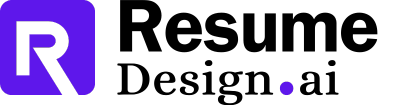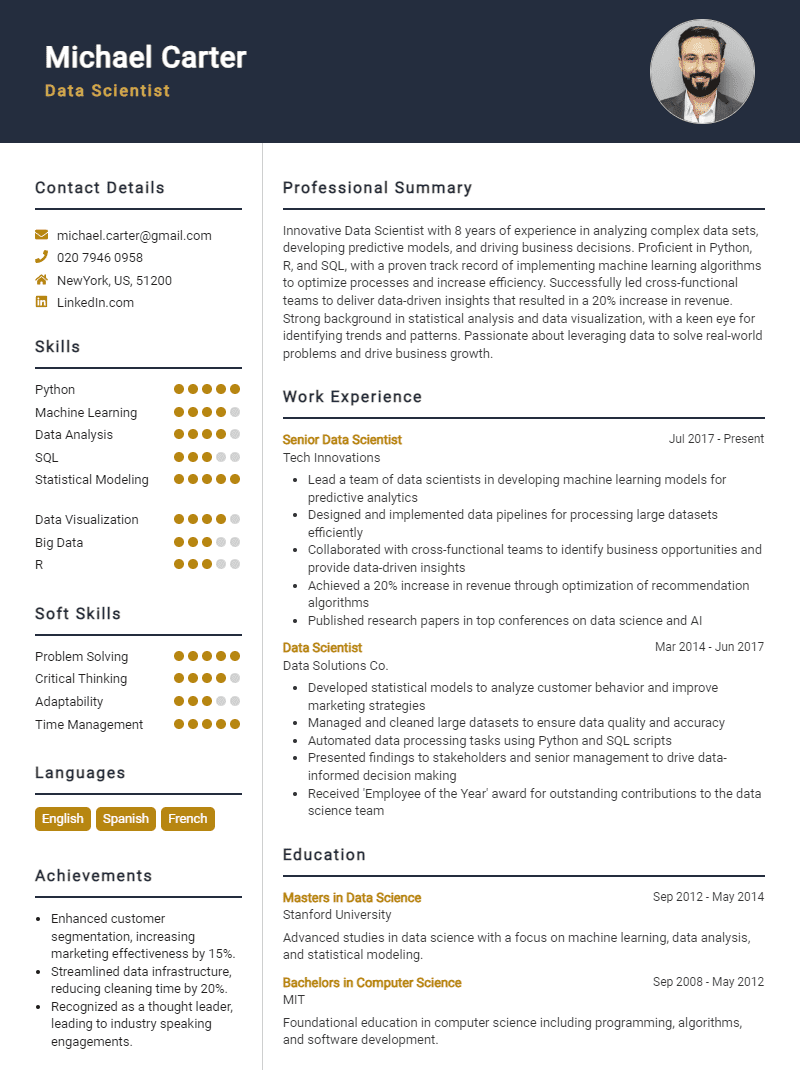In the competitive field of IT, preparing for a Windows Server job interview requires a solid understanding of both technical and soft skills. Whether you are a seasoned professional or a newcomer in the industry, being ready to answer questions about your experience and knowledge of Windows Server can set you apart from other candidates. This section aims to equip you with key insights and effective responses to the most frequently asked interview questions related to Windows Server roles.
Here is a list of common job interview questions, with examples of the best answers tailored for the Windows Server role. These questions not only delve into your work history and experience with managing and configuring Windows Server environments but also explore what you can bring to the organization and how your career goals align with the company's objectives. By preparing thoughtful responses, you can demonstrate your expertise and enthusiasm for contributing to the success of the team.
1. What is Active Directory and how does it work?
Active Directory (AD) is a directory service used for identity management and access control in Windows environments. It stores information about users and computers, allowing administrators to manage permissions and security settings centrally, ensuring users have appropriate access to resources.
Example:
Active Directory provides a centralized platform for managing user accounts and resources. For instance, I implemented AD in a previous role, streamlining user access to applications while enhancing security through group policies.
2. Can you explain the difference between NTFS and FAT32 file systems?
NTFS (New Technology File System) supports larger file sizes, security permissions, and file compression, making it ideal for Windows Server environments. FAT32, while compatible with more devices, has limitations in file size and lacks advanced features like journaling.
Example:
In my previous job, I used NTFS for our server drives due to its security features, which helped protect sensitive data by restricting access. FAT32 was used on external drives for compatibility with various devices.
3. What is the purpose of Group Policy in Windows Server?
Group Policy allows administrators to manage user and computer settings across a network. It simplifies configuration, enforces security policies, and distributes software updates, ensuring consistent settings and compliance throughout the organization.
Example:
I leveraged Group Policy to enforce password policies across our organization, enhancing security. By customizing settings, I could efficiently manage user environments, ensuring compliance with industry regulations.
4. How do you perform a backup and restore in Windows Server?
Backups can be performed using Windows Server Backup, which allows scheduling full, incremental, or differential backups. To restore, select the recovery option, choose the backup location, and follow the prompts to recover files or the system.
Example:
In a previous role, I implemented a backup strategy using Windows Server Backup, ensuring daily incremental backups. I successfully restored critical files from a backup after a server crash, minimizing downtime.
5. What is DHCP and how does it function?
DHCP (Dynamic Host Configuration Protocol) automatically assigns IP addresses and other network configurations to devices on a network. It reduces manual configuration and ensures efficient IP address management, preventing conflicts and ensuring devices can communicate effectively.
Example:
At my last job, I configured a DHCP server to automatically assign IP addresses, which streamlined our network setup. This significantly reduced configuration time and eliminated IP conflicts, improving overall network stability.
6. What is DNS and its role in a Windows Server environment?
DNS (Domain Name System) translates domain names into IP addresses, allowing users to access resources using easy-to-remember names instead of numerical addresses. In a Windows Server environment, it facilitates resource location and communication across the network.
Example:
I set up DNS in our organization, ensuring that all servers and services were easily accessible. This improved user experience and reduced confusion by allowing users to connect using meaningful names instead of IP addresses.
7. How do you manage user accounts in Windows Server?
User accounts are managed through Active Directory Users and Computers. Administrators can create, modify, or delete accounts, assign roles, and manage group memberships to control access to network resources and ensure proper security measures are in place.
Example:
In my last role, I regularly managed user accounts in Active Directory, implementing role-based access control to ensure users had appropriate permissions. This minimized security risks and improved workflow efficiency.
8. What is the Windows Server Failover Clustering feature?
Windows Server Failover Clustering provides high availability by grouping multiple servers into a single cluster. If one server fails, the other nodes automatically take over, ensuring minimal downtime and continuous access to applications and services.
Example:
I implemented Failover Clustering to enhance our application availability, ensuring that if one node went down, another could take over. This significantly reduced downtime during maintenance and unexpected failures.
9. Can you explain the purpose of Active Directory in a Windows Server environment?
Active Directory (AD) is a directory service that facilitates the management of permissions and access to network resources. It helps in user authentication, policy enforcement, and resource allocation across the network, enhancing security and organization.
Example:
Active Directory enables centralized management of users and computers, simplifying resource allocation and security. For instance, I used AD to streamline user access to shared drives while implementing group policies for enhanced security compliance.
10. What is the difference between a domain and a workgroup?
A domain is a centralized network model that uses Active Directory for user management and security policies, while a workgroup is a decentralized model where each computer manages its own security settings and resources independently.
Example:
In a previous role, I transitioned a workgroup setup to a domain, which improved security and simplified management. Users benefited from single sign-on access to resources, reducing administrative overhead and increasing efficiency.
11. How do you perform a backup and restore in Windows Server?
Backup in Windows Server can be performed using Windows Server Backup, allowing you to schedule backups of files, folders, and system states. Restoration can be done through the same tool, providing options for full or selective recovery.
Example:
I scheduled daily backups using Windows Server Backup to ensure data integrity. Once, I restored a critical file from a backup to recover from accidental deletion, showcasing the importance of regular backups and efficient recovery processes.
12. What is Group Policy, and how have you used it?
Group Policy is a feature in Windows Server that allows administrators to manage user and computer settings in an Active Directory environment. I've used it to enforce security settings and software installations across multiple users seamlessly.
Example:
In my last position, I created a Group Policy Object to enforce password complexity requirements across all user accounts, significantly improving our security posture and ensuring compliance with organizational policies.
13. Can you explain what DNS is and its role in a Windows Server environment?
DNS (Domain Name System) translates domain names into IP addresses, allowing users to access network resources easily. In Windows Server, it is crucial for Active Directory functionality, enabling location of domain controllers and other services.
Example:
I configured DNS for our Windows Server to ensure proper name resolution and connectivity. This included setting up forwarders and zones, which improved network reliability and streamlined access to critical services.
14. What are the different types of RAID configurations, and which would you recommend for a Windows Server?
RAID (Redundant Array of Independent Disks) offers data redundancy and performance improvements. RAID 1 provides mirroring for redundancy, while RAID 5 offers a balance of performance and fault tolerance. I recommend RAID 5 for most Windows Server environments due to its efficiency and protection.
Example:
In a data center project, I implemented RAID 5 for its balance of performance and redundancy. This choice minimized downtime and data loss risk, ensuring critical applications remained accessible and reliable during hardware failures.
15. Describe your experience with Windows Server Update Services (WSUS).
WSUS is a Microsoft tool for managing updates and patches for Windows systems. I have configured WSUS to ensure systems are updated regularly, reducing vulnerabilities while allowing testing of updates before deployment to production environments.
Example:
I deployed WSUS in my previous role, setting up automatic updates for critical systems. This proactive approach helped us maintain compliance and significantly reduced the risk of security breaches from outdated software.
16. What steps would you take to troubleshoot a Windows Server that is running slowly?
To troubleshoot a slow Windows Server, I would check the resource usage via Task Manager, analyze event logs for errors, and evaluate network performance. Additionally, I would review disk space and fragmentation, applying necessary updates and optimizations as required.
Example:
In a past incident, I identified high CPU utilization caused by a misconfigured application. After adjusting its settings and reallocating resources, server performance improved significantly, enhancing overall response times for users.
17. What is the purpose of Active Directory in Windows Server environments?
Active Directory is a directory service that manages permissions and access to networked resources. It stores information about users, computers, and other devices, allowing administrators to enforce security policies and manage resources efficiently across the organization.
Example:
Active Directory is crucial for managing user access and security. It enables centralized management of resources, ensuring users can only access what they need, thus enhancing security and operational efficiency in large networks.
18. Can you explain the difference between NTFS and FAT32 file systems?
NTFS (New Technology File System) supports larger file sizes, advanced security features, and better data recovery options than FAT32 (File Allocation Table 32). NTFS is ideal for Windows servers, while FAT32 is more compatible with older systems and removable media.
Example:
NTFS is preferred for Windows Server due to its support for larger files and robust security features like encryption. FAT32 is limited in size and lacks the advanced permissions of NTFS, making it less suitable for server environments.
19. How do you manage user permissions in Windows Server?
User permissions in Windows Server are managed through Active Directory using Group Policy Objects (GPOs) and security groups. Administrators can assign, modify, or revoke permissions based on user roles, ensuring appropriate access to resources while maintaining security.
Example:
I manage user permissions by creating security groups in Active Directory, assigning users based on roles, and applying GPOs to enforce policies. This structured approach simplifies permission management and enhances security across the network.
20. What is the role of DNS in a Windows Server environment?
DNS (Domain Name System) translates human-friendly domain names into IP addresses, facilitating communication between devices on a network. In a Windows Server environment, DNS is critical for locating services and resources, ensuring seamless connectivity.
Example:
In Windows Server, DNS is essential for resolving domain names to IP addresses, allowing users to access services easily. I ensure DNS records are correctly configured to maintain network efficiency and service accessibility.
21. Describe the process of backing up and restoring a Windows Server.
Backing up a Windows Server involves using Windows Server Backup to create scheduled backups of critical data and system states. Restoration is done by accessing backup files and using recovery options to restore data to its previous state, ensuring business continuity.
Example:
I regularly schedule backups using Windows Server Backup to secure critical data. In case of data loss, I can quickly restore files or the entire system, minimizing downtime and ensuring business operations continue smoothly.
22. What are the steps to configure Remote Desktop Services in Windows Server?
To configure Remote Desktop Services, you enable Remote Desktop on the server, install the Remote Desktop Services role via Server Manager, and configure the licensing settings. Finally, permissions are set to control which users can access the server remotely.
Example:
I enable Remote Desktop on the server, install the Remote Desktop Services role, and configure user permissions. This allows remote access while ensuring security through proper licensing and role assignment, enhancing productivity for users.
23. How do you handle Windows Server updates and patches?
I manage Windows Server updates using Windows Server Update Services (WSUS) to automate the deployment of patches. Regularly reviewing and testing updates in a controlled environment ensures system stability before applying them to production servers.
Example:
I use WSUS for patch management, scheduling regular updates and testing them in a lab before deployment. This approach minimizes downtime and ensures system integrity while keeping the servers secure and up-to-date.
24. What is PowerShell, and how is it used in Windows Server administration?
PowerShell is a command-line shell and scripting language designed for task automation and configuration management. In Windows Server administration, it allows for efficient management of server roles, user accounts, and system configurations through scripts and cmdlets.
Example:
I utilize PowerShell for automating repetitive tasks like user management and system configurations. Its scripting capabilities enhance efficiency and accuracy, allowing me to manage servers effectively and reduce the potential for human error.
25. What is Active Directory, and how does it work in Windows Server?
Active Directory (AD) is a directory service for Windows domain networks. It stores information about members of the domain, including devices and users. AD uses a structured data store as its core unit to manage permissions and access to network resources effectively.
Example:
Active Directory organizes resources in a hierarchical structure, allowing centralized management of users and groups. For instance, I used AD to streamline user access when implementing a new software solution across our organization.
26. Can you explain the purpose of Group Policy in Windows Server?
Group Policy is a feature of Windows Server that allows centralized management of operating system settings and user permissions. It enables administrators to enforce specific configurations and security settings across multiple computers in a domain, enhancing organization-wide compliance and security.
Example:
In my previous role, I implemented Group Policy to enforce password policies and disable USB access, which significantly improved our security posture and reduced the risk of data breaches across the organization.
27. What is the difference between a domain and a workgroup in Windows Server?
A domain is a centralized network model managed by Active Directory, allowing for centralized authentication and resource management. In contrast, a workgroup is a decentralized model where each computer maintains its own user accounts, leading to less centralized control and increased administrative overhead.
Example:
I transitioned a small business from a workgroup to a domain, centralizing user management and enhancing security. This shift allowed for easier resource sharing and improved security protocols across all devices within the network.
28. How do you perform backups in Windows Server?
Backups in Windows Server can be performed using Windows Server Backup, which allows scheduling and customizing backup options for files, folders, and system states. It's crucial to test backups regularly to ensure data integrity and recoverability in case of failures.
Example:
I established a backup policy using Windows Server Backup, scheduling weekly full backups and daily incremental backups. Regular testing ensured that we could quickly restore critical data, minimizing downtime during unexpected failures.
29. What are the different types of Windows Server editions, and how do they differ?
Windows Server editions include Standard, Datacenter, and Essentials. Standard is suited for physical or minimally virtualized environments, Datacenter supports unlimited virtualization, and Essentials is designed for small businesses with a simplified management interface and a limit on users.
Example:
In a recent project, I recommended the Datacenter edition for a heavily virtualized environment, enabling unlimited VM usage. This decision reduced costs and streamlined resource management across our infrastructure, aligning with our growth strategy.
30. What is Failover Clustering in Windows Server?
Failover Clustering is a feature that provides high availability by grouping multiple servers (nodes) to work together. If one server fails, another takes over, ensuring that services remain available, which is critical for minimizing downtime in enterprise environments.
Example:
I implemented Failover Clustering for our critical database services, which ensured continuous availability. During a hardware failure, the cluster automatically shifted operations to another node, maintaining uptime and protecting business operations.
31. How do you manage Windows Server updates and patches?
Managing updates and patches involves using Windows Server Update Services (WSUS) to schedule and approve updates for deployment. Regularly applying updates is essential to safeguard against vulnerabilities and maintain system stability and performance across the network.
Example:
I established a WSUS server that allowed us to test updates in a staging environment before deployment. This approach minimized disruptions and ensured that critical systems remained stable while keeping security tight.
32. What is the role of DNS in a Windows Server environment?
DNS (Domain Name System) is crucial in a Windows Server environment, translating domain names into IP addresses, facilitating resource location and communication within the network. Proper DNS configuration is essential for Active Directory and overall network functionality.
Example:
In my previous role, I configured DNS zones to ensure that our domain controllers could communicate effectively. This setup enhanced network performance and reduced latency in accessing resources across the organization.
33. What is Active Directory and how does it function in a Windows Server environment?
Active Directory (AD) is a directory service developed by Microsoft for Windows domain networks. It manages permissions and access to networked resources, allowing administrators to create and manage users, groups, and policies within an organization.
Example:
Active Directory serves as a centralized database for user management. For instance, I used AD to streamline user access to shared resources, ensuring security and efficiency in our company’s network management.
34. Can you explain the concept of Group Policy in Windows Server?
Group Policy is a feature that allows administrators to define configurations for users and computers within an Active Directory environment. It can enforce settings, manage software installations, and control security options across multiple devices.
Example:
I utilized Group Policy to enforce password complexity across our organization, enhancing security. This ensured that all users adhered to strict password policies without needing individual configuration, saving time and resources.
35. What are the differences between a Domain Controller and a Global Catalog?
A Domain Controller (DC) is a server that hosts Active Directory and manages user authentication. A Global Catalog (GC), however, is a distributed data repository that contains a partial replica of every object in the directory for faster searches across domains.
Example:
In my previous role, I configured multiple DCs and GCs to enhance network reliability. This setup improved user authentication speeds and ensured efficient resource access across different geographic locations.
36. How do you monitor and troubleshoot Windows Server performance issues?
I use tools like Performance Monitor and Resource Monitor to track performance metrics. For troubleshooting, I analyze logs using Event Viewer and use Task Manager to identify resource-hungry applications, implementing solutions as needed.
Example:
Recently, I diagnosed a server slowdown by checking Performance Monitor. I found a misconfigured service consuming excessive CPU, which I adjusted, leading to significant performance improvement.
37. What is the purpose of the Windows Server Backup feature?
Windows Server Backup provides tools for backing up and restoring system state, files, and applications. It ensures data integrity and availability, allowing businesses to recover from data loss or system failures effectively.
Example:
I implemented Windows Server Backup in our environment, scheduling daily backups. This proactive measure ensured minimal downtime during data recovery, which proved invaluable during a recent server crash.
38. Describe the process to promote a server to a Domain Controller.
To promote a server to a Domain Controller, I use the Active Directory Domain Services Installation Wizard. This involves installing AD DS role, configuring the server, and running the wizard to create or join a domain.
Example:
In my last project, I promoted a server to a DC by installing the AD DS role and completing the wizard. This streamlined our user management and strengthened our network’s security structure.
39. What is a DNS role in Windows Server, and how is it configured?
The DNS role in Windows Server resolves domain names to IP addresses, essential for network navigation. Configuration involves installing the DNS Server role and creating forward and reverse lookup zones to manage domain name resolution.
Example:
I configured DNS by setting up forward lookup zones for our internal domains. This ensured proper name resolution, allowing seamless access to resources across our network.
40. How do you handle security updates and patches in Windows Server?
I regularly monitor Windows Server Update Services (WSUS) for available updates. I schedule testing updates in a controlled environment before deploying them organization-wide to minimize disruptions and ensure compatibility.
Example:
In my previous role, I established a routine for patch management, testing updates in a lab environment first. This proactive approach reduced the risk of downtime during deployments.
How Do I Prepare For A Windows Server Job Interview?
Preparing for a Windows Server job interview is crucial for making a positive impression on the hiring manager. Taking the time to understand the company, the role, and your own qualifications can set you apart from other candidates and increase your chances of success.
- Research the company and its values to understand its culture and mission.
- Practice answering common interview questions related to Windows Server, such as troubleshooting scenarios and system administration tasks.
- Prepare examples that demonstrate your skills and experience with Windows Server, including specific projects you've worked on.
- Familiarize yourself with the latest Windows Server technologies and features to discuss during the interview.
- Review your resume and be ready to discuss any relevant certifications or training you have completed.
- Prepare thoughtful questions to ask the interviewer about the team, projects, and expectations for the role.
- Conduct mock interviews with a friend or mentor to build confidence and receive feedback on your responses.
Frequently Asked Questions (FAQ) for Windows Server Job Interview
Preparing for a job interview can significantly enhance your chances of success, especially when it comes to specific roles like Windows Server positions. Understanding common questions and how to approach them can help you project confidence and professionalism during the interview process.
What should I bring to a Windows Server interview?
When attending a Windows Server interview, it's essential to come prepared with several key items. Bring multiple copies of your resume, a list of references, and any certifications relevant to Windows Server. Additionally, consider having a notepad and pen for taking notes, as well as a portfolio that showcases your projects or experiences related to server management. This demonstrates your preparedness and professionalism.
How should I prepare for technical questions in a Windows Server interview?
To effectively prepare for technical questions, review the core concepts and functionalities of Windows Server, such as Active Directory, DNS, DHCP, and server virtualization. Practice answering common technical questions and consider setting up a home lab to gain hands-on experience. Additionally, reviewing documentation from Microsoft and engaging in online forums can provide insights into current trends and common issues faced by professionals in the field.
How can I best present my skills if I have little experience?
If you're new to the field or have limited hands-on experience, focus on emphasizing your transferable skills and any relevant coursework or projects. Highlight your willingness to learn and adapt, and consider discussing any volunteer work or personal projects that demonstrate your interest in Windows Server. Additionally, showcasing any certifications, even if self-studied, can help validate your knowledge and commitment to the field.
What should I wear to a Windows Server interview?
Your attire for a Windows Server interview should reflect professionalism and appropriateness for the company culture. Typically, business casual is a safe choice; for men, this could mean collared shirts and slacks, while women might opt for blouses and dress pants or skirts. If you're unsure, it's better to err on the side of being slightly overdressed rather than underdressed, as this can positively influence first impressions.
How should I follow up after the interview?
Following up after the interview is a crucial step in the job application process. Aim to send a thank-you email within 24 hours, expressing gratitude for the opportunity to interview and reiterating your enthusiasm for the position. In your message, briefly mention a key point discussed during the interview to personalize your note. This not only shows your appreciation but also keeps you fresh in the interviewer's mind as they make their decision.
Conclusion
In this interview guide, we have covered essential aspects of preparing for a Windows Server position, emphasizing the significance of thorough preparation, practice, and showcasing relevant skills. It's crucial for candidates to approach both technical and behavioral questions with confidence, as this dual focus can greatly enhance their chances of success in the interview process.
We encourage you to take full advantage of the tips and examples provided throughout this guide. By doing so, you’ll be well-equipped to confidently tackle your interviews and demonstrate your qualifications effectively.
For further assistance, check out these helpful resources: resume templates, resume builder, interview preparation tips, and cover letter templates.