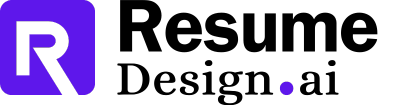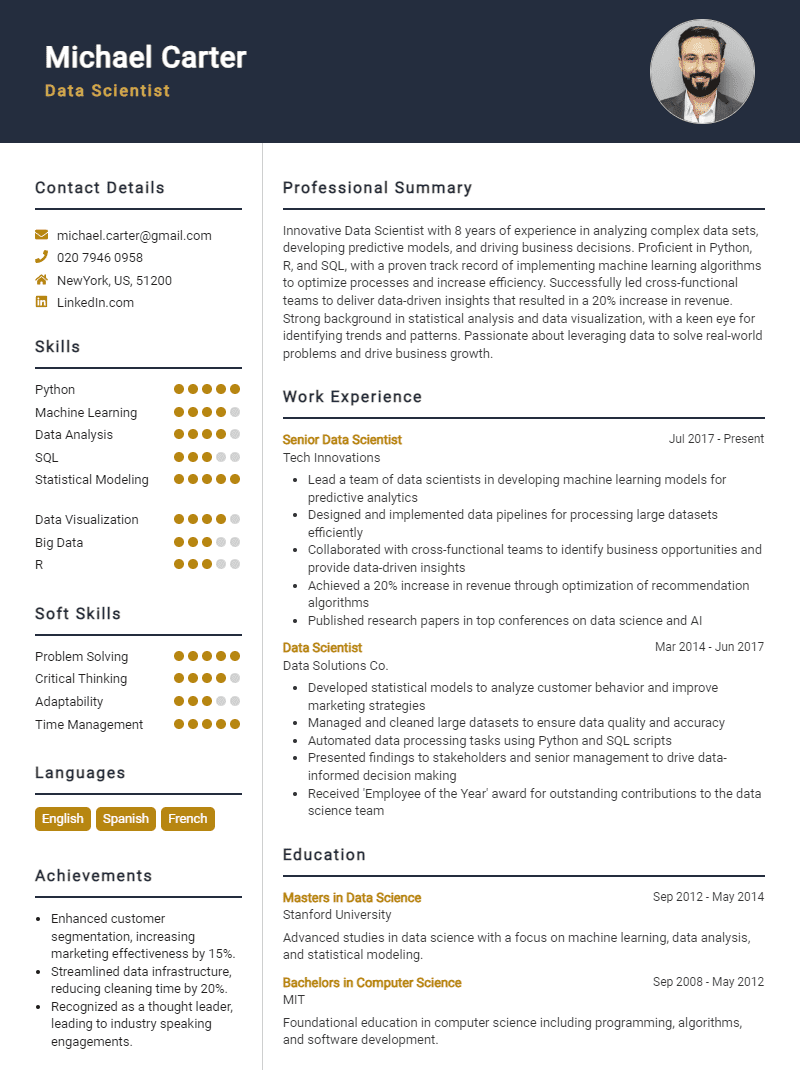When preparing for a web designer interview, it's essential to anticipate the questions you might face and to craft thoughtful responses. Employers will often seek to understand not only your technical skills and design philosophy but also how you approach problem-solving and collaboration within a team. Being well-prepared can help you showcase your strengths and align your vision with the company's objectives.
Here is a list of common job interview questions for web designers, along with examples of the best answers. These questions cover your work history and experience, what you have to offer the employer, and your goals for the future. By reflecting on these questions and formulating your responses, you can demonstrate your expertise and passion for web design effectively.
1. What design tools are you proficient in?
I am proficient in tools like Adobe XD, Sketch, and Figma. Each tool offers unique features that enhance my design process, allowing me to create user-friendly interfaces and collaborate effectively with developers. I continuously explore new tools to stay updated with industry trends.
Example:
I primarily use Adobe XD for wireframing and Figma for collaborative design projects. These tools help me streamline my workflow and ensure seamless communication with team members.
2. How do you approach responsive design?
I prioritize a mobile-first approach, ensuring designs adapt seamlessly across devices. By utilizing CSS media queries and flexible grids, I create layouts that enhance user experience. Regular testing on various devices helps me identify and resolve potential issues early in the process.
Example:
I start by designing for the smallest screen and progressively enhance the layout. This ensures all users have a great experience, regardless of their device.
3. Can you describe your design process?
My design process begins with research and understanding user needs. I then create wireframes and prototypes, followed by user testing to gather feedback. Iteration is key; I refine designs based on feedback until the final product aligns with user expectations and business goals.
Example:
I start with user research, move on to sketching wireframes, then build high-fidelity prototypes. User feedback helps me refine the design before final implementation.
4. How do you ensure your designs are user-friendly?
I focus on user-centered design principles, ensuring layouts are intuitive and accessible. Conducting usability tests allows me to gather feedback, which I incorporate to enhance navigation and visual clarity. Staying updated on usability trends ensures I adhere to best practices.
Example:
I prioritize simplicity and clarity in my designs. Regular usability testing helps me identify areas for improvement and make necessary adjustments before launch.
5. How do you handle feedback on your designs?
I welcome feedback as an opportunity for growth. I actively listen to stakeholders and users, analyzing their suggestions critically. Constructive criticism helps me refine my designs, ensuring they meet both user needs and project objectives. Open communication fosters collaboration and leads to better outcomes.
Example:
I appreciate feedback and view it as a chance to improve. I discuss suggestions with the team and make adjustments that align with user needs.
6. What is your experience with HTML and CSS?
I have a strong foundation in HTML and CSS, enabling me to create visually appealing and well-structured websites. I understand best practices for semantic markup and CSS styling, which helps improve accessibility and maintainability. This technical knowledge supports collaboration with developers.
Example:
I regularly use HTML for structuring content and CSS for styling. This knowledge allows me to create designs that are both functional and visually engaging.
7. How do you stay updated with design trends?
I follow design blogs, participate in online forums, and attend webinars to stay current with trends. Networking with fellow designers also provides insights into emerging techniques. Continuous learning through courses ensures I incorporate fresh ideas into my work, enhancing my design practice.
Example:
I subscribe to design newsletters and attend workshops. Engaging with the design community helps me stay informed about the latest trends and tools.
8. Can you discuss a challenging project you've worked on?
I once worked on a website redesign with tight deadlines. Coordinating with multiple teams posed challenges. I prioritized effective communication and time management, breaking tasks into manageable parts. Ultimately, we delivered a successful project that exceeded client expectations through collaboration and creativity.
Example:
In a recent project, we faced a tight deadline. I organized daily check-ins, which kept everyone aligned and ensured we completed the project on time.
9. How do you approach responsive web design?
I prioritize a mobile-first approach, designing for smaller screens first. I utilize flexible grids, fluid images, and CSS media queries to ensure optimal user experience across all devices. Testing on multiple devices is essential to validate my designs. Example: I start with a mobile-first design, ensuring all elements are functional on smaller screens. Then, I use CSS media queries to adapt the layout for larger screens, regularly testing on various devices to ensure consistency and usability.
10. Can you explain a challenging project you worked on and how you overcame obstacles?
In a recent project, I faced tight deadlines and scope changes. I prioritized tasks using Agile methodologies, ensuring clear communication with the team. This adaptability allowed us to deliver a successful product on time while meeting client expectations. Example: I worked on a project with shifting requirements. By implementing Agile practices and maintaining open communication with stakeholders, I prioritized tasks effectively, allowing us to meet deadlines and deliver a high-quality design that satisfied the client’s evolving needs.
11. What design tools and software are you most proficient in?
I am proficient in Adobe Creative Suite, particularly Photoshop and Illustrator for graphic design, as well as Figma and Sketch for UI/UX design. I also use tools like InVision for prototyping and collaboration, enhancing the design workflow. Example: My expertise includes Adobe Creative Suite for graphic design, Figma for collaborative UI/UX design, and InVision for prototyping. These tools help streamline my workflow and ensure high-quality, visually appealing designs that meet client requirements effectively.
12. How do you ensure your designs are user-centered?
I conduct user research and usability testing to understand user needs and behaviors. By creating personas and user journey maps, I align my designs with user expectations, iterating based on feedback to enhance overall usability and satisfaction. Example: I perform user research and create personas to guide my design decisions. Additionally, I conduct usability tests to gather feedback on prototypes, allowing me to refine the design and ensure it meets user needs effectively before final implementation.
13. How do you stay updated with current design trends?
I regularly follow design blogs, attend webinars, and engage with design communities on platforms like Behance and Dribbble. Participating in workshops and taking online courses also helps me stay current with the latest trends and technologies in web design. Example: I subscribe to design blogs and engage with online communities on platforms like Behance. I also attend webinars and workshops to learn about new trends and techniques, ensuring my skills remain relevant and my designs are contemporary and effective.
14. How do you handle constructive criticism of your designs?
I view constructive criticism as an opportunity for growth. I actively listen to feedback, analyze it objectively, and implement necessary changes to enhance my designs. Open communication fosters collaboration, leading to better outcomes and stronger team dynamics. Example: When receiving criticism, I focus on understanding the feedback rather than taking it personally. By discussing suggestions with my team, I can clarify expectations and make informed adjustments, ultimately improving the design and strengthening our collaborative process.
15. What role does color theory play in your design process?
Color theory is fundamental to my design process, influencing user emotions and behaviors. I apply principles of color harmony, contrast, and psychology to create visually appealing and effective designs that resonate with the target audience and enhance usability. Example: I utilize color theory to select palettes that evoke specific emotions in users. By understanding color psychology, I ensure my designs not only capture attention but also guide user actions effectively, enhancing overall user experience.
16. How do you measure the success of your web designs?
I measure success through user engagement metrics, such as bounce rates, conversion rates, and feedback from usability tests. Analyzing these metrics allows me to assess the effectiveness of my designs and identify areas for improvement in future projects. Example: I track metrics like bounce rates and conversion rates post-launch. Additionally, I gather user feedback through surveys and usability tests to evaluate the design's effectiveness, allowing me to make data-driven decisions for future improvements.
17. Can you describe your design process when starting a new project?
My design process begins with understanding the client's requirements and audience. I then conduct research, create wireframes, and develop prototypes. Feedback is crucial at each stage to refine the design until it meets both user and client needs effectively.
Example:
I start by gathering client requirements, followed by research and brainstorming. I create wireframes, then develop prototypes, ensuring regular feedback from stakeholders to refine the design before final implementation.
18. How do you ensure your designs are user-friendly and accessible?
I prioritize user experience by conducting usability testing and adhering to accessibility guidelines like WCAG. I also focus on intuitive navigation, color contrast, and text readability to ensure users of all abilities can interact with the design effectively.
Example:
I follow WCAG guidelines closely and conduct usability tests with diverse users. This helps me identify issues and create designs that are both user-friendly and accessible to everyone.
19. What tools do you use for web design and why?
I primarily use Adobe XD for prototyping, Figma for collaborative design, and Photoshop for graphic creation. These tools enhance my workflow, allowing seamless collaboration, rapid prototyping, and high-quality visual design, essential for modern web projects.
Example:
I prefer using Adobe XD for prototyping due to its intuitive interface and Figma for team collaboration. Photoshop helps me create stunning visuals, ensuring my designs are both functional and visually appealing.
20. How do you stay updated with the latest web design trends?
I stay updated by subscribing to design blogs, attending webinars, and following industry leaders on social media. Participating in online forums and design communities also allows me to exchange ideas and discover emerging trends and techniques.
Example:
I regularly read design blogs, attend webinars, and follow influencers on social media platforms. Engaging with online communities helps me stay informed about the latest trends and best practices in web design.
21. Can you provide an example of a challenging project and how you overcame obstacles?
I once worked on a tight deadline project where client requirements constantly changed. I implemented agile methodologies, allowing flexibility in design iterations. Regular check-ins with the client ensured alignment, and we delivered a successful project on time despite the challenges.
Example:
In a previous project, changing requirements threatened our deadline. I adopted agile practices, allowing for quick iterations and frequent client feedback, which helped us meet the deadline successfully while accommodating changes.
22. What is your approach to responsive web design?
My approach to responsive design involves using fluid grids, flexible images, and CSS media queries. I ensure the layout adapts seamlessly to various devices and screen sizes, providing an optimal user experience across desktops, tablets, and smartphones.
Example:
I utilize fluid grids and media queries to create responsive designs. This approach ensures that websites function well on all devices, maintaining usability and aesthetic integrity regardless of screen size.
23. How do you handle feedback and criticism on your designs?
I view feedback as an opportunity for growth. I actively listen, ask clarifying questions, and incorporate constructive criticism into my designs. This collaborative approach often leads to improved outcomes and strengthens client relationships.
Example:
I embrace feedback as a vital part of the design process. I listen carefully and ask questions to understand concerns, then use that input to improve my designs, ensuring they meet client expectations.
24. How do you balance creativity with functionality in your designs?
Balancing creativity with functionality requires a focus on user needs. I strive for aesthetically pleasing designs that enhance user experience. Regular user testing helps ensure that creative elements do not compromise usability or the overall functionality of the website.
Example:
I prioritize user needs by creating visually appealing designs that are also functional. I conduct user testing to ensure creative aspects enhance rather than hinder usability, maintaining a strong balance.
25. How do you ensure your designs are user-friendly?
I prioritize user experience by conducting usability testing and gathering feedback throughout the design process. I focus on intuitive navigation, clear calls to action, and accessibility features to ensure that users can easily interact with the website.
Example:
I often create wireframes and prototypes, allowing users to interact with the design before finalizing it. This helps me identify any usability issues early on and make necessary adjustments.
26. Can you describe your design process?
My design process begins with research and understanding client requirements. I then create wireframes, develop prototypes, and gather feedback iteratively. Finally, I focus on visual design and ensure the final product meets both user expectations and project goals.
Example:
I start by interviewing stakeholders, then sketch initial designs. Afterward, I build digital prototypes for testing, which allows me to refine the design based on feedback before the final implementation.
27. How do you stay updated with the latest design trends?
I follow design blogs, attend webinars, and participate in design communities. Additionally, I engage with other designers on platforms like Behance and Dribbble to share ideas and stay inspired by current trends and technologies in web design.
Example:
I regularly read industry publications and participate in online forums to exchange ideas. This helps me keep my skills sharp and my designs fresh and relevant.
28. What tools do you use for web design?
I primarily use Adobe XD for wireframing and prototyping, along with Figma for collaborative design projects. For graphic editing, I rely on Adobe Photoshop and Illustrator. Additionally, I use tools like Sketch for UI design and InVision for project management.
Example:
My go-to tools include Figma for real-time collaboration, and Adobe XD for prototyping. I also use Photoshop for image editing and optimization to ensure high-quality visuals.
29. How do you handle feedback from clients?
I embrace feedback as an essential part of the design process. I actively listen to clients, clarify their concerns, and make adjustments based on their input while also offering professional advice to guide them towards effective design solutions.
Example:
I schedule regular check-ins with clients to discuss feedback. If they suggest changes, I analyze their input and present options that align with their vision while maintaining usability.
30. Describe a challenging project you've worked on.
I once worked on a project with tight deadlines and changing requirements. I communicated closely with stakeholders to clarify goals and prioritize tasks. By remaining flexible and organized, I successfully delivered a functional and visually appealing website on time.
Example:
For a recent project, the scope changed frequently. I adapted by creating a flexible timeline and held daily stand-ups to keep everyone updated, resulting in a successful launch.
31. How do you ensure your designs are responsive?
I design with a mobile-first approach, using flexible grids and layouts that adapt to various screen sizes. I also test my designs on multiple devices and browsers to ensure a consistent user experience across platforms.
Example:
I utilize CSS media queries to create responsive layouts and regularly test my designs on different devices to ensure they look great on all screen sizes.
32. What is your experience with accessibility in web design?
I prioritize accessibility by following WCAG guidelines. This includes using proper color contrasts, alt text for images, and ensuring keyboard navigability. I believe everyone should have equal access to information and services online.
Example:
I conduct accessibility audits on my designs and incorporate feedback from users with disabilities, ensuring that all elements are easily navigable and usable for everyone.
33. Can you describe your design process when starting a new project?
My design process begins with understanding the client's goals and target audience. I conduct research, create wireframes, and gather feedback before moving to high-fidelity designs. This iterative approach ensures that the final product meets both user needs and client expectations.
Example:
I typically start with a discovery phase, discussing requirements. Then, I create wireframes to visualize the layout, followed by mockups. After client feedback, I refine the design to align with their vision, ensuring a collaborative approach throughout.
34. How do you ensure your designs are user-friendly?
I prioritize usability by following UI/UX principles, conducting user research, and testing prototypes. I focus on intuitive navigation, clear call-to-actions, and accessibility to cater to diverse users. Continuous feedback from users helps refine the design for better experiences.
Example:
I conduct usability testing with real users to identify pain points. By analyzing user behavior and feedback, I make adjustments to improve navigation and accessibility, ensuring that the design is intuitive and engaging for all users.
35. What tools do you use for web design and why?
I primarily use Adobe XD for wireframing and prototyping due to its collaborative features. Additionally, I utilize Figma for designing and collaborating in real-time. These tools allow me to create interactive designs efficiently while receiving immediate feedback from stakeholders.
Example:
I find Adobe XD and Figma to be invaluable. Adobe XD's prototyping capabilities allow quick iterations, while Figma’s cloud-based collaboration streamlines feedback. These tools help me deliver polished designs on time and keep clients engaged throughout the process.
36. How do you handle constructive criticism of your designs?
I view constructive criticism as an opportunity for growth. I listen actively to feedback, analyze the points raised, and incorporate valuable suggestions into my designs. This collaborative mindset fosters a positive relationship with clients and enhances the quality of my work.
Example:
When receiving feedback, I remain open-minded. For instance, if a client suggests changes, I discuss their concerns and adapt my design accordingly. This approach not only improves the design but also strengthens our working relationship.
37. Can you discuss a challenging project and how you overcame the obstacles?
In a recent project, tight deadlines and scope changes posed challenges. I prioritized tasks, communicated openly with the client about timelines, and leveraged agile methodologies to adapt. This proactive approach allowed me to deliver a successful design under pressure.
Example:
I faced a project where the requirements changed mid-way. I held a meeting to clarify expectations and realign priorities. By managing time effectively and focusing on key deliverables, I met the deadline while satisfying the client’s needs.
38. What is your experience with responsive design?
I have extensive experience implementing responsive design principles using flexible grids, fluid images, and media queries. I ensure that designs adapt seamlessly across devices, enhancing user experience and engagement on desktops, tablets, and mobile phones alike.
Example:
In my previous project, I used CSS media queries to adjust layout and typography for different screen sizes. This approach led to a 30% increase in mobile user engagement, demonstrating the effectiveness of responsive design.
39. How do you stay updated with the latest design trends?
I regularly follow design blogs, participate in webinars, and engage with online design communities. Platforms like Dribbble and Behance inspire me, while newsletters keep me informed about emerging trends and tools that can enhance my design skills.
Example:
I subscribe to design newsletters and follow key influencers on social media. I also attend design conferences and webinars, which help me stay current with trends, tools, and techniques relevant to web design.
40. What is your approach to collaborating with developers?
I believe in open communication and collaboration with developers throughout the design process. Sharing design specifications, assets, and maintaining an iterative feedback loop ensures that the design vision aligns with technical feasibility and enhances the final product.
Example:
I regularly meet with developers to discuss design specifications and potential challenges. By providing detailed documentation and being open to their input, we ensure a smooth handoff and a cohesive final product that meets both design and technical standards.
41. How do you ensure your web designs are user-friendly?
I prioritize user experience by conducting user research and testing. I ensure intuitive navigation, clear calls-to-action, and responsive design. Regular feedback from users helps refine designs, resulting in websites that are both functional and visually appealing.
Example:
I often create wireframes and prototypes, which I test with real users. Their feedback guides my design choices, ensuring the final product is user-friendly and meets their needs effectively.
42. What tools do you use for web design, and why?
I utilize tools like Adobe XD for prototyping, Figma for collaborative design, and Photoshop for graphics. These tools enhance my workflow, allowing for efficient revisions and ensuring high-quality designs that align with client expectations.
Example:
I prefer Figma, as it allows real-time collaboration with clients. Adobe XD is excellent for creating interactive prototypes, which helps visualize the final product before development.
43. How do you stay updated with the latest web design trends?
I follow industry blogs, participate in webinars, and network with other designers. Websites like Awwwards and Behance showcase innovative designs, inspiring me to incorporate new trends while ensuring they meet user needs.
Example:
I subscribe to design newsletters and regularly explore sites like Dribbble. Attending design conferences also helps me connect with peers and learn about emerging trends.
44. Can you describe your design process?
My design process begins with understanding client goals and user needs. I create wireframes, develop prototypes, and gather feedback. After revisions, I finalize the design, ensuring it's responsive and accessible across devices.
Example:
I start with a discovery phase, then sketch initial ideas. After feedback, I move to digital mockups, ensuring alignment with user experience principles before finalizing the design.
45. How do you handle feedback and criticism on your designs?
I view feedback as an opportunity for growth. I actively listen to critiques, analyze them objectively, and make necessary adjustments. Constructive feedback often leads to enhanced designs that better meet user and client expectations.
Example:
When receiving feedback, I ask clarifying questions to understand the concerns. I then incorporate relevant suggestions, showing clients that their input is valued and crucial to the design process.
46. What role does accessibility play in your web design?
Accessibility is fundamental in my designs. I ensure compliance with WCAG standards, using proper contrast ratios, alt text for images, and keyboard navigation. An accessible design enhances usability for all users, fostering inclusivity.
Example:
I prioritize accessibility by testing designs with various tools. Ensuring that users with disabilities can navigate seamlessly is vital, and it broadens the website's audience.
How Do I Prepare For A Web Designer Job Interview?
Preparing for a web designer job interview is crucial to making a positive impression on the hiring manager. A well-prepared candidate not only showcases their skills effectively but also demonstrates their enthusiasm and fit for the company. Here are some essential tips to help you get ready:
- Research the company and its values to understand their design philosophy and target audience.
- Practice answering common interview questions related to web design and your previous work experience.
- Prepare a portfolio that highlights your best work, showcasing a variety of projects that demonstrate your skills.
- Familiarize yourself with the latest design trends and tools relevant to the position you are applying for.
- Be ready to discuss your design process and the rationale behind your design choices.
- Prepare examples that demonstrate your skills and experience, particularly in problem-solving and collaboration.
- Dress appropriately for the interview, reflecting the company's culture while maintaining a professional appearance.
Frequently Asked Questions (FAQ) for Web Designer Job Interview
Preparing for a job interview can significantly boost your confidence and performance. Understanding the common questions that may arise during a Web Designer interview allows you to strategize your responses, highlight your skills, and demonstrate your passion for the role. Here are some frequently asked questions to help you get ready.
What should I bring to a Web Designer interview?
When attending a Web Designer interview, it's essential to come prepared. Bring multiple copies of your resume, a portfolio showcasing your best work, and any relevant certifications or documents that highlight your skills. Additionally, having a notebook and pen can be useful for taking notes during the interview. If you have any digital work, consider bringing a tablet or laptop to present your projects more dynamically.
How should I prepare for technical questions in a Web Designer interview?
To prepare for technical questions, review the core principles of web design, including HTML, CSS, JavaScript, and design tools you commonly use. Familiarize yourself with current trends in web design and be ready to discuss your design process. Practicing with mock interviews or coding challenges can also help you articulate your technical knowledge effectively. It's crucial to demonstrate problem-solving skills and how you approach design challenges.
How can I best present my skills if I have little experience?
If you're new to the field, focus on your transferable skills and any relevant coursework or projects you've completed. Highlight your enthusiasm for web design and your willingness to learn. Discuss personal projects, internships, or volunteer work that showcases your skills. Be honest about your experience while emphasizing your eagerness to grow and contribute to the team.
What should I wear to a Web Designer interview?
Your attire for a Web Designer interview should strike a balance between professionalism and creativity. Opt for smart-casual clothing that reflects your personal style while remaining appropriate for a job interview. Consider the company culture; if it's more formal, lean towards business attire. If it's a creative environment, you can express your personality through your outfit while still looking polished and professional.
How should I follow up after the interview?
Following up after an interview is a crucial step that shows your continued interest in the position. Send a thank-you email within 24 hours, expressing gratitude for the opportunity to interview and reiterating your interest in the role. Personalize the message by mentioning specific topics discussed during the interview. This not only helps you stay top of mind but also reinforces your enthusiasm and professionalism.
Conclusion
In summary, this interview guide for web designers has highlighted the essential aspects of preparation, practice, and the demonstration of relevant skills that can set candidates apart in a competitive job market. Emphasizing both technical and behavioral questions will significantly enhance your chances of success during the interview process.
Remember, a well-rounded preparation strategy helps you gain confidence and articulate your skills effectively. Take advantage of the tips and examples provided in this guide to approach your interviews with assurance and poise.
For further assistance, check out these helpful resources: resume templates, resume builder, interview preparation tips, and cover letter templates.