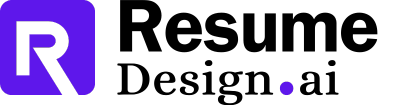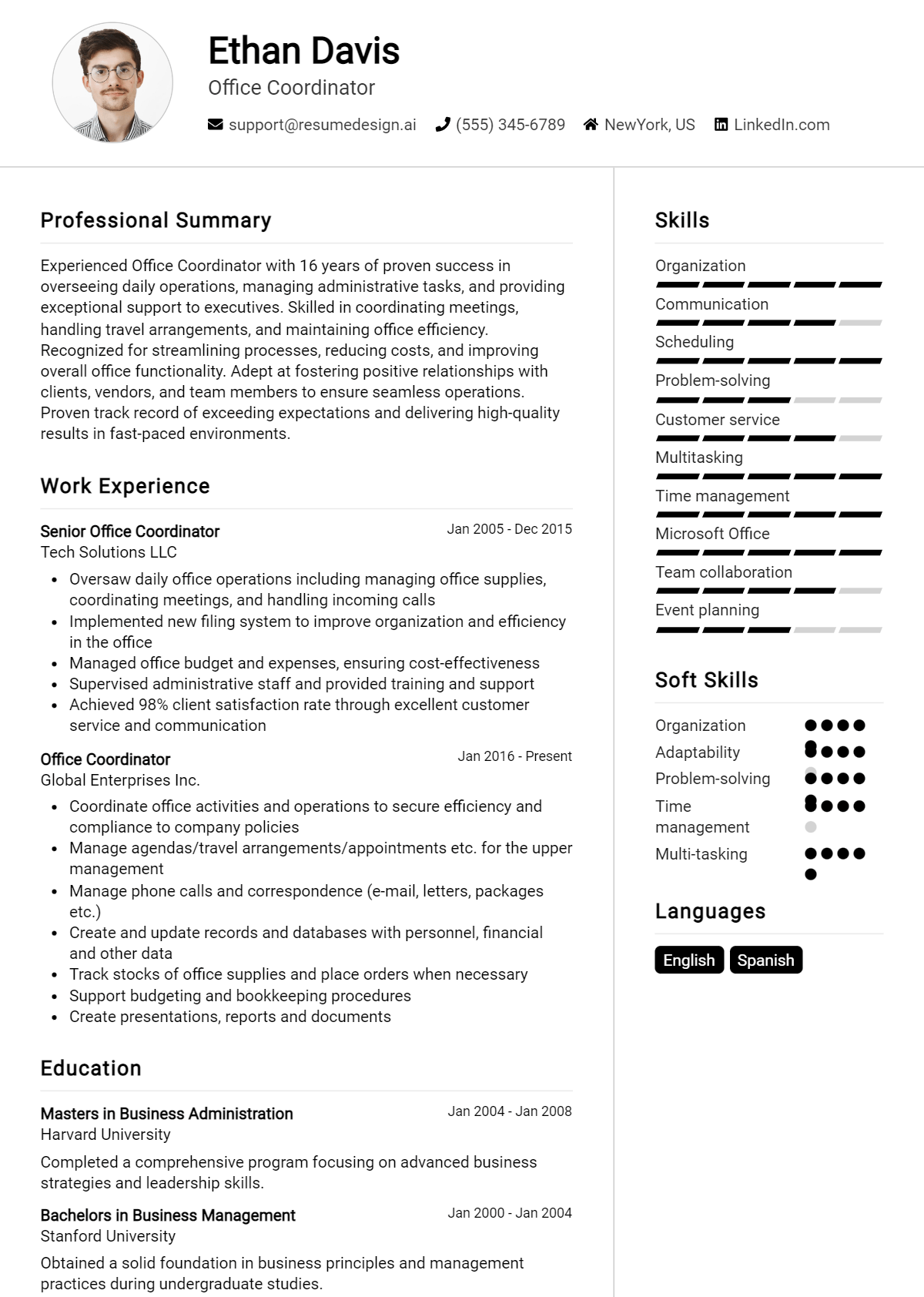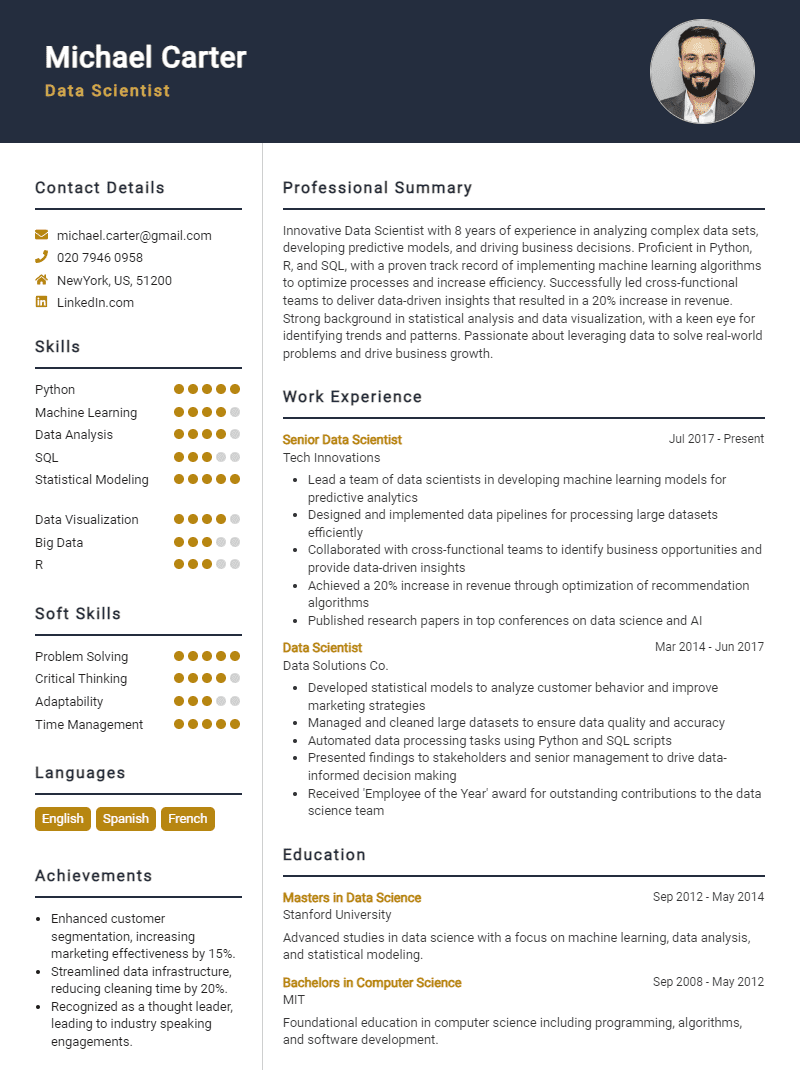When preparing for an interview as an Office Coordinator, it's essential to anticipate the questions you may face and formulate thoughtful responses. This role often requires a blend of organizational skills, communication, and problem-solving abilities, so interviewers will want to gauge your fit for the position and your potential contributions to the team. Being well-prepared can set you apart as a candidate and demonstrate your enthusiasm for the role.
Here is a list of common job interview questions for Office Coordinator positions, along with examples of the best answers. These questions cover your work history and experience, what you have to offer the employer, and your goals for the future, allowing you to showcase your qualifications and alignment with the company's objectives.
1. Can you describe your experience with office management software?
I have extensive experience with various office management software, including Microsoft Office Suite and project management tools like Asana and Trello. I utilize these tools to streamline communication, manage tasks, and enhance productivity within the office.
Example:
In my previous role, I implemented Asana to track projects, which improved team collaboration and accountability, leading to a 20% increase in project completion rates.
2. How do you prioritize your tasks in a busy work environment?
I prioritize tasks by assessing deadlines and the impact of each task on overall operations. I often use a priority matrix to categorize tasks and ensure that urgent and important tasks are addressed first, keeping the workflow efficient.
Example:
For example, during busy periods, I focus on urgent requests from management and ensure routine tasks are scheduled during quieter times to maintain workflow balance.
3. How do you handle conflicts or disagreements among team members?
I handle conflicts by promoting open communication and facilitating a neutral discussion between the parties involved. I encourage them to express their viewpoints while guiding them towards a collaborative solution that benefits the team and maintains a positive work environment.
Example:
Recently, I mediated a disagreement by setting up a meeting where each person could voice their concerns, leading to a compromise that strengthened their working relationship.
4. What strategies do you use to maintain organization in the office?
I maintain organization through systematic filing systems, both digital and physical, and regular decluttering sessions. I also implement checklists and schedules to ensure ongoing tasks are tracked and completed efficiently.
Example:
For instance, I created a color-coded filing system that made it easier for team members to locate documents, reducing time spent searching for information.
5. Can you give an example of a successful project you coordinated?
One successful project was organizing an office-wide training program. I coordinated logistics, scheduled sessions, and communicated with speakers. The training resulted in enhanced skills and improved team performance, showcasing my project management and communication skills.
Example:
The training program increased team efficiency by 30%, and feedback indicated a high level of satisfaction among participants regarding the content and organization.
6. How do you ensure effective communication within the office?
I promote effective communication by establishing regular team meetings, using collaborative tools like Slack, and encouraging an open-door policy. This ensures that everyone is informed and feels comfortable sharing their ideas and concerns.
Example:
I also send out weekly newsletters summarizing key updates and achievements, fostering transparency and keeping everyone aligned with the office goals.
7. What do you consider the most important skill for an Office Coordinator?
I believe the most important skill for an Office Coordinator is strong organizational ability. This skill ensures that all tasks, communications, and resources are managed efficiently, which is crucial for maintaining a productive office environment.
Example:
In my experience, being organized has helped me manage multiple responsibilities simultaneously without compromising quality or deadlines.
8. How do you manage multiple projects with competing deadlines?
I manage multiple projects by breaking them down into smaller tasks, setting clear deadlines, and using project management tools to track progress. Prioritizing based on urgency and importance helps me allocate time effectively to meet all deadlines.
Example:
For instance, during a busy quarter, I utilized Trello to visualize tasks and deadlines, allowing me to stay on track and complete all projects on time.
9. How do you prioritize tasks when you have multiple deadlines to meet?
I assess the urgency and importance of each task using a priority matrix. I focus on high-impact tasks first, ensuring I allocate time for unexpected issues. This method keeps me organized and ensures I meet all deadlines effectively.
Example:
I once had to manage multiple project deadlines. I created a priority list, tackled urgent tasks first, and communicated with my team to ensure we all stayed aligned, which helped us meet our goals on time.
10. Can you describe a time you resolved a conflict in the office?
I facilitated a discussion between two team members with differing opinions on a project approach. By fostering open communication and encouraging compromise, we reached a consensus that satisfied both parties, leading to a more cohesive work environment.
Example:
Two colleagues clashed over project responsibilities. I organized a meeting where they expressed their views. By mediating and suggesting a collaborative approach, we found a solution that worked for everyone and improved team dynamics.
11. What software tools are you proficient in that assist you in your role?
I am proficient in Microsoft Office Suite, particularly Excel for data management and Word for documentation. Additionally, I use project management tools like Trello and Asana to track tasks and enhance team collaboration effectively.
Example:
I regularly use Excel for budgeting and reporting, while Trello helps me manage projects. These tools enhance my productivity and ensure smooth communication between team members and departments.
12. How do you ensure effective communication in the office?
I promote transparency by using team meetings, regular updates, and collaborative tools. I also encourage open-door policies, which foster an environment where team members feel comfortable sharing ideas and concerns, enhancing overall communication.
Example:
By implementing weekly team meetings and using Slack for daily updates, I created a platform for open dialogue. This approach minimized misunderstandings and kept everyone informed about ongoing projects.
13. Describe a situation where you had to manage a last-minute change.
When a vendor canceled on short notice, I quickly sourced an alternative and coordinated with the team to adjust our schedule. This adaptability ensured we maintained our project timeline without significant disruptions.
Example:
When a key presenter canceled an event, I sourced another speaker within hours and adjusted the agenda. This quick thinking kept our schedule on track and ensured the event's success.
14. How do you handle confidential information?
I adhere to strict confidentiality protocols, ensuring sensitive documents are securely stored and only accessible to authorized personnel. I also regularly train staff on the importance of data privacy to maintain a secure environment.
Example:
I handle employee records with utmost care, ensuring they are locked away and only shared with HR personnel when necessary. This commitment to confidentiality helps build trust within the team.
15. What strategies do you use to maintain a positive office culture?
I initiate team-building activities and encourage recognition of achievements. By fostering a supportive environment where employees feel valued and included, I contribute to a positive office culture that enhances morale and productivity.
Example:
I organized monthly team lunches and recognition awards, which strengthened relationships and boosted morale. These initiatives created a supportive atmosphere where everyone felt appreciated and motivated.
16. How do you manage office supplies and inventory?
I keep an organized inventory list and monitor usage trends to predict needs. I establish relationships with suppliers to ensure timely restocking and negotiate better pricing, which helps maintain budget efficiency.
Example:
I implemented a tracking system for our office supplies that alerted me when stocks were low. This proactive approach ensured we never ran out of essential items and optimized our inventory management.
17. How do you prioritize tasks when managing multiple projects?
I prioritize tasks by assessing deadlines, project impact, and urgency. I maintain a task list and use project management tools to organize and streamline workloads. This helps ensure that important tasks are completed on time while managing competing deadlines effectively.
Example:
I categorize tasks by deadlines and importance. For example, I once managed three projects simultaneously by focusing on urgent deliverables first, while scheduling time for ongoing tasks to ensure nothing fell through the cracks.
18. Can you describe a time when you had to handle a difficult situation in the office?
I once dealt with a conflict between team members that was disrupting workflow. I facilitated a meeting, allowing each person to express their concerns. By mediating the discussion, we reached a compromise and restored a positive working environment.
Example:
In a previous role, two team members had a disagreement. I organized a meeting where they could voice their concerns. We discussed solutions, which led to a better understanding and improved collaboration moving forward.
19. How do you ensure effective communication within the office?
I promote effective communication by implementing regular team meetings, utilizing collaborative tools, and encouraging an open-door policy. This fosters transparency and ensures that everyone is informed and engaged in ongoing projects and developments.
Example:
I schedule weekly team meetings and use platforms like Slack for quick updates. This allows everyone to voice concerns and share ideas, keeping communication fluid and ensuring all team members are on the same page.
20. What software or tools are you proficient in for office coordination?
I am proficient in Microsoft Office Suite, Google Workspace, and project management tools like Trello and Asana. These applications help me streamline tasks, manage schedules, and ensure efficient communication across the team.
Example:
I regularly use Microsoft Excel for data management, Google Calendar for scheduling, and Asana to track project progress. These tools enhance productivity and keep everyone aligned with their tasks and deadlines.
21. How do you handle tight deadlines?
When faced with tight deadlines, I stay organized by breaking tasks into smaller, manageable parts and prioritizing them accordingly. I communicate with my team to delegate effectively and ensure we meet deadlines without compromising quality.
Example:
In a past role, I had a project with a short deadline. I created a detailed timeline, delegated tasks, and checked in regularly to ensure we stayed on track, resulting in a successful completion ahead of schedule.
22. Describe your experience with budgeting and expense tracking.
I have experience managing office budgets by closely monitoring expenses and reconciling them against forecasts. I utilize spreadsheets to track expenses and identify areas for cost-saving, ensuring the office operates within budget constraints.
Example:
In my previous role, I tracked monthly expenses using Excel. I identified unnecessary costs, which allowed us to reduce the budget by 15%, while still maintaining essential office supplies and services.
23. How do you handle confidential information?
I handle confidential information with the utmost care by ensuring that sensitive documents are stored securely and only shared with authorized personnel. Additionally, I maintain discretion in discussions and follow company protocols regarding data protection.
Example:
In my role, I often dealt with confidential employee records. I made sure to keep these files locked and only shared them with HR upon request, adhering strictly to our confidentiality policies.
24. What strategies do you use to improve office efficiency?
I implement strategies such as streamlining workflows, automating repetitive tasks, and fostering a culture of continuous improvement. Regular feedback sessions help identify bottlenecks, allowing us to adapt processes for enhanced productivity and efficiency.
Example:
At my last job, I introduced a digital filing system which reduced document retrieval time by 40%. I also encouraged team feedback, leading to the implementation of new tools that improved overall workflow efficiency.
25. How do you prioritize tasks when managing multiple responsibilities?
I prioritize tasks by assessing their urgency and impact on the team. I often use a task management tool to track deadlines and allocate my time efficiently. This approach helps me stay organized and responsive to immediate needs while ensuring long-term projects progress smoothly.
Example:
When faced with multiple deadlines, I list tasks by priority. For instance, arranging a last-minute meeting took precedence over updating reports, ensuring crucial communications were timely.
26. Can you describe your experience with office management software?
I have extensive experience with various office management software, including Microsoft Office Suite, Google Workspace, and project management tools like Trello. I utilize these tools to streamline communication, document organization, and project tracking, which enhances overall productivity within the office environment.
Example:
In my previous role, I implemented Trello for project tracking, which improved team collaboration and visibility on tasks, resulting in a 20% increase in project completion rates.
27. How do you handle conflicts within the team?
I approach conflicts by facilitating open communication between the parties involved. I encourage them to express their perspectives, which helps identify common ground and fosters resolution. My goal is to maintain a positive work environment and ensure collaboration continues effectively.
Example:
In a past conflict, I arranged a mediation session where both parties shared their views, leading to a mutual agreement and improved teamwork.
28. What strategies do you use to ensure effective communication in the office?
I promote effective communication through regular team meetings, updates via email, and utilizing collaborative tools like Slack. By creating an open-door policy, I encourage team members to share ideas and concerns, fostering a transparent and communicative office culture.
Example:
I established weekly check-ins that allowed team members to share updates and challenges, which enhanced cohesion and reduced misunderstandings significantly.
29. How do you ensure office supplies are adequately stocked?
I manage office supplies by conducting regular inventory checks and establishing a reorder schedule. I also maintain a relationship with vendors to ensure timely deliveries. This proactive approach minimizes downtime and ensures employees have the necessary tools to perform their tasks efficiently.
Example:
By implementing a monthly inventory review, I was able to reduce supply shortages by 30%, ensuring staff always had what they needed.
30. Describe a time when you had to adapt to a sudden change in the workplace.
When our office switched to remote work due to unforeseen circumstances, I quickly adapted by implementing virtual meeting tools and creating a structured schedule for team check-ins. This helped maintain productivity and morale during the transition.
Example:
I organized virtual training sessions for the team on new collaboration tools, enabling a smooth transition to remote work and maintaining project timelines.
31. What is your approach to maintaining confidentiality in the office?
I uphold confidentiality by following company policies and ensuring sensitive information is only accessible to authorized personnel. I also train staff on the importance of discretion and secure document handling, which helps foster a culture of trust and integrity.
Example:
In my last position, I implemented a secure filing system that limited access to confidential documents, thereby enhancing the protection of sensitive employee information.
32. How do you keep yourself organized in a busy office environment?
I maintain organization by using digital tools like calendars and task lists to manage my day efficiently. I also set aside specific times for email management and project updates, which helps me stay focused on priorities and reduces distractions in a busy environment.
Example:
By allocating time blocks for tasks, I effectively managed a high volume of work, ensuring deadlines were met without sacrificing quality.
33. How do you prioritize tasks when you have multiple deadlines to meet?
I assess each task's urgency and importance, creating a prioritized list. I utilize tools like calendars and task management software to visualize deadlines, ensuring I allocate time efficiently while remaining flexible for unexpected changes.
Example:
I often use a priority matrix to categorize tasks. For example, I tackle urgent requests first while scheduling longer-term projects around them, allowing me to meet all deadlines effectively.
34. Can you describe a challenging situation you faced in a previous role and how you resolved it?
In my last position, we faced a sudden staff shortage during a busy period. I quickly redistributed workloads, organized temporary coverage, and communicated transparently with the team, ensuring we met our deadlines with minimal disruption.
Example:
When two colleagues were out sick, I reassessed priorities and took on additional tasks. I also arranged for a temporary assistant, which helped us maintain productivity and morale.
35. How do you handle conflicts between team members?
I address conflicts by facilitating open communication between the involved parties. I encourage them to express their concerns while guiding them towards finding a mutual resolution, fostering a collaborative and respectful work environment.
Example:
In a recent conflict, I held a mediation session where each person shared their perspective. This open dialogue helped them understand each other, leading to a constructive resolution.
36. What software tools are you familiar with for office management?
I am proficient in Microsoft Office Suite, Google Workspace, and project management tools like Trello and Asana. These tools help streamline communication, manage tasks, and maintain organized documentation effectively.
Example:
I regularly use Google Calendar for scheduling and Trello for tracking project progress. This combination allows for clear visibility and efficient collaboration within the team.
37. Describe your experience with budgeting and financial tracking in an office setting.
I have managed office budgets by tracking expenses, forecasting costs, and identifying savings opportunities. This experience includes preparing reports and presenting budget updates to management regularly, ensuring transparency and accountability.
Example:
In my previous role, I reduced supply costs by 15% by negotiating with vendors and implementing a tracking system for expenses, which helped maintain our budget.
38. How do you ensure compliance with office policies and procedures?
I promote compliance by familiarizing myself with all policies and regularly training staff. I also conduct audits to assess adherence, providing feedback and additional training as necessary to maintain a compliant and efficient office environment.
Example:
I schedule quarterly reviews of our policies and conduct training sessions to address any changes, ensuring everyone is informed and compliant with our procedures.
39. What strategies do you use for effective communication within the team?
I employ regular team meetings, utilize collaboration tools, and encourage open-door policies to foster communication. I also ensure that key information is shared promptly through emails or newsletters to keep everyone informed.
Example:
I hold weekly stand-up meetings to discuss projects and encourage team members to share updates. This practice enhances transparency and keeps everyone aligned with our goals.
40. How do you manage vendor relationships and contracts?
I maintain strong vendor relationships through regular communication, ensuring their services align with our needs. I also keep meticulous records of contracts, deadlines, and performance reviews to facilitate smooth interactions and timely renewals.
Example:
I schedule quarterly check-ins with vendors to discuss performance and needs. This approach has enhanced collaboration and ensured we receive the best service possible.
41. How do you prioritize tasks when you have multiple deadlines?
I prioritize tasks by assessing deadlines, importance, and urgency. I use tools like to-do lists and digital calendars to organize my workload and ensure timely completion. Regular check-ins with my team also help to adjust priorities as necessary.
Example:
I list tasks by deadline and prioritize critical items first. For example, I recently managed a project with overlapping deadlines by breaking tasks down and delegating effectively, ensuring all were completed on time.
42. Can you describe a time when you resolved a conflict in the office?
I once mediated a disagreement between two team members over project responsibilities. I facilitated a meeting where they could express concerns and helped them find common ground. This not only resolved the issue but also improved their collaboration going forward.
Example:
In a previous role, two colleagues clashed over task ownership. I organized a discussion, allowing each to voice their opinions, which led to a compromise that satisfied both. It strengthened their working relationship significantly.
43. What experience do you have with office management software?
I have extensive experience with office management software such as Microsoft Office Suite, Google Workspace, and project management tools like Trello and Asana. These tools help me streamline operations, enhance communication, and keep projects on track.
Example:
I frequently use Asana for task management and Google Workspace for collaboration. In my last position, I implemented these tools to improve project tracking, significantly increasing team efficiency and reducing missed deadlines.
44. How do you handle confidential information?
Handling confidential information is crucial in my role. I adhere to company policies, limit access to sensitive data, and use secure methods for communication and storage. This ensures the protection of both employee and company information.
Example:
In my previous job, I managed sensitive employee records. I maintained confidentiality by restricting access and using encrypted files for any digital communication, ensuring compliance with privacy regulations.
45. What strategies do you use to improve office efficiency?
I focus on streamlining processes by identifying bottlenecks and implementing solutions like automation and standardized procedures. Regular feedback from the team allows me to adapt strategies that enhance productivity and improve the overall workflow.
Example:
I once implemented an automated filing system that reduced document retrieval time by 50%. By regularly reviewing processes and encouraging team feedback, I continuously improve office efficiency.
46. How do you ensure effective communication within the office?
I promote open lines of communication through regular meetings, updates, and an open-door policy. Utilizing collaboration tools like Slack and shared calendars also fosters transparency and ensures everyone stays informed about ongoing projects and changes.
Example:
I hold weekly team meetings and use Slack for instant communication. This approach helped my last team stay aligned and informed, significantly reducing misunderstandings and enhancing collaboration.
How Do I Prepare For A Office Coordinator Job Interview?
Preparing for an interview is crucial to making a positive impression on the hiring manager. A well-prepared candidate showcases their professionalism and commitment to the role, which can significantly enhance their chances of success. Here are some key preparation tips to help you stand out during your Office Coordinator job interview:
- Research the company and its values to align your answers with their mission.
- Practice answering common interview questions related to office coordination and administrative tasks.
- Prepare examples that demonstrate your skills and experience relevant to the Office Coordinator role.
- Familiarize yourself with the tools and software commonly used in office management.
- Dress professionally and choose an outfit that reflects the company's culture.
- Prepare thoughtful questions to ask the interviewer about the team and the company's future goals.
- Review your resume and be ready to discuss your career journey and accomplishments in detail.
Frequently Asked Questions (FAQ) for Office Coordinator Job Interview
Preparing for an interview can be a daunting task, especially when it comes to anticipating the questions you may be asked. Being ready for commonly asked questions can help you present yourself as a confident and competent candidate. Here are some frequently asked questions that can guide your preparation for an Office Coordinator job interview.
What should I bring to an Office Coordinator interview?
When attending an Office Coordinator interview, it's essential to bring several key items. First, ensure you have multiple copies of your resume to distribute if needed. Additionally, consider bringing a list of references, a notepad, and a pen for taking notes. If you have a portfolio that showcases your relevant work or accomplishments, include that as well. Finally, don’t forget to bring a positive attitude and a confident demeanor to leave a lasting impression.
How should I prepare for technical questions in an Office Coordinator interview?
To prepare for technical questions, review the job description thoroughly and understand the specific skills and tools required for the role. Familiarize yourself with common office software and project management tools, as these may be addressed during the interview. You can also practice answering questions related to office processes, organization, and communication. If possible, seek out online resources or forums that discuss technical interview questions for similar positions to enhance your readiness.
How can I best present my skills if I have little experience?
If you have limited experience as an Office Coordinator, focus on transferable skills from previous roles or experiences. Highlight your organizational abilities, communication skills, and any relevant coursework or volunteer work. Use specific examples to demonstrate how you've successfully managed tasks or projects in the past, even if they were not in a formal office setting. Emphasize your willingness to learn and adapt, which can be attractive qualities to potential employers.
What should I wear to an Office Coordinator interview?
Choosing the right outfit for an Office Coordinator interview is crucial as it reflects your professionalism and understanding of office culture. Opt for business casual attire, such as tailored trousers or a knee-length skirt paired with a blouse or smart top. Ensure your clothes are clean and well-fitted, and avoid overly casual items like jeans or sneakers. Pay attention to your grooming and personal hygiene, as these details can significantly impact first impressions.
How should I follow up after the interview?
Following up after an interview is an important step that demonstrates your interest in the position. Send a thank-you email within 24 hours of the interview, expressing gratitude for the opportunity to interview and reiterating your enthusiasm for the role. In your message, you can briefly mention any key points from the conversation that particularly resonated with you. This not only shows your appreciation but also reinforces your suitability for the position in the interviewer's mind.
Conclusion
In this interview guide for the Office Coordinator role, we have covered essential aspects of preparation, including the significance of practicing responses and showcasing relevant skills. A well-rounded preparation that encompasses both technical and behavioral questions is vital, as it can significantly enhance a candidate's chances of success in securing the position.
As you prepare for your interviews, remember that the insights and examples provided in this guide are designed to empower you. Utilize these tips to approach your interviews with confidence and clarity.
For further assistance, check out these helpful resources: resume templates, resume builder, interview preparation tips, and cover letter templates.