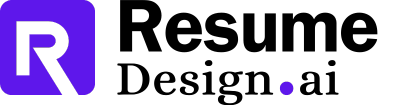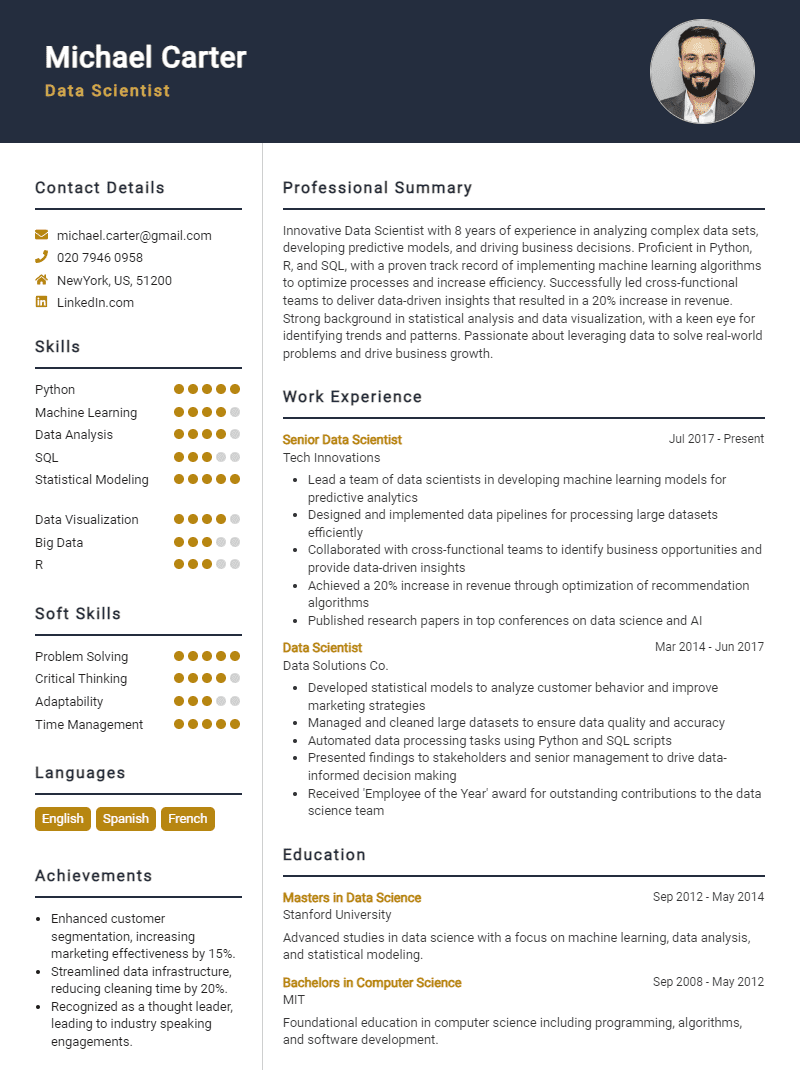In the competitive field of IT support, preparing for an interview is crucial to stand out among applicants. As an IT Support Engineer, candidates must showcase their technical skills, problem-solving abilities, and customer service orientation. Understanding the types of questions commonly asked during interviews can help you effectively communicate your qualifications and fit for the role.
Here is a list of common job interview questions for an IT Support Engineer, along with examples of the best answers. These questions cover your work history and experience, what you have to offer the employer, and your goals for the future, helping you articulate your expertise in troubleshooting, system maintenance, and user support effectively.
1. Can you describe your experience with troubleshooting hardware issues?
I have extensive experience diagnosing hardware problems, including replacing faulty components and updating drivers. For instance, I resolved a recurring issue with printers by systematically checking connections and replacing a defective cable, which improved overall productivity in the office.
Example:
In my previous role, I identified a malfunctioning hard drive by running diagnostics. After replacing it, I successfully restored all data, which minimized downtime for the user and ensured their projects were back on track quickly.
2. How do you prioritize support tickets?
I prioritize support tickets based on urgency and impact on business operations. Critical issues affecting multiple users are addressed first, while less urgent requests are handled subsequently. This ensures that I effectively manage time and resources to minimize downtime.
Example:
In my last position, I developed a ticket priority system where high-impact issues were escalated immediately. This approach reduced response times by 30% and significantly improved user satisfaction with our IT support services.
3. What steps do you take to ensure data security?
I implement strong password policies, regularly update software, and conduct user training on phishing threats. Additionally, I ensure that sensitive data is encrypted and back up systems frequently to safeguard against data loss and breaches.
Example:
At my previous job, I initiated quarterly security training sessions for staff, which led to a 40% decrease in phishing incidents. I also recommended implementing two-factor authentication across the organization to further enhance security.
4. How do you handle difficult customers or users?
I approach difficult users with empathy and patience, actively listening to their concerns. I focus on finding a solution while maintaining professionalism, which often helps de-escalate tension and builds trust in our support.
Example:
Once, a frustrated user called about a software issue. I calmly listened to their frustrations, reassured them I would resolve the problem, and we worked together to fix their issue, which transformed their experience into a positive one.
5. Can you explain your experience with remote troubleshooting?
I have successfully conducted remote troubleshooting using tools like TeamViewer and AnyDesk. This experience has enabled me to diagnose and resolve issues efficiently, ensuring minimal disruption for users regardless of their location.
Example:
Recently, I assisted a user in another city who had software installation issues. Using remote access tools, I guided them through the process, which allowed us to resolve the problem without the need for an on-site visit.
6. What is your approach to learning new technologies?
I adopt a proactive approach to learning, utilizing online courses, webinars, and documentation. I also engage in hands-on practice in lab environments to gain practical experience, ensuring that I stay updated with industry trends and technologies.
Example:
To enhance my skills in cloud services, I completed a certification course and applied what I learned in a personal project, which significantly improved my understanding and confidence in utilizing cloud technologies for IT solutions.
7. Describe a time you improved an IT process.
I identified inefficiencies in our ticketing system, leading to long resolution times. By implementing a new categorization method, I streamlined the process, which reduced ticket handling time by 25% and improved overall customer satisfaction.
Example:
After analyzing ticket trends, I suggested a tiered support structure, which allowed complex issues to be escalated quickly. This change resulted in a noticeable decrease in resolution times and improved team productivity significantly.
8. How do you stay current with IT trends and developments?
I regularly follow industry blogs, attend webinars, and participate in online forums to stay informed about the latest IT trends. Networking with professionals also provides insights into emerging technologies and best practices worth exploring.
Example:
I subscribe to several tech newsletters and participate in local IT meetups. Recently, I learned about AI integration in IT support, which I shared with my team, sparking discussions on how we might implement similar technology.
9. How do you prioritize multiple support requests that come in at the same time?
I assess the urgency and impact of each request, prioritizing those affecting critical systems or multiple users. I communicate estimated resolution times to users and ensure that I’m balancing workloads effectively to address all issues in a timely manner.
Example:
In a previous role, I used a ticketing system to categorize requests by urgency. For instance, a network outage was prioritized over a single user’s software issue, ensuring minimal downtime for the team.
10. Can you describe a time when you had to troubleshoot a difficult issue? What was your approach?
Once, I faced a persistent network connectivity issue affecting several users. I systematically checked hardware, configurations, and logs, collaborating with the ISP. My structured approach led to identifying a misconfigured router, which I resolved promptly.
Example:
I methodically checked each component, isolating the problem to a router configuration error. After correcting it, I documented the process for future reference and shared best practices with the team.
11. What tools or software do you use for remote troubleshooting?
I commonly use remote desktop software like TeamViewer and AnyDesk, alongside monitoring tools like Nagios and SolarWinds. These enable me to diagnose issues quickly and efficiently, even when I’m not physically present.
Example:
In my last job, I relied heavily on TeamViewer for remote assistance, allowing me to resolve issues without traveling. This significantly improved response times for user support.
12. How do you handle difficult users or stakeholders?
I remain calm and empathetic, listening to their concerns without interruption. By acknowledging their frustration and providing clear, actionable solutions, I build rapport and ensure they feel heard, which often diffuses tension.
Example:
Once, a user was frustrated about a recurring issue. I listened patiently, assured them I’d investigate thoroughly, and followed up with timely updates, which helped rebuild their trust in our support.
13. What steps do you take to ensure data security when providing IT support?
I adhere to best practices like using secure connections, verifying user identities, and ensuring data is encrypted. Additionally, I educate users on security protocols to reduce the risk of breaches during support sessions.
Example:
In previous roles, I implemented strict access controls and conducted regular training sessions for users, emphasizing the importance of password security and recognizing phishing attempts.
14. Describe your experience with ticketing systems.
I have extensive experience with ticketing systems like Jira and ServiceNow. These tools help track issues, prioritize tasks, and ensure timely resolutions. I leverage reports to identify recurring problems and improve overall support efficiency.
Example:
Using ServiceNow, I managed and resolved over 50 tickets weekly. I regularly analyzed trends to address recurring issues proactively, which enhanced service delivery and user satisfaction.
15. How do you stay current with new technologies and IT trends?
I actively participate in webinars, online courses, and industry forums. Additionally, I follow tech blogs and subscribe to newsletters, ensuring I’m aware of the latest tools and best practices that can improve my support capabilities.
Example:
Recently, I completed a course on cloud computing trends, which enhanced my ability to support our transition to cloud-based services, keeping our infrastructure modern and efficient.
16. Can you explain a time when you improved an IT process?
I noticed that our software installation process was inefficient. I proposed a standardized checklist and created a shared repository for installation files, which reduced setup time by 30% and improved team productivity.
Example:
By streamlining the installation process with a standardized approach, I cut down setup times significantly, allowing the team to focus on more critical tasks, enhancing overall efficiency.
17. Can you explain the importance of documentation in IT support?
Documentation is crucial as it provides a reference for troubleshooting, ensures consistency, and helps in training new staff. It also assists in tracking recurring issues and solutions, which can improve efficiency in resolving future problems.
Example:
Documentation helps maintain a clear record of issues and resolutions. For instance, I created a knowledge base that streamlined our response time to common problems, enhancing team efficiency.
18. How do you prioritize multiple support requests?
I assess requests based on urgency and impact on business operations. Critical issues affecting many users are prioritized, while minor requests are scheduled accordingly. I also communicate with users to manage expectations and keep them informed.
Example:
In my last role, I used a ticketing system to rate issues. High-impact problems were addressed first, ensuring that urgent requests received immediate attention while less critical issues were handled later.
19. Describe a time when you had to deal with a difficult user.
I encountered a user frustrated over repeated system crashes. I listened to their concerns, assured them I would help, and provided a temporary workaround while resolving the underlying issue, which improved their experience and restored their trust in IT support.
Example:
Once, a user was upset about a slow network. I patiently listened, provided updates during the troubleshooting process, and ultimately resolved the issue, which turned their frustration into appreciation.
20. What steps do you take when a system goes down?
First, I assess the situation to identify the scope and urgency of the outage. Then, I communicate with affected users, gather necessary information, and escalate if needed. After restoring service, I document the incident and analyze causes for future prevention.
Example:
In a past incident, I quickly assessed a server outage, communicated with users, and escalated to the network team. After resolution, I documented the cause and implemented preventive measures to avoid recurrence.
21. How do you stay current with new technologies and tools?
I subscribe to tech blogs, attend webinars, and participate in online forums. Additionally, I take relevant courses and certifications to deepen my knowledge and ensure I’m equipped to handle emerging technologies in IT support effectively.
Example:
I regularly read tech publications and participate in webinars. Recently, I completed a course on cloud solutions, which has been beneficial in my current role.
22. What is your experience with remote troubleshooting?
I have extensive experience using remote desktop tools to diagnose and fix issues. This approach allows me to assist users without being physically present, improving efficiency and reducing downtime, especially in a hybrid work environment.
Example:
In my previous job, I frequently used remote access tools to resolve issues quickly. This reduced resolution time and kept users productive while I addressed their concerns from my workstation.
23. Can you give an example of a successful project you've led?
I led a project to implement a new ticketing system, which streamlined our support process. I coordinated training for the team, established workflows, and monitored performance post-implementation, resulting in a 30% increase in our response time.
Example:
I successfully guided the implementation of a new helpdesk system, training the team and enhancing our workflow. This project significantly improved our ticket resolution efficiency.
24. How do you handle situations where you do not know the solution to a technical problem?
I remain calm and inform the user that I need to investigate further. I research the issue, consult documentation, or reach out to colleagues for assistance. This approach not only resolves the issue but also builds trust with users.
Example:
When faced with an unfamiliar issue, I reassure the user, then research and consult my team. This method helps me find effective solutions while maintaining user trust.
25. Can you explain the process you follow for troubleshooting hardware issues?
My approach includes identifying the problem, gathering information from users, checking connections, testing components, and replacing faulty parts if necessary. Documentation and clear communication with users are vital throughout this process.
Example:
I typically start by asking questions to pinpoint the issue, then I check physical connections, and if the problem persists, I run diagnostic tests on the hardware to identify the faulty components.
26. Describe a time when you had to handle a difficult customer. How did you resolve the situation?
In a previous role, a user was frustrated over repeated connectivity issues. I listened to their concerns, assured them I was there to help, and provided step-by-step troubleshooting. This personal approach transformed their frustration into appreciation.
Example:
Once, a user was upset about persistent network issues. I patiently listened, empathized with their frustration, and guided them through troubleshooting, which ultimately resolved the issue and restored their confidence in our support.
27. How do you prioritize multiple support requests from users?
I assess the urgency and impact of each request, prioritizing critical issues that affect business operations first. For instance, I use a ticketing system to track and manage requests effectively, ensuring timely responses.
Example:
I evaluate requests based on urgency and impact. For example, if a network outage affects multiple users, I prioritize it over an individual software issue to ensure minimal disruption to operations.
28. What steps would you take if a company's data was compromised?
I would immediately isolate affected systems, conduct a thorough investigation to identify the breach source, and notify management. Following this, I’d implement measures to prevent further breaches and assist in data recovery efforts.
Example:
In the event of a data compromise, I would isolate affected systems, investigate the breach's origins, notify relevant stakeholders, and take corrective measures to secure the network and recover lost data.
29. Can you explain the importance of documentation in IT support?
Documentation is essential as it provides a reference for troubleshooting steps, resolutions, and system configurations. It ensures continuity in support, especially when multiple engineers are involved, and aids in training new staff.
Example:
Documentation helps maintain consistency and efficiency in IT support by providing clear records of issues, solutions, and configurations, which is especially useful for training and future troubleshooting.
30. What tools do you commonly use for remote support?
I often use tools like TeamViewer, AnyDesk, and Microsoft Remote Desktop for remote support. These tools allow me to efficiently diagnose and resolve issues, providing real-time assistance while ensuring user privacy and security.
Example:
I primarily use TeamViewer and Microsoft Remote Desktop for remote support, enabling me to troubleshoot effectively while ensuring that user data remains secure throughout the support process.
31. How do you stay updated with the latest technology trends in IT support?
I regularly read industry blogs, participate in webinars, and attend conferences. Engaging with online forums and networking with peers also helps me stay informed about the latest trends and best practices in IT support.
Example:
I stay updated by following tech blogs, attending webinars, and participating in local IT meetups, which help me learn about new tools and trends that can enhance my support skills.
32. Describe a situation where you improved an IT process.
At my previous job, I noticed that ticket resolution times were lagging. I proposed and implemented a streamlined ticketing system and categorized issues, resulting in a 30% reduction in resolution time and improved user satisfaction.
Example:
I improved our ticketing process by categorizing issues and creating templates for common problems, which reduced resolution times significantly and enhanced overall user satisfaction with IT support.
33. How do you prioritize support tickets when multiple issues are reported simultaneously?
I assess the urgency and impact of each ticket, prioritizing those that affect multiple users or critical business operations. I also communicate with users to manage expectations and provide timely updates on their issues.
Example:
I prioritize tickets by evaluating their urgency. For instance, if a server is down affecting many users, I address that first, while keeping users informed about their individual requests.
34. Can you describe a time when you had to troubleshoot a difficult technical issue?
In my previous role, I faced a recurring network outage. I conducted a thorough analysis, identifying a faulty router as the cause. After replacing it, I monitored the network to ensure stability, which resolved the issue.
Example:
I once dealt with persistent network outages. I traced the issue to a malfunctioning router, replaced it, and confirmed the network's stability, preventing future downtime.
35. What is your experience with remote support tools?
I have extensive experience with remote support tools like TeamViewer and AnyDesk. They allow me to quickly diagnose and resolve issues without being physically present, enhancing efficiency and user satisfaction.
Example:
I regularly use TeamViewer for remote support, enabling me to troubleshoot issues directly on users' machines, which speeds up resolution times significantly.
36. How do you keep your technical skills updated?
I stay updated by attending webinars, participating in online courses, and reading industry blogs. I also engage with professional communities to learn about the latest tools and best practices in IT support.
Example:
I regularly attend webinars and follow tech blogs to keep up with trends. I also take online courses to learn about new software and tools relevant to my role.
37. What steps do you take to ensure data security while providing support?
I adhere to protocols such as using secure connections, verifying user identities, and avoiding sharing sensitive information. I also educate users on best practices to maintain their data security during support interactions.
Example:
I ensure data security by using encrypted connections and confirming user identities before accessing sensitive information, and I train users on safe practices during support sessions.
38. How would you handle a situation where a user is frustrated and difficult to communicate with?
I would remain calm and listen actively to the user's concerns. I would empathize with their frustration, assure them of my commitment to resolving their issue, and then guide them through the troubleshooting process step by step.
Example:
If a user is frustrated, I stay calm, listen to them, and empathize. I assure them I'll help and guide them patiently through the troubleshooting steps.
39. Describe your experience with ticketing systems.
I have worked with various ticketing systems like Jira and Zendesk. I use them to manage support requests efficiently, track progress, and ensure timely responses, maintaining clear communication with users throughout the process.
Example:
I have used Zendesk extensively for ticket management, allowing me to prioritize tasks and track my responses, which improves overall service delivery.
40. How do you approach documentation in your IT support role?
I believe documentation is crucial. I create clear and concise guides for common issues and solutions, ensuring that knowledge is shared within the team, which helps in quicker resolutions for future cases.
Example:
I document common issues and their solutions in a shared database, which helps my team access information quickly, improving our efficiency in resolving similar problems.
41. Can you explain how you prioritize support tickets?
I prioritize support tickets based on urgency and impact on business operations. Critical issues affecting multiple users get immediate attention, while minor issues are handled subsequently. This approach ensures efficient resolution and optimal user satisfaction.
Example:
For instance, if a server is down, I escalate that ticket over a single user’s software glitch, as it affects more employees and overall productivity.
42. How do you handle a situation where you don’t know the solution to a technical problem?
In such situations, I remain calm and first reassure the user that I will find a solution. I then research the issue, consult documentation, and collaborate with colleagues or escalate when necessary to ensure timely resolution.
Example:
Recently, I encountered a complex network issue. I quickly consulted our knowledge base and reached out to a senior engineer, which helped us resolve the problem efficiently.
43. Describe a time when you went above and beyond for a user.
Once, a user faced a critical deadline due to software issues. I stayed late to troubleshoot and resolve the problem, ensuring they could meet their deadline. This experience reinforced my commitment to excellent customer service.
Example:
I worked extra hours to assist a colleague with their project software, which allowed them to submit on time, ultimately benefiting the entire team.
44. How do you keep your technical skills updated?
I stay current by engaging in online courses, attending webinars, and participating in tech forums. Additionally, I follow industry news and trends to enhance my knowledge and skills relevant to my role as an IT Support Engineer.
Example:
For example, I recently completed a course on cloud technologies to better assist users with our new cloud services implementation.
45. What steps would you take to secure a user's data?
I emphasize data security by educating users on best practices, implementing strong password policies, and ensuring regular updates and backups of systems. Additionally, I monitor for potential threats to maintain a secure environment.
Example:
For instance, I conducted training sessions on phishing awareness, which significantly reduced security incidents among team members.
46. How do you approach a situation where a user is frustrated?
I approach frustrated users with empathy, actively listening to their concerns. I assure them that I understand their frustration and work diligently to resolve their issue while maintaining clear communication throughout the process.
Example:
Once, a user was upset about a recurring issue; I listened patiently, acknowledged their frustration, and provided timely updates while resolving their problem.
How Do I Prepare For A It Support Engineer Job Interview?
Preparing for an interview is crucial in making a positive impression on the hiring manager. A well-prepared candidate not only showcases their skills and knowledge but also demonstrates enthusiasm and professionalism. Here are some essential tips to help you get ready for your IT Support Engineer job interview:
- Research the company and its values to understand its culture and goals.
- Practice answering common interview questions related to IT support and technical troubleshooting.
- Prepare examples that demonstrate your skills and experience relevant to the IT Support Engineer role.
- Familiarize yourself with the latest technologies and tools used in IT support, including ticketing systems and remote support software.
- Review the job description thoroughly to align your skills with the specific requirements and responsibilities.
- Dress appropriately to reflect professionalism and respect for the interview process.
- Prepare thoughtful questions to ask the interviewer about the team, projects, and growth opportunities within the company.
Frequently Asked Questions (FAQ) for It Support Engineer Job Interview
Preparing for an interview can be a daunting task, especially for a technical position like an IT Support Engineer. Understanding common interview questions can help you approach the interview with confidence and clarity. Here are some frequently asked questions that can help you get ready for your IT Support Engineer interview.
What should I bring to an IT Support Engineer interview?
When attending an IT Support Engineer interview, it is essential to come prepared. Bring multiple copies of your resume, a list of references, and any certifications that may be relevant to the role. Additionally, having a notepad and pen can be useful for taking notes or jotting down important information during the interview. If you have a portfolio of projects or a laptop with relevant software installed, consider bringing that as well to showcase your technical skills.
How should I prepare for technical questions in an IT Support Engineer interview?
To prepare for technical questions, review the fundamental concepts related to IT support, such as networking, operating systems, and troubleshooting techniques. Familiarize yourself with common tools and software used in the industry. Practicing with technical scenarios or sample questions can be beneficial. Consider joining forums or study groups where you can discuss these topics with peers. Demonstrating your problem-solving skills through real-world examples can also set you apart during the interview.
How can I best present my skills if I have little experience?
If you have limited experience, focus on highlighting your relevant skills and any practical experience you gained through internships, volunteer work, or personal projects. Emphasize your willingness to learn and adapt, and discuss any coursework or certifications that demonstrate your knowledge in IT support. Use the STAR method (Situation, Task, Action, Result) to articulate how you handled specific challenges in your previous roles or projects, showcasing your problem-solving abilities.
What should I wear to an IT Support Engineer interview?
Dressing appropriately for an interview can impact the first impression you make. For an IT Support Engineer position, business casual attire is generally recommended. This might include slacks or khakis and a collared shirt for men, and similar attire for women. Ensure your clothes are clean and pressed. While you want to look professional, it's also important that you feel comfortable, as confidence can enhance your performance during the interview.
How should I follow up after the interview?
Following up after an interview shows your interest in the position and appreciation for the opportunity. Send a thank-you email within 24 hours of the interview, addressing the interviewer by name and expressing gratitude for their time. Mention specific points discussed in the interview to personalize your message. Keep your email concise and professional, reiterating your enthusiasm for the role and your desire to contribute to their team. This simple gesture can leave a positive impression and keep you top of mind for the hiring team.
Conclusion
In conclusion, this interview guide for the IT Support Engineer role has highlighted the essential aspects of preparing for your interview, including the significance of practicing both technical and behavioral questions. Being well-prepared not only boosts your confidence but also enhances your ability to showcase your relevant skills and experiences effectively.
By focusing on both the technical and soft skills required for the position, you increase your chances of making a positive impression on your potential employer. Remember, preparation is key to success.
We encourage you to take full advantage of the tips and examples provided in this guide. With the right mindset and preparation, you can approach your interviews with confidence and poise. Good luck!
For further assistance, check out these helpful resources: resume templates, resume builder, interview preparation tips, and cover letter templates.