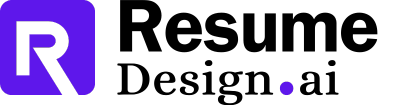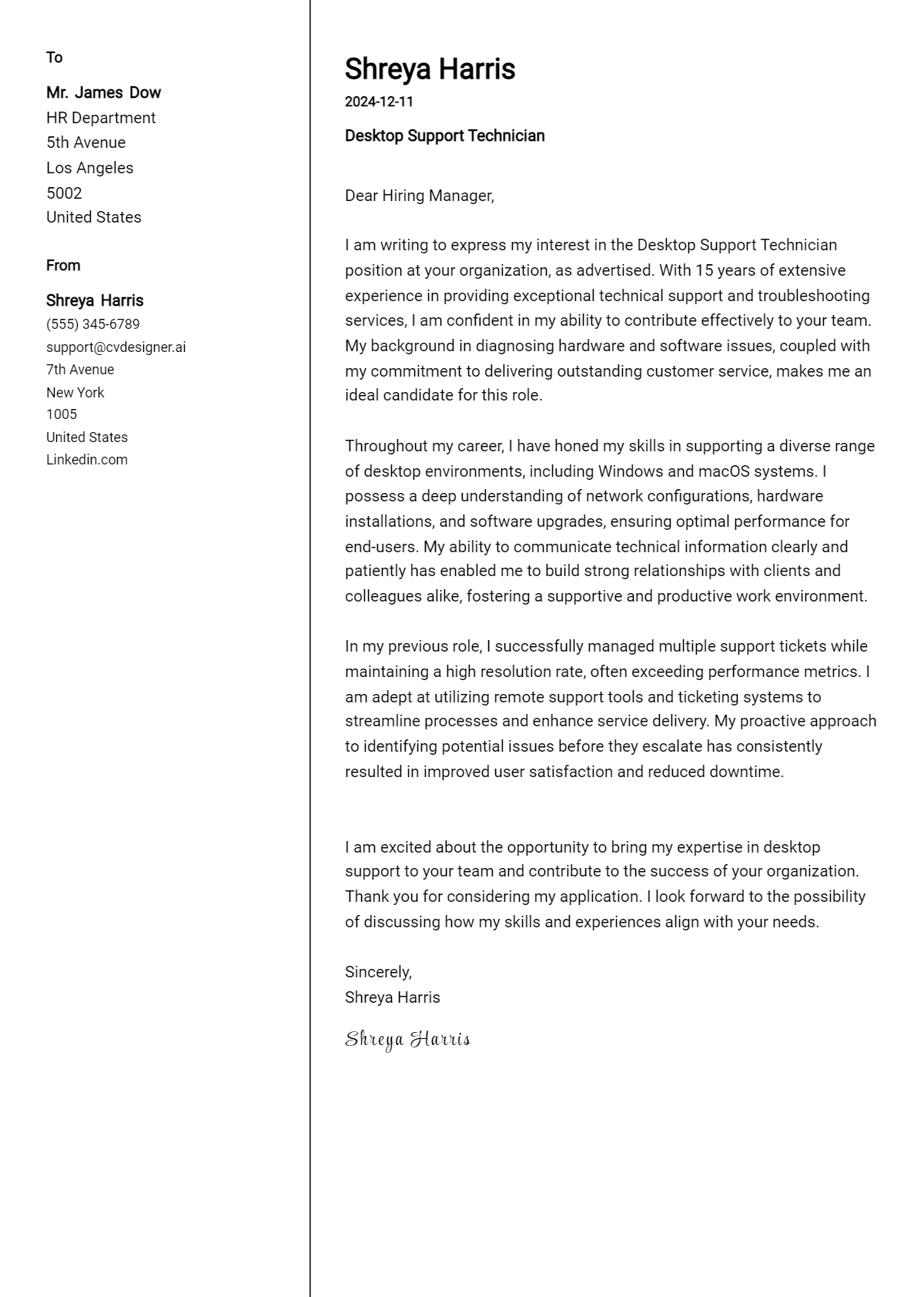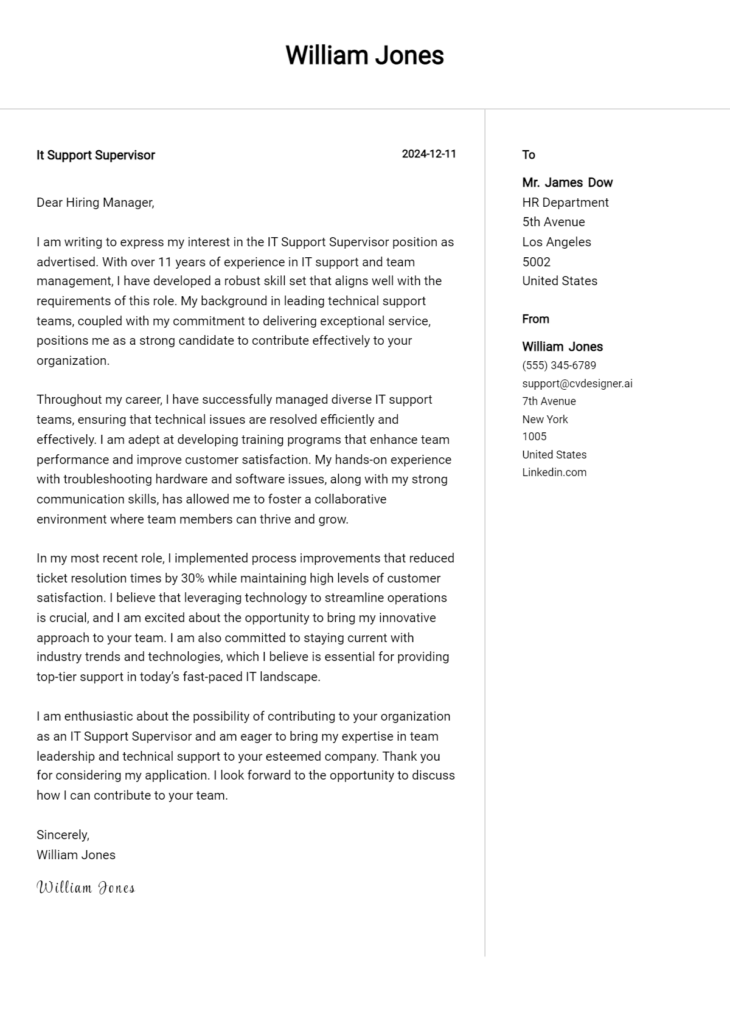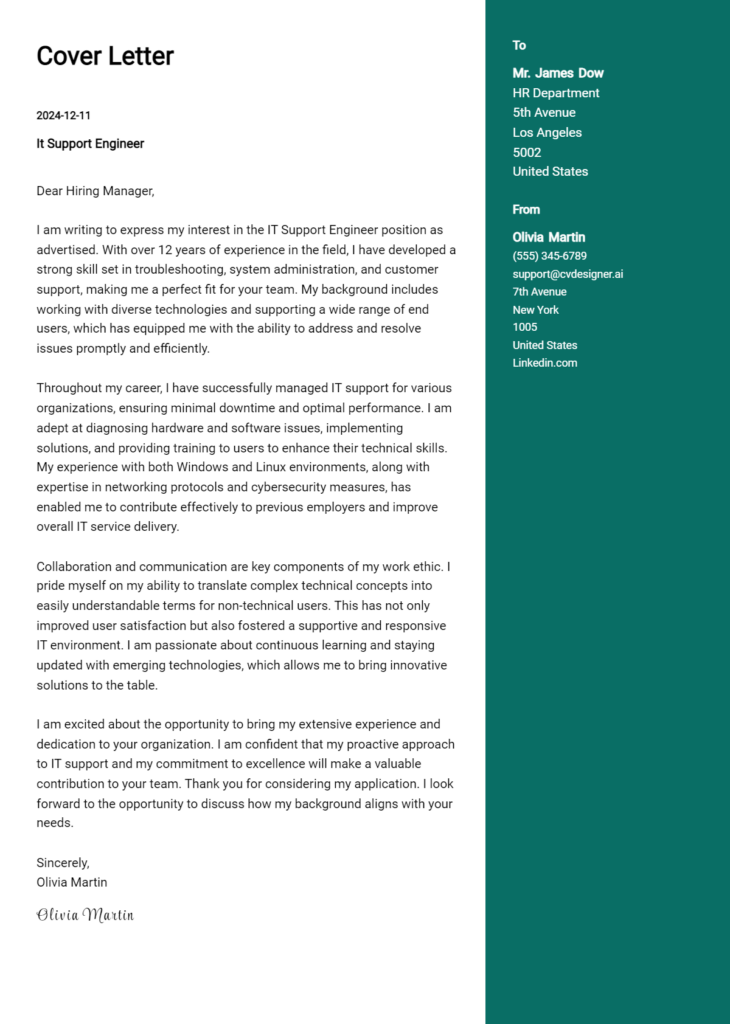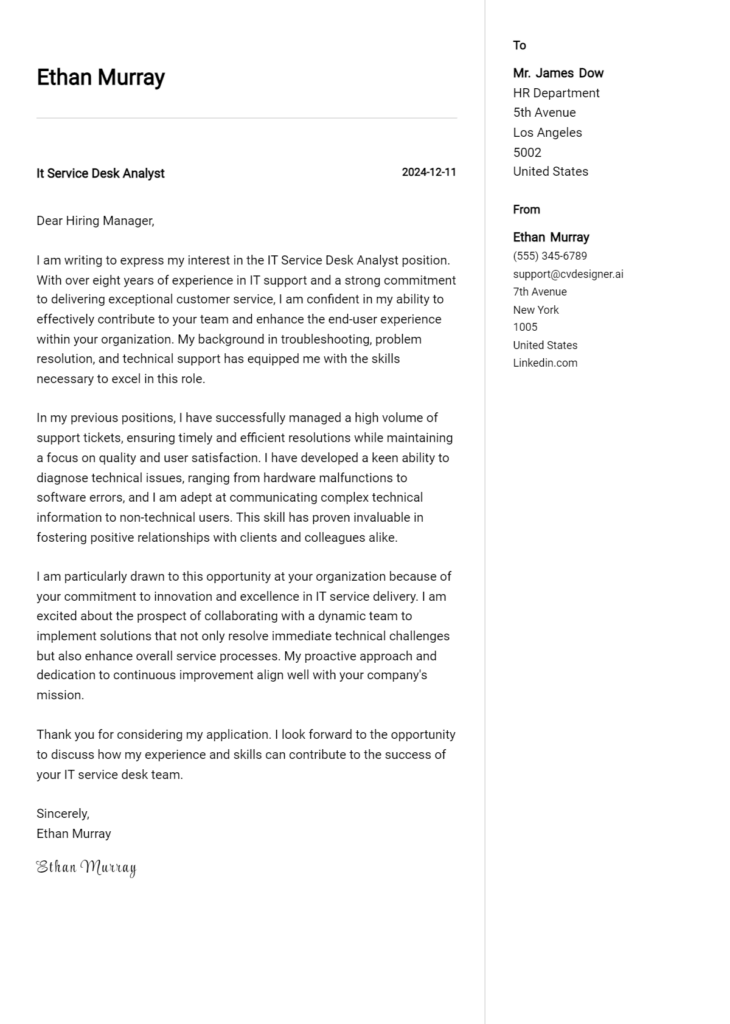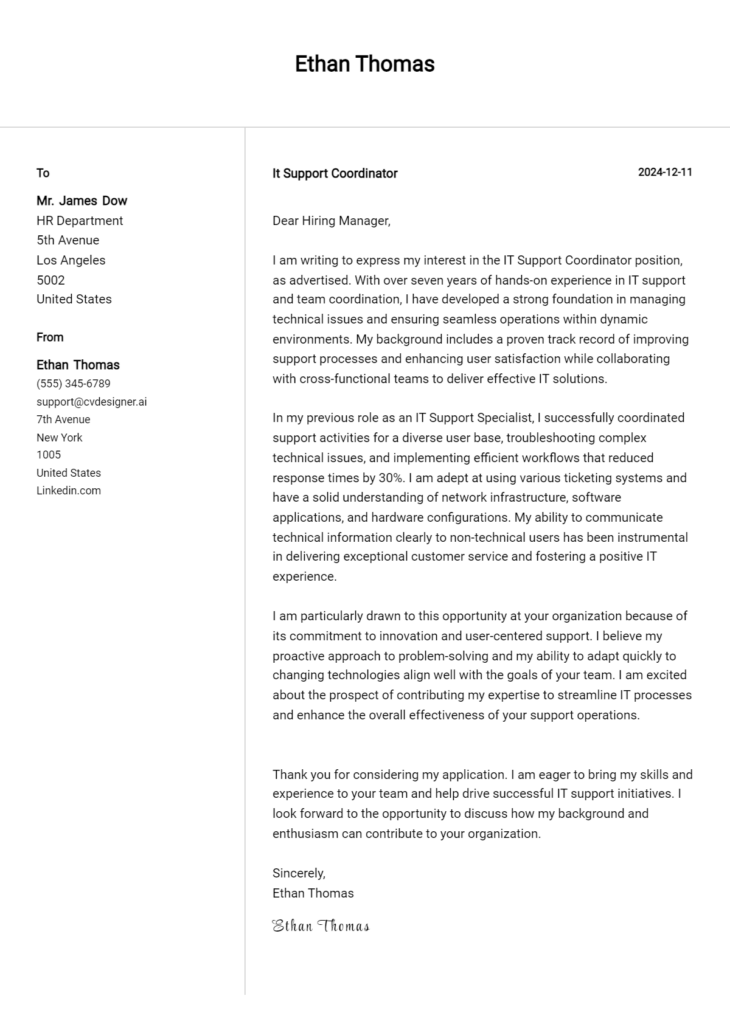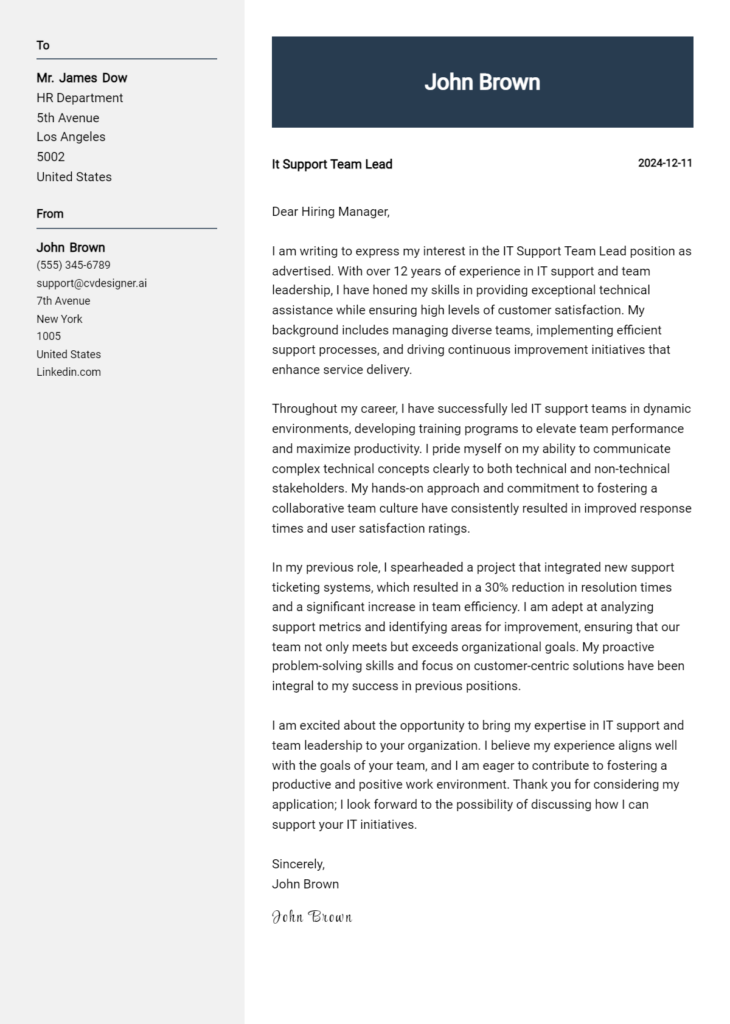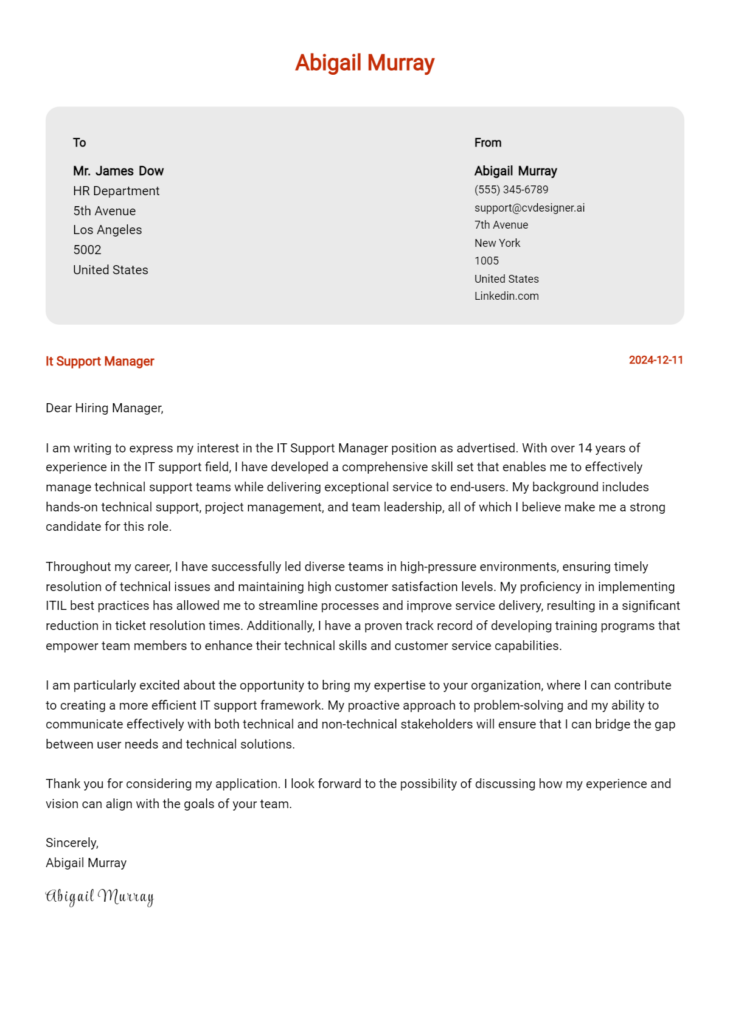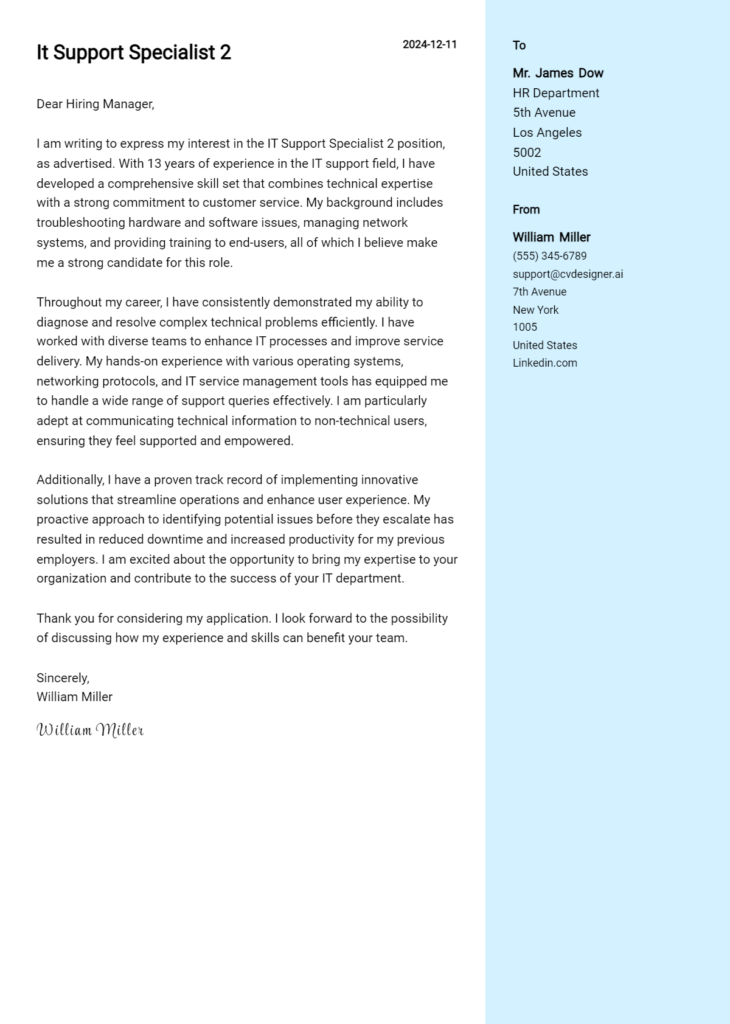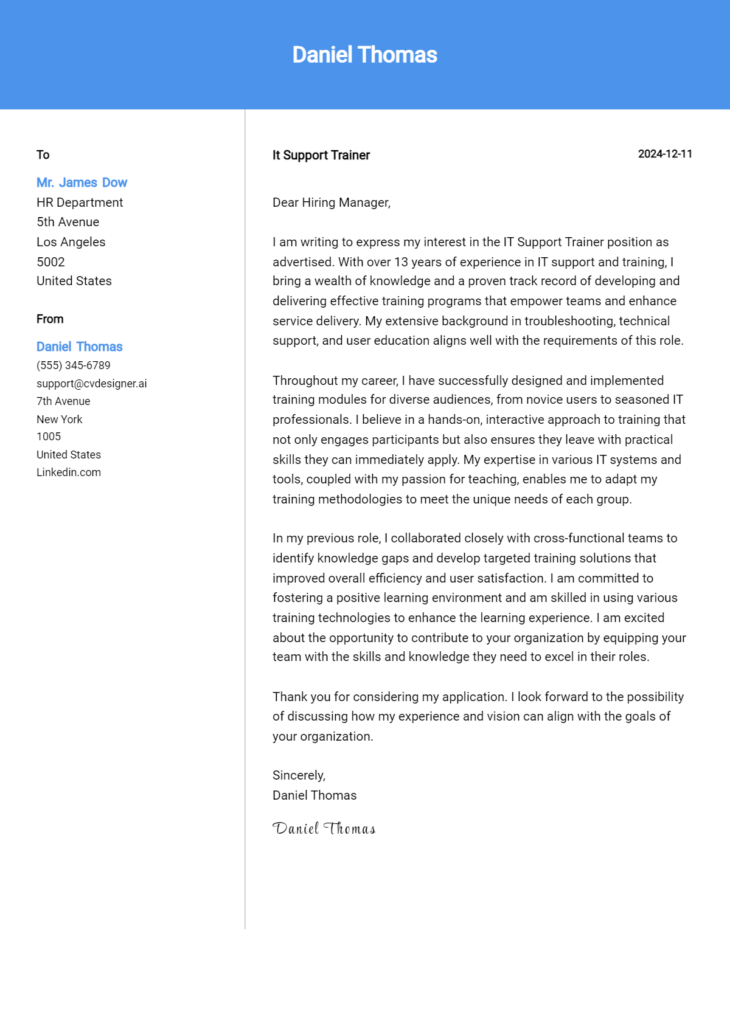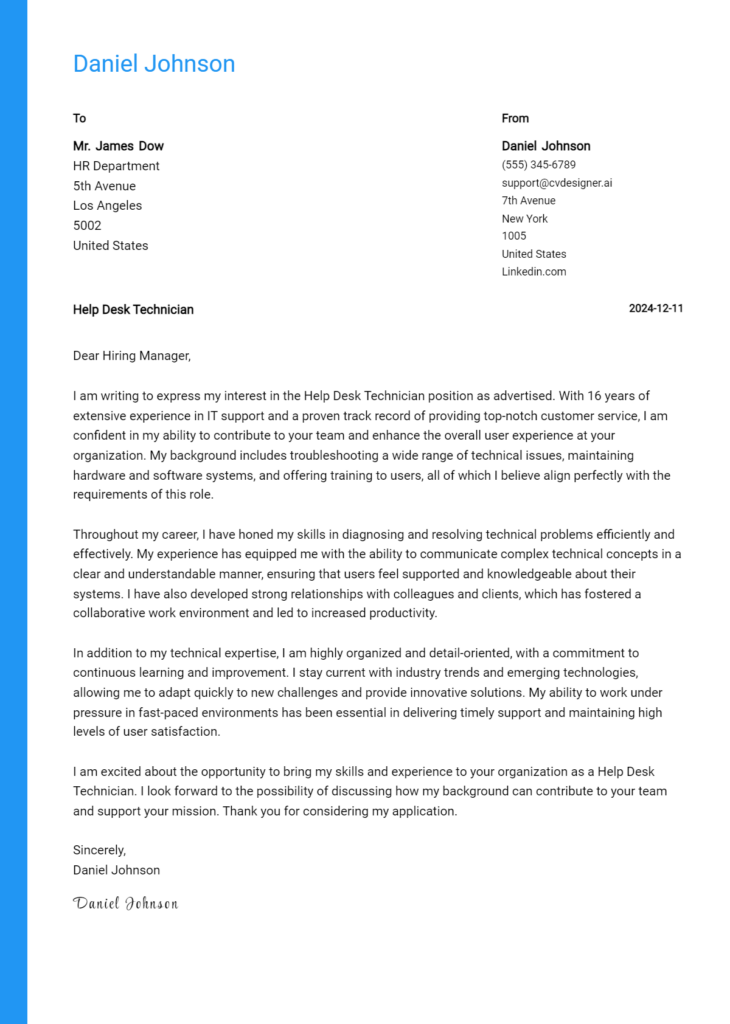Desktop Support Technician Cover Letter Examples
Explore additional Desktop Support Technician cover letter samples and guides and see what works for your level of experience or role.
How to Format a Desktop Support Technician Cover Letter?
Crafting an effective cover letter is essential for a Desktop Support Technician, as it serves as your first impression to potential employers. The way you format your cover letter not only demonstrates your technical skills but also showcases your ability to communicate effectively—an important quality in any support role. A well-structured cover letter captures the hiring manager's attention, reflecting your problem-solving abilities and attention to detail, both of which are crucial in the world of IT support.
In this guide, we'll explore how to structure your cover letter and provide insights tailored specifically for Desktop Support Technicians.
We'll focus on the essential components of a professional cover letter, including:
- Cover Letter Header
- Cover Letter Greeting
- Cover Letter Introduction
- Cover Letter Body
- Cover Letter Closing
Each section is vital in conveying your qualifications and professionalism. Let’s break down each part and explain how to make your Desktop Support Technician cover letter stand out.
Importance of the Cover Letter Header for a Desktop Support Technician
The cover letter header is a crucial element that sets the tone for your application as a Desktop Support Technician. It serves as the first impression for the hiring manager, providing essential information at a glance. A well-structured header should include your contact information, the date, and the recipient's details, ensuring clarity and professionalism. This format not only helps in organizing the letter but also facilitates easy communication. A strong header reflects attention to detail and respect for the hiring process, while a weak one may raise doubts about your professionalism and organizational skills.
Strong Example
John Doe 123 Main Street Cityville, ST 12345 john.doe@email.com (123) 456-7890 October 5, 2023 Jane Smith Hiring Manager Tech Solutions Inc. 456 Elm Street Cityville, ST 12345
Weak Example
john doe email: john.doe@email.com 10/5/23 jane smith tech solutions
The Importance of a Cover Letter Greeting
The greeting of a cover letter serves as the first impression and sets the tone for the entire document. A well-crafted greeting conveys professionalism and respect, demonstrating that you have put thought and effort into your application. Addressing the hiring manager by name adds a personal touch, showing that you have done your homework and are genuinely interested in the position. To avoid sounding generic, it is crucial to steer clear of vague salutations like "To Whom It May Concern." Instead, take the time to research the recipient's name, which can often be found on the company’s website or through LinkedIn. A personalized greeting can make a significant impact, enhancing your chances of being remembered positively.
Strong Greeting Example
Dear Mr. Smith,
Weak Greeting Example
To Whom It May Concern,
The Importance of a Well-Crafted Cover Letter Introduction for a Desktop Support Technician
A compelling cover letter introduction is crucial for a Desktop Support Technician as it sets the tone for the entire application. This initial paragraph should not only capture the hiring manager's attention but also convey the candidate's genuine interest in the role. Additionally, it offers an opportunity to briefly highlight key skills or significant achievements that make the applicant a strong contender. A well-crafted introduction can differentiate a candidate in a competitive job market, making it imperative to get it right.
Strong Example:
Dear [Hiring Manager's Name], I am thrilled to apply for the Desktop Support Technician position at [Company Name]. With over five years of experience in providing exceptional technical support and a proven track record of improving system efficiency by 20%, I am confident in my ability to contribute to your team. My passion for resolving technical challenges, coupled with my commitment to delivering outstanding customer service, aligns perfectly with your company’s mission to enhance user experience.
Weak Example:
Hello, I would like to apply for the Desktop Support Technician job. I have some experience in IT support, but I’m not sure if I’m the best fit. I guess I can help with computers and things.
Purpose of the Cover Letter Body for a Desktop Support Technician
The cover letter body for a Desktop Support Technician serves to articulate the candidate's technical skills, relevant experiences, and overall value to the organization. It provides an opportunity to highlight specific projects or accomplishments that demonstrate the candidate's ability to resolve technical issues, provide excellent customer service, and enhance IT efficiency. By detailing examples of past successes, such as successful hardware deployments, efficient troubleshooting methods, or effective user training sessions, the candidate can create a compelling narrative that positions them as an asset to the company.
Strong Example
In my previous role at XYZ Corporation, I successfully led a project to upgrade over 200 desktop systems to Windows 10, which improved system performance and user satisfaction by 30%. I collaborated closely with team members to develop a comprehensive training program for staff, resulting in a 50% reduction in helpdesk calls related to the new system. Additionally, I implemented a streamlined ticketing system that decreased response times by 40%, allowing us to resolve issues more efficiently and improve overall IT service delivery.
Weak Example
I have worked in IT support for a few years. I fix computers and help people with their problems. I think I would be good at this job because I know how to use computers and help users. I have done some projects, but I can’t remember the details right now. I am very interested in this position.
Importance of the Cover Letter Closing for a Desktop Support Technician
The closing paragraph of a cover letter is crucial for leaving a lasting impression on the hiring manager. It serves as a final opportunity to summarize your qualifications, reiterate your enthusiasm for the Desktop Support Technician role, and encourage the reader to take the next steps, such as reviewing your resume or scheduling an interview. A strong closing effectively reinforces your fit for the position and conveys your eagerness to contribute to the team, while a weak closing may leave the reader uncertain about your qualifications or interest.
Strong Example
Thank you for considering my application for the Desktop Support Technician position. With my extensive experience in troubleshooting, customer support, and technical skills, I am confident in my ability to contribute to your team. I am very excited about the opportunity to work at [Company Name] and help provide exceptional support to your clients. I look forward to discussing my application further and am eager to provide additional insights into how my background aligns with your needs. Please feel free to reach out to schedule an interview at your convenience.
Weak Example
I hope you will look at my resume. I think I could do the job okay. Please let me know if you want to talk or something. Thanks.
Writing a compelling cover letter is essential for candidates seeking a position as a Desktop Support Technician. This document provides an opportunity to highlight your technical skills, problem-solving abilities, and familiarity with the Software Development Life Cycle (SDLC), as well as your ability to work collaboratively in a team and your commitment to continuous learning. Here are some tips to help you create an effective cover letter that stands out to potential employers.
Tips for Crafting an Effective Cover Letter
Showcase Your Technical Skills
Clearly outline your technical skills relevant to desktop support. Mention specific software, hardware, and operating systems you are proficient in. Use bullet points if necessary to make these skills easily readable. This positions you as a capable candidate who can quickly adapt to the company’s technology stack.Demonstrate Problem-Solving Abilities
Employers value candidates who can troubleshoot and resolve issues efficiently. Include examples from your previous experience where you identified problems and implemented solutions. Highlight how your interventions improved system performance or user satisfaction, showcasing your analytical thinking and resourcefulness.Mention Your Knowledge of SDLC
Understanding the Software Development Life Cycle is crucial for a Desktop Support Technician. Briefly explain your familiarity with SDLC phases and how this knowledge enhances your ability to support software applications. This demonstrates your comprehensive understanding of how software operates and the technical challenges users may face.Emphasize Teamwork and Collaboration
Desktop support often requires working with other IT professionals and departments. Illustrate your ability to collaborate effectively with team members and end-users. Share anecdotes that reflect your communication skills and your ability to work well under pressure, which can help foster a positive team environment.Express Your Passion for Continuous Learning
The tech industry is ever-evolving, and a commitment to continuous learning is vital. Mention any certifications, courses, or self-study initiatives you have undertaken to stay current with emerging technologies. This not only reflects your dedication but also reassures employers that you are proactive about professional development.
By following these tips, you can create a cover letter that effectively showcases your qualifications for a Desktop Support Technician role. For additional guidance, consider using cover letter templates and a cover letter builder to streamline the writing process.
Common Mistakes to Avoid in a Desktop Support Technician Cover Letter
Crafting a compelling cover letter is essential for standing out as a Desktop Support Technician. Avoiding common mistakes can significantly enhance your chances of landing an interview. Here are some typical pitfalls to watch out for:
Generic Greetings: Using "To Whom It May Concern" can make your application feel impersonal. Research the hiring manager's name and address your letter directly to them.
Lack of Customization: Submitting a one-size-fits-all cover letter can be detrimental. Tailor your letter to highlight specific skills and experiences relevant to the job description.
Overly Technical Language: While it's important to showcase your technical skills, using too much jargon can alienate readers. Aim for a balance that demonstrates your expertise without overwhelming the reader.
Neglecting Formatting: Poor formatting can make your cover letter difficult to read. Follow a clear cover letter format that emphasizes key points and maintains professionalism.
Focusing on Job Duties Instead of Achievements: Rather than merely listing previous job responsibilities, emphasize your accomplishments and how they benefited your previous employers.
Typos and Grammatical Errors: Oversights in spelling and grammar can create a negative impression. Always proofread your letter or ask someone else to review it before submission.
Failing to Include a Call to Action: Leaving your cover letter without a clear next step can be a missed opportunity. Conclude with a statement expressing your eagerness for an interview and how you can contribute to the team.
By steering clear of these common mistakes and following effective cover letter examples, you'll position yourself as a strong candidate for the Desktop Support Technician role.
Cover Letter FAQs for Desktop Support Technician
What should I include in my cover letter for a Desktop Support Technician position?
In your cover letter, you should include your relevant technical skills, experience in troubleshooting hardware and software issues, and your ability to communicate effectively with users. Begin with a brief introduction stating your interest in the role and where you found the job listing. Highlight your technical certifications, such as CompTIA A+ or Microsoft Certified Professional, and provide specific examples of your experience in desktop support. Mention your familiarity with operating systems, networking, and remote support tools. Additionally, demonstrate your customer service skills, as the role often requires assisting non-technical users. Conclude with a positive statement expressing your eagerness to contribute to the team.
How can I demonstrate my problem-solving skills in my cover letter?
To effectively showcase your problem-solving skills, provide specific examples from your past work experience where you successfully diagnosed and resolved technical issues. Use the STAR method (Situation, Task, Action, Result) to structure your examples. For instance, describe a situation where a user encountered a critical system error, your task in addressing it, the actions you took to troubleshoot the problem, and the positive outcome that followed. Highlight your analytical skills and ability to think quickly under pressure. Mention any tools or methodologies you utilized during the troubleshooting process, such as ticketing systems or diagnostic software, to further illustrate your capabilities.
Should I customize my cover letter for each job application?
Yes, you should always customize your cover letter for each job application. Tailoring your cover letter shows the employer that you have a genuine interest in their specific role and organization. Start by researching the company’s values, culture, and any specific technologies they use. Incorporate this information into your cover letter by aligning your skills and experiences with their requirements. Mention any relevant projects or achievements that directly relate to the company’s needs. This personalized approach not only helps you stand out but also allows you to demonstrate how your background makes you an ideal fit for their team.
How do I format my cover letter for a Desktop Support Technician position?
Your cover letter should follow a professional format that enhances readability. Begin with your name and contact information at the top, followed by the date and the employer's contact details. Use a standard font like Arial or Times New Roman, and keep the font size between 10-12 points. Your cover letter should be addressed to a specific person, if possible. Use clear, concise paragraphs and bullet points to highlight key achievements or skills. Aim for a length of one page. Conclude with a strong closing statement that expresses your enthusiasm for the position and your desire for an interview, followed by your signature.
Build your Cover Letter in minutes
Use an AI-powered cover letter builder and have your letter done in 5 minutes. Just select your template and our software will guide you through the process.