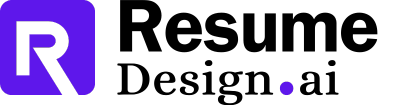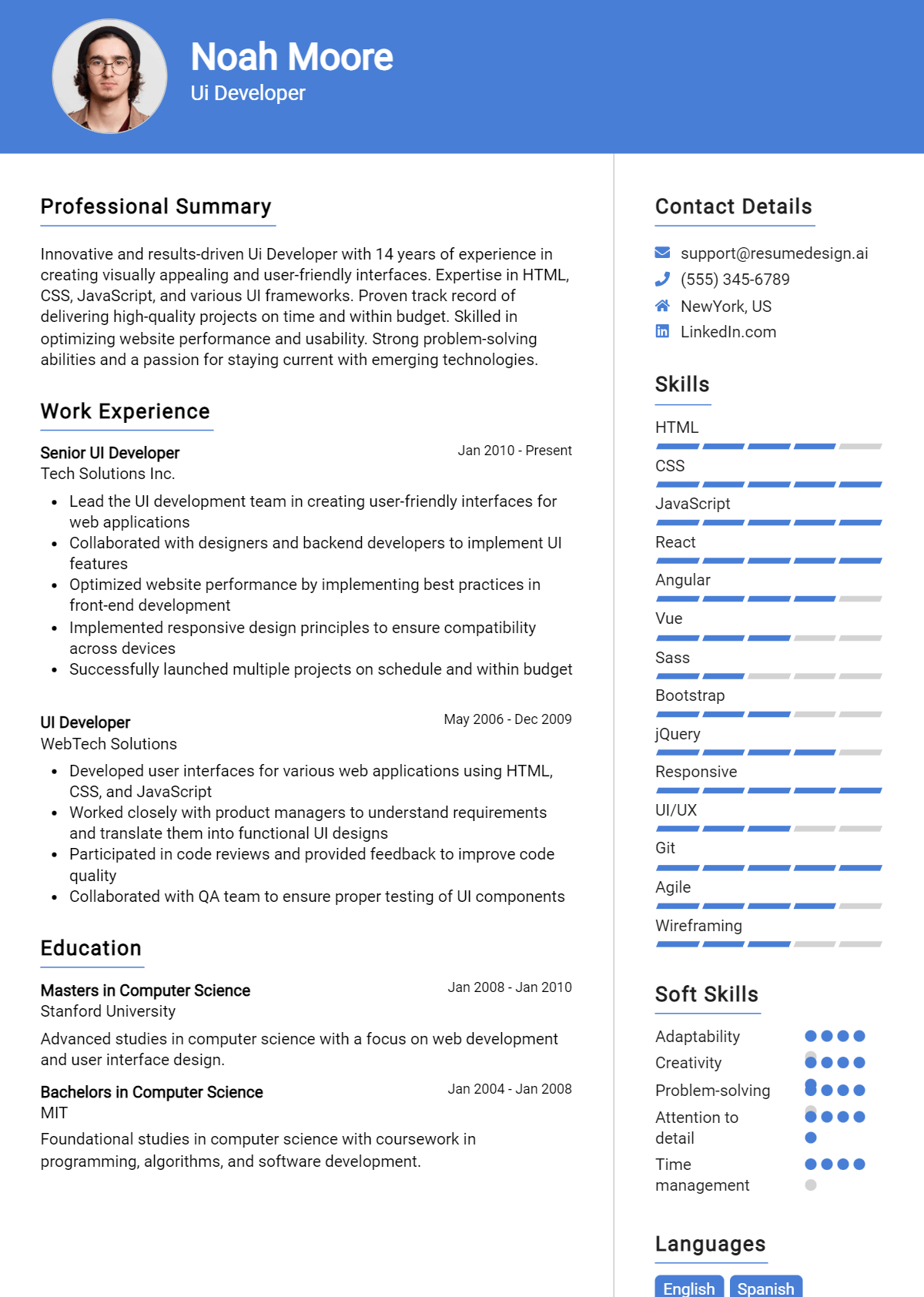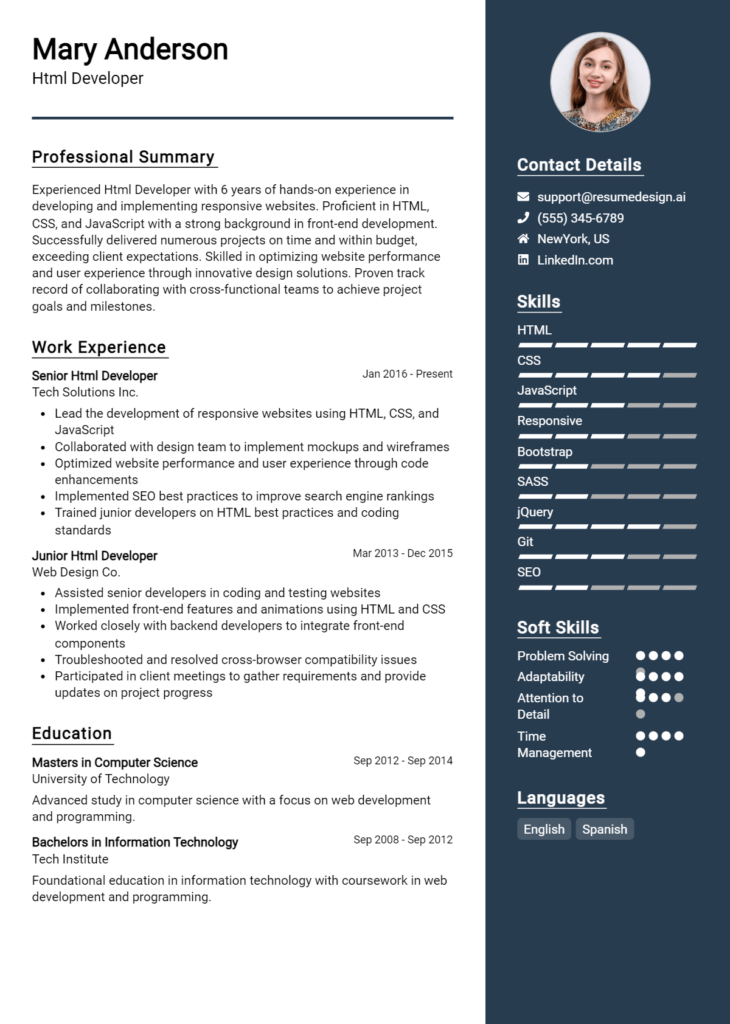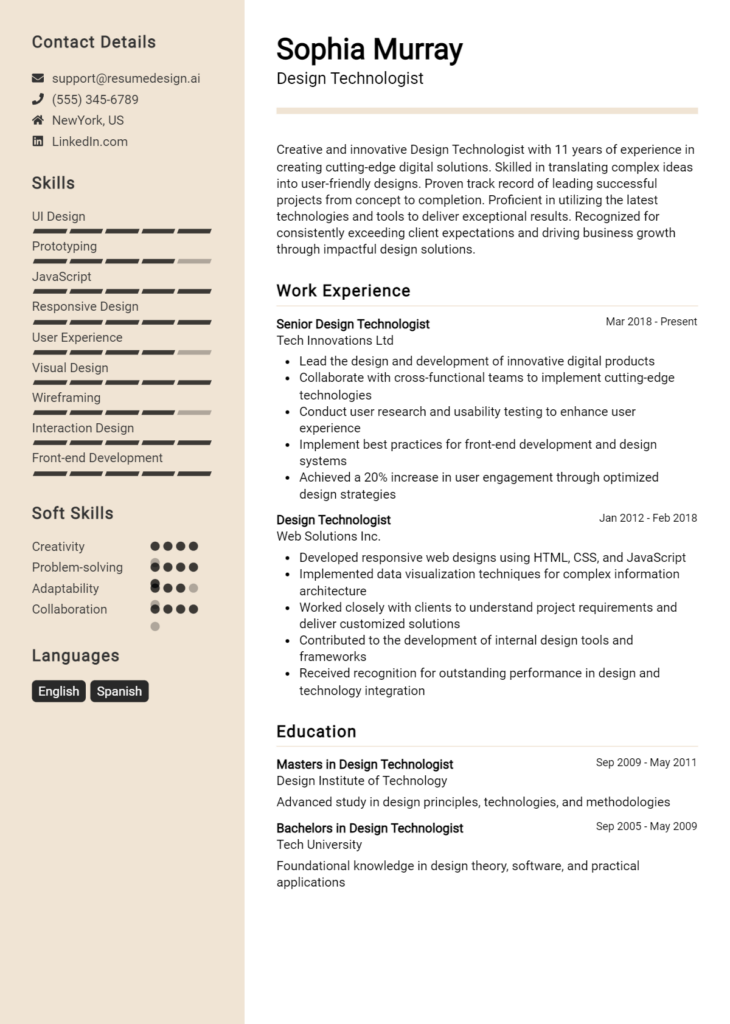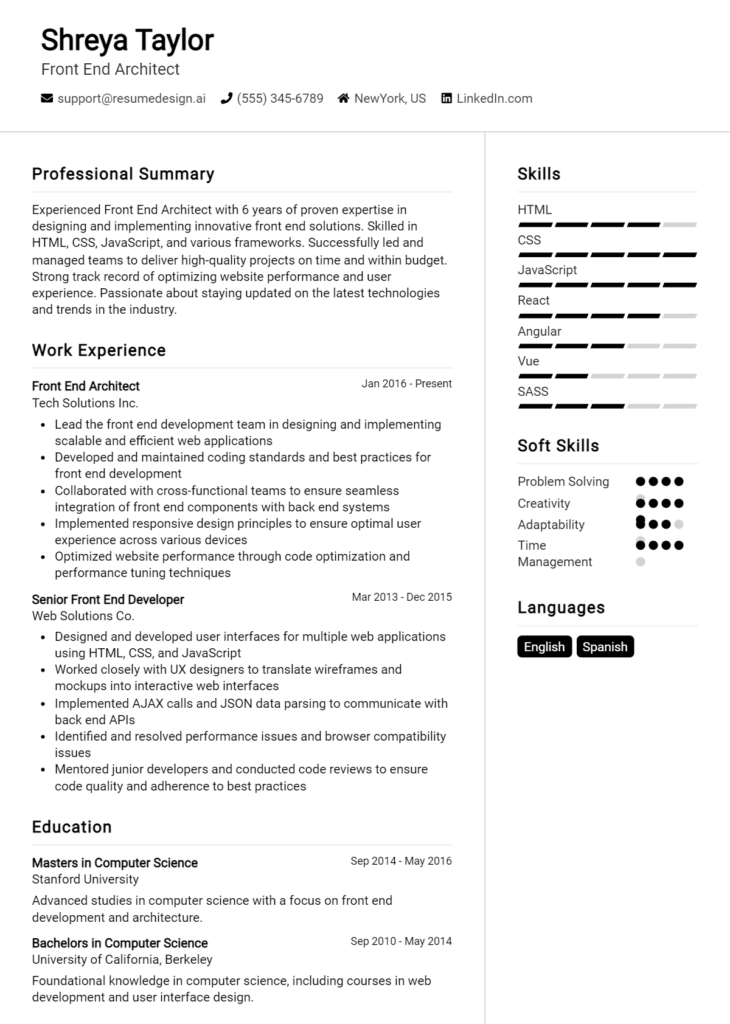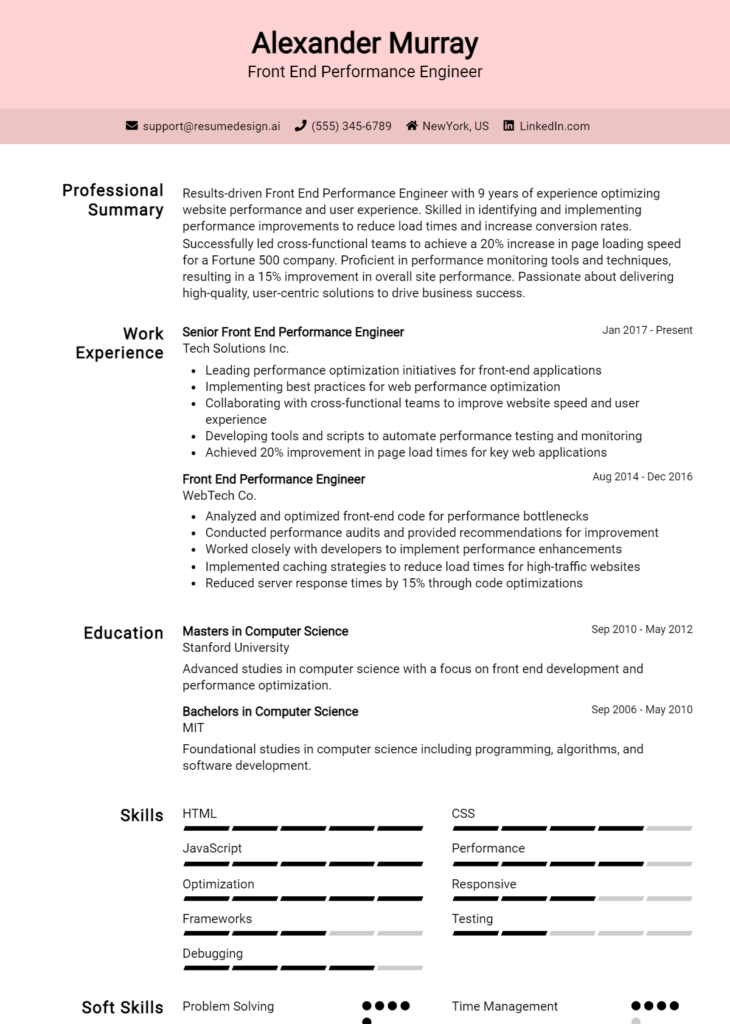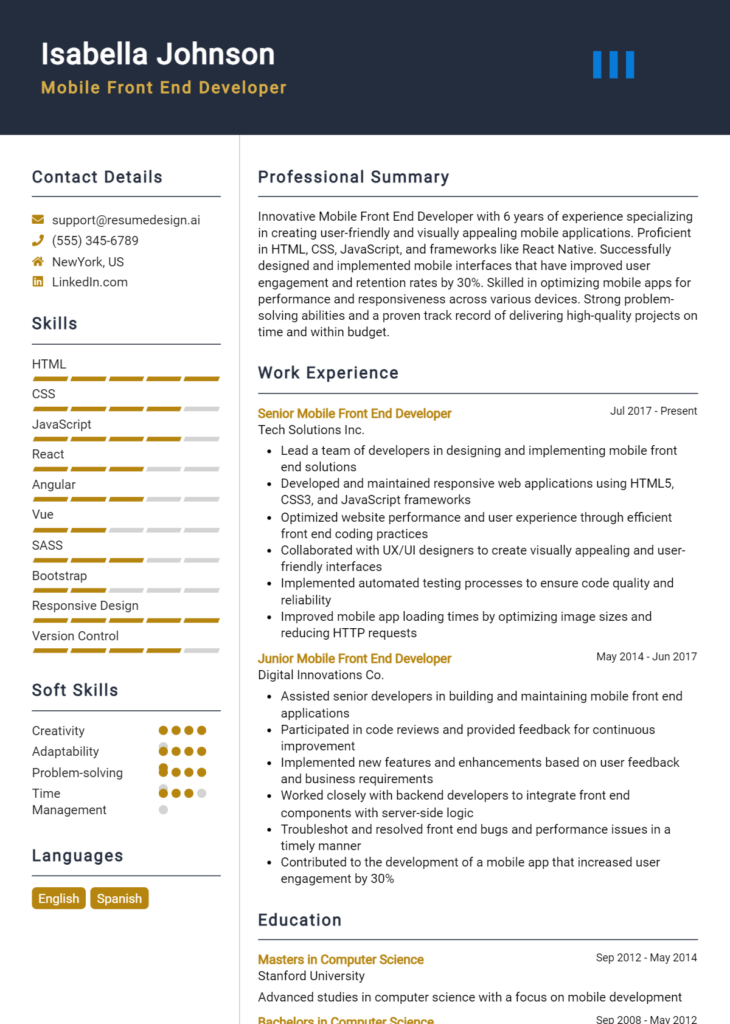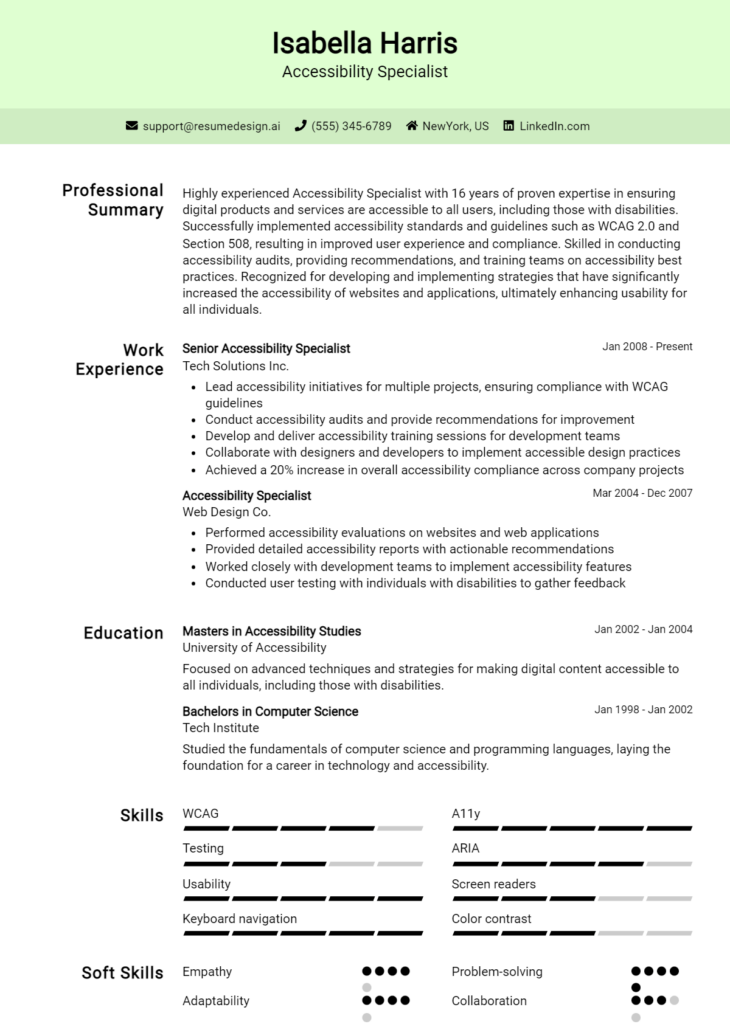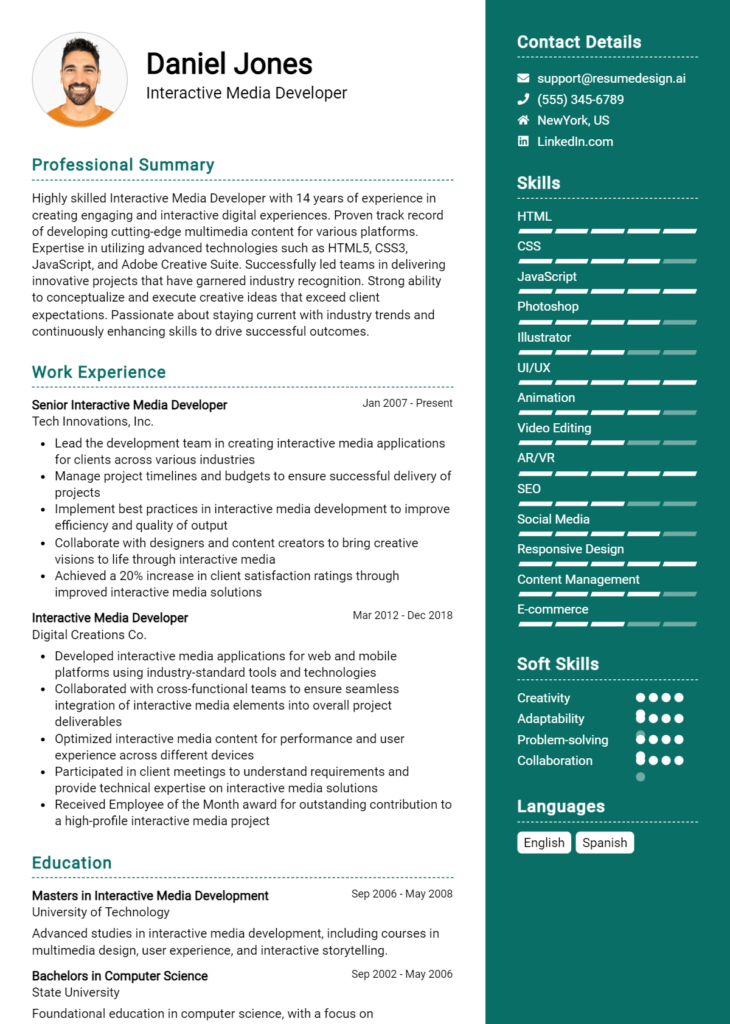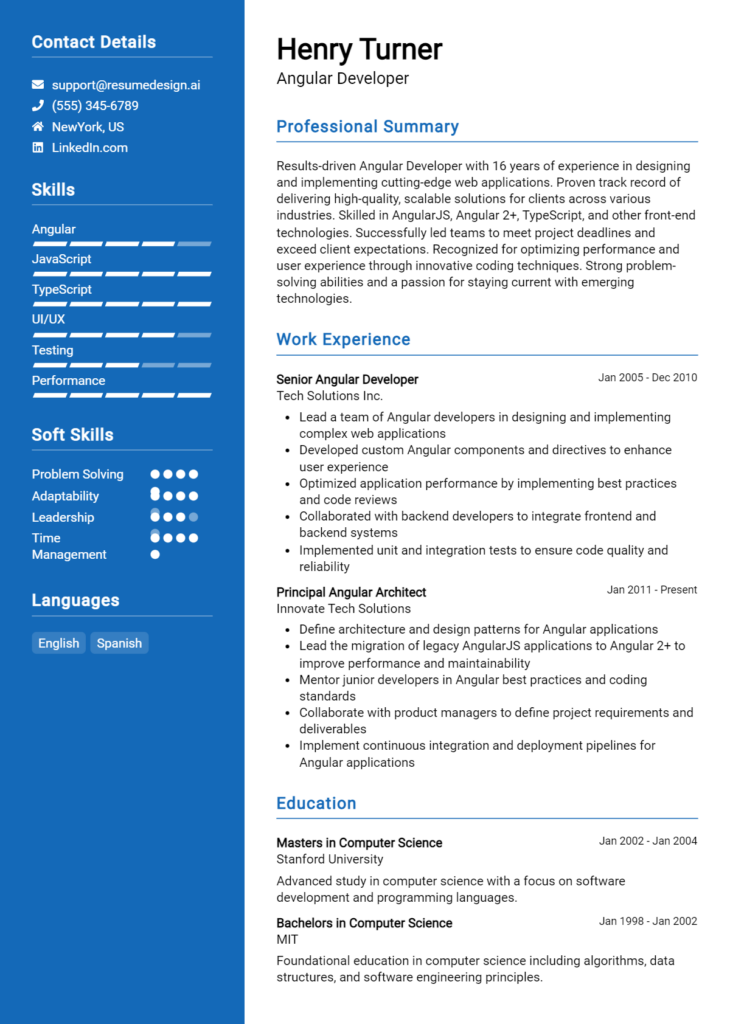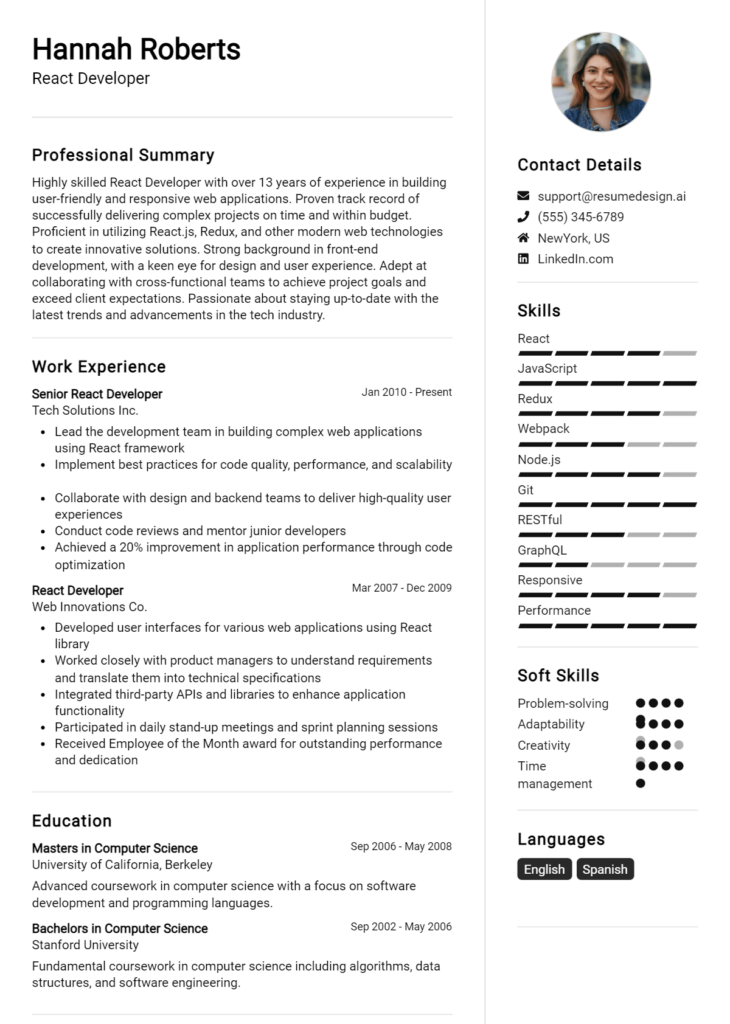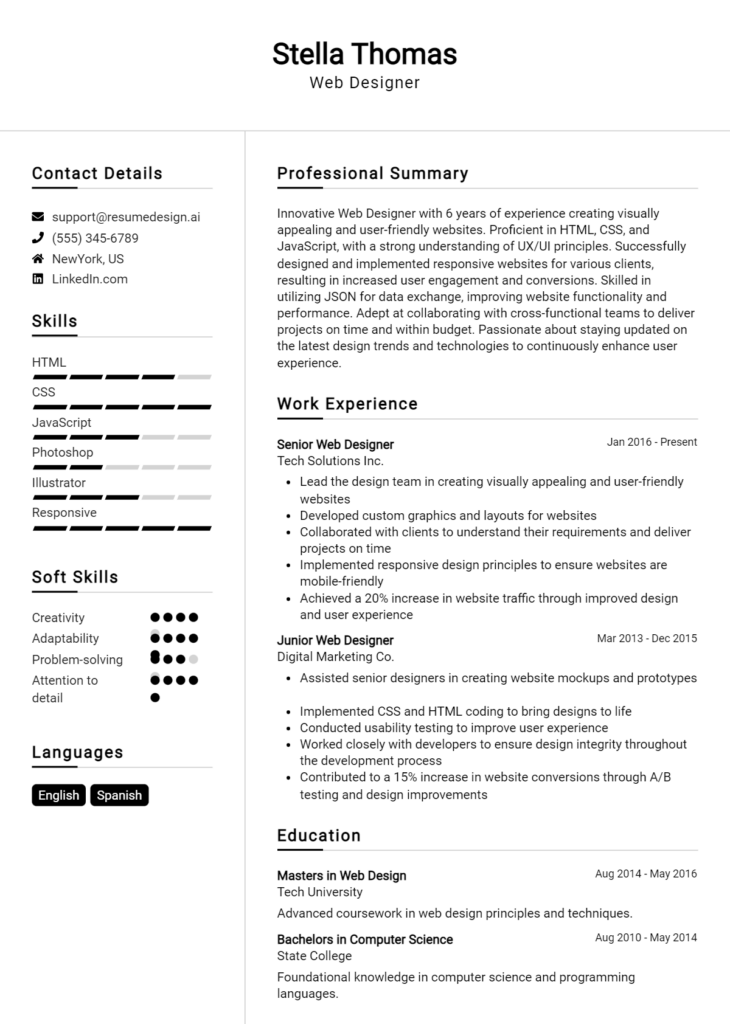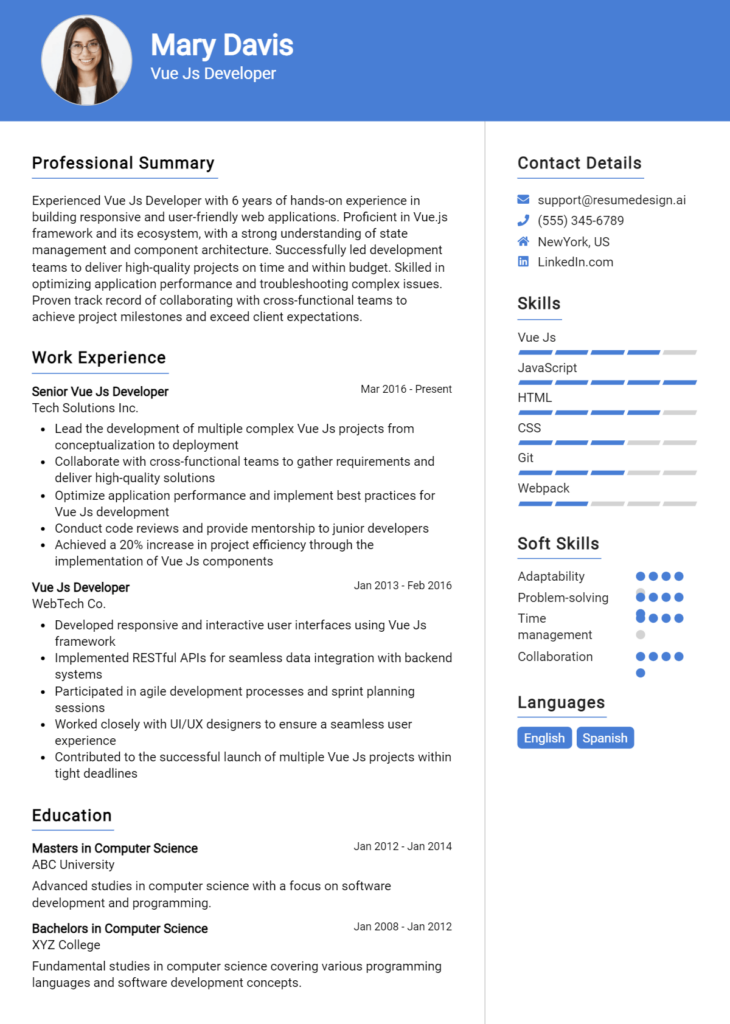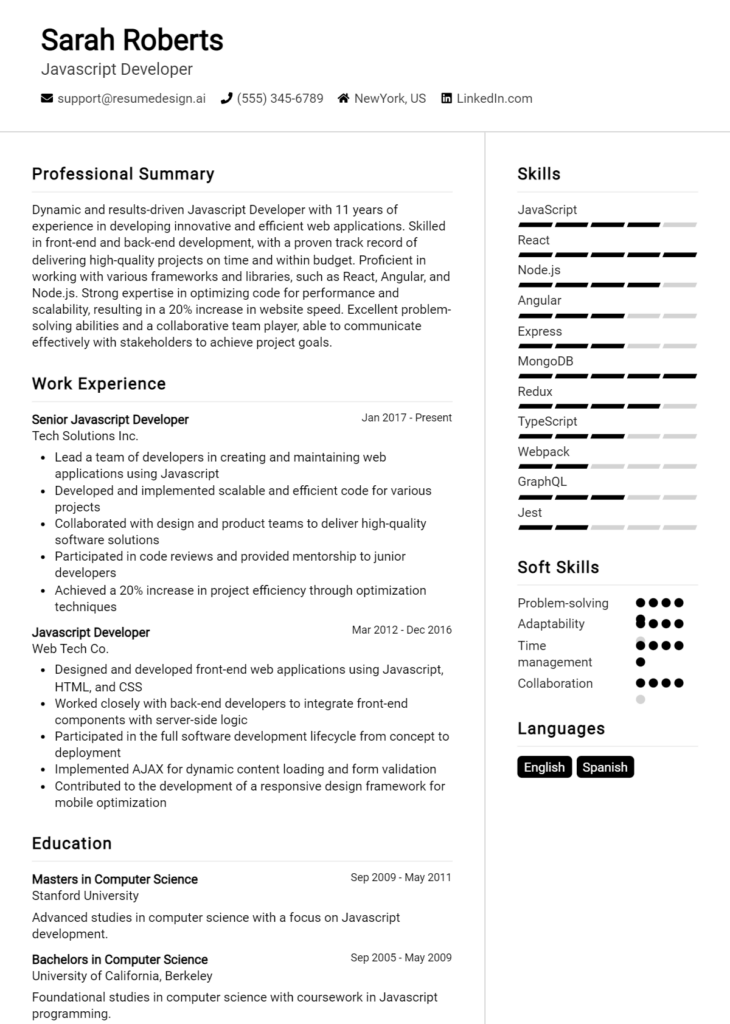UI Developer Core Responsibilities
A UI Developer plays a crucial role in creating intuitive and visually appealing interfaces, requiring a combination of technical, operational, and problem-solving skills. They collaborate with designers, developers, and product managers to ensure seamless user experiences, bridging gaps between departments. Proficiency in HTML, CSS, and JavaScript, along with an understanding of user-centered design principles, is essential. A well-structured resume showcasing these skills can significantly enhance a candidate’s appeal, aligning their expertise with the organization's goals.
Common Responsibilities Listed on UI Developer Resume
- Designing and implementing user interface components using front-end technologies.
- Collaborating with UX designers to translate wireframes into functional interfaces.
- Conducting usability testing and gathering user feedback for continuous improvement.
- Optimizing web applications for maximum speed and scalability.
- Ensuring cross-browser compatibility and mobile responsiveness.
- Maintaining and updating existing web applications based on user needs.
- Participating in code reviews and contributing to team knowledge sharing.
- Staying up-to-date with emerging trends in UI development and technology.
- Integrating APIs and third-party services into front-end applications.
- Documenting design processes and technical specifications for future reference.
- Working closely with back-end developers to ensure smooth data integration.
High-Level Resume Tips for UI Developer Professionals
In today's competitive job market, a well-crafted resume is essential for UI Developer professionals looking to make a strong first impression on potential employers. Your resume is often the first point of contact, and it must effectively showcase your skills, experiences, and achievements to stand out. As a UI Developer, your resume should not only highlight your technical capabilities but also reflect your creativity and problem-solving skills. This guide will provide practical and actionable resume tips specifically tailored for UI Developer professionals, helping you to present yourself as a compelling candidate in the tech industry.
Top Resume Tips for UI Developer Professionals
- Tailor your resume to match the job description, using keywords from the posting to demonstrate your fit for the role.
- Showcase relevant experience, including internships and projects, that directly relate to UI development and design.
- Quantify your achievements by including metrics, such as how your design improved user engagement or reduced loading times.
- Highlight industry-specific skills, such as proficiency in design tools like Adobe XD, Figma, Sketch, or coding languages such as HTML, CSS, and JavaScript.
- Include a portfolio link that showcases your best UI projects, demonstrating your design process and final outcomes.
- Keep the layout clean and organized, using whitespace effectively to make it easy for hiring managers to read.
- Incorporate testimonials or recommendations from previous employers or clients to add credibility to your skills.
- Stay updated with the latest design trends and technologies, and mention any relevant certifications or courses you've completed.
- Use action verbs to describe your responsibilities and accomplishments, making your contributions impactful and dynamic.
By implementing these tips, UI Developer professionals can significantly enhance their resumes, increasing their chances of landing a job in this dynamic field. A focused and well-structured resume not only showcases your qualifications but also tells the story of your unique journey in UI development, setting you apart from other candidates.
Why Resume Headlines & Titles are Important for UI Developer
In the competitive field of UI development, a resume headline or title serves as a critical first impression for hiring managers. A strong headline can immediately capture attention, concisely summarizing a candidate's key qualifications and aligning them with the specific needs of the job. It acts as a powerful statement that reflects the applicant’s expertise and relevance to the position being applied for, making it essential to craft a headline that is not only impactful but also tailored to the role. By ensuring that the headline is concise and directly related to the job, candidates can significantly enhance their chances of standing out in a crowded applicant pool.
Best Practices for Crafting Resume Headlines for UI Developer
- Keep it concise: Aim for one impactful phrase that encapsulates your qualifications.
- Be role-specific: Tailor the headline to reflect the specific UI Developer position you are applying for.
- Highlight key skills: Incorporate relevant skills or technologies that are in demand for the role.
- Showcase experience: Mention years of experience or notable projects to add credibility.
- Use action-oriented language: Employ dynamic verbs that convey your contributions and achievements.
- Include relevant certifications: If applicable, mention any certifications that enhance your qualifications.
- Avoid jargon: Use clear language that is easily understood by HR professionals and hiring managers.
- Revise for clarity: Ensure the headline is free of grammatical errors and conveys your message effectively.
Example Resume Headlines for UI Developer
Strong Resume Headlines
Creative UI Developer with 5+ Years of Experience in Building Responsive Web Applications
UI Developer Specializing in User-Centric Design and Front-End Technologies
Detail-Oriented UI Developer with Proven Track Record in Agile Development Environments
Weak Resume Headlines
Developer Looking for a Job
Experienced in UI Development
The strong headlines are effective because they provide specific information about the candidate's skills, experience, and focus areas, immediately conveying value to potential employers. In contrast, the weak headlines fail to make an impact due to their vagueness and lack of detail, rendering them forgettable and non-specific. A well-crafted headline not only sets the tone for the rest of the resume but also invites hiring managers to delve deeper into the applicant's qualifications.
Writing an Exceptional UI Developer Resume Summary
A resume summary plays a crucial role in a UI Developer's job application, acting as a powerful introduction that can make or break a first impression. A well-crafted summary quickly captures the attention of hiring managers by succinctly showcasing key skills, relevant experience, and notable accomplishments tailored to the specific job role. In a competitive market, this concise and impactful overview serves as the candidate's elevator pitch, emphasizing their unique value proposition and encouraging the reader to delve deeper into the resume.
Best Practices for Writing a UI Developer Resume Summary
- Quantify achievements to demonstrate impact, such as increased user engagement or improved load times.
- Focus on relevant skills, including proficiency in programming languages, frameworks, and design tools.
- Tailor the summary for each job description to highlight the most pertinent experience and qualifications.
- Use action verbs to convey a sense of proactivity and accomplishment.
- Keep it concise, ideally within 2-4 sentences, to maintain the reader's interest.
- Highlight soft skills, such as teamwork and communication, to underscore the ability to collaborate effectively.
- Incorporate industry-specific terminology to align with the job requirements.
- Avoid jargon or overly technical language that could alienate non-technical hiring managers.
Example UI Developer Resume Summaries
Strong Resume Summaries
Dynamic UI Developer with over 5 years of experience in creating responsive web applications. Improved user engagement by 30% through implementing user-centered design principles and performing A/B testing.
Results-driven UI Developer specializing in JavaScript and React, with a proven track record of reducing page load times by 40%. Successfully led a team project that revamped a high-traffic e-commerce site, increasing conversion rates by 25%.
Creative UI Developer with a passion for modern design and usability. Collaborated with cross-functional teams to deliver a mobile app that received a 4.8-star rating on the App Store, resulting in a 15% increase in downloads within three months.
Weak Resume Summaries
UI Developer with some experience in web development and design. Looking for a job where I can use my skills.
Passionate about user interfaces and eager to contribute to a team. Have worked on a few projects but not much else to share.
The examples above illustrate the difference between strong and weak resume summaries effectively. Strong summaries highlight specific achievements, quantify results, and convey relevant skills, making them impactful and tailored to the role. In contrast, weak summaries lack specificity, fail to showcase measurable outcomes, and come off as generic, diminishing their effectiveness in capturing a hiring manager's attention.
Work Experience Section for UI Developer Resume
The work experience section of a UI Developer resume is crucial as it serves as a comprehensive showcase of a candidate's technical skills, team management capabilities, and ability to deliver high-quality products. This section not only highlights specific technologies and methodologies the candidate has mastered but also provides insight into their problem-solving abilities and collaboration with cross-functional teams. Furthermore, quantifying achievements—such as improved user engagement, reduced load times, or successful project completions—helps to align the candidate's experience with industry standards, making it easier for employers to assess their potential impact on the organization.
Best Practices for UI Developer Work Experience
- Start each bullet point with strong action verbs to convey impact.
- Quantify achievements using metrics and statistics to demonstrate effectiveness.
- Tailor your experience to highlight relevant technologies and tools listed in the job description.
- Showcase collaborative projects, emphasizing your role in teamwork and leadership.
- Include a variety of experiences, from internships to full-time positions, to show growth.
- Use clear and concise language to ensure easy readability and comprehension.
- Highlight any awards or recognitions received for your contributions to projects.
- Focus on results-driven statements that reflect your impact on the user experience.
Example Work Experiences for UI Developer
Strong Experiences
- Led a team of 5 UI developers to redesign a client’s e-commerce platform, resulting in a 30% increase in conversion rates over six months.
- Implemented a new component library using React, which reduced development time by 40% for subsequent projects and improved consistency across the application.
- Collaborated with UX designers and backend developers to launch a mobile-first web application that achieved a 95% user satisfaction rating in post-launch surveys.
- Enhanced website performance by optimizing frontend code, decreasing load times by 50%, leading to improved SEO rankings and user engagement.
Weak Experiences
- Worked on various projects with a focus on UI development.
- Assisted in the development of web applications.
- Participated in team meetings to discuss design ideas.
- Contributed to several projects without specific outcomes noted.
These examples are considered strong because they provide specific, quantifiable achievements that clearly demonstrate the candidate's contributions and impact in previous roles. They highlight leadership, collaboration, and technical skills, making them compelling to potential employers. In contrast, the weak experiences lack detail and metrics, making it difficult for hiring managers to gauge the candidate's effectiveness or the significance of their contributions, ultimately failing to showcase their expertise in UI development.
Education and Certifications Section for UI Developer Resume
The education and certifications section of a UI Developer resume is crucial as it showcases the candidate's academic background, industry-relevant certifications, and commitment to continuous learning. This section not only provides evidence of formal education but also highlights any specialized training and certifications that are pertinent to the UI development field. By detailing relevant coursework and recognized credentials, candidates can significantly enhance their credibility and demonstrate their alignment with the job requirements, making a strong case for their suitability for the role.
Best Practices for UI Developer Education and Certifications
- Focus on relevance: Include degrees and certifications directly related to UI development, such as Computer Science, Web Development, or User Experience Design.
- Be specific: Clearly list the name of the institution, degree obtained, and dates completed to provide a complete picture of your educational background.
- Highlight advanced credentials: Mention any advanced degrees or specialized certifications, such as Certified Usability Analyst (CUA) or Google UX Design Certificate.
- Include relevant coursework: List specific courses that relate to UI development, such as Human-Computer Interaction, Front-End Development, or Responsive Design.
- Stay updated: Ensure that certifications are current and reflect the latest trends and technologies in UI development.
- Use recognized programs: Opt for certifications from reputable organizations and platforms to boost credibility.
- Limit outdated qualifications: Avoid including degrees or certifications that are no longer relevant to the current job market.
- Continuous learning: Mention ongoing education efforts, such as workshops, online courses, or boot camps, to show your dedication to professional growth.
Example Education and Certifications for UI Developer
Strong Examples
- Bachelor of Science in Computer Science, University of California, 2018
- Certified User Experience Designer (CUA), Nielsen Norman Group, 2021
- Google UX Design Professional Certificate, Coursera, 2022
- Web Development Bootcamp, Codecademy, 2020
Weak Examples
- Associate Degree in General Studies, Community College, 2016
- Certified Microsoft Office Specialist, Microsoft, 2019
- High School Diploma, 2014
- Outdated Java Certification, 2015
The strong examples are considered effective because they correspond directly to the skills and knowledge required for a UI Developer role, showcasing relevant degrees and certifications from reputable institutions. Conversely, the weak examples lack relevance to UI development, either being outdated, too general, or not aligned with the technical requirements of the position, which diminishes their value in the context of a UI Developer resume.
Top Skills & Keywords for UI Developer Resume
As a UI Developer, having the right skills is crucial for creating intuitive and engaging user interfaces that enhance the overall user experience. A well-crafted resume highlighting both hard and soft skills can make a significant difference in standing out to potential employers. Hard skills demonstrate your technical proficiency and knowledge of tools and technologies, while soft skills showcase your ability to collaborate, communicate, and adapt in a team environment. Striking the right balance between these skills will not only enhance your resume but also prepare you for the dynamic challenges of UI development.
Top Hard & Soft Skills for UI Developer
Soft Skills
- Effective Communication
- Team Collaboration
- Problem-Solving
- Time Management
- Adaptability
- Attention to Detail
- Critical Thinking
- Creativity
- Empathy
- User-Centric Mindset
Hard Skills
- HTML/CSS
- JavaScript and frameworks (e.g., React, Angular, Vue.js)
- Responsive Design
- Version Control (e.g., Git)
- UI/UX Design Principles
- Prototyping and Wireframing Tools (e.g., Figma, Adobe XD)
- CSS Preprocessors (e.g., SASS, LESS)
- Performance Optimization
- Accessibility Standards (e.g., WCAG)
- Testing/Debugging (e.g., Chrome DevTools)
For a more comprehensive look at how to integrate these skills into your resume and to highlight your work experience, consider tailoring your content to match the specific requirements of the job you are applying for.
Stand Out with a Winning UI Developer Cover Letter
Dear [Hiring Manager's Name],
I am excited to apply for the UI Developer position at [Company Name] as advertised on [where you found the job listing]. With a solid background in user interface design and a passion for crafting seamless user experiences, I am confident in my ability to contribute effectively to your team. My experience encompasses developing interactive web applications using HTML, CSS, and JavaScript, complemented by a strong understanding of responsive design and accessibility standards.
Throughout my career, I have successfully collaborated with cross-functional teams to deliver high-quality user interfaces that not only meet client specifications but also enhance user engagement. At [Previous Company Name], I played a key role in redesigning the user interface for our flagship product, resulting in a 30% increase in user satisfaction scores. My familiarity with frameworks such as React and Angular, combined with my attention to detail, allows me to bring designs to life while ensuring optimal performance across various devices and browsers.
In addition to my technical skills, I am an advocate for user-centered design principles. I believe that understanding the end-user is crucial for creating intuitive interfaces. I regularly conduct usability testing and gather feedback to iterate on designs, ensuring that the final product resonates with our audience. I am excited about the opportunity to bring this approach to [Company Name], where innovation and user experience are at the forefront of your mission.
Thank you for considering my application. I am looking forward to the opportunity to discuss how my skills and experiences align with the goals of [Company Name]. I am eager to contribute to your team and help create exceptional user experiences that drive success.
Sincerely,
[Your Name]
[Your LinkedIn Profile or Website]
[Your Contact Information]
Common Mistakes to Avoid in a UI Developer Resume
When crafting a resume for a UI Developer position, it's essential to present your skills and experiences effectively to stand out in a competitive job market. However, many candidates make common mistakes that can hinder their chances of landing an interview. By avoiding these pitfalls, you can create a polished and professional resume that showcases your qualifications and expertise. Here are some common mistakes to watch out for:
Lack of Tailoring: Submitting a generic resume without customizing it for the specific job can make you seem uninterested. Tailor your resume by using keywords from the job description and aligning your experiences with the company’s needs.
Overloading on Technical Jargon: While it's important to showcase your technical skills, using too much jargon can confuse hiring managers. Aim for a balance by clearly explaining your skills in a way that is accessible to both technical and non-technical readers.
Ignoring Design Principles: As a UI Developer, your resume should reflect your design skills. Poor layout, inconsistent formatting, or unattractive visuals can turn off employers. Ensure your resume is clean, organized, and visually appealing.
Inconsistent Formatting: Using different fonts, sizes, or styles throughout your resume can make it look unprofessional. Stick to a unified format for headings, bullet points, and text to create a cohesive document.
Neglecting Soft Skills: Focusing solely on technical abilities can lead to an incomplete picture of your qualifications. Highlight soft skills like teamwork, communication, and problem-solving, which are crucial for UI development.
Omitting Relevant Projects: Failing to include personal or freelance projects can be a missed opportunity to showcase your practical experience. Include relevant projects that demonstrate your skills and creativity, even if they were not part of your formal employment.
Not Including Metrics: Simply listing responsibilities without quantifying achievements can weaken your impact. Use numbers and metrics to illustrate your contributions, such as increased user engagement or reduced loading times.
Too Long or Too Short: A resume that is excessively lengthy can overwhelm employers, while one that is too brief may lack necessary detail. Aim for a concise format that highlights your key experiences and skills within one to two pages.
Conclusion
As we’ve explored throughout this article, the role of a UI Developer is integral to creating user-friendly and visually appealing interfaces that enhance user experience. Key skills for success in this field include proficiency in design principles, a strong understanding of front-end technologies, and the ability to collaborate effectively with UX designers and developers. Additionally, familiarity with tools like HTML, CSS, JavaScript, and popular frameworks can significantly boost your employability.
In light of this information, it’s essential to ensure that your resume reflects your skills and experiences appropriately. A well-crafted resume not only highlights your technical abilities but also showcases your design sensibility and problem-solving skills.
We encourage you to take a moment to review your UI Developer resume. Utilize resources available to you, such as resume templates, which can help you structure your information effectively. If you're starting from scratch or looking to revamp your current resume, consider using our resume builder, which simplifies the process and guides you through each step. You can also explore resume examples for inspiration and ensure your resume stands out. Don’t forget the importance of a compelling introduction—check out our cover letter templates to complement your application.
Take action today and equip yourself with the tools and resources that can elevate your career as a UI Developer!