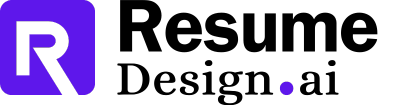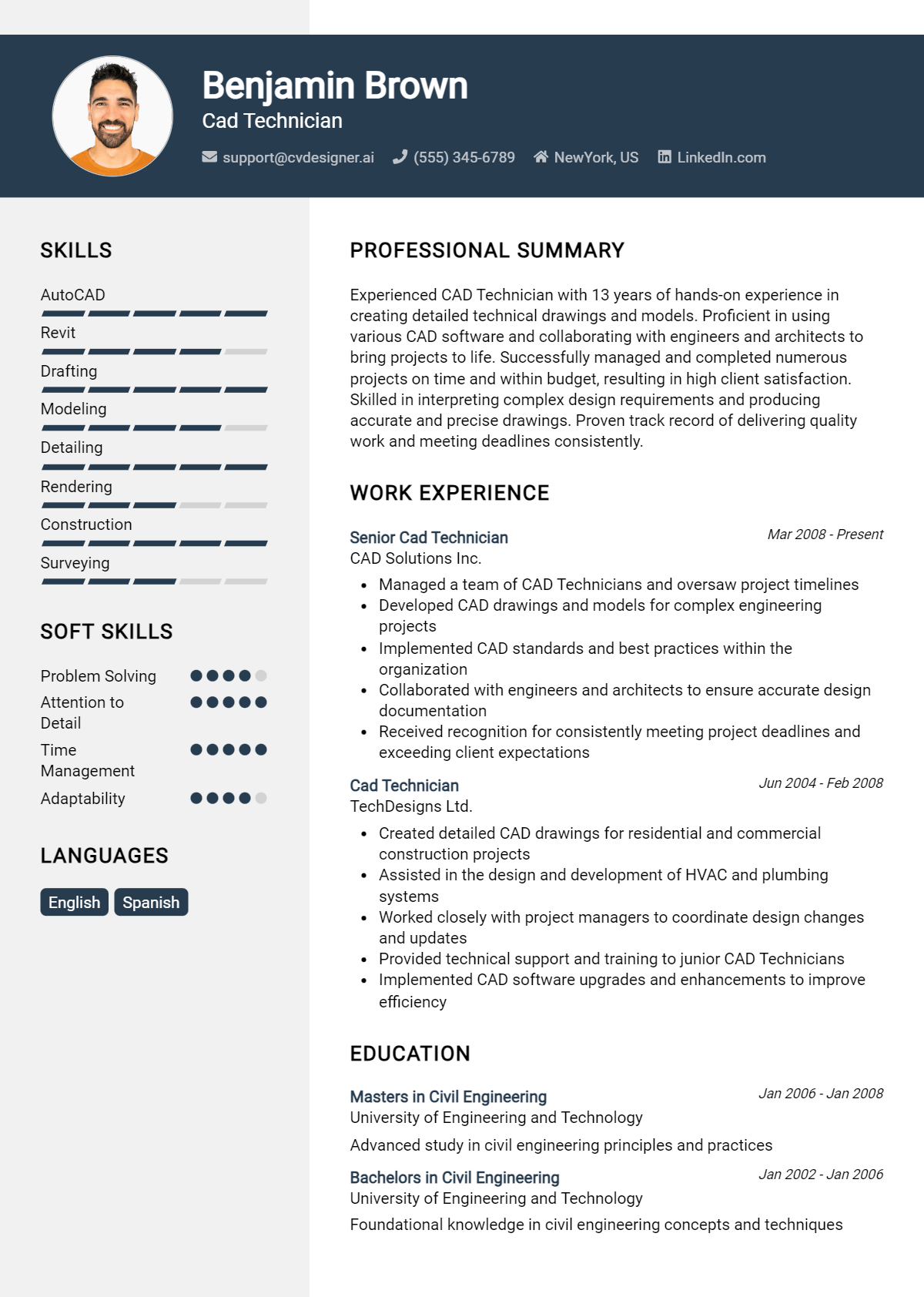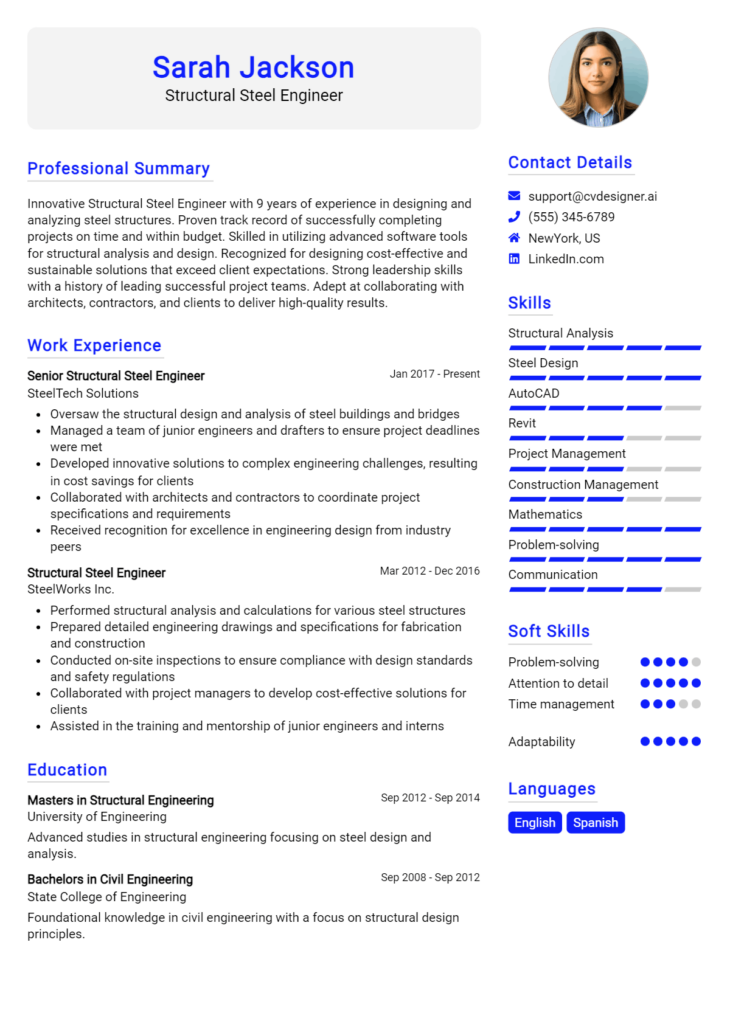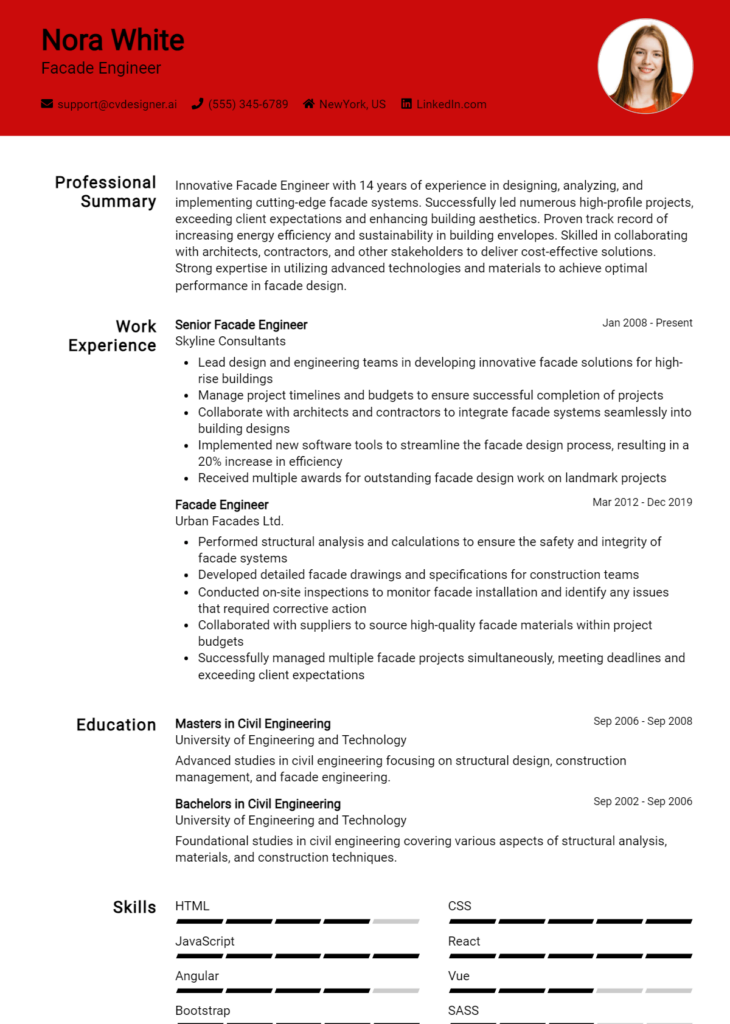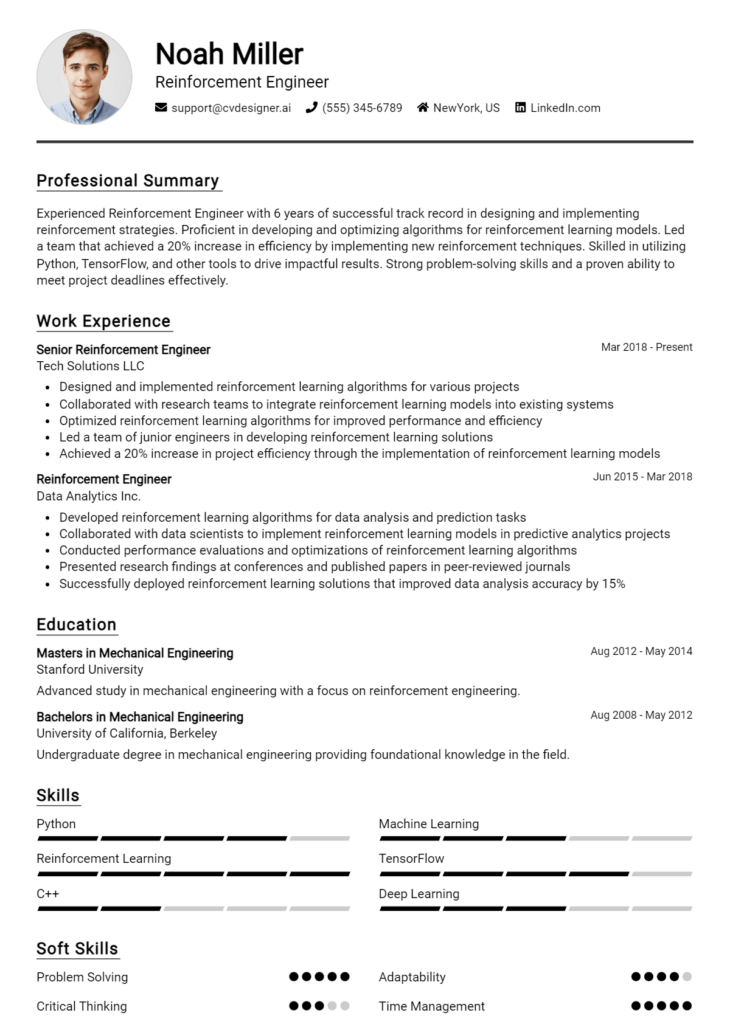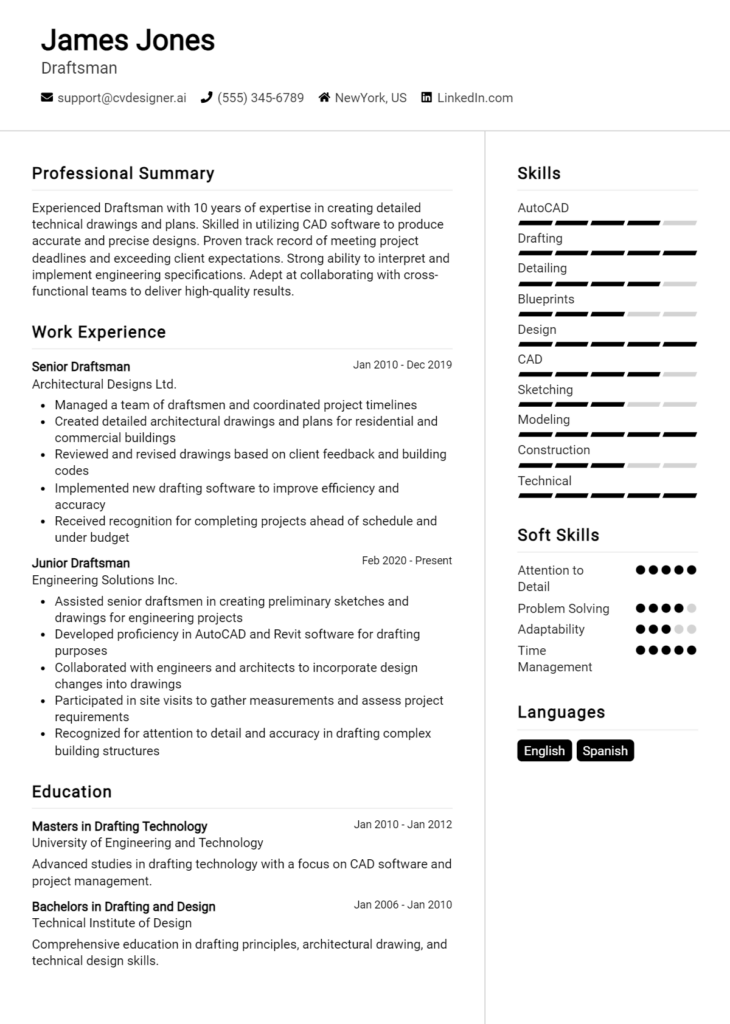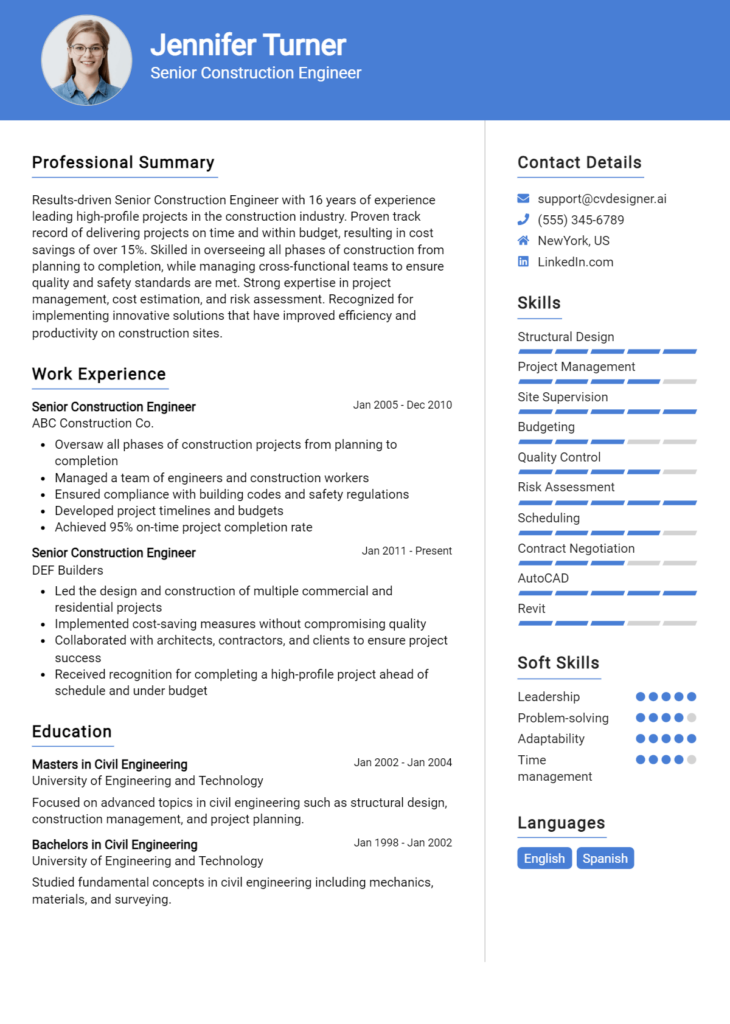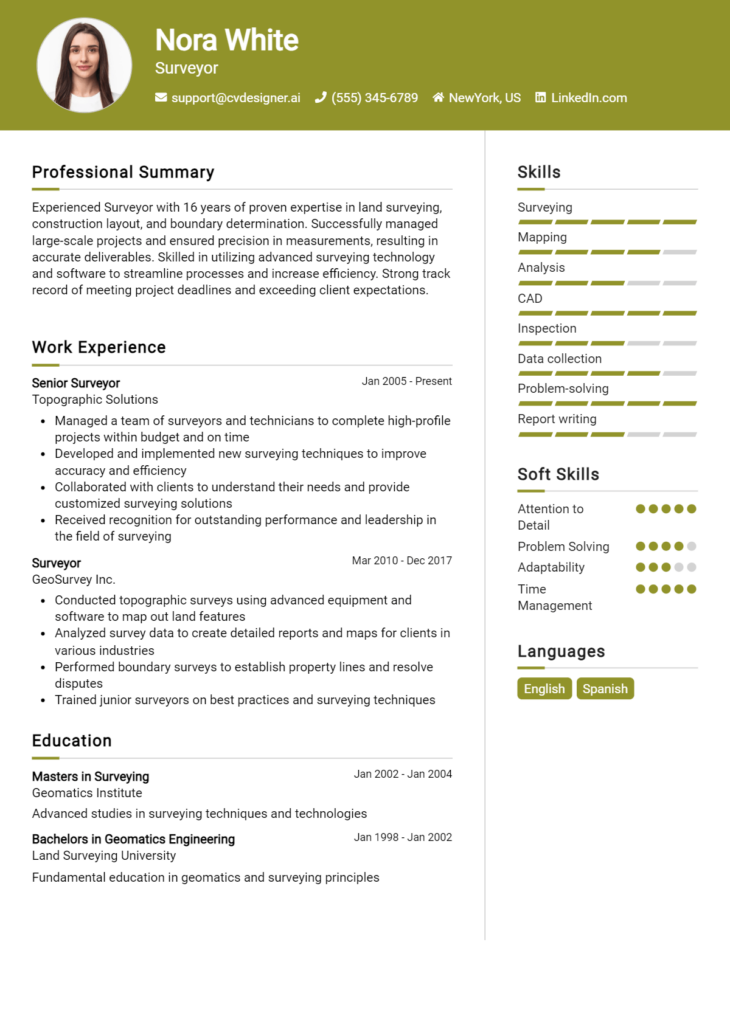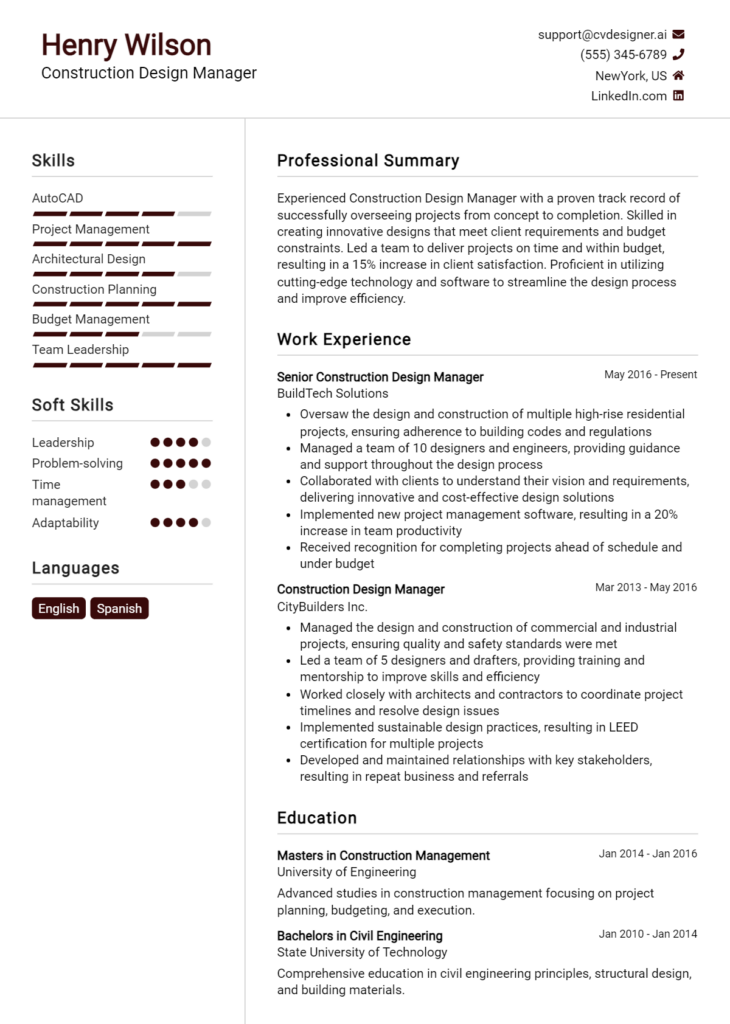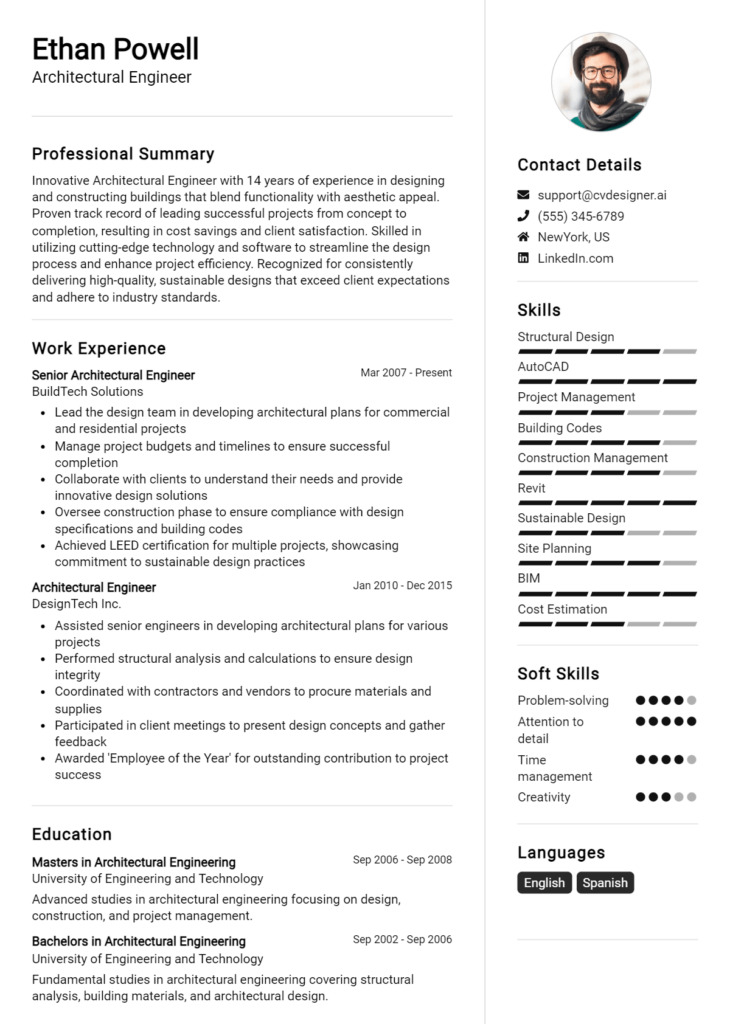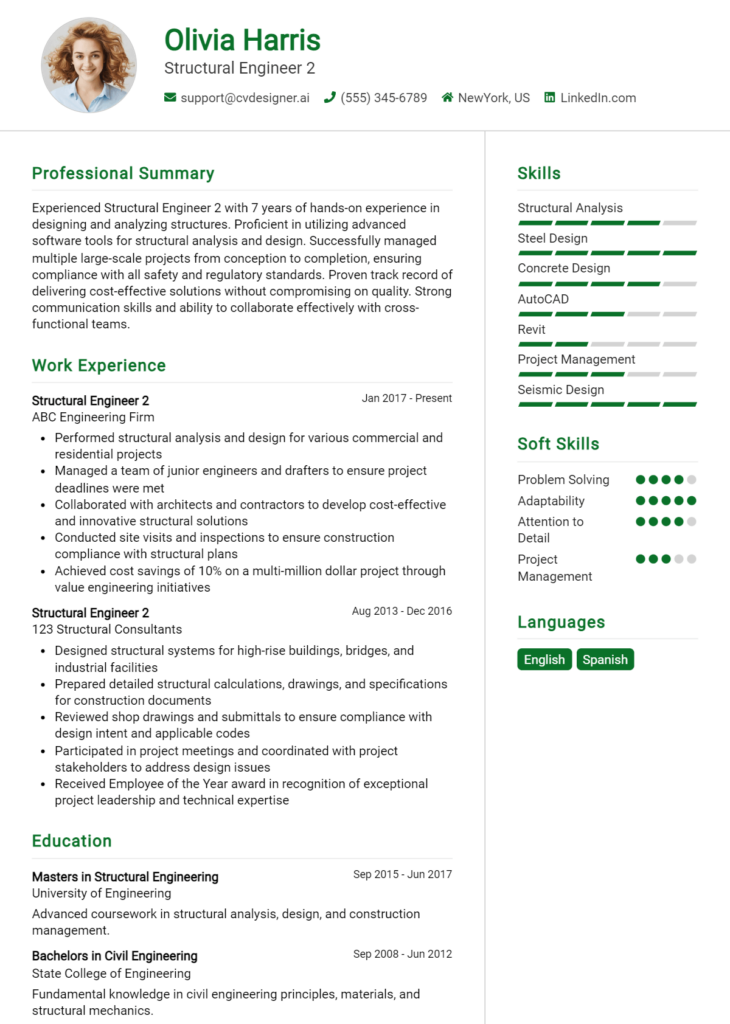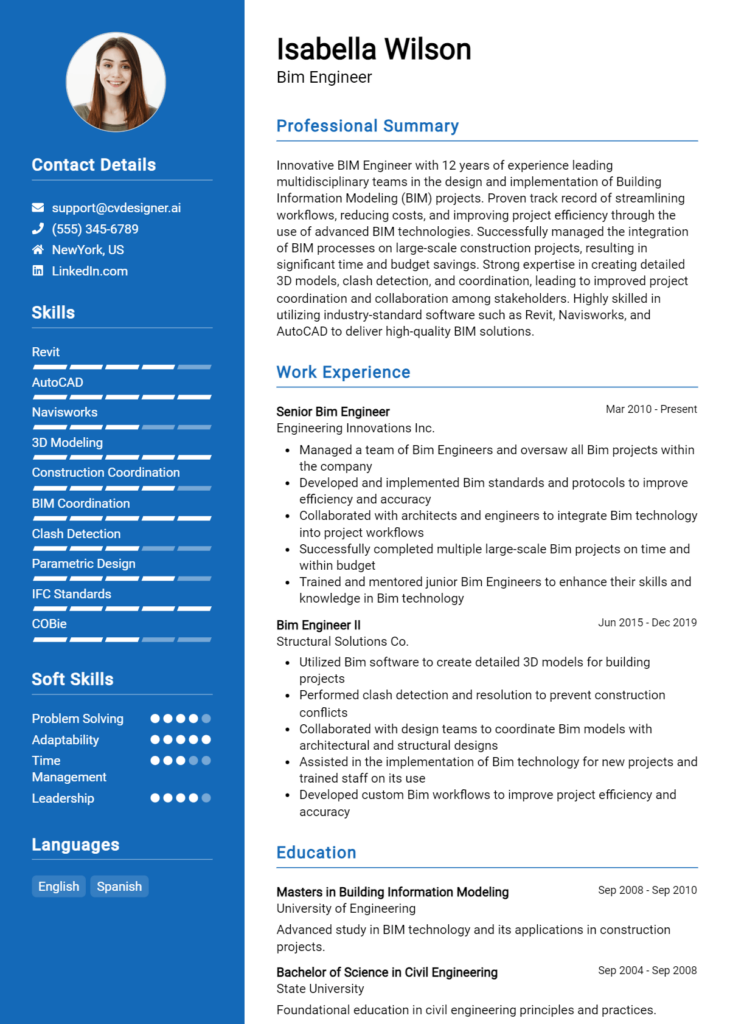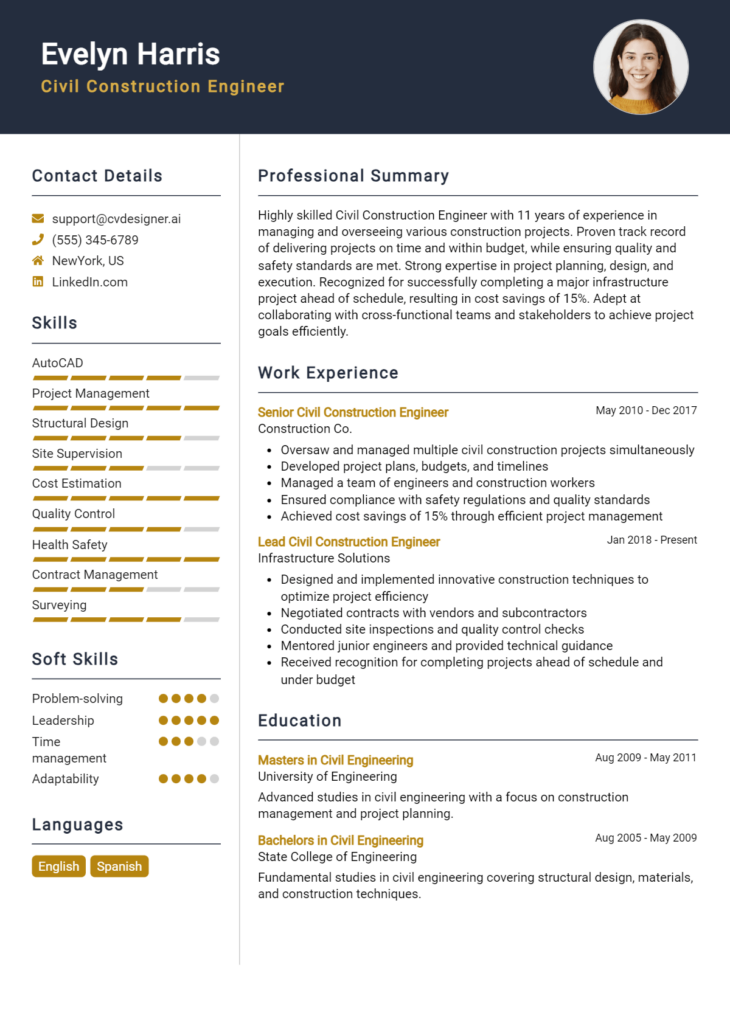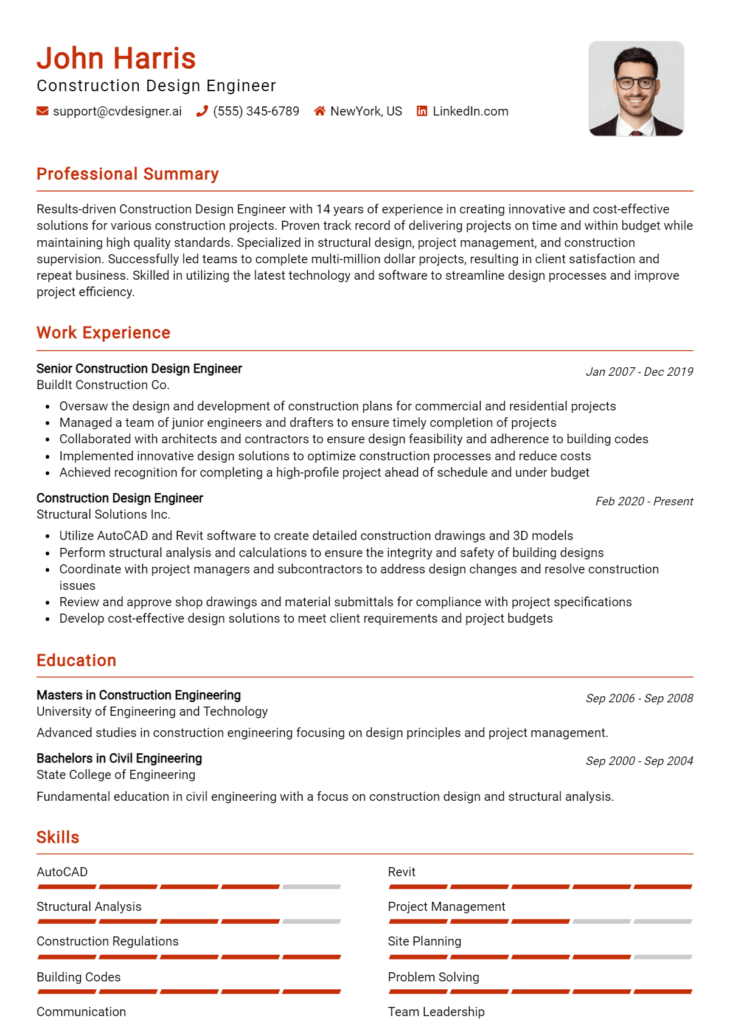CAD Technician Core Responsibilities
A CAD Technician plays a crucial role in bridging the gap between various departments by creating detailed technical drawings and plans using computer-aided design software. Key responsibilities include collaborating with engineers and architects, developing 2D and 3D models, and ensuring adherence to industry standards. Strong technical skills, operational knowledge, and problem-solving abilities are essential for success in this role. These competencies contribute significantly to the organization's overall objectives, and a well-structured resume can effectively highlight these qualifications for prospective employers.
Common Responsibilities Listed on CAD Technician Resume
- Developing detailed technical drawings and specifications.
- Collaborating with engineers and architects on design projects.
- Creating and modifying 2D and 3D CAD models.
- Ensuring compliance with industry standards and regulations.
- Conducting site visits to gather measurements and assess project requirements.
- Reviewing and revising designs based on feedback.
- Maintaining accurate project documentation and records.
- Assisting in project planning and scheduling.
- Utilizing CAD software for drafting and modeling tasks.
- Integrating design changes into existing plans.
- Training and mentoring junior CAD staff as needed.
- Coordinating with other departments to ensure seamless project execution.
High-Level Resume Tips for CAD Technician Professionals
In today's competitive job market, a well-crafted resume is crucial for CAD Technician professionals seeking to make a strong impression on potential employers. Your resume is often the first opportunity to showcase your skills, experience, and achievements, all of which play a vital role in setting you apart from other candidates. It should not only highlight your technical abilities but also demonstrate your proficiency in CAD software, project management, and problem-solving. In this guide, we will provide practical and actionable resume tips specifically tailored for CAD Technician professionals, helping you to create a document that reflects your best self.
Top Resume Tips for CAD Technician Professionals
- Tailor your resume to each job description by incorporating specific keywords and phrases from the posting.
- Start with a strong summary statement that encapsulates your experience and what you bring to the role.
- Highlight relevant experience by organizing your work history in reverse chronological order, focusing on CAD-related roles.
- Quantify your achievements by including metrics and outcomes that demonstrate the impact of your work, such as project completion times or cost savings.
- Showcase your proficiency with industry-standard CAD software, such as AutoCAD, SolidWorks, or Revit, to catch the eye of hiring managers.
- Include certifications or licenses related to CAD design, engineering, or drafting to validate your expertise.
- Emphasize soft skills like communication, teamwork, and problem-solving, which are essential in collaborative design projects.
- Use bullet points to clearly present your responsibilities and achievements, making it easy for employers to scan your resume.
- Keep your resume concise, ideally one page, to maintain the attention of busy hiring managers.
- Proofread your resume multiple times to eliminate any spelling or grammatical errors that could detract from your professionalism.
By implementing these tips, you can significantly enhance your chances of landing a job in the CAD Technician field. A polished and tailored resume will not only showcase your qualifications but also convey your commitment to excellence, making you a compelling candidate in the eyes of potential employers.
Why Resume Headlines & Titles are Important for CAD Technician
In the competitive field of CAD (Computer-Aided Design) technology, a well-crafted resume headline or title serves as the first impression for hiring managers. A strong headline can instantly capture attention and succinctly summarize a candidate's key qualifications, setting the tone for the rest of the resume. It should be concise, relevant, and directly related to the job being applied for, effectively highlighting the candidate's unique skills and experiences. By doing so, it helps to differentiate the applicant from others and paves the way for further consideration in the hiring process.
Best Practices for Crafting Resume Headlines for CAD Technician
- Keep it concise: Limit your headline to a few impactful words.
- Be specific: Tailor your title to reflect the exact role you're applying for.
- Highlight key skills: Include industry-specific skills that are relevant to the CAD Technician position.
- Showcase accomplishments: Reference significant achievements that set you apart from other candidates.
- Use action words: Start with dynamic verbs that convey initiative and competence.
- Consider keywords: Incorporate keywords from the job description to enhance visibility.
- Avoid jargon: Use clear and straightforward language to ensure understanding.
- Stay professional: Maintain a formal tone appropriate for the engineering and design field.
Example Resume Headlines for CAD Technician
Strong Resume Headlines
Innovative CAD Technician with 5+ Years of Experience in Structural Design
Detail-Oriented CAD Specialist Skilled in 3D Modeling and Prototyping
Results-Driven CAD Designer with Proven Track Record in Project Management
Expert CAD Technician Proficient in AutoCAD and SolidWorks
Weak Resume Headlines
CAD Technician Looking for a Job
Experienced Professional in Design
The strong headlines are effective because they convey specific information about the candidate's expertise and experience, making a compelling case for their qualifications. They utilize key industry terms and showcase individual strengths, which helps to immediately engage hiring managers. In contrast, the weak headlines fail to impress due to their vagueness and lack of targeted information. They do not communicate the candidate's unique skills or achievements, making it difficult for employers to assess their fit for the position.
Writing an Exceptional CAD Technician Resume Summary
A well-crafted resume summary is a crucial component for a CAD Technician looking to make an impactful first impression on potential employers. This brief statement serves as a snapshot of the candidate’s qualifications, skills, and relevant experiences, providing hiring managers with a quick insight into their capabilities. An exceptional summary not only highlights key competencies and achievements but also aligns closely with the specific job requirements, making it easier for employers to see the candidate's value. By being concise and impactful, a strong resume summary can effectively capture attention and set the tone for the rest of the application.
Best Practices for Writing a CAD Technician Resume Summary
- Be concise: Keep your summary to 2-4 sentences to ensure readability.
- Quantify achievements: Use numbers to provide context and demonstrate the impact of your work.
- Focus on relevant skills: Highlight the key skills that match the job description.
- Tailor for the job: Customize your summary for each application to reflect the specific role and company.
- Use action verbs: Start sentences with strong action verbs to convey confidence and proactivity.
- Highlight certifications: Mention any relevant certifications or training that enhance your qualifications.
- Showcase industry knowledge: Reference specific tools or software that are relevant to the CAD field.
- Keep it professional: Maintain a professional tone and avoid overly casual language.
Example CAD Technician Resume Summaries
Strong Resume Summaries
Detail-oriented CAD Technician with over 5 years of experience in creating precise 2D and 3D models using AutoCAD and SolidWorks. Successfully completed over 200 projects, leading to a 30% reduction in design errors through rigorous quality checks.
Results-driven CAD Technician with a proven track record of enhancing productivity by 25% through innovative design solutions and effective collaboration with engineering teams. Proficient in Revit and MicroStation, with a strong focus on meeting tight deadlines.
Dedicated CAD Technician with a background in mechanical design, adept at utilizing advanced CAD software to develop efficient designs. Spearheaded a project that improved production efficiency by 15%, reducing operational costs significantly.
Weak Resume Summaries
Experienced CAD Technician looking for a job where I can use my skills.
CAD Technician with some experience in design and drafting. I am seeking new opportunities.
The examples above illustrate the stark contrast between strong and weak resume summaries. The strong summaries are specific, quantifiable, and tailored to highlight relevant skills and achievements that directly relate to the CAD Technician role. In contrast, the weak summaries lack detail, fail to mention any measurable impact, and appear generic, which diminishes their effectiveness in capturing the attention of hiring managers.
Work Experience Section for CAD Technician Resume
The work experience section of a CAD Technician resume is a crucial element that allows candidates to effectively demonstrate their technical skills, project management abilities, and commitment to delivering high-quality products. This section provides hiring managers with insights into the candidate’s hands-on experience with CAD software, their ability to collaborate with teams, and their proficiency in meeting industry standards. By quantifying achievements and aligning past experiences with the specific requirements of the CAD industry, candidates can present themselves as valuable assets to prospective employers.
Best Practices for CAD Technician Work Experience
- Use specific CAD software names and industry-standard tools to highlight technical expertise.
- Quantify results, such as the percentage of project completion ahead of schedule or cost savings achieved.
- Detail your role in team projects to showcase collaboration and leadership skills.
- Highlight any certifications or training relevant to the CAD field.
- Use action verbs to describe your contributions, such as "designed," "implemented," or "optimized."
- Tailor your work experience to match the job description and requirements of the position you are applying for.
- Include relevant projects that showcase your problem-solving capabilities and creativity.
- Maintain a clear and concise format for easy readability.
Example Work Experiences for CAD Technician
Strong Experiences
- Led a team of 5 in the design and implementation of a new building layout, resulting in a 20% reduction in construction time and a savings of $50,000.
- Developed detailed CAD models for a major infrastructure project, which improved project visualization and facilitated stakeholder approval by 30% faster than previous submissions.
- Successfully collaborated with cross-functional teams to redesign a product line, increasing efficiency by 15% and reducing material waste by 10%.
- Utilized advanced CAD software to enhance design accuracy, achieving a 98% first-pass yield on project submissions.
Weak Experiences
- Worked on various CAD projects.
- Assisted in the drawing and design process.
- Participated in team meetings and contributed ideas.
- Gained experience with CAD software.
The examples listed as strong experiences reflect quantifiable achievements, clear leadership roles, and effective collaboration, showcasing the candidate's technical skills and their ability to deliver impactful results. In contrast, the weak experiences lack specific details and measurable outcomes, making them less compelling and failing to demonstrate the candidate's true capabilities or contributions within a team or project context.
Education and Certifications Section for CAD Technician Resume
The education and certifications section of a CAD Technician resume is vital as it serves to showcase the candidate's academic accomplishments, relevant certifications, and commitment to ongoing professional development. This section not only highlights the foundational knowledge acquired through formal education but also emphasizes any specialized training or certifications that align with industry standards. By providing detailed information about relevant coursework and industry-recognized credentials, candidates can significantly enhance their credibility and demonstrate their suitability for the role, making them stand out in a competitive job market.
Best Practices for CAD Technician Education and Certifications
- Include only relevant degrees and certifications that pertain to CAD technology or related fields.
- List certifications in order of relevance, prioritizing those recognized by industry leaders.
- Provide details on specialized training or workshops that enhance your CAD skills.
- Indicate the completion dates for certifications to show current knowledge.
- Highlight any advanced degrees, such as a Master's in CAD or Engineering, to demonstrate higher-level expertise.
- Incorporate coursework that is directly applicable to CAD Technician responsibilities.
- Use clear formatting and bullet points for easy readability.
- Tailor the education and certifications section to align with the specific job description and requirements.
Example Education and Certifications for CAD Technician
Strong Examples
- Bachelor of Science in Computer-Aided Design and Drafting, XYZ University, 2021
- Certified SolidWorks Associate (CSWA), 2022
- AutoCAD Certified Professional, 2023
- Coursework in 3D Modeling and Design Fundamentals, ABC Technical Institute
Weak Examples
- High School Diploma, Generic High School, 2010
- Certificate in Basic Computer Skills, 2015
- Old certification in 2D Drafting from 2008
- Coursework in General Studies
The examples listed above are considered strong because they are directly relevant to the CAD Technician role, showcasing a solid academic background and industry-recognized certifications that demonstrate a commitment to professional development. In contrast, the weak examples lack relevance to the specific skills and knowledge needed for a CAD Technician position, highlighting outdated qualifications and generic courses that do not align with industry expectations.
Top Skills & Keywords for CAD Technician Resume
As a CAD Technician, showcasing the right skills on your resume is crucial for capturing the attention of potential employers. The ability to effectively communicate your technical expertise and interpersonal qualities can make a significant difference in a competitive job market. Employers often look for a combination of hard and soft skills that demonstrate not only your proficiency with CAD software but also your capacity to work collaboratively within a team. Highlighting these skills can help you stand out, illustrating your readiness to contribute to projects and adapt to various challenges in the field of design and drafting.
Top Hard & Soft Skills for CAD Technician
Soft Skills
- Attention to Detail
- Communication Skills
- Problem-Solving Abilities
- Teamwork and Collaboration
- Time Management
- Adaptability
- Critical Thinking
- Creativity
- Organization Skills
- Customer Service Orientation
- Initiative
- Dependability
- Interpersonal Skills
- Conflict Resolution
- Active Listening
Hard Skills
- Proficiency in CAD Software (AutoCAD, SolidWorks, etc.)
- Knowledge of Engineering Principles
- 3D Modeling and Rendering
- Technical Drawing and Drafting
- Familiarity with Building Codes and Standards
- Design Visualization
- Geometric Dimensioning and Tolerancing (GD&T)
- Project Management Software
- Data Analysis and Management
- Mechanical and Electrical Systems Knowledge
- Material Selection and Specification
- Quality Assurance and Control
- Prototype Development
- Knowledge of Industry-Specific Regulations
- Computer-Aided Manufacturing (CAM) Techniques
- Understanding of Structural Design Principles
For a comprehensive look at how to effectively incorporate these skills into your resume, be sure to consider your work experience and how it aligns with the competencies required for a CAD Technician role.
Stand Out with a Winning CAD Technician Cover Letter
Dear [Hiring Manager's Name],
I am writing to express my interest in the CAD Technician position at [Company Name] as advertised on [Job Board/Company Website]. With a solid background in computer-aided design and a passion for precision and detail, I am excited about the opportunity to contribute to your team. My experience in drafting and design, coupled with my proficiency in various CAD software, positions me as a strong candidate for this role.
In my previous role at [Previous Company Name], I successfully collaborated with engineers and architects to create detailed drawings and models for [specific projects or industries]. My ability to interpret complex technical specifications and translate them into clear, accurate designs has been instrumental in streamlining project workflows and ensuring compliance with industry standards. I take pride in my attention to detail and am committed to delivering high-quality work that meets client expectations.
Moreover, my technical skills extend beyond just design. I am adept at utilizing industry-standard software, including AutoCAD, SolidWorks, and Revit, to produce 2D and 3D models that effectively communicate design intent. Additionally, I stay up-to-date with the latest advancements in CAD technology, allowing me to implement innovative solutions that enhance productivity and efficiency within the design process. I am particularly drawn to [Company Name] because of your commitment to [specific value or project related to the company], and I am eager to bring my expertise in CAD to your esteemed team.
Thank you for considering my application. I am looking forward to the opportunity to discuss how my skills and experiences align with the needs of [Company Name]. I am excited about the possibility of contributing to your projects and helping to drive successful outcomes. Please feel free to contact me at [Your Phone Number] or [Your Email Address] to schedule a conversation.
Sincerely,
[Your Name]
Common Mistakes to Avoid in a CAD Technician Resume
When crafting a resume for a CAD Technician position, it's essential to present your skills and experience clearly and effectively. Many candidates inadvertently make mistakes that can hinder their chances of landing an interview. Understanding these common pitfalls can help you create a more compelling resume that highlights your qualifications and suitability for the role.
Ignoring Keywords: Failing to incorporate specific industry-related keywords can lead to your resume being overlooked by applicant tracking systems (ATS) that filter resumes based on relevant terms.
Overloading with Technical Jargon: While technical proficiency is crucial, using excessive jargon can confuse hiring managers. Strive for a balance that showcases your expertise while remaining accessible.
Lack of Specific Examples: Simply listing skills without providing context or examples diminishes their impact. Use specific achievements or projects to demonstrate how you applied your skills effectively.
Inconsistent Formatting: An unprofessional layout with inconsistent fonts, sizes, or spacing can make your resume difficult to read. Ensure your formatting is clean and uniform throughout.
Neglecting Soft Skills: CAD Technicians often work as part of a team, so failing to mention soft skills like communication, problem-solving, or teamwork can leave out crucial aspects of your candidacy.
Omitting Relevant Certifications: Many employers value certifications such as AutoCAD or Revit. Not including these qualifications can suggest a lack of commitment or expertise in your field.
Too Much Focus on Job Descriptions: Merely listing your previous job duties without highlighting your contributions and successes can make your resume blend in with others. Focus on accomplishments and how you added value in each role.
Not Tailoring Your Resume: Sending out a generic resume for every application can be detrimental. Tailoring your resume to align with the specific job description demonstrates genuine interest and attention to detail.
Conclusion
As we explored the essential skills and qualities of a successful CAD Technician, it’s clear that proficiency in design software, attention to detail, and effective communication are paramount. The role requires a solid understanding of engineering principles, creativity, and the ability to work collaboratively within a team. Additionally, staying updated with industry trends and software advancements is crucial for career growth.
To ensure your resume reflects these key attributes and stands out to potential employers, take a moment to review and enhance your CAD Technician resume. Utilize available resources such as resume templates to guide your formatting and structure, or try out the resume builder for a more streamlined approach. If you're looking for inspiration, check out resume examples tailored for CAD Technicians. And don’t forget the importance of a compelling introduction; consider using cover letter templates to craft a powerful cover letter that complements your resume.
Take action today and ensure your application materials showcase your skills and experiences effectively!