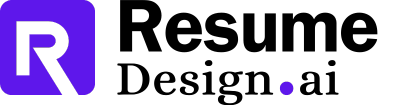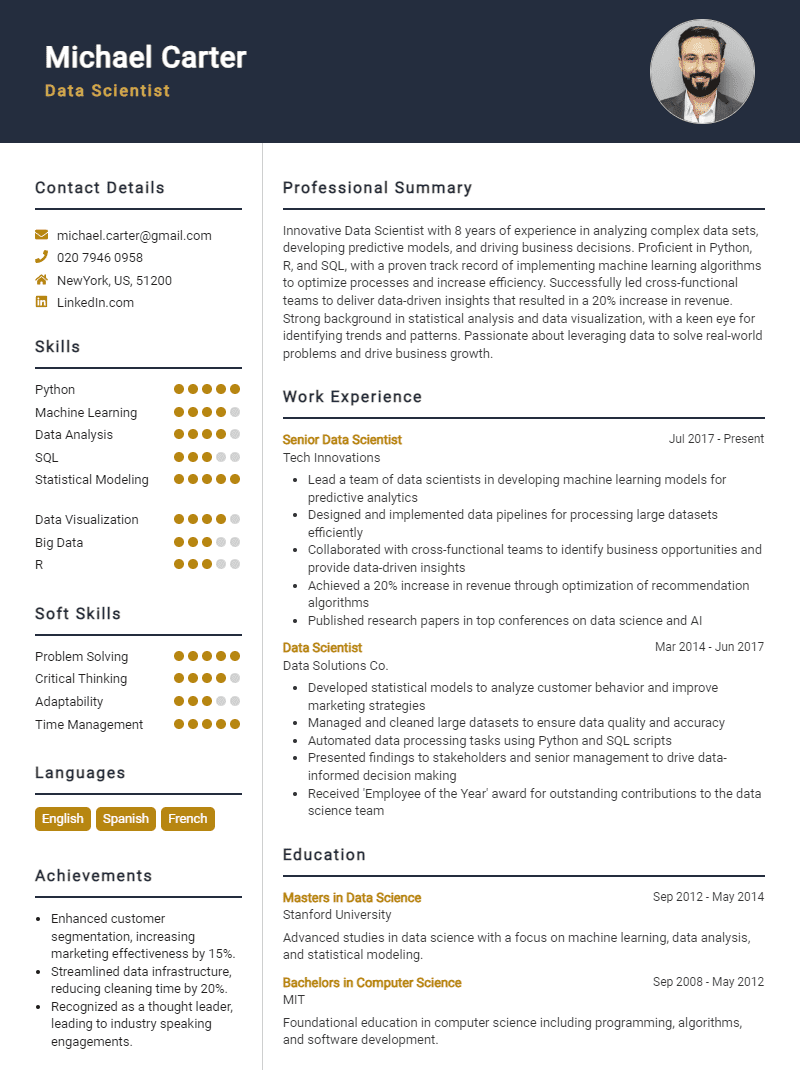Top 27 Virtualization Administrator Resume Skills with Examples for 2025
As a Virtualization Administrator, possessing the right skills is crucial for optimizing performance, ensuring security, and managing resources effectively within virtualized environments. In this section, we will explore the essential skills that can enhance your resume and demonstrate your expertise in virtualization technologies. Highlighting these competencies will not only showcase your technical abilities but also your capacity to contribute to the efficiency and reliability of your organization’s IT infrastructure.
Best Virtualization Administrator Technical Skills
In the rapidly evolving world of IT, having a robust set of technical skills is crucial for a Virtualization Administrator. These skills not only demonstrate your capability to manage and optimize virtual environments but also highlight your ability to contribute to the organization's efficiency and cost-effectiveness.
VMware vSphere
VMware vSphere is the leading virtualization platform that enables the creation and management of virtual machines. Mastery of this platform is essential for effective virtualization administration.
How to show it: Highlight specific projects where you deployed or optimized vSphere environments, including the number of VMs managed.
Microsoft Hyper-V
Hyper-V is a Windows-based virtualization technology that allows for the creation of virtualized computing environments. Proficiency in Hyper-V is important for managing Windows Server environments.
How to show it: Detail your experience with Hyper-V deployments and mention any performance improvements achieved.
Cloud Virtualization (AWS, Azure)
Understanding cloud virtualization platforms like AWS and Azure is critical as organizations increasingly migrate to the cloud. This skill enables you to manage resources and services in cloud environments.
How to show it: Include certifications and specific projects that demonstrate your cloud virtualization experience.
Network Virtualization
Network virtualization involves creating a virtual version of a network, allowing for more efficient resource management and scalability. It is essential for optimizing network performance.
How to show it: Explain how you implemented network virtualization solutions and the impact on network latency or uptime.
Storage Virtualization
This skill involves abstracting physical storage resources into a single, manageable pool, improving storage efficiency and performance. It's vital for ensuring data availability.
How to show it: Provide examples of storage solutions you've implemented and any resulting cost savings.
Backup and Disaster Recovery
Effective backup and disaster recovery strategies are crucial for protecting virtual environments against data loss. This skill ensures business continuity.
How to show it: Quantify your success in reducing recovery time or improving backup success rates.
Performance Monitoring and Optimization
Monitoring and optimizing the performance of virtual machines is key to maintaining efficiency and uptime. This skill helps identify bottlenecks and improve resource allocation.
How to show it: Discuss specific tools used and the performance gains achieved through your optimization efforts.
Virtual Machine Migration
VM migration is the process of moving virtual machines from one host to another without downtime. This skill is essential for load balancing and resource management.
How to show it: Share metrics on successful migrations and any impact on system performance.
Automation and Scripting
Automation through scripting (e.g., PowerShell, Python) can significantly enhance the efficiency of virtualization administration tasks, reducing manual workload and errors.
How to show it: Highlight scripts you've developed that automated tasks, mentioning time saved or errors reduced.
Security Management
Security is paramount in virtualization. Understanding how to implement and manage security measures protects virtual environments from vulnerabilities.
How to show it: Detail security protocols you've implemented and their effectiveness in reducing incidents.
Virtual Desktop Infrastructure (VDI)
VDI allows users to access desktop environments hosted on a central server. Proficiency in VDI is essential for managing remote work solutions.
How to show it: Describe your role in deploying VDI solutions and user satisfaction metrics.
Best Virtualization Administrator Soft Skills
In the rapidly evolving field of virtualization, technical expertise is essential, but soft skills are equally important. The ability to communicate effectively, problem-solve, manage time efficiently, and work collaboratively can significantly enhance a Virtualization Administrator's performance and contribute to a positive workplace environment. Below are some crucial soft skills that should be highlighted on your resume.
Communication
Clear communication is vital for a Virtualization Administrator to convey complex technical information to non-technical stakeholders and collaborate with team members.
How to show it: Demonstrate your communication skills by providing examples of successful presentations or documentation you’ve created.
Problem-Solving
The ability to identify issues and develop effective solutions is crucial in maintaining and optimizing virtual environments.
How to show it: Highlight specific challenges you faced and the innovative solutions you implemented, quantifying the results where possible.
Time Management
Efficiently managing time ensures timely project delivery and minimizes downtime in virtual systems.
How to show it: Provide examples of how you prioritized tasks and met deadlines, ideally with metrics that demonstrate your efficiency.
Teamwork
Collaborating with IT teams and other departments is essential for the successful integration and management of virtualization technologies.
How to show it: Illustrate your teamwork experience by mentioning projects where you worked alongside others and achieved shared goals.
Adaptability
The ability to adapt to changing technologies and processes is crucial in the virtualization landscape, which is continuously evolving.
How to show it: Share instances where you successfully adapted to new tools or methodologies, showcasing your willingness to learn.
Attention to Detail
In virtualization, minor oversights can lead to significant issues; therefore, having a keen eye for detail is essential.
How to show it: Provide examples of how your attention to detail helped prevent problems or improve system performance.
Critical Thinking
Analyzing systems and thinking critically about potential improvements are key aspects of a Virtualization Administrator's role.
How to show it: Detail situations where your critical thinking skills led to enhancements in system efficiency or reliability.
Customer Service Orientation
Understanding and addressing the needs of end-users and stakeholders ensures that virtualization solutions meet organizational goals.
How to show it: Share examples of how you addressed user concerns and improved satisfaction through your technical support.
Leadership
Even if not in a formal leadership position, demonstrating leadership can help guide projects and mentor team members.
How to show it: Include experiences where you took initiative, led projects, or mentored others in virtualization practices.
Conflict Resolution
Resolving conflicts effectively can maintain team harmony and ensure project goals are met without disruption.
How to show it: Provide examples of how you successfully managed conflicts within a team or with stakeholders.
Analytical Skills
Strong analytical skills help in assessing system performance and identifying areas for improvement in virtualization environments.
How to show it: Demonstrate your analytical skills by discussing how you used data to inform decisions and optimize systems.
For more information on enhancing your resume with soft skills, consider visiting the following resources: Soft Skills, Communication, Problem-solving, Time Management, and Teamwork.
How to List Virtualization Administrator Skills on Your Resume
Effectively listing your skills on a resume is crucial for standing out to potential employers. Highlighting your qualifications in a clear and concise manner can greatly increase your chances of landing an interview. There are three main sections where these skills can be emphasized: Resume Summary, Resume Work Experience, Resume Skills Section, and Cover Letter.
for Resume Summary
Showcasing your Virtualization Administrator skills in the introduction or summary section gives hiring managers a quick overview of your qualifications, making it easier for them to assess your fit for the role.
Example
Dedicated Virtualization Administrator with expertise in VMware, Hyper-V, and cloud infrastructure. Proven track record in system optimization and troubleshooting to enhance operational efficiency.
for Resume Work Experience
The work experience section provides the perfect opportunity to demonstrate how your Virtualization Administrator skills have been applied in real-world scenarios, showcasing both your technical and soft skills.
Example
- Implemented virtualization solutions using VMware, resulting in a 30% reduction in hardware costs.
- Collaborated with IT teams to enhance network security and improve overall system performance.
- Provided technical support and training for staff on new virtualization tools.
- Conducted regular system audits to ensure compliance with industry standards and best practices.
for Resume Skills
The skills section can showcase both technical and transferable skills. A balanced mix of hard and soft skills will strengthen your overall qualifications for the role.
Example
- VMware vSphere
- Hyper-V Management
- Cloud Infrastructure Design
- System Administration
- Performance Monitoring
- Network Security
- Disaster Recovery Planning
- Technical Documentation
- Team Collaboration
for Cover Letter
A cover letter allows candidates to expand on the skills mentioned in their resume, providing a more personal touch. Highlighting 2-3 key skills that align with the job description can demonstrate how those skills positively impacted your previous roles.
Example
In my previous role, my expertise in cloud infrastructure and VMware led to a successful transition to a virtualized environment, which improved system uptime by 25%. I am eager to bring this experience to your team and further enhance operational efficiency.
By linking the skills mentioned in your resume to specific achievements in your cover letter, you reinforce your qualifications for the job, making a compelling case for your candidacy. For more insights, check out our sections on skills, Technical Skills, and work experience.
The Importance of Virtualization Administrator Resume Skills
Highlighting relevant skills on a Virtualization Administrator resume is crucial for job seekers aiming to capture the attention of potential employers. A well-crafted skills section not only showcases a candidate's technical proficiency but also aligns their capabilities with the specific job requirements outlined in the job description. This alignment helps candidates stand out in a competitive job market, demonstrating that they possess the necessary expertise to excel in the role.
- Technical Proficiency: A strong skills section highlights essential technical abilities such as expertise in hypervisors, server management, and cloud technologies. This knowledge is critical in ensuring efficient virtualization solutions and optimizing IT resources.
- Alignment with Job Requirements: By including skills that match the job description, candidates can effectively demonstrate their suitability for the position. This targeted approach increases the likelihood of passing through Applicant Tracking Systems (ATS) and grabbing the attention of hiring managers.
- Demonstrating Problem-Solving Skills: Virtualization Administrators often encounter complex issues that require analytical thinking and problem-solving skills. A well-defined skills section can communicate a candidate's ability to tackle challenges effectively, showcasing their critical thinking capabilities.
- Showcasing Adaptability: The IT landscape is constantly evolving, and virtualization technologies are no exception. Highlighting skills related to new tools and methodologies indicates a candidate's adaptability and willingness to learn, which are highly valued traits in the tech industry.
- Enhancing Professional Credibility: A clear and concise skills section enhances a candidate's credibility by providing evidence of their professional qualifications. This can be particularly important for roles that require specialized knowledge in virtualization platforms and systems.
- Facilitating Career Growth: By clearly outlining relevant skills, candidates can better position themselves for future career advancement. This showcases their readiness for more advanced roles or responsibilities within the organization.
- Improving Interview Performance: A detailed skills section not only helps with resume screening but also prepares candidates for interviews. By knowing their skills well, candidates can articulate their experiences and capabilities more effectively when discussing their qualifications.
For further assistance with crafting your resume, check out these Resume Samples.
How To Improve Virtualization Administrator Resume Skills
In the rapidly evolving field of technology, particularly in virtualization, it is essential for a Virtualization Administrator to continuously enhance their skill set. This not only helps in keeping up with the latest trends and technologies but also increases job security and opens up new career opportunities. A well-rounded skill set can significantly boost your resume, making you a more attractive candidate to potential employers.
- Stay Updated with Industry Trends: Regularly read articles, blogs, and news related to virtualization technologies to understand the latest advancements.
- Obtain Relevant Certifications: Pursue certifications such as VMware Certified Professional (VCP), Microsoft Certified: Azure Administrator Associate, or Red Hat Certified Virtualization Administrator to validate your skills.
- Gain Hands-On Experience: Set up a home lab to practice and experiment with different virtualization tools and technologies in a controlled environment.
- Participate in Online Courses: Enroll in online courses and webinars that focus on specific virtualization tools and technologies to enhance your knowledge.
- Join Professional Networks: Engage with virtualization communities and forums to share experiences, ask questions, and learn from other professionals in the field.
- Develop Soft Skills: Improve your communication, problem-solving, and project management skills, as these are crucial for collaboration and effective management of virtualization projects.
- Contribute to Open Source Projects: Get involved in open-source virtualization projects to gain practical experience and showcase your skills to potential employers.
Frequently Asked Questions
What are the essential skills needed for a Virtualization Administrator?
A Virtualization Administrator should possess strong technical skills in managing virtual environments, including proficiency with virtualization technologies such as VMware, Hyper-V, and KVM. Additionally, understanding networking concepts, storage solutions, and cloud computing is crucial. Skills in scripting languages like PowerShell or Python can also enhance automation capabilities, making it easier to manage and deploy virtual machines efficiently.
How important is troubleshooting in a Virtualization Administrator's role?
Troubleshooting is a critical skill for a Virtualization Administrator, as it enables them to quickly diagnose and resolve issues within virtual environments. This includes identifying performance bottlenecks, resolving network connectivity problems, and ensuring the reliability of virtual machines. A strong analytical mindset and familiarity with logging and monitoring tools can significantly aid in effective problem resolution.
What certifications are beneficial for a Virtualization Administrator?
Certifications can greatly enhance a Virtualization Administrator's credentials. Popular certifications include VMware Certified Professional (VCP), Microsoft Certified: Azure Administrator Associate, and Citrix Certified Associate - Virtualization (CCA-V). These certifications validate expertise in specific virtualization platforms and demonstrate a commitment to professional development, making candidates more attractive to employers.
How does scripting improve efficiency for a Virtualization Administrator?
Scripting plays a vital role in improving efficiency for a Virtualization Administrator by automating repetitive tasks, such as deploying virtual machines, managing backups, and configuring network settings. Utilizing scripts can save time, reduce human error, and ensure consistency across the virtual environment. Familiarity with tools like PowerShell or Bash can empower administrators to streamline their workflows and enhance overall productivity.
What role does security play in virtualization management?
Security is a paramount concern for Virtualization Administrators, as virtual environments can be vulnerable to various threats. Administrators must implement robust security measures, such as configuring firewalls, applying access controls, and ensuring regular patch management. Additionally, they should be familiar with best practices for isolating virtual machines and securing data to protect the integrity of the virtual infrastructure against potential breaches.
Conclusion
Incorporating Virtualization Administrator skills in your resume is crucial for demonstrating your technical expertise and adaptability in a rapidly evolving IT landscape. By showcasing relevant skills, you not only differentiate yourself from other candidates but also highlight the value you can bring to potential employers who are seeking professionals adept in virtualization technologies. Remember, the more effectively you present your abilities, the greater your chances of landing that desired job opportunity. So, take the time to refine your skills and enhance your application to stand out in the competitive job market.
For additional resources to strengthen your application, explore our resume templates, utilize our resume builder, check out inspiring resume examples, and craft your personal touch with our cover letter templates.
Use an AI-powered resume builder and have your resume done in 5 minutes. Just select your template and our software will guide you through the process.